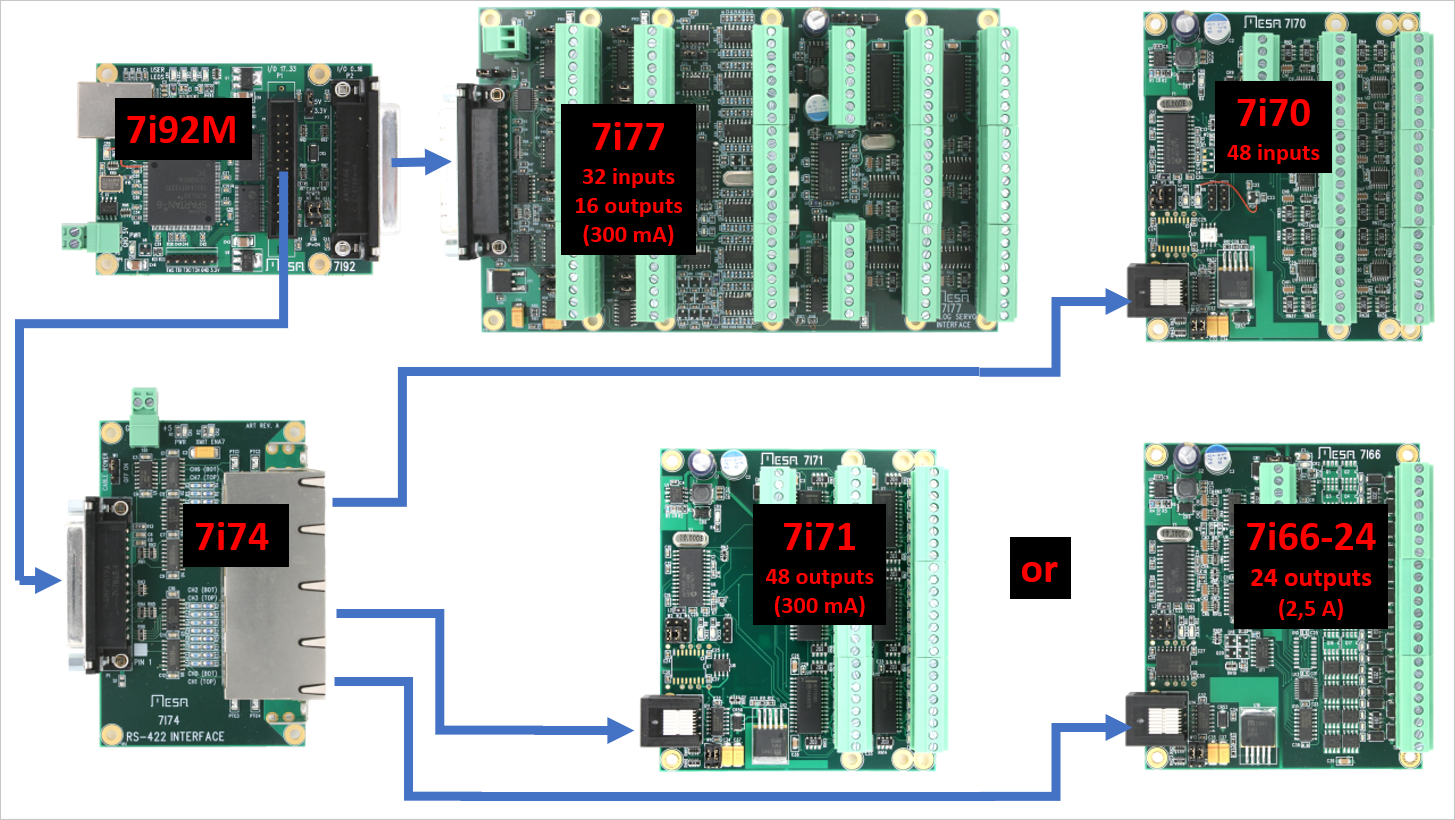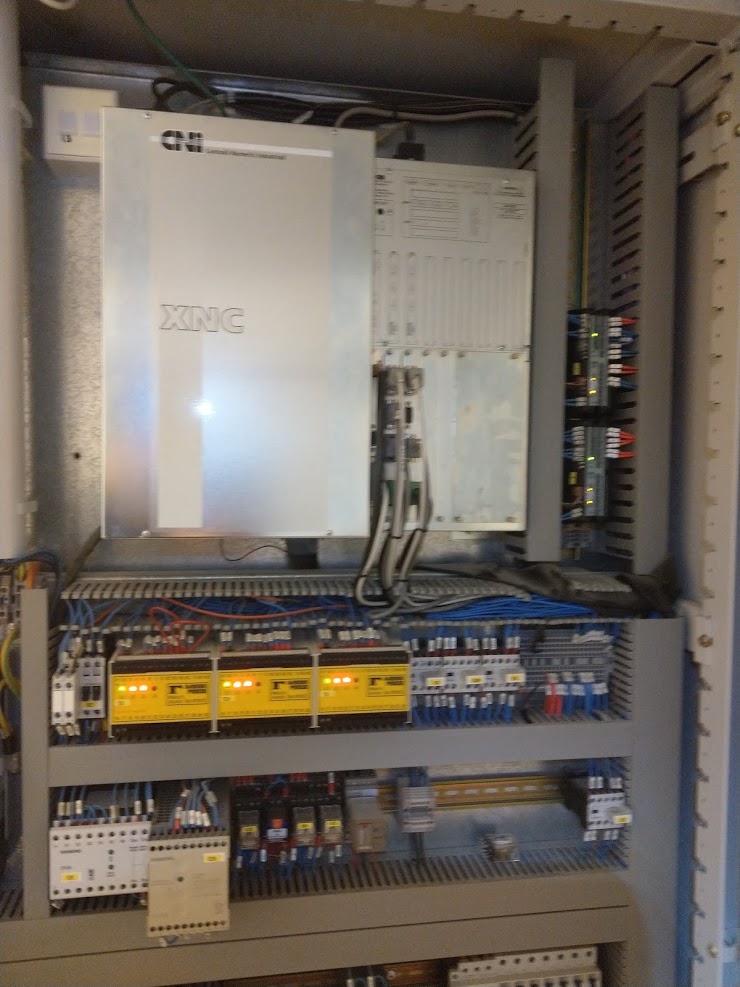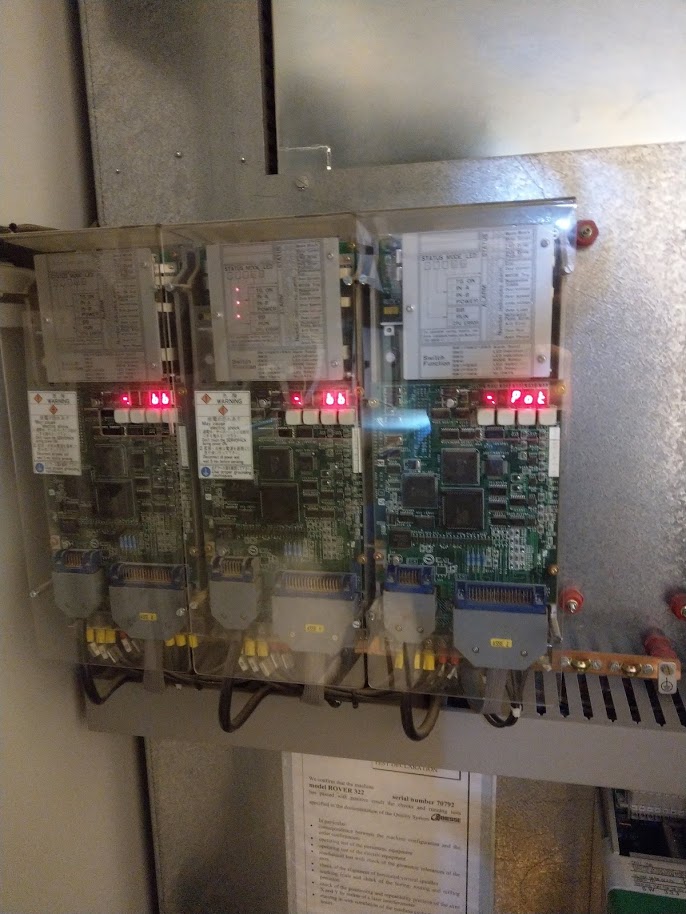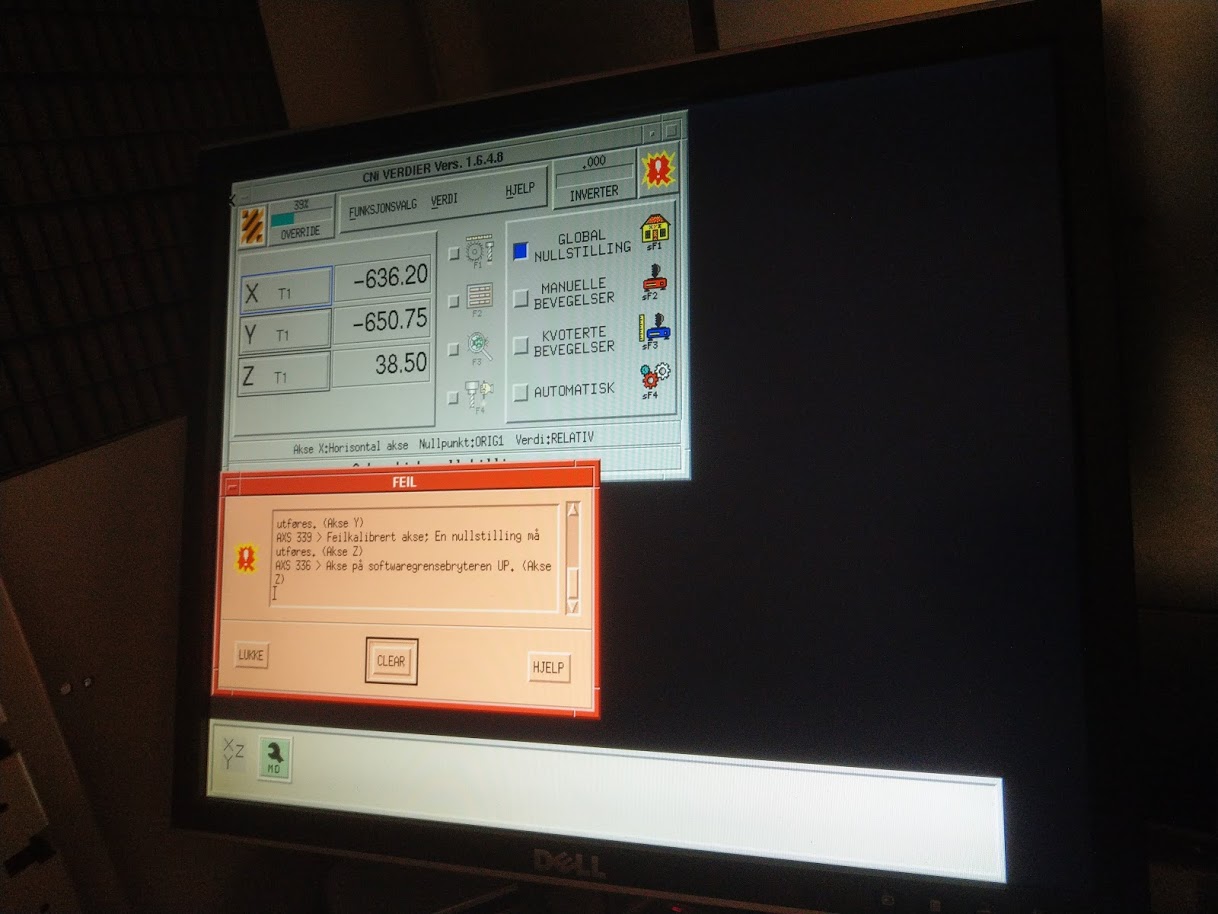Biesse Rover 322 MESA retrofit
- tom_no
-
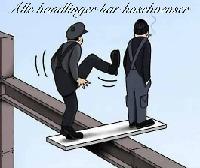 Topic Author
Topic Author
- Offline
- Junior Member
-

Less
More
- Posts: 31
- Thank you received: 7
18 Aug 2020 23:19 #178643
by tom_no
Biesse Rover 322 MESA retrofit was created by tom_no
Hi all! Finally took the step into active user here after spending some time stalking the forum reading up on conversions. Doing a conversion on these big machines is quite daunting, but seems several people has paved the way on the Biesse machines before me.
Seems I had a "accident" on our local craigslist and got myself a Biesse Rover 322 that I'll be picking up early next month. Plan is to convert it to LinuxCNC using MESA boards, similar to what Bevins, Sytreca and others have done before me. At the moment I've got millions of questions burning, but I think the most important ones to ask are related to getting the basic system laid out.
Are there special considerations on the software side? Should I take the real-time path?
How much oomph do I need on the confuser side? Would the RPI 4 do, or do I need a fully spec'd PC?
I would prefer using Ethernet connection between the computer and the MESA ecosystem - is that straight-forward, or are there advantages to the PCI/PCIe cards?
The MESA ecosystem is quite substantial - any chance to get some quick advice to get up to speed on what is new/old/suitable options for my conversion? Am I on the right track thinking the following would be a reasonable start?
7i92 Superport FPGA
7i77 Analog Servo Interface
7i74 8ch RS-422 Interface
-7i70 Digital input card (several)
-7i71 48 Remote power driver card (several)
Kind regards Tom
Seems I had a "accident" on our local craigslist and got myself a Biesse Rover 322 that I'll be picking up early next month. Plan is to convert it to LinuxCNC using MESA boards, similar to what Bevins, Sytreca and others have done before me. At the moment I've got millions of questions burning, but I think the most important ones to ask are related to getting the basic system laid out.
Are there special considerations on the software side? Should I take the real-time path?
How much oomph do I need on the confuser side? Would the RPI 4 do, or do I need a fully spec'd PC?
I would prefer using Ethernet connection between the computer and the MESA ecosystem - is that straight-forward, or are there advantages to the PCI/PCIe cards?
The MESA ecosystem is quite substantial - any chance to get some quick advice to get up to speed on what is new/old/suitable options for my conversion? Am I on the right track thinking the following would be a reasonable start?
7i92 Superport FPGA
7i77 Analog Servo Interface
7i74 8ch RS-422 Interface
-7i70 Digital input card (several)
-7i71 48 Remote power driver card (several)
Kind regards Tom
Please Log in or Create an account to join the conversation.
- tommylight
-

- Away
- Moderator
-

Less
More
- Posts: 21357
- Thank you received: 7286
19 Aug 2020 06:14 #178675
by tommylight


Just get the 7i92M as it can be attached directly to the 7i77 with no cable.
Replied by tommylight on topic Biesse Rover 322 MESA retrofit
Is there any other path ?Are there special considerations on the software side? Should I take the real-time path?
RPI4 would do just fine, but i stick to used "Enterprise" edition Dells or HP's or Fujitsu, from 25 to 100 Euro a piece and very reliable.How much oomph do I need on the confuser side? Would the RPI 4 do, or do I need a fully spec'd PC?
From experience, not that i know of.I would prefer using Ethernet connection between the computer and the MESA ecosystem - is that straight-forward, or are there advantages to the PCI/PCIe cards?
I use exactly that setup !7i92 Superport FPGA
7i77 Analog Servo Interface
7i74 8ch RS-422 Interface
-7i70 Digital input card (several)
-7i71 48 Remote power driver card (several)
Just get the 7i92M as it can be attached directly to the 7i77 with no cable.
Please Log in or Create an account to join the conversation.
- tom_no
-
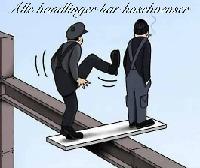 Topic Author
Topic Author
- Offline
- Junior Member
-

Less
More
- Posts: 31
- Thank you received: 7
19 Aug 2020 10:24 #178696
by tom_no
M Noted! This gives me a maximum of 8 channels for remote I/O right? So I need to ensure that the daughterboards has enough IO for what I need to do at each location (head, table, cabinet)?
Where should I put my ambition level wrt getting all original functionality up and running? I'd really like to have the ATC's running for at least one of the spindles. Also like to get the saw and drills running.
Any tips for integration with Fusion 360? Especially when going beyond the main spindle?
Replied by tom_no on topic Biesse Rover 322 MESA retrofit
Is there any other path ?Are there special considerations on the software side? Should I take the real-time path?
RT it is then.And I see I need to go with the Debian 9 Stretch due to the ethernet connectivity according to the official download page. Should I find my ISO's here, or are there other better suited for my application? Note that the machine and hardware will fill my plate sufficiently, I don't want the software to a project in itself.
Guessing if I go the RPI way, I need different ISO's than if I go PC way?
RPI4 would do just fine, but i stick to used "Enterprise" edition Dells or HP's or Fujitsu, from 25 to 100 Euro a piece and very reliable.How much oomph do I need on the confuser side? Would the RPI 4 do, or do I need a fully spec'd PC?
From experience, not that i know of.
That is good input worth considering. Trying to map out my options before choosing.
I would prefer using Ethernet connection between the computer and the MESA ecosystem - is that straight-forward, or are there advantages to the PCI/PCIe cards?I use exactly that setup !7i92 Superport FPGA
7i77 Analog Servo Interface
7i74 8ch RS-422 Interface
-7i70 Digital input card (several)
-7i71 48 Remote power driver card (several)
Just get the 7i92M as it can be attached directly to the 7i77 with no cable.
M Noted! This gives me a maximum of 8 channels for remote I/O right? So I need to ensure that the daughterboards has enough IO for what I need to do at each location (head, table, cabinet)?
Where should I put my ambition level wrt getting all original functionality up and running? I'd really like to have the ATC's running for at least one of the spindles. Also like to get the saw and drills running.
Any tips for integration with Fusion 360? Especially when going beyond the main spindle?
Please Log in or Create an account to join the conversation.
- tommylight
-

- Away
- Moderator
-

Less
More
- Posts: 21357
- Thank you received: 7286
19 Aug 2020 15:00 #178715
by tommylight
As for installation on a PC, choose one :
Debian 10
forum.linuxcnc.org/9-installing-linuxcnc...ick-and-easy-install
Linux Mint 20
forum.linuxcnc.org/9-installing-linuxcnc...-nearly-easy-install
Linux Mint 19.3, there is also a ready made iso at the top
forum.linuxcnc.org/9-installing-linuxcnc...nd-easy-installation
Or if you're feeling lucky and want to test stuff, the new release candidate
www.linuxcnc.org/temp/2.8test5.iso
Replied by tommylight on topic Biesse Rover 322 MESA retrofit
There is another free channel on the 7i77 that can be used for that, or go with a 7i80 if i remember correctly, that should have 3 connectors for 7i77 and 2 of the 7i74, but be sure to confirm that.M Noted! This gives me a maximum of 8 channels for remote I/O right? So I need to ensure that the daughterboards has enough IO for what I need to do at each location (head, table, cabinet)?
As for installation on a PC, choose one :
Debian 10
forum.linuxcnc.org/9-installing-linuxcnc...ick-and-easy-install
Linux Mint 20
forum.linuxcnc.org/9-installing-linuxcnc...-nearly-easy-install
Linux Mint 19.3, there is also a ready made iso at the top
forum.linuxcnc.org/9-installing-linuxcnc...nd-easy-installation
Or if you're feeling lucky and want to test stuff, the new release candidate
www.linuxcnc.org/temp/2.8test5.iso
Please Log in or Create an account to join the conversation.
- tom_no
-
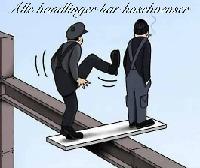 Topic Author
Topic Author
- Offline
- Junior Member
-

Less
More
- Posts: 31
- Thank you received: 7
02 Sep 2020 20:57 #180466
by tom_no
Replied by tom_no on topic Biesse Rover 322 MESA retrofit
Hi again! Been busy completing another project, but now focus is on the Biesse - expecting to take delivery early next week. Made ready the space for it today. Getting exited.
I'll stick to the Debian or Mint for now - I don't want to add uncertainties with the RC just yet.
Made a collage of the different cards I need, does it look correct and sensible?
I've been re-reading some of the earlier Biesse retrofit threads - I see some (Bevins for example) using 7i71 for outputs, while others (the Rover 336 school project) use 7i66. Anyone have some info on why the latter was required? Guessing it's because of added current - maybe for driving relays directly, without the original relay boards?
Also; what does the 7i84 bring to the table when talking Biesse - only convenience to add a few extra IO's, or are there technical requirements it fulfills, that the 7i70/7i71 combo does not?
I'll stick to the Debian or Mint for now - I don't want to add uncertainties with the RC just yet.
Made a collage of the different cards I need, does it look correct and sensible?
I've been re-reading some of the earlier Biesse retrofit threads - I see some (Bevins for example) using 7i71 for outputs, while others (the Rover 336 school project) use 7i66. Anyone have some info on why the latter was required? Guessing it's because of added current - maybe for driving relays directly, without the original relay boards?
Also; what does the 7i84 bring to the table when talking Biesse - only convenience to add a few extra IO's, or are there technical requirements it fulfills, that the 7i70/7i71 combo does not?
Please Log in or Create an account to join the conversation.
- tommylight
-

- Away
- Moderator
-

Less
More
- Posts: 21357
- Thank you received: 7286
02 Sep 2020 21:38 #180469
by tommylight
Replied by tommylight on topic Biesse Rover 322 MESA retrofit
7i70 and 7i71 have LED for each input or output, 7i84 does not, but 7i84 is very nice for when you need to add inputs AND outputs so you do not have to buy 2 cards.
Please Log in or Create an account to join the conversation.
- tom_no
-
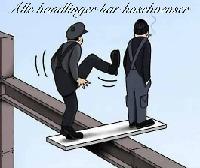 Topic Author
Topic Author
- Offline
- Junior Member
-

Less
More
- Posts: 31
- Thank you received: 7
02 Sep 2020 22:10 #180471
by tom_no
Replied by tom_no on topic Biesse Rover 322 MESA retrofit
Thanks Tommy!
I know I need lot's of IO, but they may be spread (some in main cabinet, some underneat, some in head). 7i84 may make sense in some cases then, and I'll just have to wait and count IO's.
Trying to get ready to place an order with MESA, my patience (or lack thereof) requires me to order the cards asap, so I can start as soon as I've got the machine. A bit risky without having inspected the machine first, and checked what electronics I've got to work with. Everything except the output boards seems straight forward though.
Any tips on bits to get, workflow etc? E-stop -> servors -> homing -> spindle....?
I know I need lot's of IO, but they may be spread (some in main cabinet, some underneat, some in head). 7i84 may make sense in some cases then, and I'll just have to wait and count IO's.
Trying to get ready to place an order with MESA, my patience (or lack thereof) requires me to order the cards asap, so I can start as soon as I've got the machine. A bit risky without having inspected the machine first, and checked what electronics I've got to work with. Everything except the output boards seems straight forward though.
Any tips on bits to get, workflow etc? E-stop -> servors -> homing -> spindle....?
Please Log in or Create an account to join the conversation.
- tommylight
-

- Away
- Moderator
-

Less
More
- Posts: 21357
- Thank you received: 7286
02 Sep 2020 22:32 #180473
by tommylight
Replied by tommylight on topic Biesse Rover 322 MESA retrofit
Do you have any of the schematics ? That would help a lot.
One of the many reasons i love using Mesa cards ( besides the very high quality and the best support on planet earth ) is the ability to replace a big mess of cables with a single CAT 6 cable, in most cases.
As for tips, have a run through this, it has plenty of info on almost everything you would need. In case i missed something, please do let me know. Thank you.
forum.linuxcnc.org/10-advanced-configura...ning-detailed-how-to
One of the many reasons i love using Mesa cards ( besides the very high quality and the best support on planet earth ) is the ability to replace a big mess of cables with a single CAT 6 cable, in most cases.
As for tips, have a run through this, it has plenty of info on almost everything you would need. In case i missed something, please do let me know. Thank you.
forum.linuxcnc.org/10-advanced-configura...ning-detailed-how-to
Please Log in or Create an account to join the conversation.
- tom_no
-
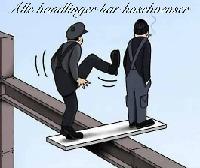 Topic Author
Topic Author
- Offline
- Junior Member
-

Less
More
- Posts: 31
- Thank you received: 7
03 Sep 2020 06:38 #180497
by tom_no
Replied by tom_no on topic Biesse Rover 322 MESA retrofit
I will pick the machine up myself with the current owner, and will sure try to get hold of all and any documentation on it. I've tried to search the net, but only found XNC 1.2 software manual that may be of relevance.
Thanks Tommy! What generousity! I will it get me off to a flying start.
I'll sure let you know if I come up with suggestions underway.
Thanks Tommy! What generousity! I will it get me off to a flying start.
I'll sure let you know if I come up with suggestions underway.
The following user(s) said Thank You: tommylight
Please Log in or Create an account to join the conversation.
- tom_no
-
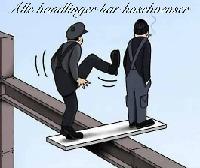 Topic Author
Topic Author
- Offline
- Junior Member
-

Less
More
- Posts: 31
- Thank you received: 7
15 Sep 2020 21:30 #182281
by tom_no
Replied by tom_no on topic Biesse Rover 322 MESA retrofit
Time for a update. 
Picked up the machine last week, got it home and in temporary storage where I can work on it. Got it connected up to power and replaced the broken CRT with a temporary LCD and got the computer booted up. Almost had to wipe a tear of nostalgia with the 640k of memory and 3,5" floppy drive.
The owner got it new in '97 and I got a bunch of documentation with it (original manuals etc). Copied down all the IO's from the schematics into a spreadsheet, including wire numbers and descriptions. Verified at the machine and found a few extra here and there. Will be quite interesting to figure out what they are for. My list contains 168 IO (76 in, 92 outputs) so far. Servos, drive and control panel seem to all use serial connections and will come in addition.
A total of 9 CNI IO modules in the machine: 2 in the main switchboard, 2 in left side of table. 2 in center of table and 3 in the head.
Next up with the machine will be to add compressed air and vacuum pump and see if it comes alive for real. Unfortunately I do not have space currently to allow full Y-axis movement and thus cannot home it. Hope to be able to jog it at least, so I can confirm that everything else works.
Picked up the machine last week, got it home and in temporary storage where I can work on it. Got it connected up to power and replaced the broken CRT with a temporary LCD and got the computer booted up. Almost had to wipe a tear of nostalgia with the 640k of memory and 3,5" floppy drive.
The owner got it new in '97 and I got a bunch of documentation with it (original manuals etc). Copied down all the IO's from the schematics into a spreadsheet, including wire numbers and descriptions. Verified at the machine and found a few extra here and there. Will be quite interesting to figure out what they are for. My list contains 168 IO (76 in, 92 outputs) so far. Servos, drive and control panel seem to all use serial connections and will come in addition.
A total of 9 CNI IO modules in the machine: 2 in the main switchboard, 2 in left side of table. 2 in center of table and 3 in the head.
Next up with the machine will be to add compressed air and vacuum pump and see if it comes alive for real. Unfortunately I do not have space currently to allow full Y-axis movement and thus cannot home it. Hope to be able to jog it at least, so I can confirm that everything else works.
Please Log in or Create an account to join the conversation.
Time to create page: 0.289 seconds