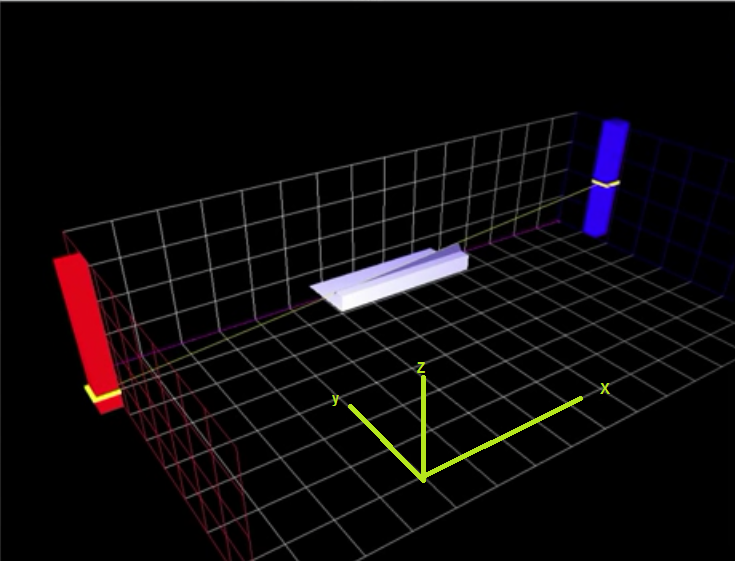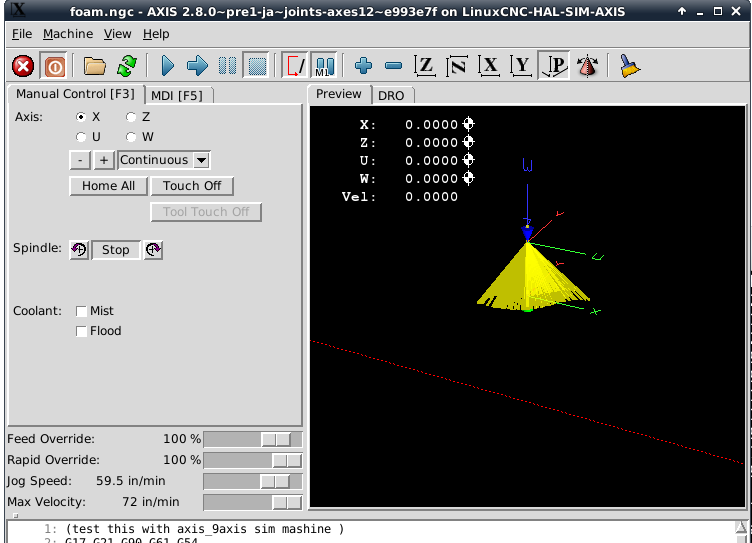foam hot wire CNC YZ VW planes
- hosa200
-
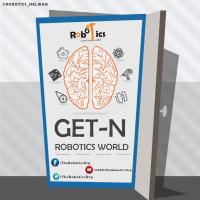 Topic Author
Topic Author
- Offline
- New Member
-

Less
More
- Posts: 10
- Thank you received: 0
27 Oct 2016 10:52 #82137
by hosa200
foam hot wire CNC YZ VW planes was created by hosa200
Hello ,
I am building a 4 independent axis hot wire CNC (like picture) for my graduation project and try to use linuxCNC because it supports 9 axis.
The problem is that i can't modify the (HAL and INI) files so that linuxCNC supports YZ and VW planes insteads of XY and UV planes.
Note:
I roughly use linux operating system
I am building a 4 independent axis hot wire CNC (like picture) for my graduation project and try to use linuxCNC because it supports 9 axis.
The problem is that i can't modify the (HAL and INI) files so that linuxCNC supports YZ and VW planes insteads of XY and UV planes.
Note:
I roughly use linux operating system
Please Log in or Create an account to join the conversation.
- andypugh
-

- Online
- Moderator
-

Less
More
- Posts: 19764
- Thank you received: 4589
27 Oct 2016 17:04 #82145
by andypugh
Replied by andypugh on topic foam hot wire CNC YZ VW planes
Why can't you just re-name the axes?
By which I mean, why do your axes have to be YZVW?
By which I mean, why do your axes have to be YZVW?
Please Log in or Create an account to join the conversation.
- hosa200
-
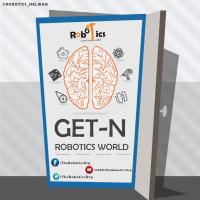 Topic Author
Topic Author
- Offline
- New Member
-

Less
More
- Posts: 10
- Thank you received: 0
27 Oct 2016 23:31 #82160
by hosa200
Replied by hosa200 on topic foam hot wire CNC YZ VW planes
I want to follow the standard axis order : : so that when using a CAM software it didn't conflict
: so that when using a CAM software it didn't conflict
Please Log in or Create an account to join the conversation.
- andypugh
-

- Online
- Moderator
-

Less
More
- Posts: 19764
- Thank you received: 4589
28 Oct 2016 11:51 #82172
by andypugh
Replied by andypugh on topic foam hot wire CNC YZ VW planes
My understanding was that hotwire CAM used XY UV.
If it is possible to persuade the CAM to use XY UV then things will be much easier. This might be as simple as setting the machining orientation.
I assume that you have found the built-in FOAM option in Axis?
Have a look in the sample configs for sim/axis/foam to see the special Axis foam-cutter display.
As far as I can see, nothing in the documentation even mentions the option.
If it is possible to persuade the CAM to use XY UV then things will be much easier. This might be as simple as setting the machining orientation.
I assume that you have found the built-in FOAM option in Axis?
Have a look in the sample configs for sim/axis/foam to see the special Axis foam-cutter display.
As far as I can see, nothing in the documentation even mentions the option.
Please Log in or Create an account to join the conversation.
- hosa200
-
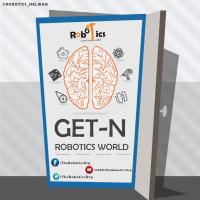 Topic Author
Topic Author
- Offline
- New Member
-

Less
More
- Posts: 10
- Thank you received: 0
28 Oct 2016 15:23 #82191
by hosa200
Replied by hosa200 on topic foam hot wire CNC YZ VW planes
i don't know how to change in cam post processor but when i read about LinuxCNC and saw it's 9 axis ,then i can use yz and vw .
the machine could use rotational axis about Z (axis C) So any changing in orientation of standard axis it will be messy.
I found foam setting in axis but it doesn't run motors ?!! and stepconfig doesn't have foam or xyuv (just xyz and xyza)
the machine could use rotational axis about Z (axis C) So any changing in orientation of standard axis it will be messy.
I found foam setting in axis but it doesn't run motors ?!! and stepconfig doesn't have foam or xyuv (just xyz and xyza)
Please Log in or Create an account to join the conversation.
- andypugh
-

- Online
- Moderator
-

Less
More
- Posts: 19764
- Thank you received: 4589
28 Oct 2016 17:20 #82196
by andypugh
Replied by andypugh on topic foam hot wire CNC YZ VW planes
Yes, the "sim" configurations are simulators, designed to show what a machine would look like.
(Some even include a 3D model of the machine, look under sim/axis/vismach for those examples).
You are right, stepconf can't make a foam cutter config.
However, you can make an XYZA configuration and hand-edit the HAL and iNI files to make it into a FOAM configuration.
If you look at the sample foam configuration you can probably work out the differences.
The main changes are, in the INI file [DISPLAY] section
I tried to set up an XZUW machine, and it can be done, but Axis doesn't know how to display it, so I suggest not doing it:
(Some even include a 3D model of the machine, look under sim/axis/vismach for those examples).
You are right, stepconf can't make a foam cutter config.
However, you can make an XYZA configuration and hand-edit the HAL and iNI files to make it into a FOAM configuration.
If you look at the sample foam configuration you can probably work out the differences.
The main changes are, in the INI file [DISPLAY] section
GEOMETRY = XY;UV
FOAM = 1I tried to set up an XZUW machine, and it can be done, but Axis doesn't know how to display it, so I suggest not doing it:
Please Log in or Create an account to join the conversation.
- hosa200
-
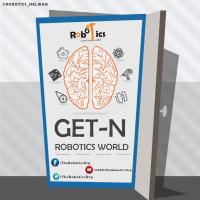 Topic Author
Topic Author
- Offline
- New Member
-

Less
More
- Posts: 10
- Thank you received: 0
28 Oct 2016 17:40 #82197
by hosa200
Replied by hosa200 on topic foam hot wire CNC YZ VW planes
i changed the ini file like you did and there is no changes in axis !!
i saw in the internet some people build robots !! how it's done ?
i saw in the internet some people build robots !! how it's done ?
Please Log in or Create an account to join the conversation.
- andypugh
-

- Online
- Moderator
-

Less
More
- Posts: 19764
- Thank you received: 4589
28 Oct 2016 17:42 #82198
by andypugh
Replied by andypugh on topic foam hot wire CNC YZ VW planes
Are you sure you changed the correct ini file, and that you put the new lines in the correct section?
Please Log in or Create an account to join the conversation.
- hosa200
-
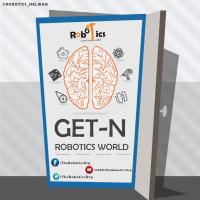 Topic Author
Topic Author
- Offline
- New Member
-

Less
More
- Posts: 10
- Thank you received: 0
28 Oct 2016 17:44 #82199
by hosa200
Replied by hosa200 on topic foam hot wire CNC YZ VW planes
yes , i opened stepconif and after finishing i edit the ini file and save it then opend the shortcut in the desktop and n changes
Please Log in or Create an account to join the conversation.
- andypugh
-

- Online
- Moderator
-

Less
More
- Posts: 19764
- Thank you received: 4589
28 Oct 2016 18:17 #82201
by andypugh
Replied by andypugh on topic foam hot wire CNC YZ VW planes
If you change the "MACHINE" name in the INI then you will see that in the header bar of the Axis window (<filename>.ngc Axis <version> on <machine name>). That is one way to be sure that you are opening the config file that you think you are opening.
It might be easier to be sure by starting LinuxCNC from the CNC menu.
It might be easier to be sure by starting LinuxCNC from the CNC menu.
Please Log in or Create an account to join the conversation.
Time to create page: 0.134 seconds