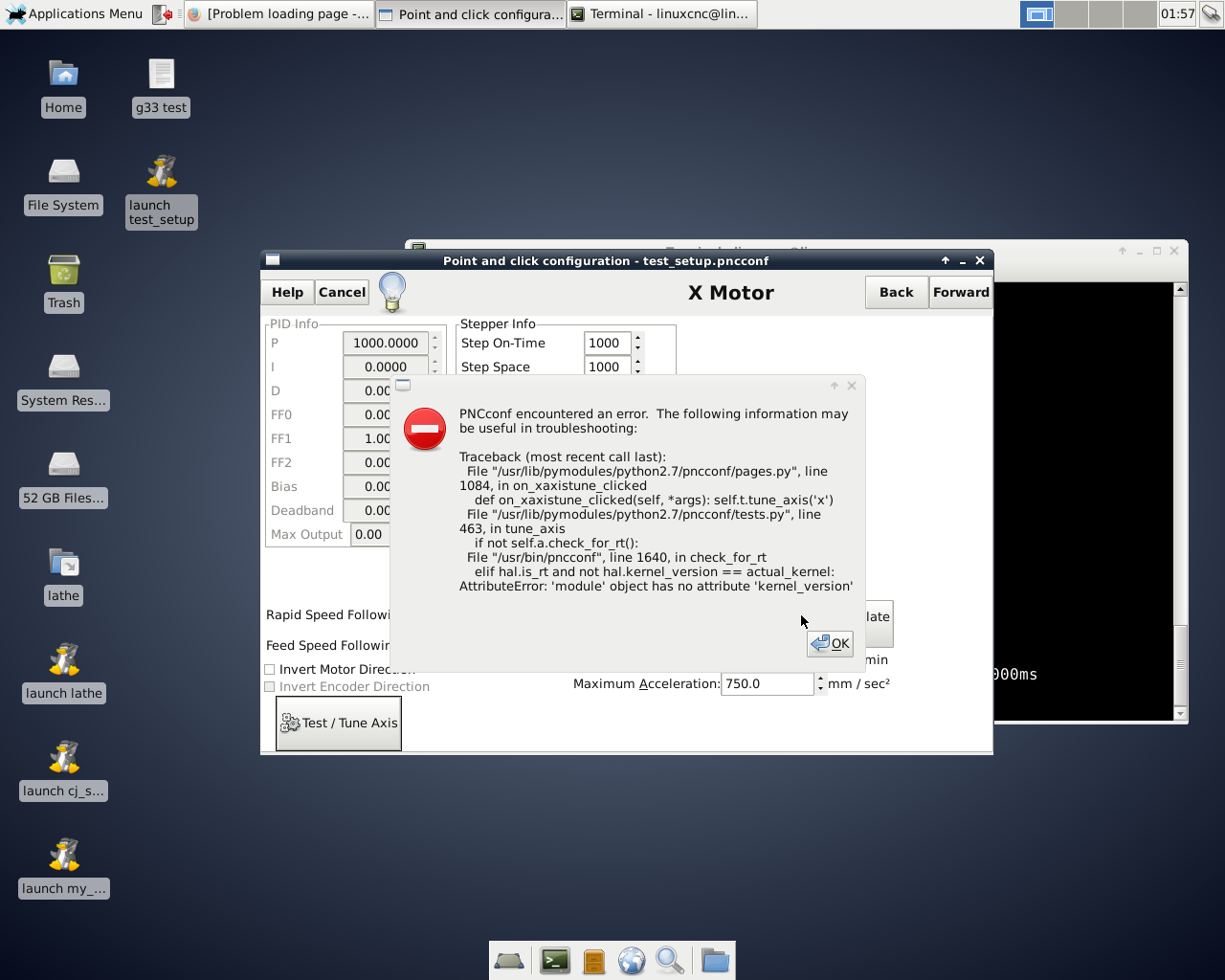Mesa 7i76e setup help!
- vmihalca
- Offline
- Platinum Member
-

Less
More
- Posts: 346
- Thank you received: 22
03 Nov 2016 22:40 #82399
by vmihalca
Mesa 7i76e setup help! was created by vmihalca
Hi guys,
I finally received my mesa 7i76e card, and I'm trying to setup the pc to use it.
Initially I had installed the rtai kernel version then using the instructions for installing preempt-rt, I've installed that version.
I did not installed fresh, I've just installed the new kernel, so at boot time, I select this new kernel.
I have connected the board to ethernet and 5v power supply.
I have not changed any jumpers on the board, just as I received it.
I have created a configuration using pncconf, and tried to run it.
What I get is:
Print file information:
RUN_IN_PLACE=no
LINUXCNC_DIR=
LINUXCNC_BIN_DIR=/usr/bin
LINUXCNC_TCL_DIR=/usr/lib/tcltk/linuxcnc
LINUXCNC_SCRIPT_DIR=
LINUXCNC_RTLIB_DIR=/usr/lib/linuxcnc/modules
LINUXCNC_CONFIG_DIR=
LINUXCNC_LANG_DIR=/usr/share/linuxcnc/tcl/msgs
INIVAR=inivar
HALCMD=halcmd
LINUXCNC_EMCSH=/usr/bin/wish8.5
LINUXCNC - 2.7.7
Machine configuration directory is '/home/linuxcnc/linuxcnc/configs/test_setup'
Machine configuration file is 'test_setup.ini'
INIFILE=/home/linuxcnc/linuxcnc/configs/test_setup/test_setup.ini
PARAMETER_FILE=linuxcnc.var
TASK=milltask
HALUI=halui
DISPLAY=axis
Starting LinuxCNC...
Starting LinuxCNC server program: linuxcncsvr
Loading Real Time OS, RTAPI, and HAL_LIB modules
Starting LinuxCNC IO program: io
Starting HAL User Interface program: halui
Found file(REL): ./test_setup.hal
hm2: loading Mesa HostMot2 driver version 0.15
hm2_eth: loading Mesa AnyIO HostMot2 ethernet driver version 0.2
hm2_eth: ERROR: 192.168.1.121: Could not retrieve mac address
Shutting down and cleaning up LinuxCNC...
Running HAL shutdown script
Killing task linuxcncsvr, PID=4498
hm2: unloading
Removing HAL_LIB, RTAPI, and Real Time OS modules
Removing NML shared memory segments
Debug file information:
Note: Using POSIX realtime
hm2_eth: rtapi_app_main: Resource temporarily unavailable (-11)
./test_setup.hal:8: waitpid failed /usr/bin/rtapi_app hm2_eth
./test_setup.hal:8: /usr/bin/rtapi_app exited without becoming ready
./test_setup.hal:8: insmod for hm2_eth failed, returned -1
4498
PID TTY STAT TIME COMMAND
Stopping realtime threads
Unloading hal components
Note: Using POSIX realtime
Kernel message information:
[ 0.000000] Initializing cgroup subsys cpuset
[ 0.000000] Initializing cgroup subsys cpu
[ 0.000000] Linux version 3.2.0-4-rt-686-pae (This email address is being protected from spambots. You need JavaScript enabled to view it.) (gcc version 4.6.3 (Debian 4.6.3-14) ) #1 SMP PREEMPT RT Debian 3.2.82-1
.....
And other logs that I've found not relevant so I didn.t wanted to spam
Any idea why this error occurs, any recomandations?
I finally received my mesa 7i76e card, and I'm trying to setup the pc to use it.
Initially I had installed the rtai kernel version then using the instructions for installing preempt-rt, I've installed that version.
I did not installed fresh, I've just installed the new kernel, so at boot time, I select this new kernel.
I have connected the board to ethernet and 5v power supply.
I have not changed any jumpers on the board, just as I received it.
I have created a configuration using pncconf, and tried to run it.
What I get is:
Print file information:
RUN_IN_PLACE=no
LINUXCNC_DIR=
LINUXCNC_BIN_DIR=/usr/bin
LINUXCNC_TCL_DIR=/usr/lib/tcltk/linuxcnc
LINUXCNC_SCRIPT_DIR=
LINUXCNC_RTLIB_DIR=/usr/lib/linuxcnc/modules
LINUXCNC_CONFIG_DIR=
LINUXCNC_LANG_DIR=/usr/share/linuxcnc/tcl/msgs
INIVAR=inivar
HALCMD=halcmd
LINUXCNC_EMCSH=/usr/bin/wish8.5
LINUXCNC - 2.7.7
Machine configuration directory is '/home/linuxcnc/linuxcnc/configs/test_setup'
Machine configuration file is 'test_setup.ini'
INIFILE=/home/linuxcnc/linuxcnc/configs/test_setup/test_setup.ini
PARAMETER_FILE=linuxcnc.var
TASK=milltask
HALUI=halui
DISPLAY=axis
Starting LinuxCNC...
Starting LinuxCNC server program: linuxcncsvr
Loading Real Time OS, RTAPI, and HAL_LIB modules
Starting LinuxCNC IO program: io
Starting HAL User Interface program: halui
Found file(REL): ./test_setup.hal
hm2: loading Mesa HostMot2 driver version 0.15
hm2_eth: loading Mesa AnyIO HostMot2 ethernet driver version 0.2
hm2_eth: ERROR: 192.168.1.121: Could not retrieve mac address
Shutting down and cleaning up LinuxCNC...
Running HAL shutdown script
Killing task linuxcncsvr, PID=4498
hm2: unloading
Removing HAL_LIB, RTAPI, and Real Time OS modules
Removing NML shared memory segments
Debug file information:
Note: Using POSIX realtime
hm2_eth: rtapi_app_main: Resource temporarily unavailable (-11)
./test_setup.hal:8: waitpid failed /usr/bin/rtapi_app hm2_eth
./test_setup.hal:8: /usr/bin/rtapi_app exited without becoming ready
./test_setup.hal:8: insmod for hm2_eth failed, returned -1
4498
PID TTY STAT TIME COMMAND
Stopping realtime threads
Unloading hal components
Note: Using POSIX realtime
Kernel message information:
[ 0.000000] Initializing cgroup subsys cpuset
[ 0.000000] Initializing cgroup subsys cpu
[ 0.000000] Linux version 3.2.0-4-rt-686-pae (This email address is being protected from spambots. You need JavaScript enabled to view it.) (gcc version 4.6.3 (Debian 4.6.3-14) ) #1 SMP PREEMPT RT Debian 3.2.82-1
.....
And other logs that I've found not relevant so I didn.t wanted to spam
Any idea why this error occurs, any recomandations?
Please Log in or Create an account to join the conversation.
- vmihalca
- Offline
- Platinum Member
-

Less
More
- Posts: 346
- Thank you received: 22
03 Nov 2016 22:50 - 03 Nov 2016 22:53 #82400
by vmihalca
Replied by vmihalca on topic Mesa 7i76e setup help!
On my pc i have a wireless network card and the onboard ethernet card. It seems that when I disconnect the wifi connection, linux cnc starts ok. I don;t have yet any drivers linked to the board so I don't know if there is any actual motion.
However if i try to ping the ip of the board: 192.168.1.121 i get
ping: sendmsg: Operation not permitted.
How can I configure the network so that wireless works too?
The CR1 led is yellow, in the documentation it says that CR1 and CR2 will be off. If either is On, there's a problem configuring the fpga... no idea what the problem actually is..
However if i try to ping the ip of the board: 192.168.1.121 i get
ping: sendmsg: Operation not permitted.
How can I configure the network so that wireless works too?
The CR1 led is yellow, in the documentation it says that CR1 and CR2 will be off. If either is On, there's a problem configuring the fpga... no idea what the problem actually is..
Last edit: 03 Nov 2016 22:53 by vmihalca.
Please Log in or Create an account to join the conversation.
- vmihalca
- Offline
- Platinum Member
-

Less
More
- Posts: 346
- Thank you received: 22
03 Nov 2016 23:01 #82402
by vmihalca
Replied by vmihalca on topic Mesa 7i76e setup help!
Please Log in or Create an account to join the conversation.
- PCW
-

- Online
- Moderator
-

Less
More
- Posts: 17552
- Thank you received: 5130
03 Nov 2016 23:02 - 03 Nov 2016 23:03 #82403
by PCW
Replied by PCW on topic Mesa 7i76e setup help!
If you already use the 192.168.1.XX range for WIFI, you must locate the real time Ethernet interface
to a non-overlapping area
It is suggested to use the 10.10.10.10 address for the 7I76E
(moving W3 up followed by a power cycle should do this)
and then setup the host real time Ethernet port to a static address of 10.10.10.1
If only the init light goes on this probably just means a watchdog fault, which is expected
if LinuxCNC is not running
to a non-overlapping area
It is suggested to use the 10.10.10.10 address for the 7I76E
(moving W3 up followed by a power cycle should do this)
and then setup the host real time Ethernet port to a static address of 10.10.10.1
If only the init light goes on this probably just means a watchdog fault, which is expected
if LinuxCNC is not running
Last edit: 03 Nov 2016 23:03 by PCW.
Please Log in or Create an account to join the conversation.
- vmihalca
- Offline
- Platinum Member
-

Less
More
- Posts: 346
- Thank you received: 22
04 Nov 2016 07:35 #82412
by vmihalca
Replied by vmihalca on topic Mesa 7i76e setup help!
I will try changing the ip address as you suggested.
Any ideas about the PNCconf error ?
Any ideas about the PNCconf error ?
Please Log in or Create an account to join the conversation.
- PCW
-

- Online
- Moderator
-

Less
More
- Posts: 17552
- Thank you received: 5130
05 Nov 2016 16:07 #82495
by PCW
Replied by PCW on topic Mesa 7i76e setup help!
The PnCConf bug is a known problem on Preempt-RT kernels
You might ask if/when this got fixed in the PnCConf forum section
You might ask if/when this got fixed in the PnCConf forum section
Please Log in or Create an account to join the conversation.
- vmihalca
- Offline
- Platinum Member
-

Less
More
- Posts: 346
- Thank you received: 22
07 Nov 2016 11:50 #82534
by vmihalca
Replied by vmihalca on topic Mesa 7i76e setup help!
I have managed to jog the motors from linuxcnc, even with that PNCconf error.
My drivers are by default enabled, so right now the ENA+ and ENA- are left unconnected.
I should wire these to an output so that when estop is active, the motors are disabled.
On my mesa 7i76e for lathe I need only 2 step generators, so in the same tab where I set the driver pins, below that I have pins from 004 to 009. Each of these pins can be set as Input, Output, Output sink.
What I don't know is:
1. Where on the board are the terminals for these pins?
2. If i set for a pin function: Enable X amplifier, I assume its gonna emit +5v when active and 0v when inactive(or reversed if checbox is checked). Where do I wire the ENA-. I assume that that should go to a ground somewhere. Is it the pin 1 and pin 7 of the connector?
My drivers are by default enabled, so right now the ENA+ and ENA- are left unconnected.
I should wire these to an output so that when estop is active, the motors are disabled.
On my mesa 7i76e for lathe I need only 2 step generators, so in the same tab where I set the driver pins, below that I have pins from 004 to 009. Each of these pins can be set as Input, Output, Output sink.
What I don't know is:
1. Where on the board are the terminals for these pins?
2. If i set for a pin function: Enable X amplifier, I assume its gonna emit +5v when active and 0v when inactive(or reversed if checbox is checked). Where do I wire the ENA-. I assume that that should go to a ground somewhere. Is it the pin 1 and pin 7 of the connector?
Please Log in or Create an account to join the conversation.
- PCW
-

- Online
- Moderator
-

Less
More
- Posts: 17552
- Thank you received: 5130
07 Nov 2016 15:41 - 07 Nov 2016 15:44 #82546
by PCW
Replied by PCW on topic Mesa 7i76e setup help!
1: You can determine this with the readhmid option of mesaflash.
2: You have both polarities of outputs available, you should chose the one (and the ENA wiring) that
disables the drive at power on.
GPIO 4 = STEPGEN 2 DIR
GPIO 5 = STEPGEN 2 STEP
GPIO 6 = STEPGEN 3 DIR
GPIO 7 = STEPGEN 3 STEP
GPIO 8 = STEPGEN 4 DIR
GPIO 9 = STEPGEN 4 STEP2: You have both polarities of outputs available, you should chose the one (and the ENA wiring) that
disables the drive at power on.
Last edit: 07 Nov 2016 15:44 by PCW.
Please Log in or Create an account to join the conversation.
- vmihalca
- Offline
- Platinum Member
-

Less
More
- Posts: 346
- Thank you received: 22
08 Nov 2016 15:36 #82592
by vmihalca
Replied by vmihalca on topic Mesa 7i76e setup help!
I will try today to wire the limit switch. For that I will use an input pin and a GND. My board is powered by a 5v power supply through the P3 connector. Where should I wire the GND? It might be a stupid questions for some but I don't wanna fry anything.
Also my ABZ encoder does not have differential outputs. I only have the following terminals:
A, B, Z, +5V, GND, shield wire mesh
My assumption is that I should wire:
A to ENCA+
B to ENCB+
Z to IDX+
+5v to +5VP
GND to GND
Do I have to connect ENCA-, ENCB-, IDX- to GND or just leave them unconnected ?
Also my ABZ encoder does not have differential outputs. I only have the following terminals:
A, B, Z, +5V, GND, shield wire mesh
My assumption is that I should wire:
A to ENCA+
B to ENCB+
Z to IDX+
+5v to +5VP
GND to GND
Do I have to connect ENCA-, ENCB-, IDX- to GND or just leave them unconnected ?
Please Log in or Create an account to join the conversation.
- PCW
-

- Online
- Moderator
-

Less
More
- Posts: 17552
- Thank you received: 5130
08 Nov 2016 15:56 #82593
by PCW
Replied by PCW on topic Mesa 7i76e setup help!
First, limit switches should be wired to field inputs (TB5 and TB6 pins 1..16)
+24V --> SWITCH --> FIELD-INPUT
For single ended encoders the 7I76e encoder input jumpers must be moved to the left had position
ENCA-, ENCB- and IDX- must be left open with single ended encoders
+24V --> SWITCH --> FIELD-INPUT
For single ended encoders the 7I76e encoder input jumpers must be moved to the left had position
ENCA-, ENCB- and IDX- must be left open with single ended encoders
Please Log in or Create an account to join the conversation.
Time to create page: 0.106 seconds