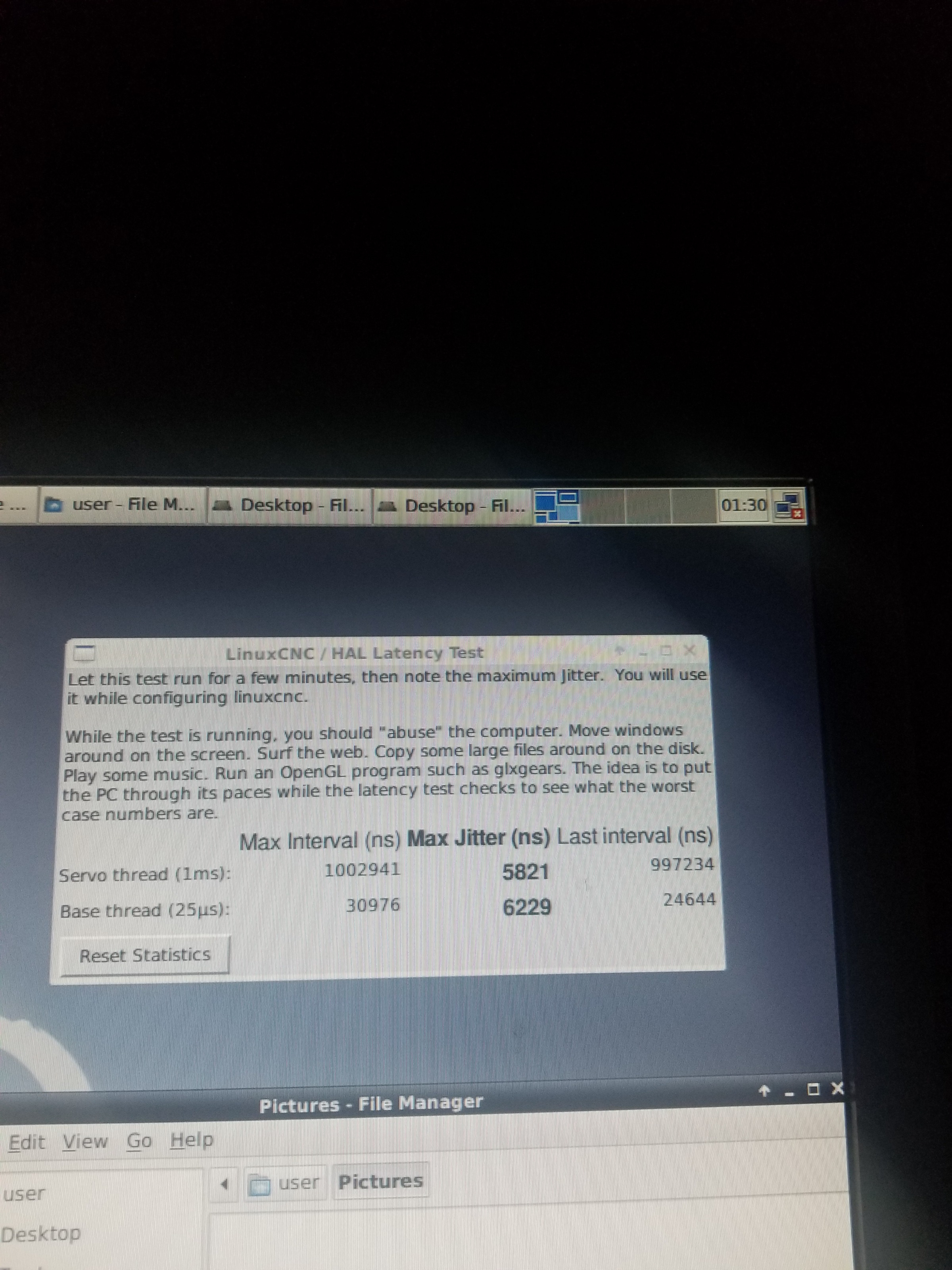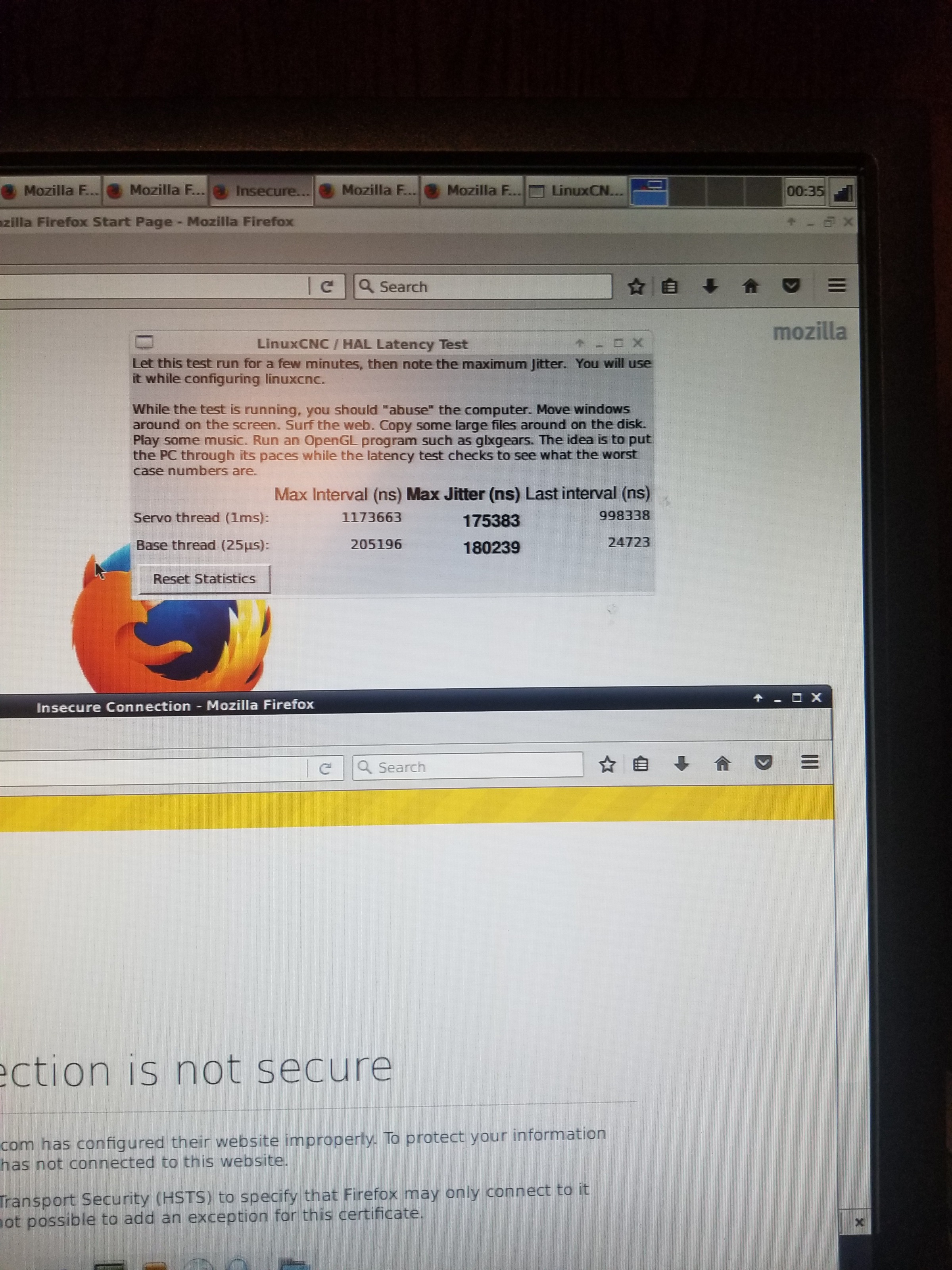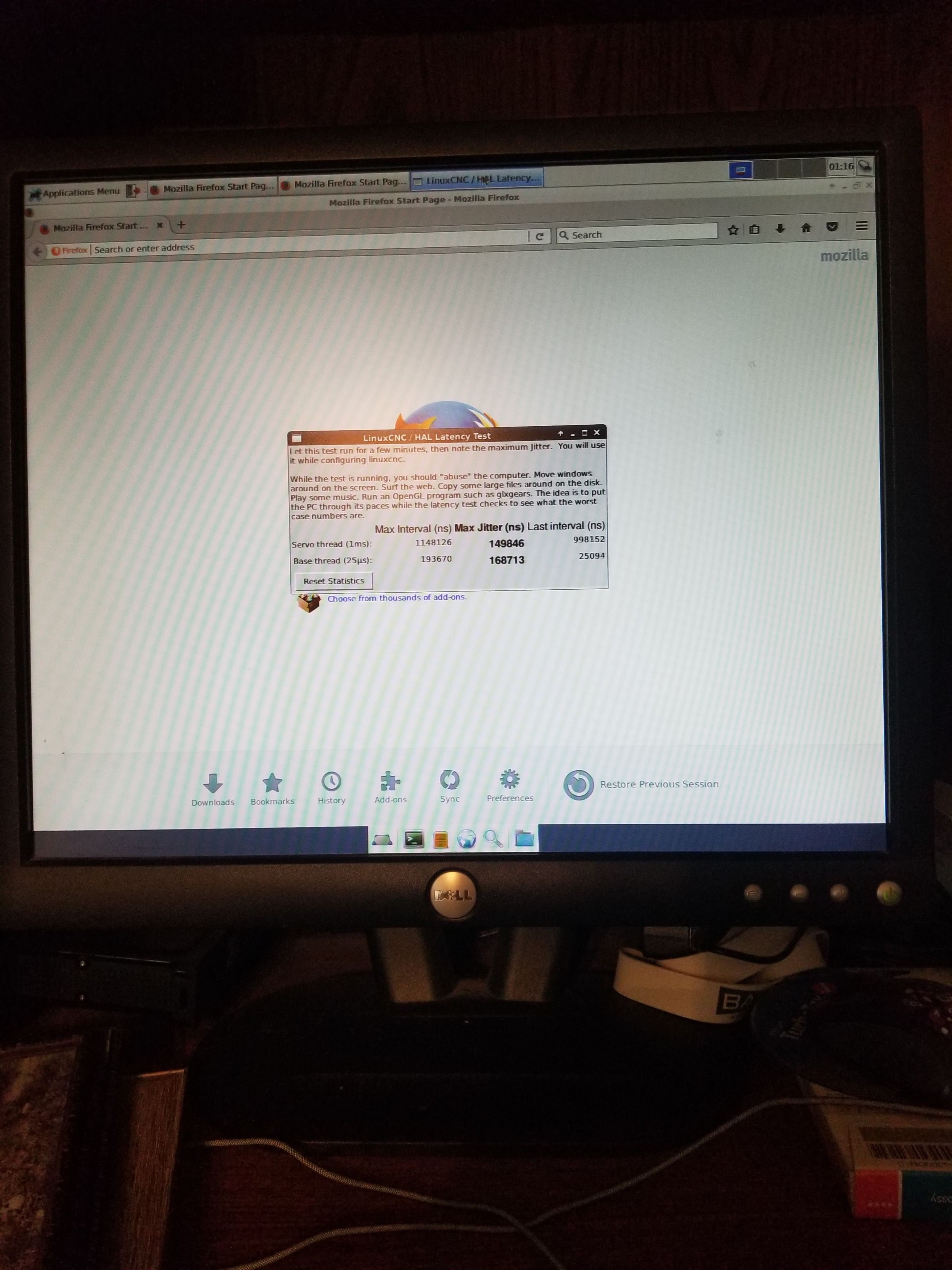Just Getting Started Have Servos Need Direction
- Leon82
- Offline
- Platinum Member
-

Less
More
- Posts: 592
- Thank you received: 79
21 Oct 2019 19:24 #148486
by Leon82
I use an m2n sli deluxe with athalon 64 quad core and it is at about 30k plus or minus jitter. All bios options I have disabled
Replied by Leon82 on topic Just Getting Started Have Servos Need Direction
Just got a computer given to me. It was an Asus M2N-MX-SE-PLUS motherboard, AMD Athlon 64 X2 Dual Core Processor 5000+ 2.61 GHz, and 2 GB of RAM. I know this computer is approximately 13 years old. Am I wasting time with this unit?
Thanks,
JuniorC
I use an m2n sli deluxe with athalon 64 quad core and it is at about 30k plus or minus jitter. All bios options I have disabled
Please Log in or Create an account to join the conversation.
- JuniorC
- Offline
- Senior Member
-

Less
More
- Posts: 59
- Thank you received: 0
21 Oct 2019 21:04 #148492
by JuniorC
Replied by JuniorC on topic Just Getting Started Have Servos Need Direction
What is a good range on the jitter
Please Log in or Create an account to join the conversation.
- tommylight
-

- Away
- Moderator
-

Less
More
- Posts: 21132
- Thank you received: 7220
21 Oct 2019 21:43 #148495
by tommylight
Replied by tommylight on topic Just Getting Started Have Servos Need Direction
For software stepping (parallel port) anything under 100k is ok, preferably under 50k. It can be used even with much worse latency for sure, but it does limit the maximum steps per second and subsequently the maximum velocity of the machine.
For Mesa boards, even 200k or more is usable and it does not impact the steps/s or velocity as the steps are generated by the hardware on the Mesa boards, preferably 100k.
For Mesa boards, even 200k or more is usable and it does not impact the steps/s or velocity as the steps are generated by the hardware on the Mesa boards, preferably 100k.
Please Log in or Create an account to join the conversation.
- JuniorC
- Offline
- Senior Member
-

Less
More
- Posts: 59
- Thank you received: 0
23 Oct 2019 02:24 #148577
by JuniorC
Replied by JuniorC on topic Just Getting Started Have Servos Need Direction
Thanks for the info. I'm just now getting LinuxCNC installed. The DVD drive wasn't ready my DVD. Had to change out the drive. I'll see how the computer does on the test.
Thanks again,
JuniorC
Thanks again,
JuniorC
Please Log in or Create an account to join the conversation.
- JuniorC
- Offline
- Senior Member
-

Less
More
- Posts: 59
- Thank you received: 0
23 Oct 2019 03:22 #148578
by JuniorC
Replied by JuniorC on topic Just Getting Started Have Servos Need Direction
Attachments:
Please Log in or Create an account to join the conversation.
- JuniorC
- Offline
- Senior Member
-

Less
More
- Posts: 59
- Thank you received: 0
23 Oct 2019 19:55 #148624
by JuniorC
Replied by JuniorC on topic Just Getting Started Have Servos Need Direction
I installed a wireless card and was able to the internet. I opened up several windows and the Jitter increased quite a bit.
Please Log in or Create an account to join the conversation.
- JuniorC
- Offline
- Senior Member
-

Less
More
- Posts: 59
- Thank you received: 0
23 Oct 2019 19:56 #148625
by JuniorC
Replied by JuniorC on topic Just Getting Started Have Servos Need Direction
Attachments:
Please Log in or Create an account to join the conversation.
- Todd Zuercher
-

- Away
- Platinum Member
-

Less
More
- Posts: 4690
- Thank you received: 1434
23 Oct 2019 21:39 #148633
by Todd Zuercher
Replied by Todd Zuercher on topic Just Getting Started Have Servos Need Direction
its not unusual for a wireless networking card to have detrimental effects on latency.
Please Log in or Create an account to join the conversation.
- JuniorC
- Offline
- Senior Member
-

Less
More
- Posts: 59
- Thank you received: 0
23 Oct 2019 23:42 #148659
by JuniorC
Replied by JuniorC on topic Just Getting Started Have Servos Need Direction
I'll try another test using an Ethernet cable to connect to the router. All the little things like this is good to know. I greatly appreciate the help.
Thanks
JuniorC
Thanks
JuniorC
Please Log in or Create an account to join the conversation.
- JuniorC
- Offline
- Senior Member
-

Less
More
- Posts: 59
- Thank you received: 0
24 Oct 2019 20:37 #148743
by JuniorC
Replied by JuniorC on topic Just Getting Started Have Servos Need Direction
Please Log in or Create an account to join the conversation.
Time to create page: 0.360 seconds