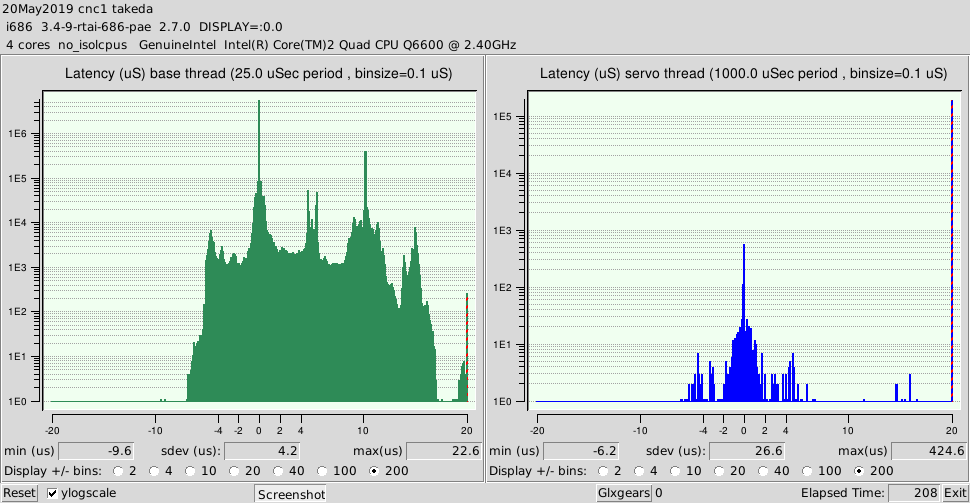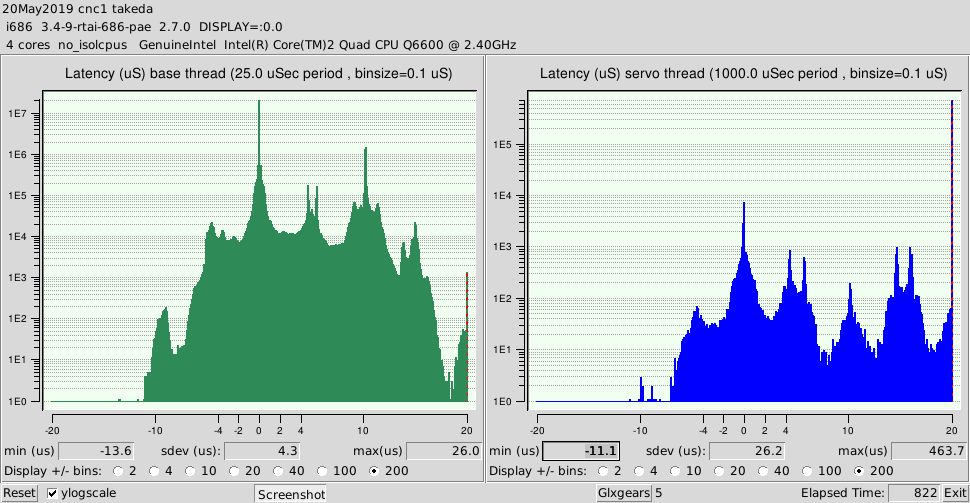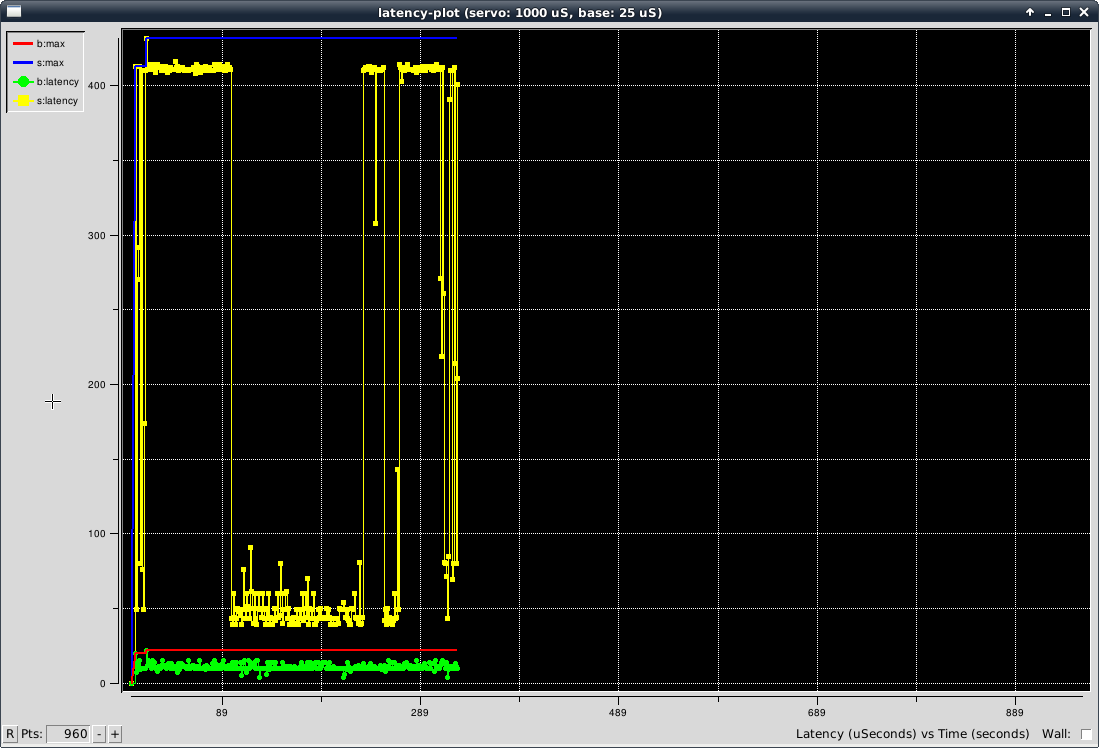Latency problems on a fairly recent PC
- petmakris
- Offline
- Junior Member
-

Less
More
- Posts: 36
- Thank you received: 3
19 May 2019 22:17 #134293
by petmakris
Latency problems on a fairly recent PC was created by petmakris
I have and old PC with the following CPU and onboard Graphics
- Intel Core2 Quad CPU Q6600 @2.4GHz
- NVIDIA Corporation C73 [GeForce 7100 / nForce 630i] (rev a2)
The motherboard is Gigabyte GA-73PVM-S2H (www.gigabyte.com/Motherboard/GA-73PVM-S2H-rev-10#ov)
According to what I read I should be getting low Jitter but I get
Max Jitter (1ms thread)
Max Jitter (25μs thread)
Before trying an external PCI-e graphics card (I can't any laying around) to see if improves latency, what else should I try?
Isn't this jitter too large for this setup?
I installed Debian Wheezy as is. No configuration at all on the machine.
uname -a prompts:
- Intel Core2 Quad CPU Q6600 @2.4GHz
- NVIDIA Corporation C73 [GeForce 7100 / nForce 630i] (rev a2)
The motherboard is Gigabyte GA-73PVM-S2H (www.gigabyte.com/Motherboard/GA-73PVM-S2H-rev-10#ov)
According to what I read I should be getting low Jitter but I get
Max Jitter (1ms thread)
423122 (ns)
Max Jitter (25μs thread)
21171 (ns)
Before trying an external PCI-e graphics card (I can't any laying around) to see if improves latency, what else should I try?
Isn't this jitter too large for this setup?
I installed Debian Wheezy as is. No configuration at all on the machine.
uname -a prompts:
Linux cnc1 3.4-9-rtai-686-pae #1 SMP PREEMPT Debian 3.4.55-4linuxcnc i686 GNU/Linux
Please Log in or Create an account to join the conversation.
- andypugh
-

- Offline
- Moderator
-

Less
More
- Posts: 19752
- Thank you received: 4584
19 May 2019 23:56 #134307
by andypugh
Replied by andypugh on topic Latency problems on a fairly recent PC
That's horrible latency.
Might be worth trying latency-histogram to see if it is a single huge value every once in a while.
Possibly SMI?
Might be worth trying latency-histogram to see if it is a single huge value every once in a while.
Possibly SMI?
Please Log in or Create an account to join the conversation.
- tommylight
-

- Away
- Moderator
-

Less
More
- Posts: 21072
- Thank you received: 7189
20 May 2019 00:03 #134309
by tommylight
Replied by tommylight on topic Latency problems on a fairly recent PC
Have you disabled everything not needed in BIOS?
Absolutely disable hyper threading and speed step and sleep modes and everything pertaining to power saving, including pci-e power saving, serial at a power saving etc.
Find an ATI or AMD graphic card, as you can not disable power saving for nvidia cards.
Absolutely disable hyper threading and speed step and sleep modes and everything pertaining to power saving, including pci-e power saving, serial at a power saving etc.
Find an ATI or AMD graphic card, as you can not disable power saving for nvidia cards.
Please Log in or Create an account to join the conversation.
- petmakris
- Offline
- Junior Member
-

Less
More
- Posts: 36
- Thank you received: 3
20 May 2019 00:14 - 20 May 2019 00:14 #134311
by petmakris
Replied by petmakris on topic Latency problems on a fairly recent PC
Thanks for the reply.
I will just do what you propose in the BIOS (I am running optimum defaults).
Also I found an Asus Radeon HD7770 1GB to test out.
I will just do what you propose in the BIOS (I am running optimum defaults).
Also I found an Asus Radeon HD7770 1GB to test out.
Last edit: 20 May 2019 00:14 by petmakris.
Please Log in or Create an account to join the conversation.
- petmakris
- Offline
- Junior Member
-

Less
More
- Posts: 36
- Thank you received: 3
20 May 2019 00:21 - 20 May 2019 00:31 #134313
by petmakris
Replied by petmakris on topic Latency problems on a fairly recent PC
Last edit: 20 May 2019 00:31 by petmakris.
Please Log in or Create an account to join the conversation.
- petmakris
- Offline
- Junior Member
-

Less
More
- Posts: 36
- Thank you received: 3
20 May 2019 00:38 #134314
by petmakris
Replied by petmakris on topic Latency problems on a fairly recent PC
Please Log in or Create an account to join the conversation.
- PCW
-

- Online
- Moderator
-

Less
More
- Posts: 17485
- Thank you received: 5109
20 May 2019 01:39 #134317
by PCW
Make sure you disable all power saving in the BIOS (including and speed switching or C states above C1)
"optimum defaults" are probably sub-optimum for real time
Also as others have mentioned, NVidia bad for real time
Replied by PCW on topic Latency problems on a fairly recent PC
Thanks for the reply.
I will just do what you propose in the BIOS (I am running optimum defaults).
Also I found an Asus Radeon HD7770 1GB to test out.
Make sure you disable all power saving in the BIOS (including and speed switching or C states above C1)
"optimum defaults" are probably sub-optimum for real time
Also as others have mentioned, NVidia bad for real time
Please Log in or Create an account to join the conversation.
- Mike_Eitel
-

- Offline
- Platinum Member
-

Less
More
- Posts: 1052
- Thank you received: 183
20 May 2019 05:09 #134325
by Mike_Eitel
Replied by Mike_Eitel on topic Latency problems on a fairly recent PC
On seldom spices: Has anybody tried difference when replacing hdd by ssd?
Please Log in or Create an account to join the conversation.
- petmakris
- Offline
- Junior Member
-

Less
More
- Posts: 36
- Thank you received: 3
20 May 2019 15:04 - 20 May 2019 15:08 #134362
by petmakris
Replied by petmakris on topic Latency problems on a fairly recent PC
Changing to a PCI express GPU (as mentioned above) makes no difference. Still the same levels of max jitter.
I don't see how this could be relative to SMI as it does not make a difference the time vs max jitter. It's 425 micro sec on 1millisecond thread right from starting up the latency-test executable.
Also the BIOS has no such settings. I will add some screenshots.
I don't see how this could be relative to SMI as it does not make a difference the time vs max jitter. It's 425 micro sec on 1millisecond thread right from starting up the latency-test executable.
Also the BIOS has no such settings. I will add some screenshots.
Last edit: 20 May 2019 15:08 by petmakris.
Please Log in or Create an account to join the conversation.
- petmakris
- Offline
- Junior Member
-

Less
More
- Posts: 36
- Thank you received: 3
20 May 2019 15:33 #134365
by petmakris
Replied by petmakris on topic Latency problems on a fairly recent PC
Please Log in or Create an account to join the conversation.
Time to create page: 0.137 seconds