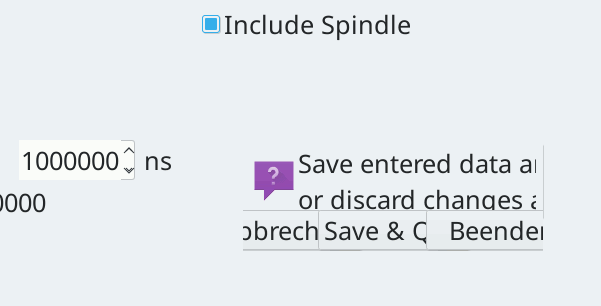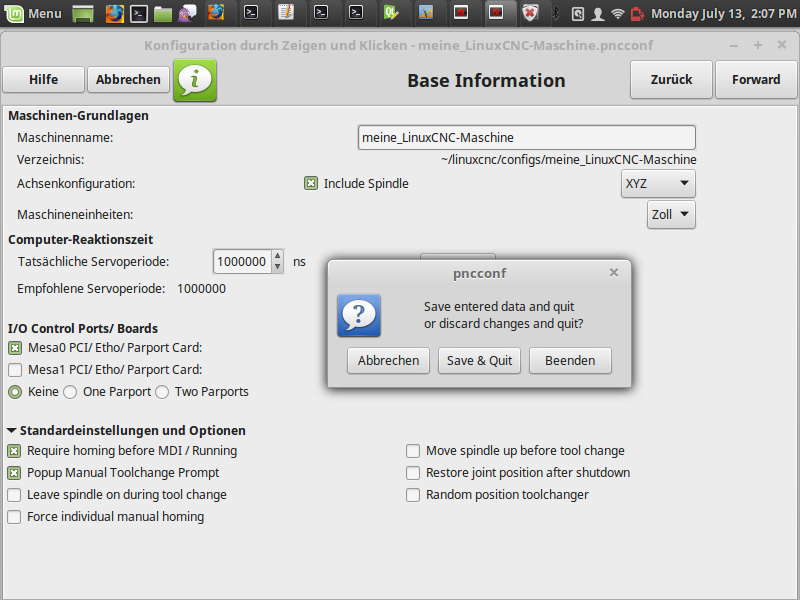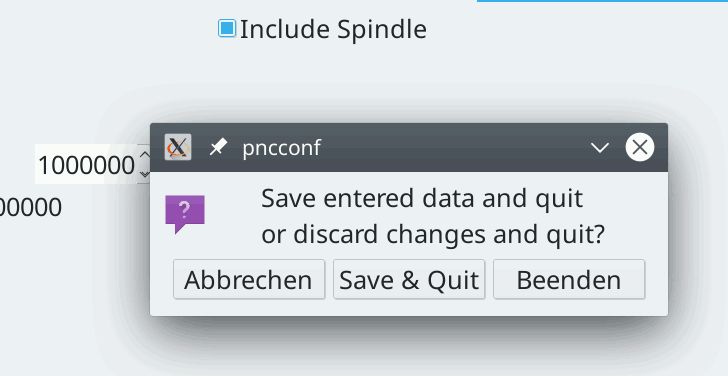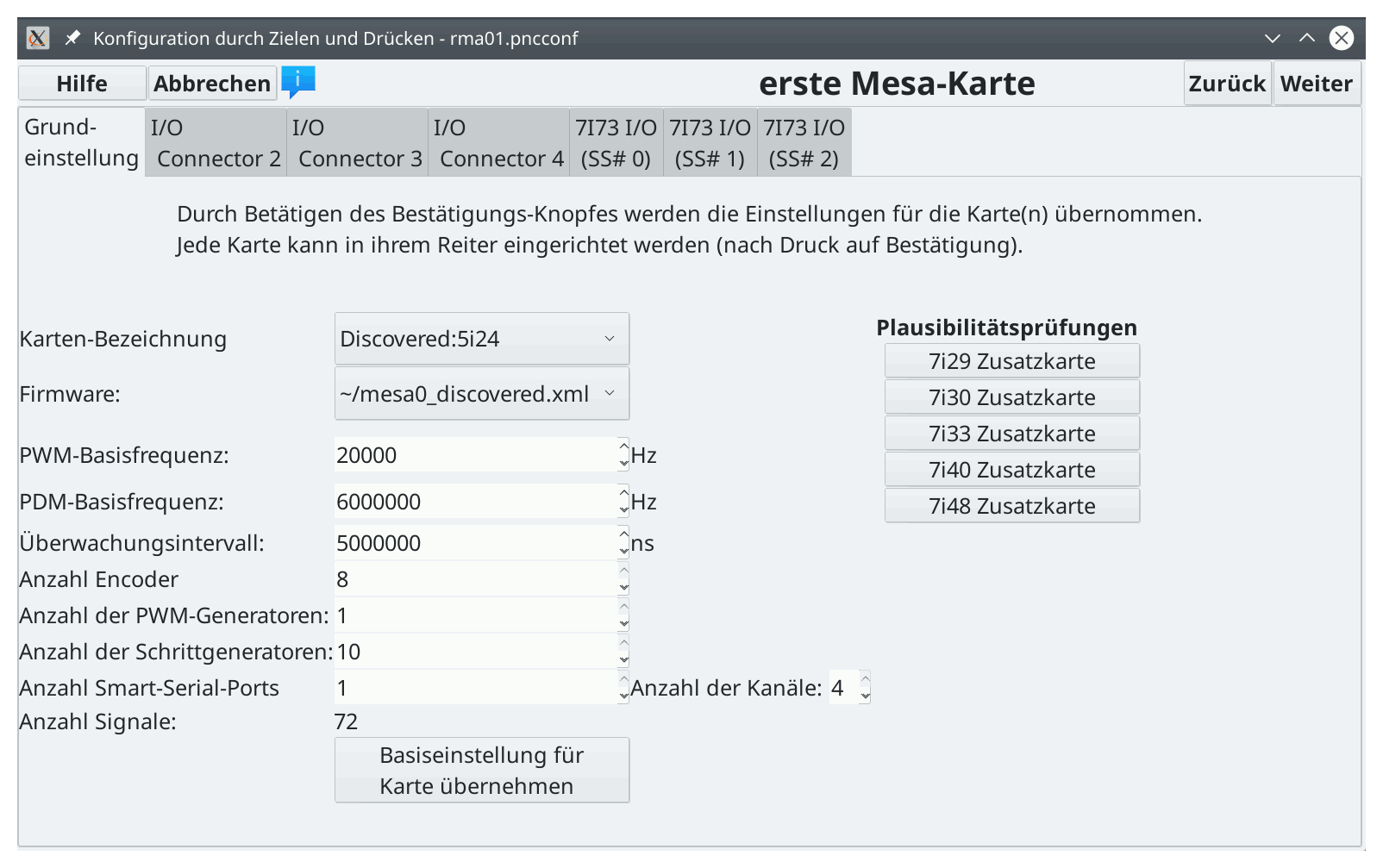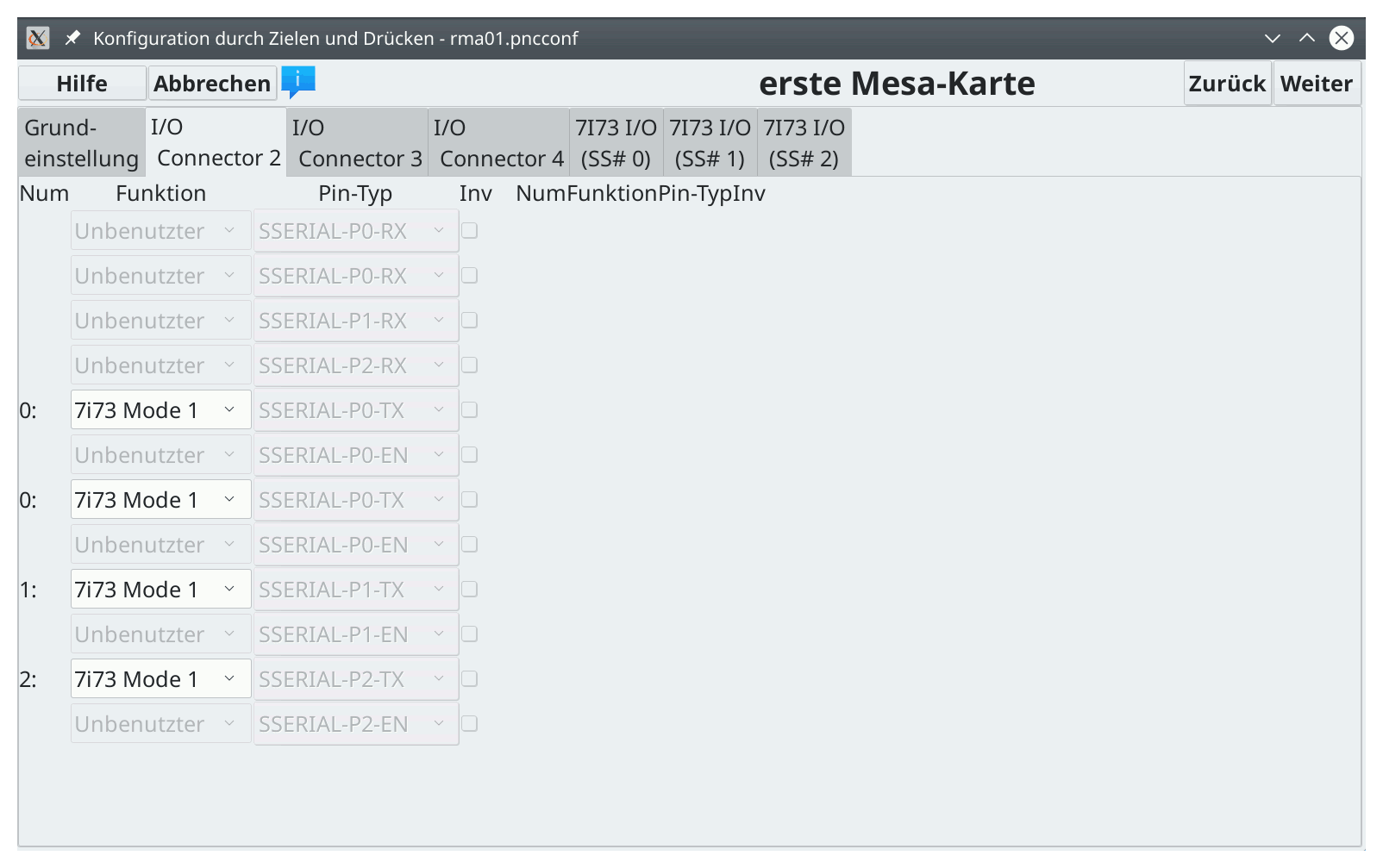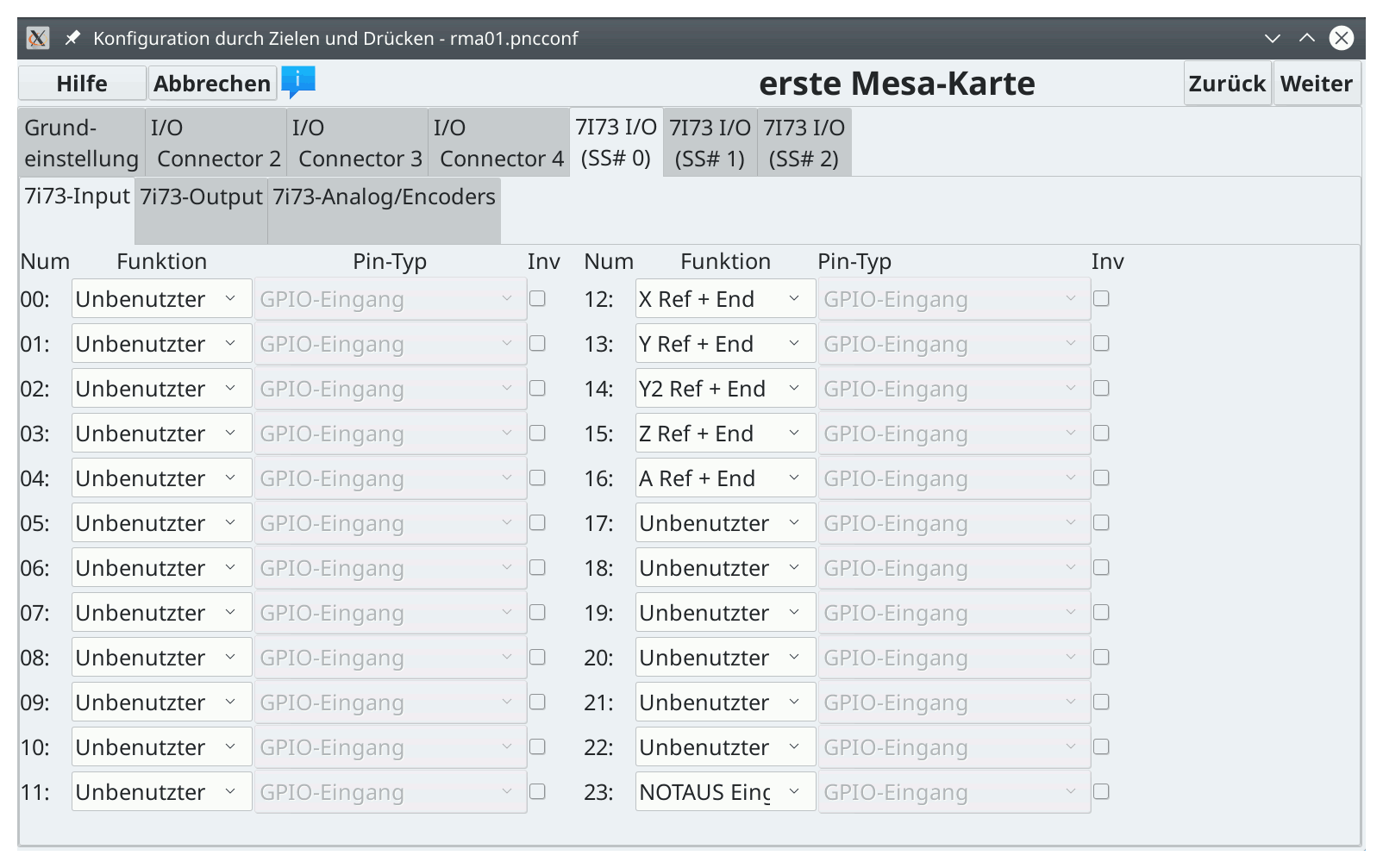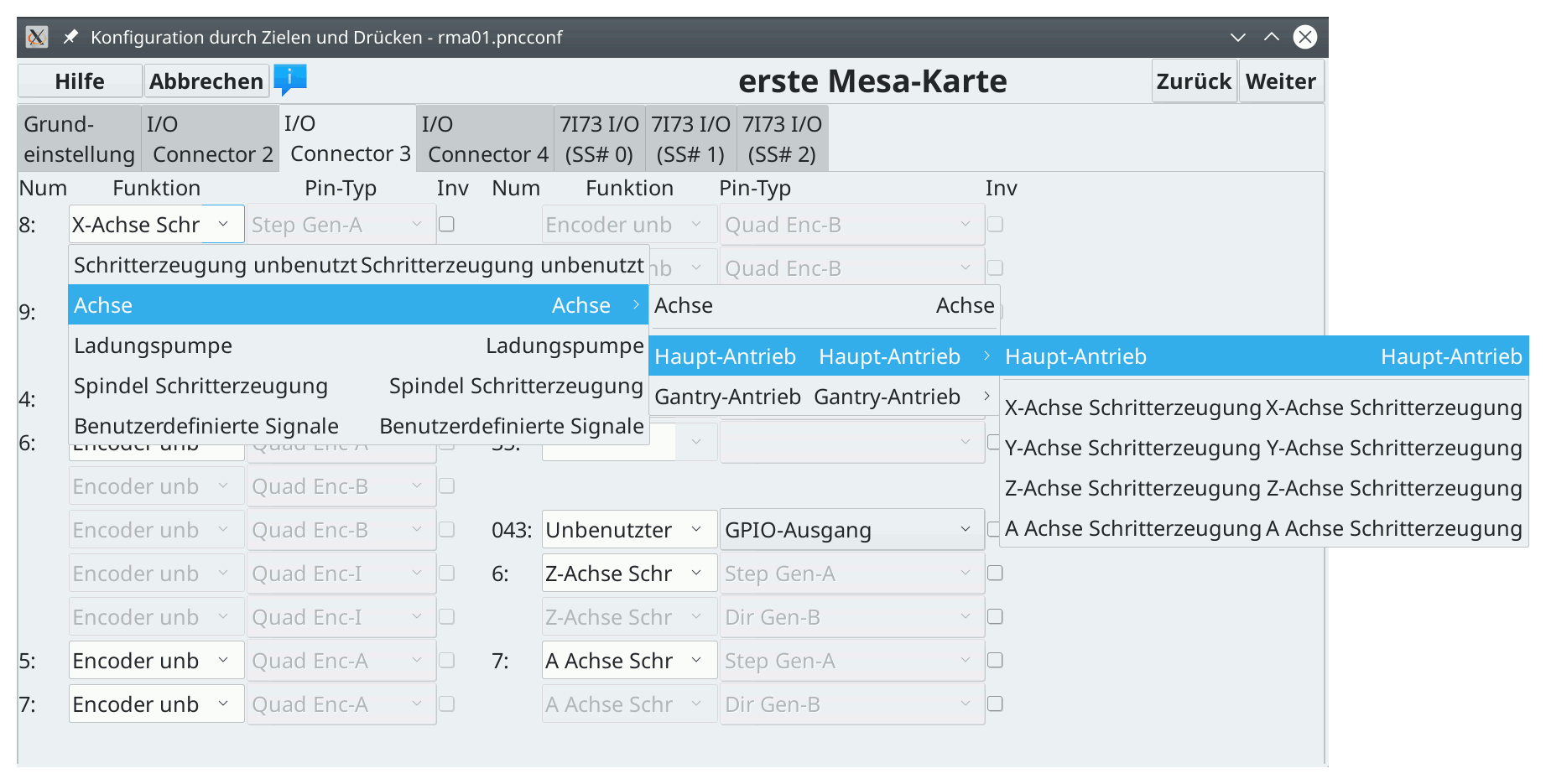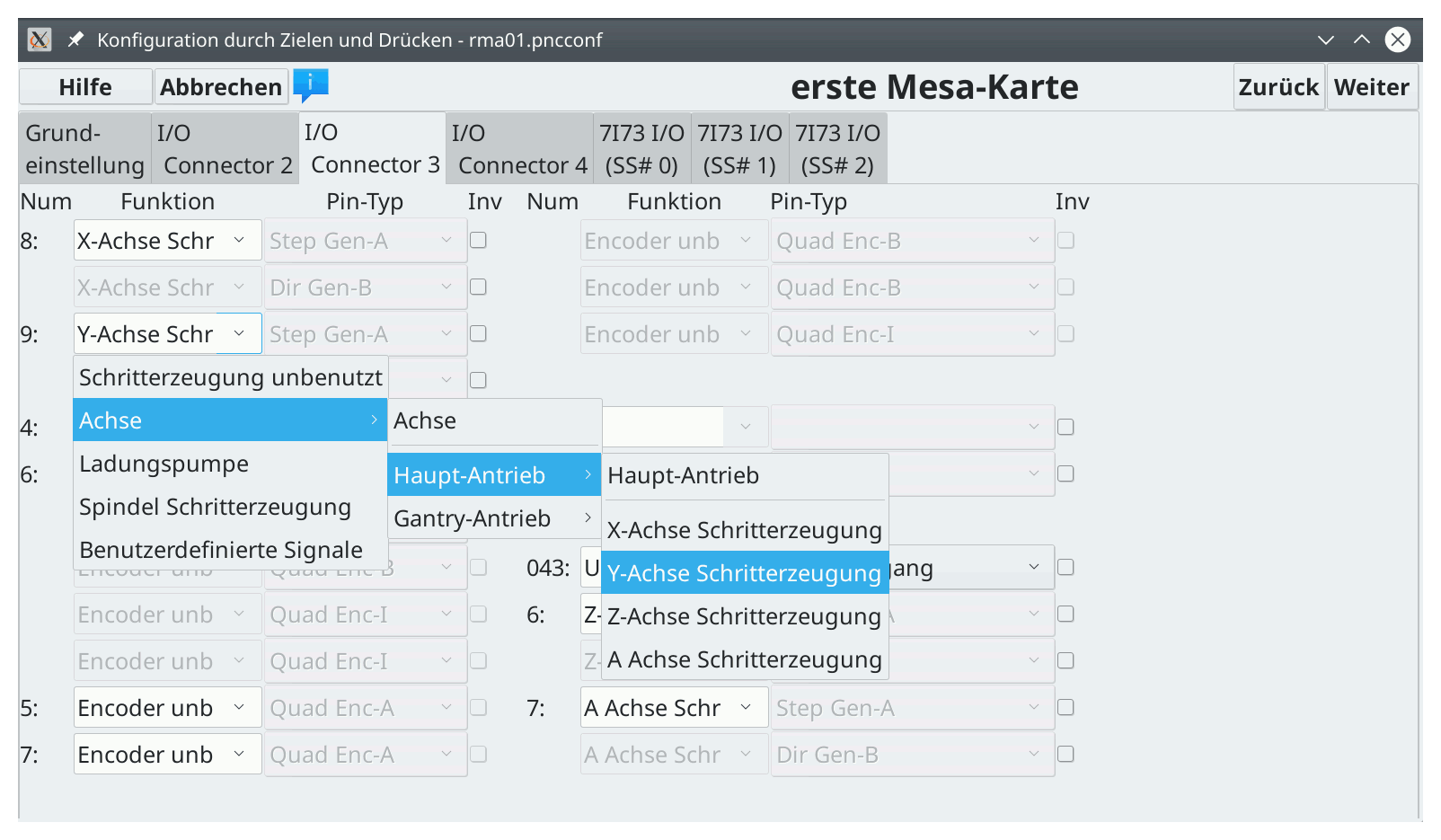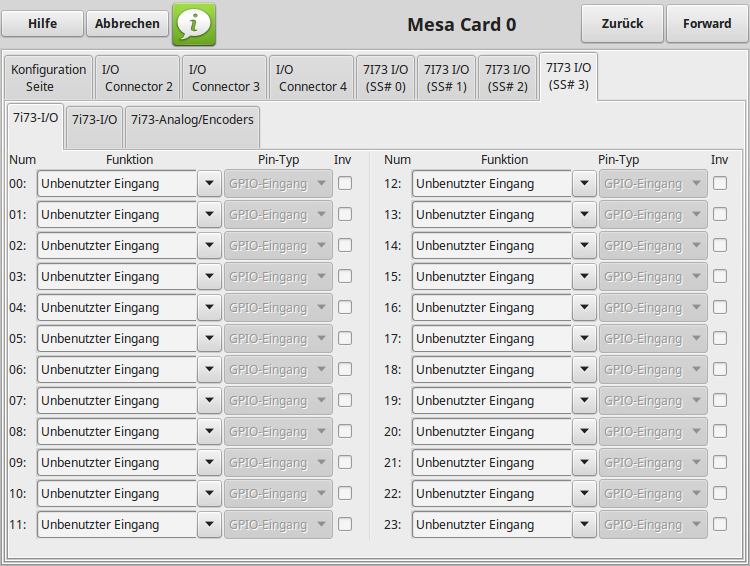Errors on mesa-card selection
- Reinhard
- Offline
- Platinum Member
-

Less
More
- Posts: 508
- Thank you received: 94
13 Jul 2020 16:28 #174515
by Reinhard
Replied by Reinhard on topic Errors on mesa-card selection
Attachments:
Please Log in or Create an account to join the conversation.
- cmorley
- Offline
- Moderator
-

Less
More
- Posts: 7290
- Thank you received: 2128
13 Jul 2020 20:58 #174538
by cmorley
Replied by cmorley on topic Errors on mesa-card selection
I made it a popup rather then toplevel window - so it has no window-decorators.
I can change that. What window manager are you using - that does look awful!.
You must have a low resolution set on your monitor too? the words look very large.
Is the quit dialog smaller then before?
I can change that. What window manager are you using - that does look awful!.
You must have a low resolution set on your monitor too? the words look very large.
Is the quit dialog smaller then before?
Please Log in or Create an account to join the conversation.
- cmorley
- Offline
- Moderator
-

Less
More
- Posts: 7290
- Thank you received: 2128
13 Jul 2020 21:09 #174539
by cmorley
Replied by cmorley on topic Errors on mesa-card selection
Attachments:
Please Log in or Create an account to join the conversation.
- Reinhard
- Offline
- Platinum Member
-

Less
More
- Posts: 508
- Thank you received: 94
14 Jul 2020 03:04 #174574
by Reinhard
Replied by Reinhard on topic Errors on mesa-card selection
Hi Chris,
I use kde and there you can configure the default fonts. Additionally you can configure base font for gtk, which I set to 12 point font. All gtk applications follow that font size.
I use kde and there you can configure the default fonts. Additionally you can configure base font for gtk, which I set to 12 point font. All gtk applications follow that font size.
Please Log in or Create an account to join the conversation.
- cmorley
- Offline
- Moderator
-

Less
More
- Posts: 7290
- Thank you received: 2128
14 Jul 2020 03:37 #174576
by cmorley
Replied by cmorley on topic Errors on mesa-card selection
I pushed a change to set the dialog to a top level (you get the window decorators again) and unset the size attributes - hopefully that helps
The following user(s) said Thank You: Reinhard
Please Log in or Create an account to join the conversation.
- Reinhard
- Offline
- Platinum Member
-

Less
More
- Posts: 508
- Thank you received: 94
14 Jul 2020 15:42 #174641
by Reinhard
Replied by Reinhard on topic Errors on mesa-card selection
Attachments:
Please Log in or Create an account to join the conversation.
- cmorley
- Offline
- Moderator
-

Less
More
- Posts: 7290
- Thank you received: 2128
14 Jul 2020 17:06 #174646
by cmorley
Replied by cmorley on topic Errors on mesa-card selection
Nice! thanks for suggesting the idea.
Chris
Chris
Please Log in or Create an account to join the conversation.
- Reinhard
- Offline
- Platinum Member
-

Less
More
- Posts: 508
- Thank you received: 94
16 Jul 2020 02:29 #174801
by Reinhard
Replied by Reinhard on topic Errors on mesa-card selection
Hi,
I don't need it, as I could copy config from controller-pc ...
Just wanted to recap the configuration
... but currently the input page does not show up any more.
I don't need it, as I could copy config from controller-pc ...
Just wanted to recap the configuration
... but currently the input page does not show up any more.
Please Log in or Create an account to join the conversation.
- Reinhard
- Offline
- Platinum Member
-

Less
More
- Posts: 508
- Thank you received: 94
18 Jul 2020 05:37 #175015
by Reinhard
Replied by Reinhard on topic Errors on mesa-card selection
Hi,
from source I discovered, that the input page is shown in debug mode only - and then I remembered Chris hint to start pncconf with debug option ... - I'm too old already
With debug option I could recap the card discovery and can give better feedback now.
As you can see, the card has 4 smart serial channels, but the discovery option generates only 3 notebook pages.
Here you see the reason for the missing smart serial card:
Channel 0 is evaluated two times. May be, its a misunderstanding in counting indexes. In C counting starts at 0 whereas in python counting starts at 1 ...
I wanted to translate notebook tab labels, but they don't make it into the language catalog.
Then I wanted to adjust the width of comboboxes, but I didn't find the source for it. There's only a placeholder in glade files and I don't know enuf of python.
Would be nice, if the pin-type could be made smaller and increase the function combobox. I guess, even in english the function label is more important, than the pin type.
Last not least, I noted a strange behaviour of the stepper-configuration comboboxes.
The combobox for X-Axis duplicates the labels in the combobox, whereas all other comboboxes seem to behave as expected.
I realized, that translating the pin-type entries from combobox makes the combobox disappear. So I guess, that python relies on the label content.
From other languages I know the concept of using value-pairs as combobox-entries. One value is an index and the other value is a label. So computing can be handled based on the index and the labels can be translated.
May be that's possible in python too?
Would be nice for comboboxes and notebook-tabs.
cheers Reinhard
P.S.: in page "Base Information" you can select an axis configuration, but that selection does not make it into the following page "Screen", which always shows "xyz"
P.P.S: I add the output from mesaflash, so you could test it on your own
from source I discovered, that the input page is shown in debug mode only - and then I remembered Chris hint to start pncconf with debug option ... - I'm too old already
With debug option I could recap the card discovery and can give better feedback now.
As you can see, the card has 4 smart serial channels, but the discovery option generates only 3 notebook pages.
Here you see the reason for the missing smart serial card:
Channel 0 is evaluated two times. May be, its a misunderstanding in counting indexes. In C counting starts at 0 whereas in python counting starts at 1 ...
I wanted to translate notebook tab labels, but they don't make it into the language catalog.
Then I wanted to adjust the width of comboboxes, but I didn't find the source for it. There's only a placeholder in glade files and I don't know enuf of python.
Would be nice, if the pin-type could be made smaller and increase the function combobox. I guess, even in english the function label is more important, than the pin type.
Last not least, I noted a strange behaviour of the stepper-configuration comboboxes.
The combobox for X-Axis duplicates the labels in the combobox, whereas all other comboboxes seem to behave as expected.
I realized, that translating the pin-type entries from combobox makes the combobox disappear. So I guess, that python relies on the label content.
From other languages I know the concept of using value-pairs as combobox-entries. One value is an index and the other value is a label. So computing can be handled based on the index and the labels can be translated.
May be that's possible in python too?
Would be nice for comboboxes and notebook-tabs.
cheers Reinhard
P.S.: in page "Base Information" you can select an axis configuration, but that selection does not make it into the following page "Screen", which always shows "xyz"
P.P.S: I add the output from mesaflash, so you could test it on your own
Please Log in or Create an account to join the conversation.
- cmorley
- Offline
- Moderator
-

Less
More
- Posts: 7290
- Thank you received: 2128
18 Jul 2020 06:42 #175019
by cmorley
Replied by cmorley on topic Errors on mesa-card selection
Thank you for supplying the mesaflash file. With that and your description I found the error and will push the fix shortly.
It seems your window manager does a terrible job rendering pncconf. This I what I see in cinnamon:
I'll have to check what it looks like with Debian.
Translations shouldn't interfere with pintype - it uses the same process as the the other combo boxes but I'm sure some direct comparisons have got added over time - is there a particular one that you noticed or all pintypes?
Tab names are probably built on the fly so can't currently be translated.
The geometry setting on the screen page relates to how the display translates rotational axes. It's not supposed to be directly copied from the previous page and in all cases I can think of is not actually needed for anything pncconf currently configures for.
The double list of names is a bug I fixed a while back but obviously missed some (it requires hand editing with search and replace)
Thanks for the feedback. I'll try to fix some of the issues soon.
Chris
It seems your window manager does a terrible job rendering pncconf. This I what I see in cinnamon:
I'll have to check what it looks like with Debian.
Translations shouldn't interfere with pintype - it uses the same process as the the other combo boxes but I'm sure some direct comparisons have got added over time - is there a particular one that you noticed or all pintypes?
Tab names are probably built on the fly so can't currently be translated.
The geometry setting on the screen page relates to how the display translates rotational axes. It's not supposed to be directly copied from the previous page and in all cases I can think of is not actually needed for anything pncconf currently configures for.
The double list of names is a bug I fixed a while back but obviously missed some (it requires hand editing with search and replace)
Thanks for the feedback. I'll try to fix some of the issues soon.
Chris
Attachments:
The following user(s) said Thank You: tommylight
Please Log in or Create an account to join the conversation.
Moderators: cmorley
Time to create page: 0.312 seconds