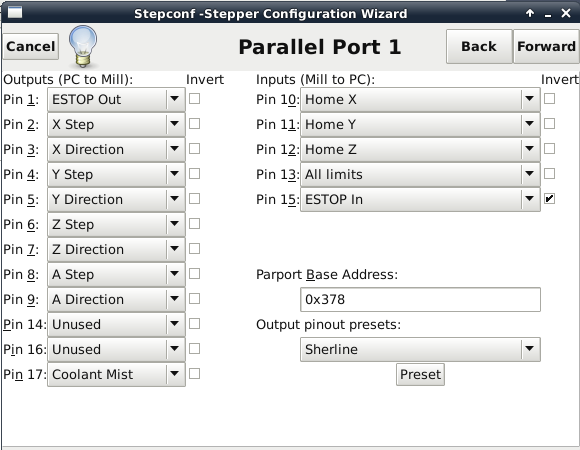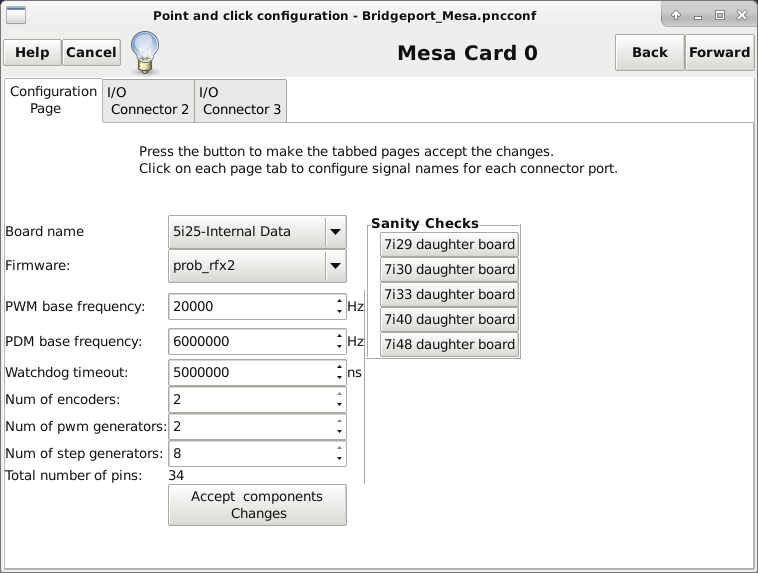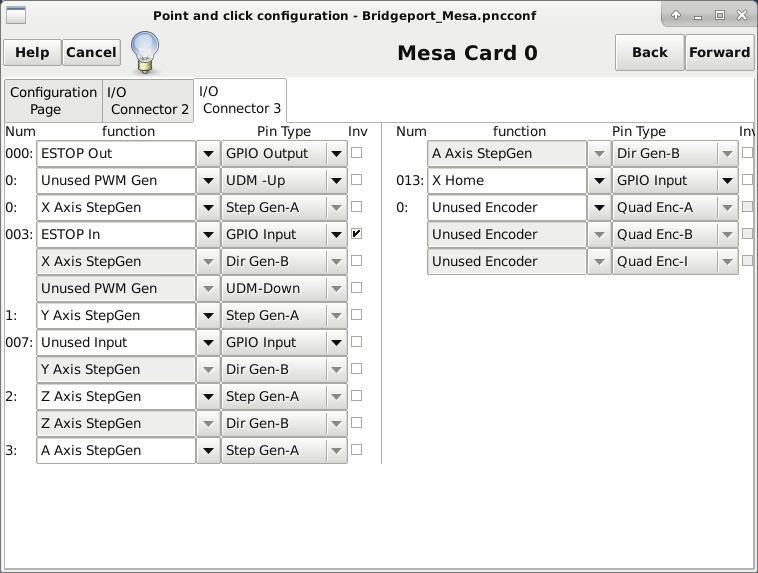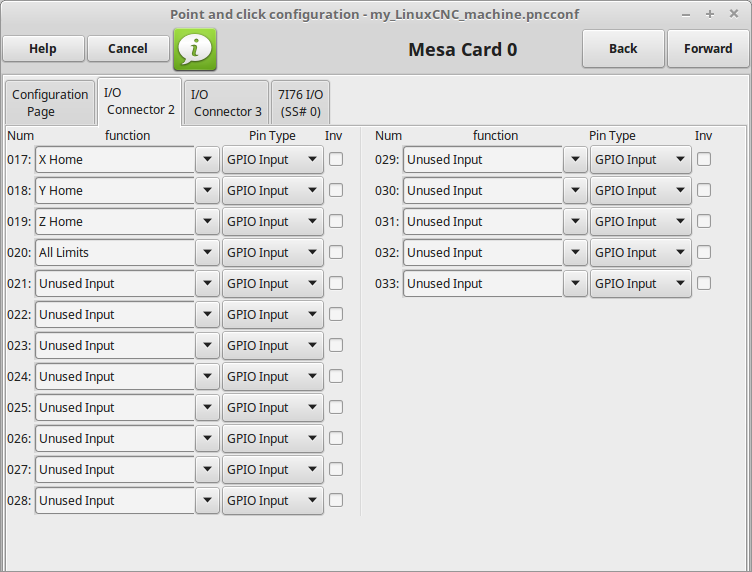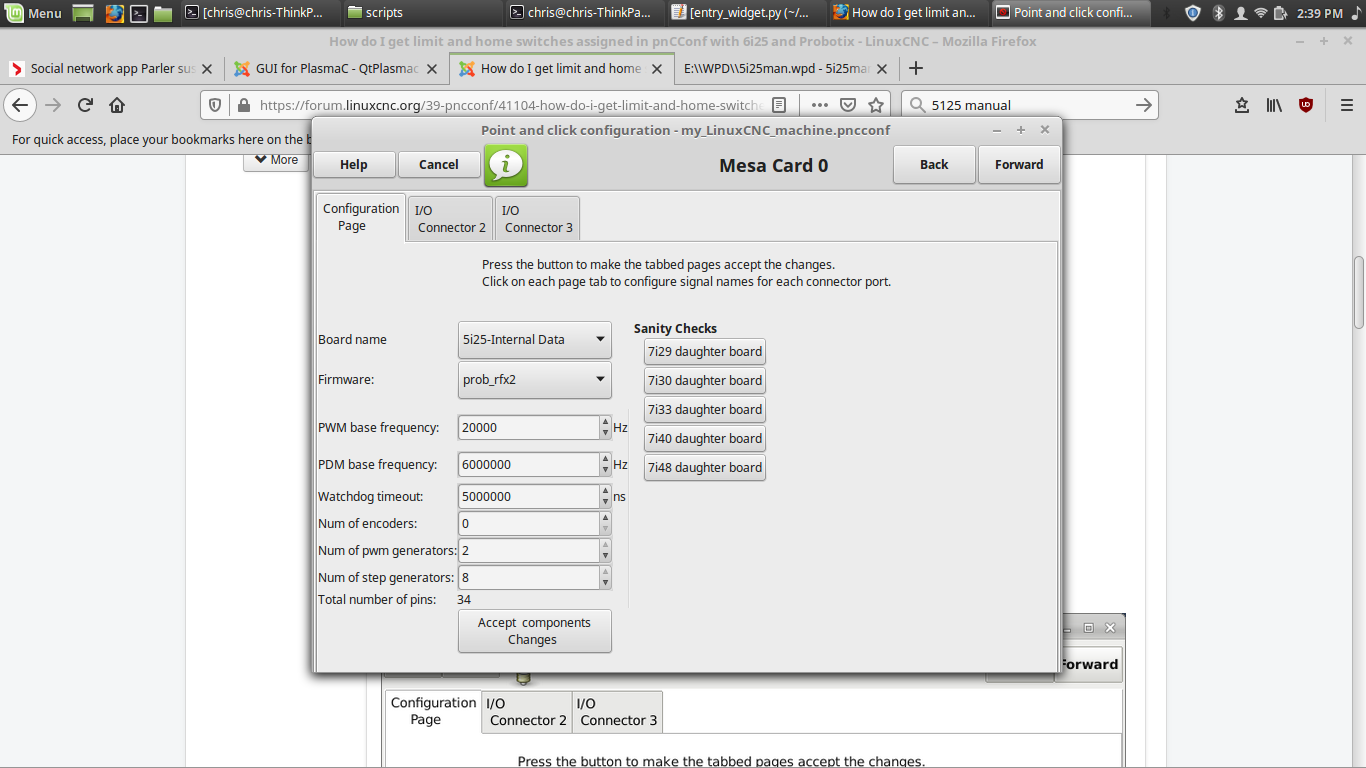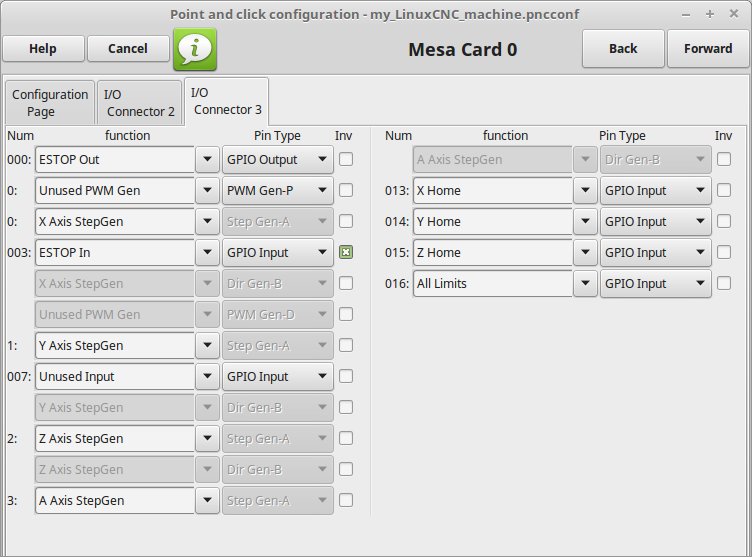- Configuring LinuxCNC
- Configuration Tools
- PnCConf Wizard
- How do I get limit and home switches assigned in pnCConf with 6i25 and Probotix
How do I get limit and home switches assigned in pnCConf with 6i25 and Probotix
- makercave
- Offline
- New Member
-

Less
More
- Posts: 5
- Thank you received: 2
10 Jan 2021 18:37 #194747
by makercave
How do I get limit and home switches assigned in pnCConf with 6i25 and Probotix was created by makercave
I just changed my 4 axis Bridgeport Series 1 CNC mill from Parallel port control to a Mesa 6125. I have a Probotix breakout board. The first attached photo shows how my I/O was configured with the Parallel port. I reflashed the card with the 5i25_prob_rfx2.bit firmware. I was able to stumble through PnCConf enough to get my Axes to move correctly and to get my E-stop switch to work. However, I cannot figure out how to assign my home and limit switches in PnCConf. Can anyone give me specific guidance on what I need to change where to finish the setup? I have also attached my PnCConf setup screens and my hal file. I ran Linuxcnc on this machine for the past 8 years but am totally new to the Mesa card and have never edited a Hal file in the past. Thanks!
MC.
MC.
Please Log in or Create an account to join the conversation.
- cmorley
- Offline
- Moderator
-

Less
More
- Posts: 7290
- Thank you received: 2128
10 Jan 2021 22:07 #194788
by cmorley
Replied by cmorley on topic How do I get limit and home switches assigned in pnCConf with 6i25 and Probotix
Attachments:
The following user(s) said Thank You: tommylight
Please Log in or Create an account to join the conversation.
- cmorley
- Offline
- Moderator
-

Less
More
- Posts: 7290
- Thank you received: 2128
10 Jan 2021 22:19 #194790
by cmorley
Replied by cmorley on topic How do I get limit and home switches assigned in pnCConf with 6i25 and Probotix
Oh i get it now - you want it to match your existing breakout board.
Sorry I didn't pick that up right away.
I'm not up on how the pins correspond to the parallel port pinout.
maybe the docs for mesa 5i25 has it.
Sorry I didn't pick that up right away.
I'm not up on how the pins correspond to the parallel port pinout.
maybe the docs for mesa 5i25 has it.
Please Log in or Create an account to join the conversation.
- tommylight
-

- Away
- Moderator
-

Less
More
- Posts: 21313
- Thank you received: 7279
10 Jan 2021 22:29 #194791
by tommylight
Replied by tommylight on topic How do I get limit and home switches assigned in pnCConf with 6i25 and Probotix
Sample pinout for 5i25 or 6i25, the pin and parallel pin numbers are the two first numbers:
Configuration pin-out:
IO Connections for P3
Pin# I/O Pri. func Sec. func Chan Pin func Pin Dir
1 0 IOPort None
14 1 IOPort PWMGen 0 PWM (Out)
2 2 IOPort StepGen 0 Step (Out)
15 3 IOPort None
3 4 IOPort StepGen 0 Dir (Out)
16 5 IOPort StepGen 4 Step (Out)
4 6 IOPort StepGen 1 Step (Out)
17 7 IOPort None
5 8 IOPort StepGen 1 Dir (Out)
6 9 IOPort StepGen 2 Step (Out)
7 10 IOPort StepGen 2 Dir (Out)
8 11 IOPort StepGen 3 Step (Out)
9 12 IOPort StepGen 3 Dir (Out)
10 13 IOPort QCount 0 Quad-A (In)
11 14 IOPort QCount 0 Quad-B (In)
12 15 IOPort QCount 0 Quad-IDX (In)
13 16 IOPort None
IO Connections for P2
Pin# I/O Pri. func Sec. func Chan Pin func Pin Dir
1 17 IOPort None
14 18 IOPort PWMGen 1 PWM (Out)
2 19 IOPort StepGen 5 Step (Out)
15 20 IOPort None
3 21 IOPort StepGen 5 Dir (Out)
16 22 IOPort StepGen 9 Step (Out)
4 23 IOPort StepGen 6 Step (Out)
17 24 IOPort None
5 25 IOPort StepGen 6 Dir (Out)
6 26 IOPort StepGen 7 Step (Out)
7 27 IOPort StepGen 7 Dir (Out)
8 28 IOPort StepGen 8 Step (Out)
9 29 IOPort StepGen 8 Dir (Out)
10 30 IOPort QCount 1 Quad-A (In)
11 31 IOPort QCount 1 Quad-B (In)
12 32 IOPort QCount 1 Quad-IDX (In)
13 33 IOPort NonePlease Log in or Create an account to join the conversation.
- cmorley
- Offline
- Moderator
-

Less
More
- Posts: 7290
- Thank you received: 2128
10 Jan 2021 22:40 #194795
by cmorley
Replied by cmorley on topic How do I get limit and home switches assigned in pnCConf with 6i25 and Probotix
Attachments:
The following user(s) said Thank You: makercave
Please Log in or Create an account to join the conversation.
- makercave
- Offline
- New Member
-

Less
More
- Posts: 5
- Thank you received: 2
10 Jan 2021 23:13 #194804
by makercave
Replied by makercave on topic How do I get limit and home switches assigned in pnCConf with 6i25 and Probotix
Thanks cmorley and Tom for putting together the last pieces of the puzzle. I did a lot of googling last week, and just did not have a good conceptual understanding of pncconf, as it relates to the firmware on the mesa, and as it related to the physical pinning of the standard 25 pin cable.
I just went down and changed both my Encoders and PWM generators (I don't plan on analog spindle control for the foreseeable future) to "Zero" and of course, that freed up all the rest of the I/O. I have successfully toggled the coolant on and off, and that works, and when I intentionally jog into the limit switches, Axis sees the trip and dumps me into "Override Limits" mode, just like normal.
Next thing is for me to get the rates, directions, home switch locations and home resting positions set. Fortunately, I have all my data for that, so it will just be the trial and error to make sure that my directions are right.
Thanks a million for all the help guys. I don't know how many hours of searching and studying it would have taken me to get this on my own, and I really appreciate the detailed replies.
MC.
I just went down and changed both my Encoders and PWM generators (I don't plan on analog spindle control for the foreseeable future) to "Zero" and of course, that freed up all the rest of the I/O. I have successfully toggled the coolant on and off, and that works, and when I intentionally jog into the limit switches, Axis sees the trip and dumps me into "Override Limits" mode, just like normal.
Next thing is for me to get the rates, directions, home switch locations and home resting positions set. Fortunately, I have all my data for that, so it will just be the trial and error to make sure that my directions are right.
Thanks a million for all the help guys. I don't know how many hours of searching and studying it would have taken me to get this on my own, and I really appreciate the detailed replies.
MC.
The following user(s) said Thank You: tommylight
Please Log in or Create an account to join the conversation.
- tommylight
-

- Away
- Moderator
-

Less
More
- Posts: 21313
- Thank you received: 7279
10 Jan 2021 23:51 #194818
by tommylight
Replied by tommylight on topic How do I get limit and home switches assigned in pnCConf with 6i25 and Probotix
You are all welcomed, always.
I got used to it as i used a lot of 7i92 on my latest builds with no BOB or other Mesa boards, directly wired to drives, limits through relays, even drive faults, etc.
Also use a 5i25 and 2 of 6i25 for all kinds of tests...... i'll shut up now.
I got used to it as i used a lot of 7i92 on my latest builds with no BOB or other Mesa boards, directly wired to drives, limits through relays, even drive faults, etc.
Also use a 5i25 and 2 of 6i25 for all kinds of tests...... i'll shut up now.
Please Log in or Create an account to join the conversation.
- makercave
- Offline
- New Member
-

Less
More
- Posts: 5
- Thank you received: 2
10 Jan 2021 23:58 #194820
by makercave
Replied by makercave on topic How do I get limit and home switches assigned in pnCConf with 6i25 and Probotix
Excellent, that is good to know. Loving the performance of the 6i25 so far. I can command speeds far higher than what safety allows. I max it at 90 inches/minute right now. Can go a LOT faster if I choose to. This is a big machine. Crashes hurt.
One more interesting question: I used to be able to to Ctrl + Home on the keyboard to home all axes at once. Now nothing happens when I do that. Does anyone know if there was a change in Axis where this feature was dropped?
MC.
One more interesting question: I used to be able to to Ctrl + Home on the keyboard to home all axes at once. Now nothing happens when I do that. Does anyone know if there was a change in Axis where this feature was dropped?
MC.
Please Log in or Create an account to join the conversation.
- tommylight
-

- Away
- Moderator
-

Less
More
- Posts: 21313
- Thank you received: 7279
11 Jan 2021 00:28 #194824
by tommylight
Replied by tommylight on topic How do I get limit and home switches assigned in pnCConf with 6i25 and Probotix
Limit switches not set properly or tandem axis if used not set properly, so do check those.
Please Log in or Create an account to join the conversation.
- makercave
- Offline
- New Member
-

Less
More
- Posts: 5
- Thank you received: 2
11 Jan 2021 00:33 #194827
by makercave
Replied by makercave on topic How do I get limit and home switches assigned in pnCConf with 6i25 and Probotix
I can home each axis individually just fine, so my homing parameters are all valid. I did use the old assignment syntax for axis priority, setting "Z" as priority 0, and both "X" and "Y" as priority 1, to force the Z to home first and the others to home simultaneously. That is how I had it set in the old .INI file when I was running through the Parallel port. Maybe axis wants integers now like "1" for the first axis to be homed and "2" for the next, etc..
MC.
MC.
Please Log in or Create an account to join the conversation.
Moderators: cmorley
- Configuring LinuxCNC
- Configuration Tools
- PnCConf Wizard
- How do I get limit and home switches assigned in pnCConf with 6i25 and Probotix
Time to create page: 0.227 seconds