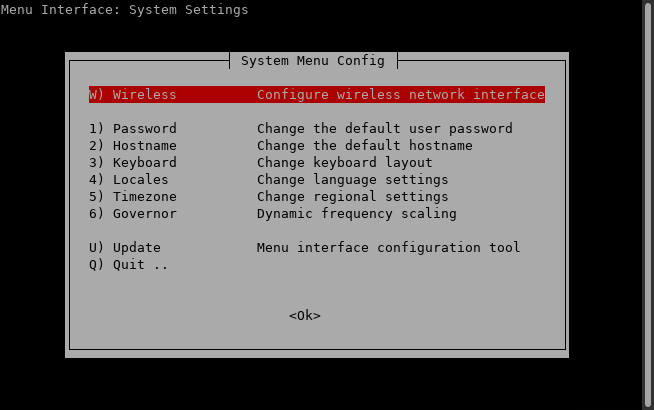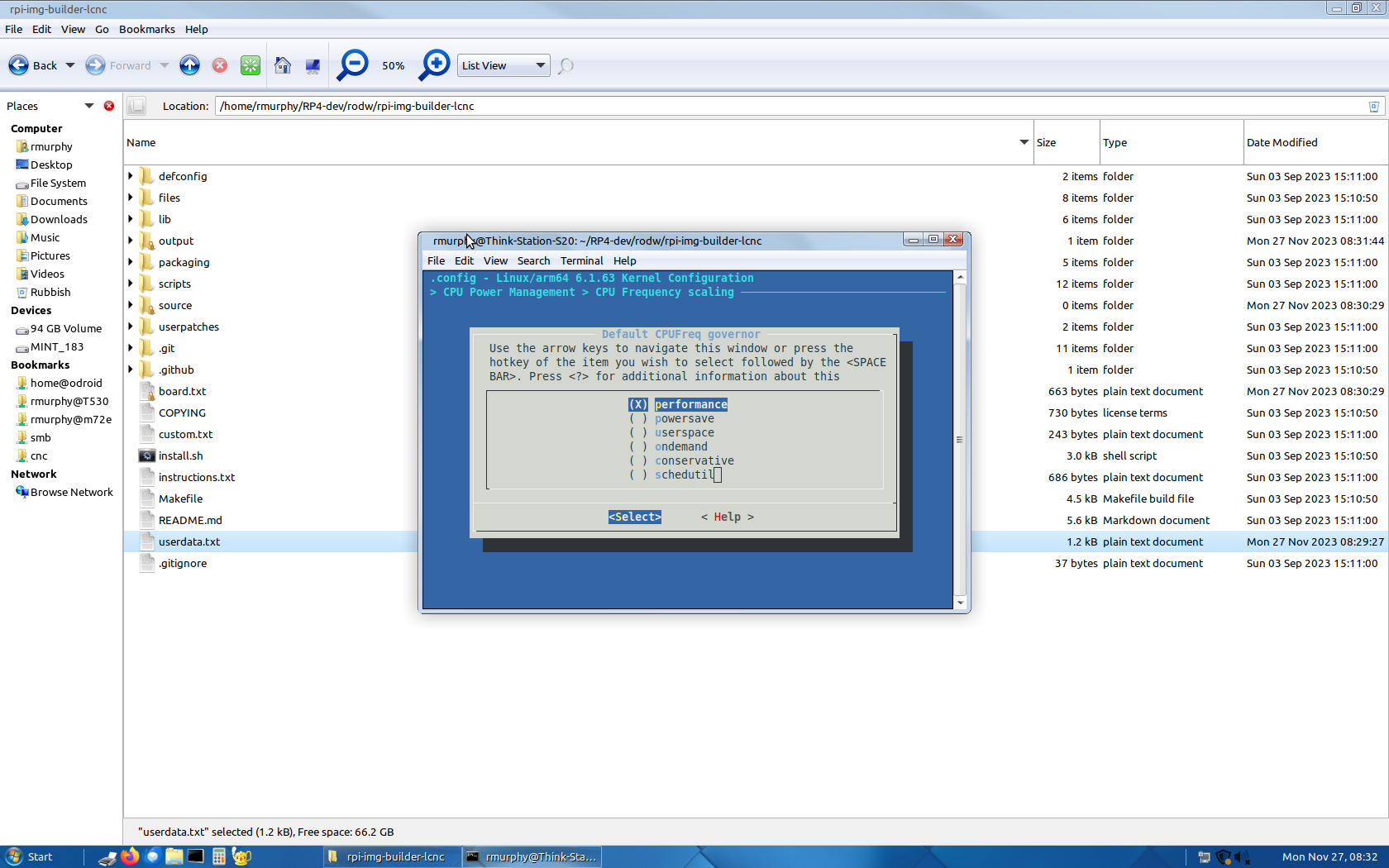Issues with Raspberry Pi4 and Mesa 7i96
- rodw
-

- Offline
- Platinum Member
-

Less
More
- Posts: 11566
- Thank you received: 3884
26 Nov 2023 18:58 #286570
by rodw
the installed image includes the command menu-config.
Confusing I know.
Replied by rodw on topic Issues with Raspberry Pi4 and Mesa 7i96
Not the same.I can't remember is there an option to run menuconfig ?
Just found it......
MENUCONFIG="0" set this to 1 in userdata.txt and make the changes in menuconfig.
the installed image includes the command menu-config.
Confusing I know.
Attachments:
Please Log in or Create an account to join the conversation.
- mrcrankyface
- Offline
- New Member
-

Less
More
- Posts: 17
- Thank you received: 2
26 Nov 2023 21:05 #286581
by mrcrankyface
Replied by mrcrankyface on topic Issues with Raspberry Pi4 and Mesa 7i96
Please Log in or Create an account to join the conversation.
- Cant do this anymore bye all
-

- Offline
- Platinum Member
-

Less
More
- Posts: 1200
- Thank you received: 425
26 Nov 2023 21:37 #286585
by Cant do this anymore bye all
Replied by Cant do this anymore bye all on topic Issues with Raspberry Pi4 and Mesa 7i96
Attachments:
Please Log in or Create an account to join the conversation.
- Cant do this anymore bye all
-

- Offline
- Platinum Member
-

Less
More
- Posts: 1200
- Thank you received: 425
26 Nov 2023 21:42 #286586
by Cant do this anymore bye all
Replied by Cant do this anymore bye all on topic Issues with Raspberry Pi4 and Mesa 7i96
Even from the original githubConfig Menu
Username: # Your username
Password: # Your password
Enable root: # Set root password to `toor`
Linux kernel
Branch: # Supported: 6.1.y and above
Build: # Kernel build version number
Menuconfig: # Kernel menuconfig
Compiler: # GNU Compiler Collection / Clang
Ccache: # Compiler cache
Distribution
Distro: # Supported: debian, devuan and ubuntu
Release: # Debian: bullseye, bookworm, testing, unstable and sid
# Devuan: chimaera, daedalus, excalibur, testing, unstable and ceres
# Ubuntu: focal, jammy, kinetic and lunar
NetworkManager # 1 networkmanager | 0 ifupdown
Customize
Defconfig: # User defconfig
Name: # Name of _defconfig (Must be placed in defconfig dir.)
User options
Verbosity: # Verbose
Devel Rootfs: # Developer rootfs tarball
Compress img: # Auto compress img > img.xz
User scripts: # Review the README in the files/userscripts directory
User service: # Create user during first boot (bypass the user information above)
- Review the userdata.txt file for further options: locales, timezone, nameserver(s) and extra wireless support
- 1 active | 0 inactive
Username: # Your username
Password: # Your password
Enable root: # Set root password to `toor`
Linux kernel
Branch: # Supported: 6.1.y and above
Build: # Kernel build version number
Menuconfig: # Kernel menuconfig
Compiler: # GNU Compiler Collection / Clang
Ccache: # Compiler cache
Distribution
Distro: # Supported: debian, devuan and ubuntu
Release: # Debian: bullseye, bookworm, testing, unstable and sid
# Devuan: chimaera, daedalus, excalibur, testing, unstable and ceres
# Ubuntu: focal, jammy, kinetic and lunar
NetworkManager # 1 networkmanager | 0 ifupdown
Customize
Defconfig: # User defconfig
Name: # Name of _defconfig (Must be placed in defconfig dir.)
User options
Verbosity: # Verbose
Devel Rootfs: # Developer rootfs tarball
Compress img: # Auto compress img > img.xz
User scripts: # Review the README in the files/userscripts directory
User service: # Create user during first boot (bypass the user information above)
Please Log in or Create an account to join the conversation.
Moderators: cmorley
Time to create page: 0.095 seconds