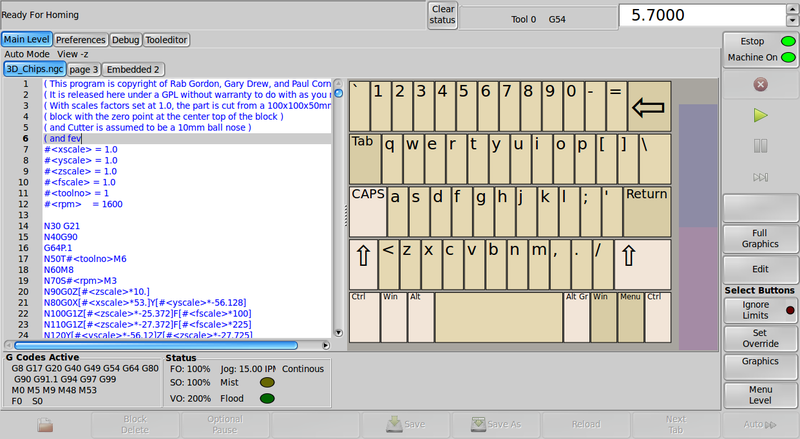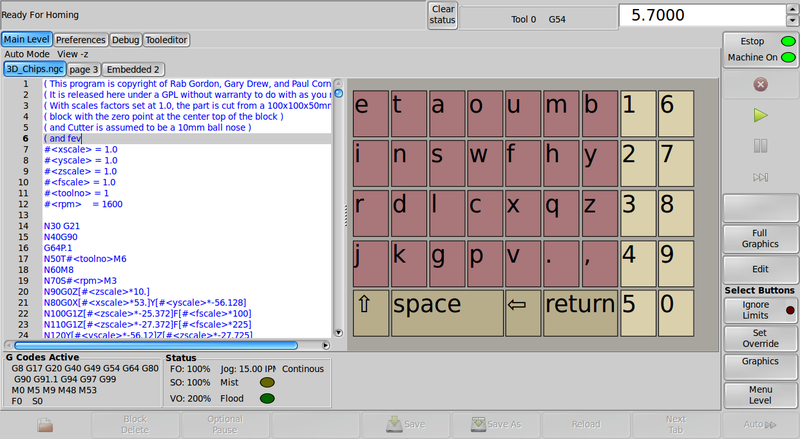Professional machinist GUI
- cmorley
- Offline
- Moderator
-

Less
More
- Posts: 7947
- Thank you received: 2159
05 Dec 2012 10:04 #27224
by cmorley
Replied by cmorley on topic Professional machinist GUI
One thing I struggled with in Gscreen is visual clues to what mode you are in.
Gscreen has modes and menus.
Three modes - manual, MDI and auto I could pretty easily have MDI and manual together.
Menus are for things less likely to be needed: preferences, maintenance (debug) and tool editing
The Menu secreens are easy to tell where you are they look very different.
The modes are more difficult mostly just the soft buttons change. I could use color changes but that usually clashes with theme changes.
When I built Gscreen I wanted usable for the most variety of hardware combinations.
So I added an ESTOP button and cycle start button etc - These are things that I would remove from my screen and have physical switches for.
That's pretty easy to do. TOUCHY was annoying to test anything with because I had to connect switches and buttons for it to work.
What editing capabilities are required to program at the machine ? Are we talking minor editing of the code or building substantial programs?
Are 'wizards' useful to a commercial guy?
Gscreen has modes and menus.
Three modes - manual, MDI and auto I could pretty easily have MDI and manual together.
Menus are for things less likely to be needed: preferences, maintenance (debug) and tool editing
The Menu secreens are easy to tell where you are they look very different.
The modes are more difficult mostly just the soft buttons change. I could use color changes but that usually clashes with theme changes.
When I built Gscreen I wanted usable for the most variety of hardware combinations.
So I added an ESTOP button and cycle start button etc - These are things that I would remove from my screen and have physical switches for.
That's pretty easy to do. TOUCHY was annoying to test anything with because I had to connect switches and buttons for it to work.
What editing capabilities are required to program at the machine ? Are we talking minor editing of the code or building substantial programs?
Are 'wizards' useful to a commercial guy?
Please Log in or Create an account to join the conversation.
- cmorley
- Offline
- Moderator
-

Less
More
- Posts: 7947
- Thank you received: 2159
05 Dec 2012 10:08 - 05 Dec 2012 10:09 #27225
by cmorley
(sorry you have to reference the pic a few posts back)
This is for gcode editing? cursor keys on the bottom left? on screen keyboard in the middle (is that really enough letters?)
Can you explain the maintenance mode capabilities ?
Replied by cmorley on topic Professional machinist GUI
Chris,
I will get you answers on those questions. Plus add option 3, Maintenance. I added a hacked and choped theroitical screen shot of where this might be headed. Let me know if it is way out of line? It is a Fanuc and your gscreen mockup. Everything shown is a touch screen GUI not physical button.
(sorry you have to reference the pic a few posts back)
This is for gcode editing? cursor keys on the bottom left? on screen keyboard in the middle (is that really enough letters?)
Can you explain the maintenance mode capabilities ?
Last edit: 05 Dec 2012 10:09 by cmorley.
Please Log in or Create an account to join the conversation.
- tjamscad
- Offline
- Platinum Member
-

Less
More
- Posts: 320
- Thank you received: 1
05 Dec 2012 11:09 #27227
by tjamscad
Sometimes it is just editing a typo in a program. Sometimes the progrham is created from scratch at the control. Generally it will be a Machinest doing editing most operators just push a button and make sure to press ESTOP when things go bad. Wizards are not going to be used by a Machinest and an Operator would just get in trouble
Replied by tjamscad on topic Professional machinist GUI
One thing I struggled with in Gscreen is visual clues to what mode you are in.
Gscreen has modes and menus.
Three modes - manual, MDI and auto I could pretty easily have MDI and manual together.
Menus are for things less likely to be needed: preferences, maintenance (debug) and tool editing
the three modes i dont understand what they are actually, Manual? MDI of course is Manual Data Input and Auto is Program?
The Menu secreens are easy to tell where you are they look very different.
The modes are more difficult mostly just the soft buttons change. I could use color changes but that usually clashes with theme changes.
Maybe color theaming is less important than functunal, if you are building something for indrestry then functinal wins over theaming. I prefer color changing soft (touch) buttons Of course that will vary denenping on what you would be doing
When I built Gscreen I wanted usable for the most variety of hardware combinations.
So I added an ESTOP button and cycle start button etc - These are things that I would remove from my screen and have physical switches for.
That's pretty easy to do. TOUCHY was annoying to test anything with because I had to connect switches and buttons for it to work.
It is ok to add the extra to cover a wider range of users but for safety and realibilty a physical and hardware connected ESTOP is a must. I would sugest adding a disclamier that software controled ESTOP are not you liability.
What editing capabilities are required to program at the machine ? Are we talking minor editing of the code or building substantial programs?
Are 'wizards' useful to a commercial guy?
Sometimes it is just editing a typo in a program. Sometimes the progrham is created from scratch at the control. Generally it will be a Machinest doing editing most operators just push a button and make sure to press ESTOP when things go bad. Wizards are not going to be used by a Machinest and an Operator would just get in trouble
Please Log in or Create an account to join the conversation.
- tjamscad
- Offline
- Platinum Member
-

Less
More
- Posts: 320
- Thank you received: 1
05 Dec 2012 11:19 #27228
by tjamscad
The 'screen shot" buttons on the right and left are physical and always there on a Fanuc control. In different locations of course. The keyboard is also standard issue Fanuc. I was thinking a popup widget style for that. it you look closer you can see that there are more letters available if you use the shift key.
Replied by tjamscad on topic Professional machinist GUI
Chris,
I will get you answers on those questions. Plus add option 3, Maintenance. I added a hacked and choped theroitical screen shot of where this might be headed. Let me know if it is way out of line? It is a Fanuc and your gscreen mockup. Everything shown is a touch screen GUI not physical button.
(sorry you have to reference the pic a few posts back)
This is for gcode editing? cursor keys on the bottom left? on screen keyboard in the middle (is that really enough letters?)
Can you explain the maintenance mode capabilities ?
The 'screen shot" buttons on the right and left are physical and always there on a Fanuc control. In different locations of course. The keyboard is also standard issue Fanuc. I was thinking a popup widget style for that. it you look closer you can see that there are more letters available if you use the shift key.
Please Log in or Create an account to join the conversation.
- cmorley
- Offline
- Moderator
-

Less
More
- Posts: 7947
- Thank you received: 2159
05 Dec 2012 17:26 #27233
by cmorley
Replied by cmorley on topic Professional machinist GUI
I played around with some... I patched 'Onboard' keyboard program so I could embed it in Gscreen.
This is a couple of the scsreen shots... The keyboard is supposed to be user configurable. Unfortunately it also needs a patch to do this...
This Onboard program can be made to 'POP' up when needed instead without patching it - I have not tried that yet.
But this does look alot like what you are used to...
Chris M
This is a couple of the scsreen shots... The keyboard is supposed to be user configurable. Unfortunately it also needs a patch to do this...
This Onboard program can be made to 'POP' up when needed instead without patching it - I have not tried that yet.
But this does look alot like what you are used to...
Chris M
Please Log in or Create an account to join the conversation.
- cncbasher
- Offline
- Moderator
-

Less
More
- Posts: 1744
- Thank you received: 288
05 Dec 2012 17:35 #27234
by cncbasher
Replied by cncbasher on topic Professional machinist GUI
Chris,
Can the keys be cut back to the minimal needed , as in the fanuc display , I don't see a need for keys that are not required to edit gcode . this will reduce the area needed even more
but great look forward to trying it
Can the keys be cut back to the minimal needed , as in the fanuc display , I don't see a need for keys that are not required to edit gcode . this will reduce the area needed even more
but great look forward to trying it
Please Log in or Create an account to join the conversation.
- cmorley
- Offline
- Moderator
-

Less
More
- Posts: 7947
- Thank you received: 2159
05 Dec 2012 17:38 #27235
by cmorley
Replied by cmorley on topic Professional machinist GUI
Manual would be like set up I guess - manual jogging setting origin, homing
MDI is manual data input here macros could be added (I think TOUCHY has these). It's a different mode because its not available untill the machine is homed - where jogging can be done without homing.
Auto is running/editing the program.
I think color changes could be incorporated - actually the DRO already has that - different colors for absolute,relative and DTG.
These are things that are relatively easy to add after the fact.
Yes wizards would be ouside programs called by gscreen so you could easily not have them.
Seems you just want basic editing and maybe basic searching?
MDI is manual data input here macros could be added (I think TOUCHY has these). It's a different mode because its not available untill the machine is homed - where jogging can be done without homing.
Auto is running/editing the program.
I think color changes could be incorporated - actually the DRO already has that - different colors for absolute,relative and DTG.
These are things that are relatively easy to add after the fact.
Yes wizards would be ouside programs called by gscreen so you could easily not have them.
Seems you just want basic editing and maybe basic searching?
Please Log in or Create an account to join the conversation.
- cmorley
- Offline
- Moderator
-

Less
More
- Posts: 7947
- Thank you received: 2159
05 Dec 2012 17:41 #27236
by cmorley
Replied by cmorley on topic Professional machinist GUI
Yes the second screen shot is a minimal key if you press the shift key other keys show. It needs cursor keys though.
If you are using Ubuntu 10.04 open a terminal and type 'onboard'
play with it like that - there are four default keyboards available - you'll see an icon on the top tool bar click it for options.
Chris M
If you are using Ubuntu 10.04 open a terminal and type 'onboard'
play with it like that - there are four default keyboards available - you'll see an icon on the top tool bar click it for options.
Chris M
Please Log in or Create an account to join the conversation.
- cmorley
- Offline
- Moderator
-

Less
More
- Posts: 7947
- Thank you received: 2159
05 Dec 2012 17:44 #27237
by cmorley
Replied by cmorley on topic Professional machinist GUI
I was noticing that when in program mode I have axis/spindle control keys that you don't really need.
Does the graphics screen need to be shown in all modes?
Does the graphics screen need to be shown in all modes?
Please Log in or Create an account to join the conversation.
- cncbasher
- Offline
- Moderator
-

Less
More
- Posts: 1744
- Thank you received: 288
05 Dec 2012 17:45 #27239
by cncbasher
Replied by cncbasher on topic Professional machinist GUI
Chris,
yes that's the way I understand , strip out what would not be needed , and down to basic machine operator only , I presume we could hide any other panels or menus under
key functions , so if the functionality was needed by say a machinist and not an operator , he would know the magic key combinations for example .
setup functions and things like hal config are hidden away ,
yes that's the way I understand , strip out what would not be needed , and down to basic machine operator only , I presume we could hide any other panels or menus under
key functions , so if the functionality was needed by say a machinist and not an operator , he would know the magic key combinations for example .
setup functions and things like hal config are hidden away ,
Please Log in or Create an account to join the conversation.
Time to create page: 0.215 seconds