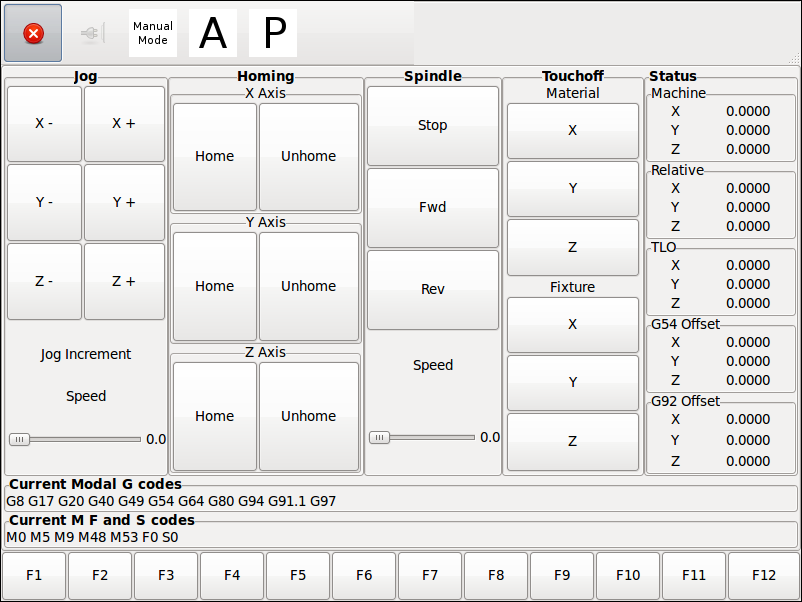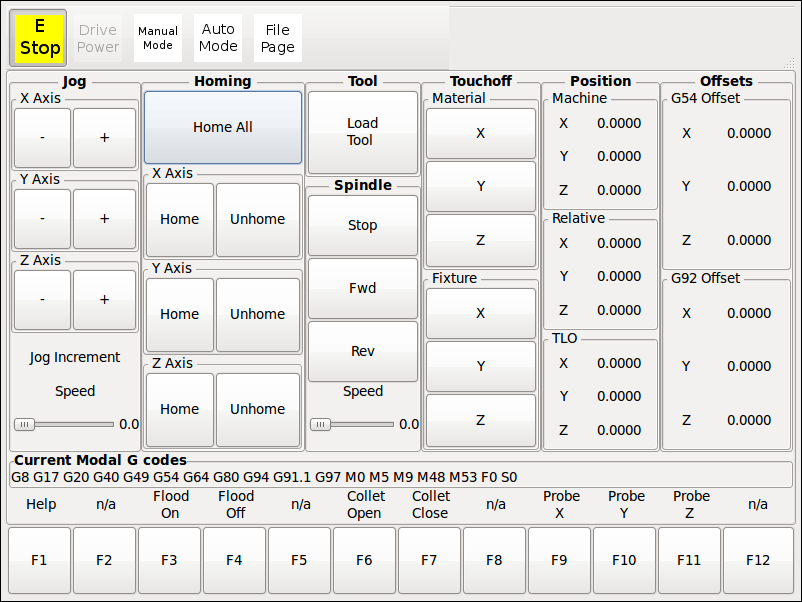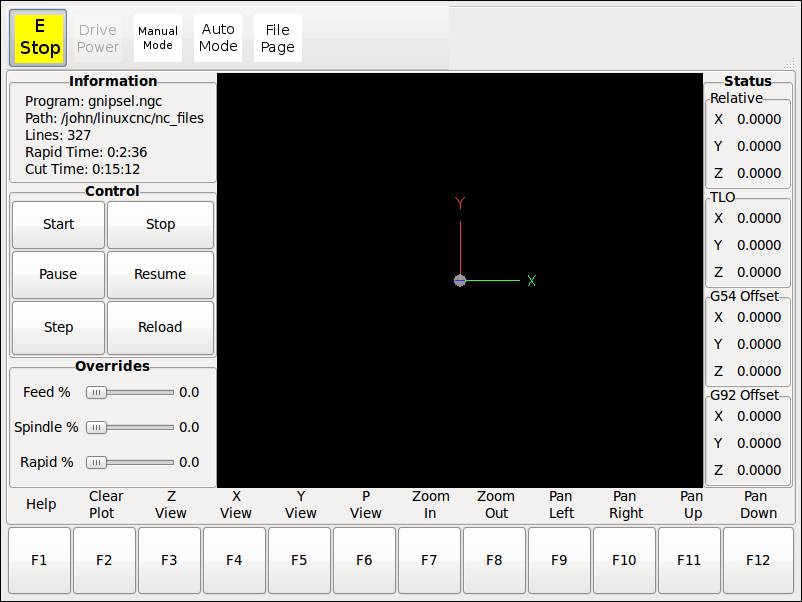Touch Screen GUI
- BigJohnT
-
 Topic Author
Topic Author
- Offline
- Administrator
-

Less
More
- Posts: 6999
- Thank you received: 1176
07 Dec 2012 23:31 - 07 Dec 2012 23:36 #27394
by BigJohnT
Touch Screen GUI was created by BigJohnT
I fooled around this morning a bit with the manual screen for a touch screen GUI. The button bar on the top has the estop and power buttons and can select the manual notebook page, the auto page or the programming page. The status bar is on the right but it is empty. It probably needs a few more things... The touch off buttons would pop up the number entry widget to enter in any offset for the axis selected. The jog increment would be a drop down box to select continuous or and increment from the ini file. The function buttons would change text and function based on the current mode. I created the icons but I think I prefer the text icon over symbols or just the big single letter.
John
John
Last edit: 07 Dec 2012 23:36 by BigJohnT.
Please Log in or Create an account to join the conversation.
- cmorley
- Away
- Moderator
-

Less
More
- Posts: 7950
- Thank you received: 2160
08 Dec 2012 14:52 #27404
by cmorley
Replied by cmorley on topic Touch Screen GUI
Is this for your plasma table?
It's looks very easy to use.
What will the function keys be for?
It's looks very easy to use.
What will the function keys be for?
Please Log in or Create an account to join the conversation.
- Rick G
-

- Offline
- Junior Member
-

Less
More
- Posts: 27
- Thank you received: 155
08 Dec 2012 16:02 #27407
by Rick G
Replied by Rick G on topic Touch Screen GUI
Hey John,
That is pretty neat!
Rick G
That is pretty neat!
Rick G
Please Log in or Create an account to join the conversation.
- BigJohnT
-
 Topic Author
Topic Author
- Offline
- Administrator
-

Less
More
- Posts: 6999
- Thank you received: 1176
08 Dec 2012 19:26 #27410
by BigJohnT
Replied by BigJohnT on topic Touch Screen GUI
It's just a generic design I came up with after the discussions of late. I'm not sure what the function keys would do at this point, but my thought was that they change with each screen. Mainly just trying to think of what is needed on each screen.
John
John
Please Log in or Create an account to join the conversation.
- BigJohnT
-
 Topic Author
Topic Author
- Offline
- Administrator
-

Less
More
- Posts: 6999
- Thank you received: 1176
08 Dec 2012 21:36 - 08 Dec 2012 21:46 #27412
by BigJohnT
Replied by BigJohnT on topic Touch Screen GUI
Last edit: 08 Dec 2012 21:46 by BigJohnT.
Please Log in or Create an account to join the conversation.
- Rick G
-

- Offline
- Junior Member
-

Less
More
- Posts: 27
- Thank you received: 155
08 Dec 2012 22:20 #27415
by Rick G
Replied by Rick G on topic Touch Screen GUI
Morning John,
I think I will order a touch screen just to start trying this, it looks very good.
I was also wondering if it would be possible to set up a full size monitor for the main work and then use a 7"-8" ' usb touch screen as a pendant with several even simpler screens for jogging touch off etc.
Sort of a dual monitor set up one large desktop type monitor and a small hand held usb pendant/monitor.
Rick G
I think I will order a touch screen just to start trying this, it looks very good.
I was also wondering if it would be possible to set up a full size monitor for the main work and then use a 7"-8" ' usb touch screen as a pendant with several even simpler screens for jogging touch off etc.
Sort of a dual monitor set up one large desktop type monitor and a small hand held usb pendant/monitor.
Rick G
Please Log in or Create an account to join the conversation.
- BigJohnT
-
 Topic Author
Topic Author
- Offline
- Administrator
-

Less
More
- Posts: 6999
- Thank you received: 1176
08 Dec 2012 22:43 - 08 Dec 2012 23:08 #27416
by BigJohnT
Replied by BigJohnT on topic Touch Screen GUI
Sounds like a pain to do it with dual monitors... might want to do a little research on that. So far this is just the screens ie not much underlying code yet.
What do you think of the over all look and feel?
Edit: I just tested it on the BP and it would work well on a 12" or larger monitor at 800 x 600 minimum size. Buttons are easy to touch, everything seems natural to me... but I'm a bit off from time to time.
I just looked up a smaller ELO touch screen and the 1515L seems like a good one and no power brick is needed. The native resolution on it is 1024 x 768 so I think I'll upgrade to that size and see how it lays out.
John
What do you think of the over all look and feel?
Edit: I just tested it on the BP and it would work well on a 12" or larger monitor at 800 x 600 minimum size. Buttons are easy to touch, everything seems natural to me... but I'm a bit off from time to time.
I just looked up a smaller ELO touch screen and the 1515L seems like a good one and no power brick is needed. The native resolution on it is 1024 x 768 so I think I'll upgrade to that size and see how it lays out.
John
Last edit: 08 Dec 2012 23:08 by BigJohnT. Reason: random thoughts came pouring out
Please Log in or Create an account to join the conversation.
- Rick G
-

- Offline
- Junior Member
-

Less
More
- Posts: 27
- Thank you received: 155
09 Dec 2012 01:03 #27420
by Rick G
Replied by Rick G on topic Touch Screen GUI
John,
I like the look and will order a touch screen for this winter to experiment with.
I guess my concern is hitting the wrong surrounding buttons by mistake, so big buttons widely spaced sounds good to me, but I have never used a touch screen so cannot say for sure.
Rick G
I like the look and will order a touch screen for this winter to experiment with.
I guess my concern is hitting the wrong surrounding buttons by mistake, so big buttons widely spaced sounds good to me, but I have never used a touch screen so cannot say for sure.
Rick G
Please Log in or Create an account to join the conversation.
- BigJohnT
-
 Topic Author
Topic Author
- Offline
- Administrator
-

Less
More
- Posts: 6999
- Thank you received: 1176
09 Dec 2012 01:32 #27422
by BigJohnT
Replied by BigJohnT on topic Touch Screen GUI
With a 1024 x 768 screen the buttons are at least 3/4" in any direction so plenty easy to hit once you get the screen calibrated. I was even using Axis on the touch screen... but not easy to hit the tabs.
John
John
Please Log in or Create an account to join the conversation.
- cmorley
- Away
- Moderator
-

Less
More
- Posts: 7950
- Thank you received: 2160
09 Dec 2012 04:00 #27426
by cmorley
The set up is a bit of a pain. You must calibrate the touch screen to only register on its monitor. By default the touch screen covers both monitors.
There was a couple tricks to move the window to the second screen and then fullsize it IIRC.
I have run two screens but never did the calibration.
What calibration programs do you guys recommend?
Chris M
Replied by cmorley on topic Touch Screen GUI
Sounds like a pain to do it with dual monitors... might want to do a little research on that. So far this is just the screens ie not much underlying code yet.
John
The set up is a bit of a pain. You must calibrate the touch screen to only register on its monitor. By default the touch screen covers both monitors.
There was a couple tricks to move the window to the second screen and then fullsize it IIRC.
I have run two screens but never did the calibration.
What calibration programs do you guys recommend?
Chris M
Please Log in or Create an account to join the conversation.
Time to create page: 0.157 seconds