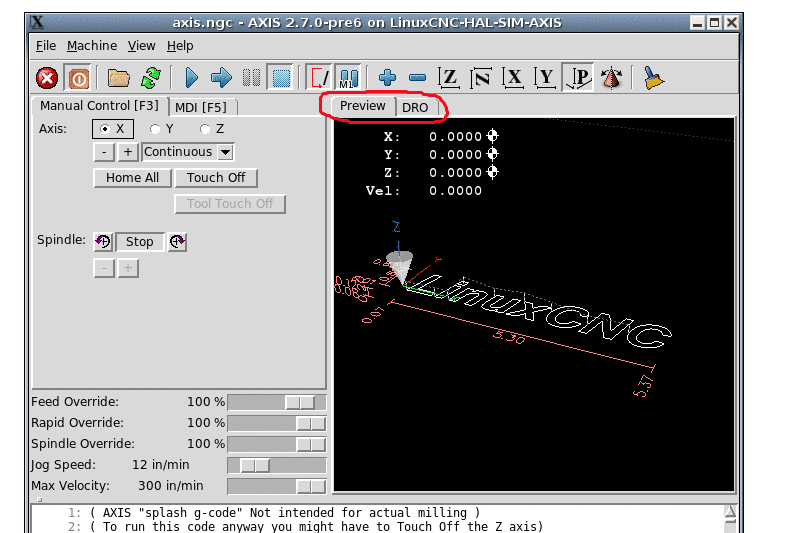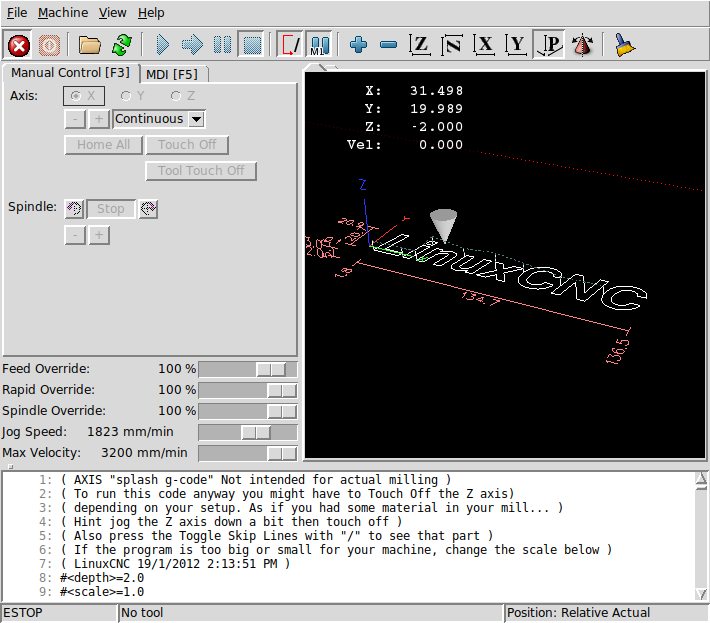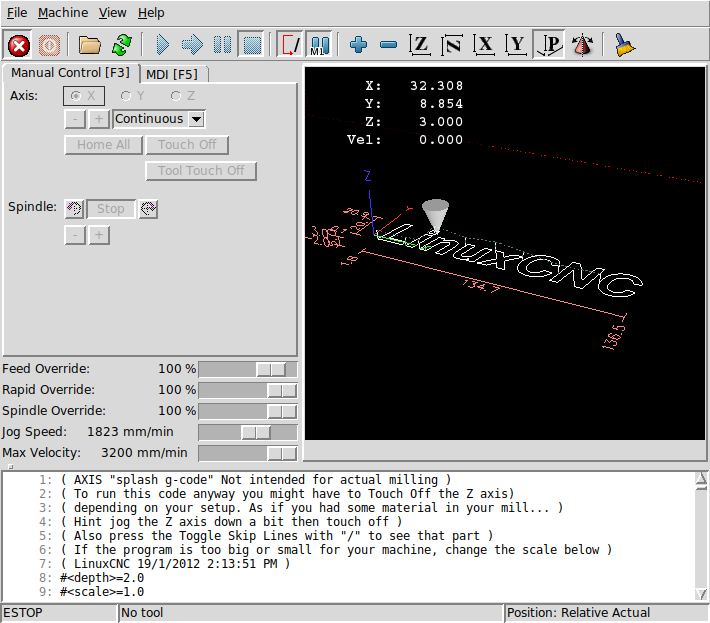tab_label invisible
- nkp
- Offline
- Premium Member
-

Less
More
- Posts: 143
- Thank you received: 39
16 Feb 2019 07:39 #126600
by nkp
tab_label invisible was created by nkp
Attachments:
Please Log in or Create an account to join the conversation.
- cmorley
- Offline
- Moderator
-

Less
More
- Posts: 7290
- Thank you received: 2128
17 Feb 2019 00:34 #126639
by cmorley
Replied by cmorley on topic tab_label invisible
it's possible apparently:
stackoverflow.com/questions/26923010/how...-ttk-notebook-widget
Though i don;t know how to add this to AXIS without modifing the main code.
It might be possible using the .axisrc file.
Chris M
stackoverflow.com/questions/26923010/how...-ttk-notebook-widget
Though i don;t know how to add this to AXIS without modifing the main code.
It might be possible using the .axisrc file.
Chris M
The following user(s) said Thank You: nkp
Please Log in or Create an account to join the conversation.
- tommylight
-

- Away
- Moderator
-

Less
More
- Posts: 21312
- Thank you received: 7279
17 Feb 2019 02:24 #126645
by tommylight
Replied by tommylight on topic tab_label invisible
Not sure how much it will help, but Phillc54 has done some great things to Axis UI with the help of the plasmac_axis.py file that is included with his plasmac version of linuxcnc, while browsing through it i noticed mention of said notebook in that file.
It is located at the "another plasma component" thread, and in the /configs/sim/axis/plasmac/native folder.
It is located at the "another plasma component" thread, and in the /configs/sim/axis/plasmac/native folder.
The following user(s) said Thank You: phillc54
Please Log in or Create an account to join the conversation.
- phillc54
-

- Offline
- Platinum Member
-

Less
More
- Posts: 5711
- Thank you received: 2093
17 Feb 2019 04:10 #126654
by phillc54
Replied by phillc54 on topic tab_label invisible
Axis uses the
BWidget NoteBook
which doesn't appear to support styles.
You can shrink them quite a bit with the following in either your ~/.axisrc file or USER_COMMAND_FILE
Cheers, Phill.
You can shrink them quite a bit with the following in either your ~/.axisrc file or USER_COMMAND_FILE
# shrink Preview/DRO tabs
root_window.tk.call('.pane.top.right','itemconfigure','preview','-text','')
root_window.tk.call('.pane.top.right','itemconfigure','numbers','-text','')
root_window.tk.call('.pane.top.right','configure','-font','sans 1')
root_window.tk.call('.pane.top.right','configure','-arcradius','8')
# shrink Manual/MDI tabs
root_window.tk.call('.pane.top.tabs','itemconfigure','manual','-text','')
root_window.tk.call('.pane.top.tabs','itemconfigure','mdi','-text','')
root_window.tk.call('.pane.top.tabs','configure','-font','sans 1')
root_window.tk.call('.pane.top.tabs','configure','-arcradius','8')Cheers, Phill.
The following user(s) said Thank You: nkp
Please Log in or Create an account to join the conversation.
- phillc54
-

- Offline
- Platinum Member
-

Less
More
- Posts: 5711
- Thank you received: 2093
19 Feb 2019 07:03 - 19 Feb 2019 22:47 #126752
by phillc54
Not a "proper" solution but it does work...
This was done by:
rename /usr/share/tcltk/bwidget1.9.10/notebook.tcl to save it
copy the attached notebook.tcl.txt to /usr/share/tcltk/bwidget1.9.10/notebook.tcl (remove the .txt extension)
put one of the following lines in either your .axisrc or your USER_COMMAND_FILE
Of course if a system update overwrites the notebook.tcl file then you will need to copy it over again.
Cheers, Phill.
Replied by phillc54 on topic tab_label invisible
Not a "proper" solution but it does work...
This was done by:
rename /usr/share/tcltk/bwidget1.9.10/notebook.tcl to save it
copy the attached notebook.tcl.txt to /usr/share/tcltk/bwidget1.9.10/notebook.tcl (remove the .txt extension)
put one of the following lines in either your .axisrc or your USER_COMMAND_FILE
# to hide Manual/MDI tabs
root_window.tk.call('.pane.top.right', 'hide_tabs', '.pane.top.tabs')
# to hide Preview/DRO tabs
root_window.tk.call('.pane.top.right', 'hide_tabs', '.pane.top.right')
# to hide both tabs
root_window.tk.call('.pane.top.right', 'hide_tabs', '.pane.top.tabs', '.pane.top.right')Of course if a system update overwrites the notebook.tcl file then you will need to copy it over again.
Cheers, Phill.
Last edit: 19 Feb 2019 22:47 by phillc54. Reason: Forgot to attach the file :-(
The following user(s) said Thank You: nkp, jo_key, Grotius
Please Log in or Create an account to join the conversation.
- nkp
- Offline
- Premium Member
-

Less
More
- Posts: 143
- Thank you received: 39
19 Feb 2019 18:10 #126779
by nkp
Replied by nkp on topic tab_label invisible
Wow!
Thanks!
ps
You probably guess - in what cases it can be applied?))
Thanks!
ps
You probably guess - in what cases it can be applied?))
Please Log in or Create an account to join the conversation.
Time to create page: 0.309 seconds