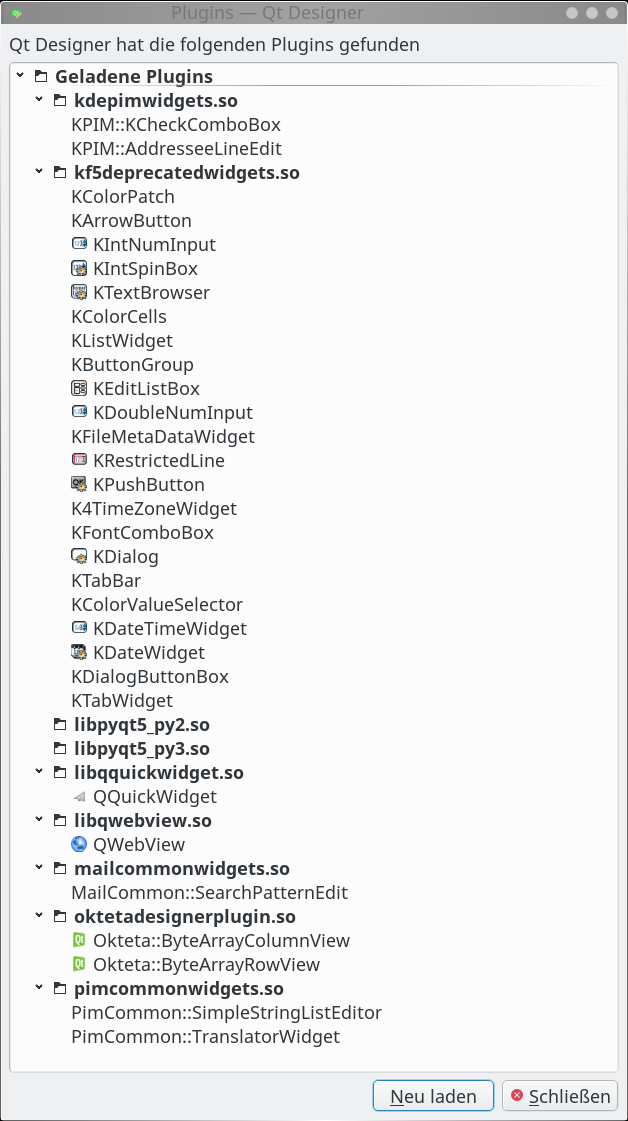need help on setup of qtvcp
- cmorley
- Offline
- Moderator
-

- Posts: 7284
- Thank you received: 2125
It seems designer finds qtvcp_plugin.py so that's not a problem.
In my system (mint 13) I don't have python3-pyqt5.qtsvg installed but I do have the others...
Chris M
Please Log in or Create an account to join the conversation.
- cmorley
- Offline
- Moderator
-

- Posts: 7284
- Thank you received: 2125
I am at a bit of a loss at the moment.
Chris M
Please Log in or Create an account to join the conversation.
- Reinhard
- Offline
- Platinum Member
-

- Posts: 508
- Thank you received: 94
Hm, I tested to link the plugins directory into designer directory, but then designer crashed before installing svg lib.you may have to add the python folder.
I use debian stable (stretch or 9.9) on my desktop (kde) with daily updates and I have a fresh installation in a virtual box with debian stretch and linuxcncWhat distribution are you using?
I have no idea of python and its requirements, so I need your help.
Please Log in or Create an account to join the conversation.
- Reinhard
- Offline
- Platinum Member
-

- Posts: 508
- Thank you received: 94
That library did not hurt my system either. I had that installed before.I added python3-pyqt5.qtsvg and it didn't hurt anything.
python-pyqt5.qtsvg was the killer. I guess thats the library for python2, which is used by screen-infrastructure
Please Log in or Create an account to join the conversation.
- cmorley
- Offline
- Moderator
-

- Posts: 7284
- Thank you received: 2125
Please Log in or Create an account to join the conversation.
- Reinhard
- Offline
- Platinum Member
-

- Posts: 508
- Thank you received: 94
Please Log in or Create an account to join the conversation.
- Reinhard
- Offline
- Platinum Member
-

- Posts: 508
- Thank you received: 94
There it is:The link to qtvcp_plugin.py must go in /usr/lib/x86_64-linux-gnu/qt5/plugins/designer/python
:/usr/lib/x86_64-linux-gnu/qt5/plugins/designer/python# ll
insgesamt 4
lrwxrwxrwx 1 root root 62 Mai 26 05:34 qtvcp_plugin.py -> /usr/lib/python2.7/dist-packages/qtvcp/plugins/qtvcp_plugin.pyPlease Log in or Create an account to join the conversation.
- cmorley
- Offline
- Moderator
-

- Posts: 7284
- Thank you received: 2125
Please Log in or Create an account to join the conversation.
- Reinhard
- Offline
- Platinum Member
-

- Posts: 508
- Thank you received: 94
Attachments:
Please Log in or Create an account to join the conversation.
- cmorley
- Offline
- Moderator
-

- Posts: 7284
- Thank you received: 2125
The other question is which version of libpyqt5_py2.so did you copy over?
5.7 hopefully
Please Log in or Create an account to join the conversation.