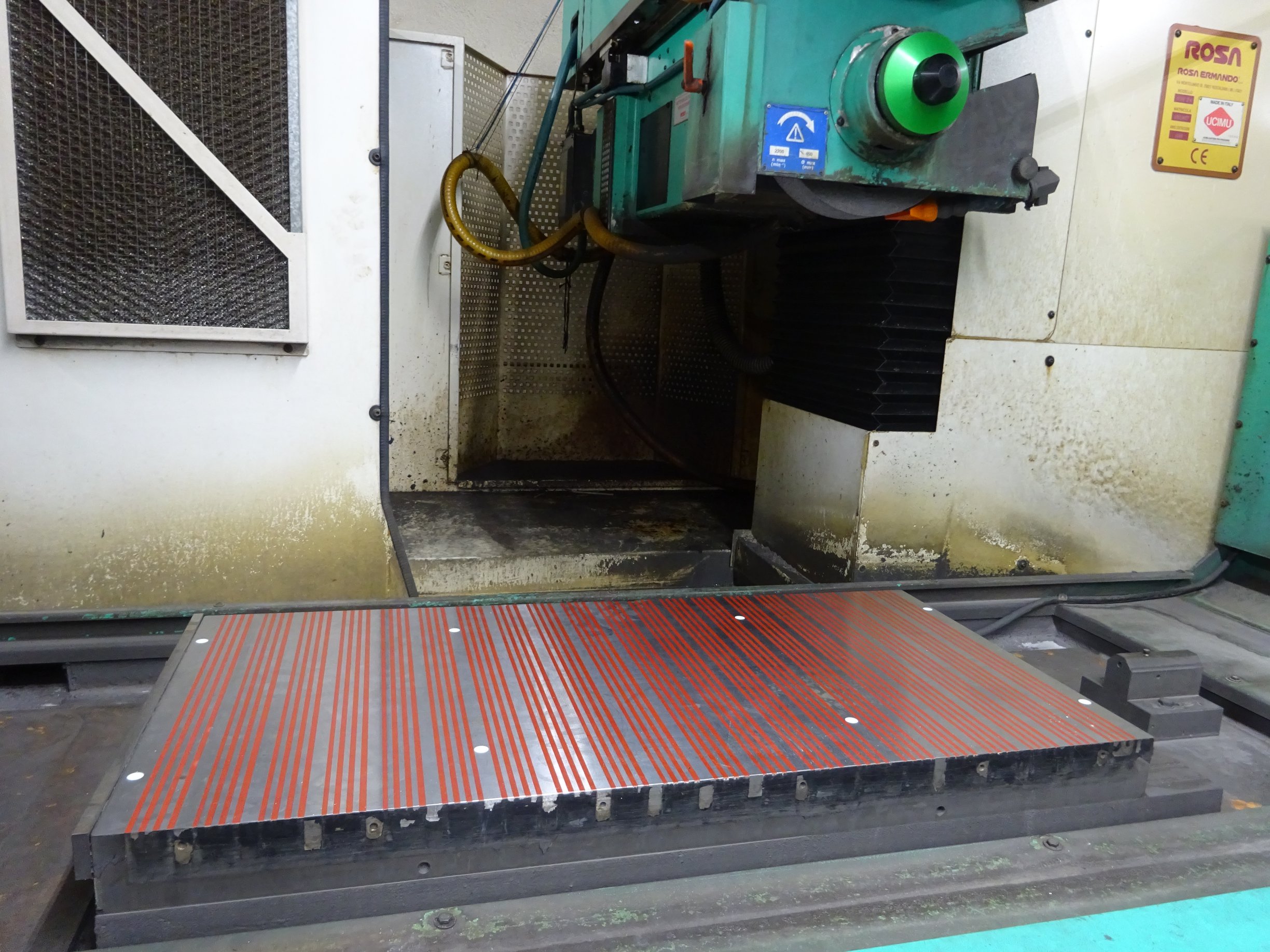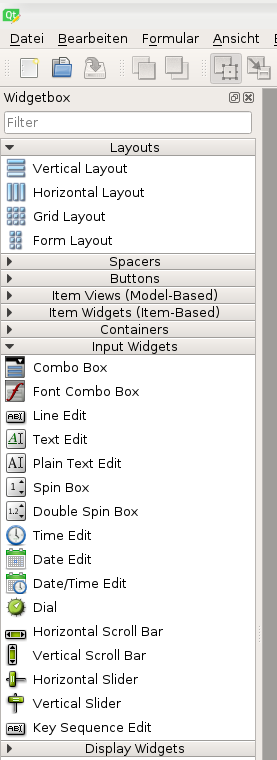Qtvcp use with grinder
- partec
- Offline
- Elite Member
-

Less
More
- Posts: 173
- Thank you received: 27
10 Jun 2019 11:25 - 10 Jun 2019 11:58 #136456
by partec
for the malfunction original control we prepared a pin-compatible linuxcnc based on motenc and touchy with one tab for teach-in and use with macros in MDI
hope to use Qtvcp for grinder specific control
just installed 2.8.0-pre1-4824-g9b55a730b and then for Qtvcp 2.2. Get Designer to include linuxcnc widgets some troubles to complete
in the actual manual:
..........
then you must add a link to the qtvcp_plugin.py to the folder that designer will search.
In a RIP version of linuxcnc qtvcp_plugin.py will be in:
~/LINUXCNC_PROJECT_NAME/lib/python/qtvcp/plugins/qtvcp_plugin.py
installed version should be:
usr/lib/python2.7/qtvcp/plugins/qtvcp_plugin.py
Designer searches in these two place for links (pick one):
This can be:
/usr/lib/x86_64-linux-gnu/qt5/plugins/designer/python
or
~/.designer/plugins/python
...........
how should this link be added explicit?
my installation shows
/usr/lib/python2.7/dist-packages/qtvcp/plugins/qtvcp_plugin.py
instead of
usr/lib/python2.7/qtvcp/plugins/qtvcp_plugin.py
Qtvcp use with grinder was created by partec
for the malfunction original control we prepared a pin-compatible linuxcnc based on motenc and touchy with one tab for teach-in and use with macros in MDI
hope to use Qtvcp for grinder specific control
just installed 2.8.0-pre1-4824-g9b55a730b and then for Qtvcp 2.2. Get Designer to include linuxcnc widgets some troubles to complete
in the actual manual:
..........
then you must add a link to the qtvcp_plugin.py to the folder that designer will search.
In a RIP version of linuxcnc qtvcp_plugin.py will be in:
~/LINUXCNC_PROJECT_NAME/lib/python/qtvcp/plugins/qtvcp_plugin.py
installed version should be:
usr/lib/python2.7/qtvcp/plugins/qtvcp_plugin.py
Designer searches in these two place for links (pick one):
This can be:
/usr/lib/x86_64-linux-gnu/qt5/plugins/designer/python
or
~/.designer/plugins/python
...........
how should this link be added explicit?
my installation shows
/usr/lib/python2.7/dist-packages/qtvcp/plugins/qtvcp_plugin.py
instead of
usr/lib/python2.7/qtvcp/plugins/qtvcp_plugin.py
Attachments:
Last edit: 10 Jun 2019 11:58 by partec.
Please Log in or Create an account to join the conversation.
- pl7i92
-

- Offline
- Platinum Member
-

Less
More
- Posts: 1872
- Thank you received: 358
10 Jun 2019 12:22 #136458
by pl7i92
Replied by pl7i92 on topic Qtvcp use with grinder
it is best to use the
~/.designer/plugins/python
Folder as you can easy access and make changes
~/.designer/plugins/python
Folder as you can easy access and make changes
Please Log in or Create an account to join the conversation.
- partec
- Offline
- Elite Member
-

Less
More
- Posts: 173
- Thank you received: 27
10 Jun 2019 13:34 - 10 Jun 2019 17:51 #136469
by partec
Replied by partec on topic Qtvcp use with grinder
~/.designer/plugins/python does not exist in my actual installation, but I found
~/.designer/backup/ folder
~/.designer/templates/ folder
~/.designer/gradients.xml file
~/.designer/PyQt5 empty file renamed to PyQt5_orig
~/.designer/qtvcp_plugin.py empty file renamed to qtvcp_plugin_orig.py
added this two links
ln -s /usr/lib/python2.7/dist-packages/PyQt5 ~/.designer/PyQt5
ln -s /usr/lib/python2.7/dist-packages/qtvcp/plugins/qtvcp_plugin.py ~/.designer/qtvcp_plugin.py
but result in designer no linuxcnc widgets visible
and linuxcnc qtvcp shows Error
Traceback (most recent call last):
File "/usr/bin/qtvcp", line 464, in <module>
APP = QTVCP()
File "/usr/bin/qtvcp", line 308, in __init__
window.load_extension(opts.usermod)
File "/usr/lib/python2.7/dist-packages/qtvcp/qt_makegui.py", line 149, in load_extension
methods,self.handler_module,self.handler_instance = self._load_handlers([handlerpath], self.halcomp,self)
File "/usr/lib/python2.7/dist-packages/qtvcp/qt_makegui.py", line 177, in _load_handlers
mod = __import__(basename)
File "/usr/share/qtvcp/screens/qtaxis/qtaxis_handler.py", line 13, in <module>
from qtvcp.lib.toolbar_actions import ToolBarActions
File "/usr/lib/python2.7/dist-packages/qtvcp/lib/toolbar_actions.py", line 20, in <module>
from qtvcp.widgets.dialog_widget import LcncDialog as Dialog
File "/usr/lib/python2.7/dist-packages/qtvcp/widgets/dialog_widget.py", line 28, in <module>
from qtvcp.widgets.macro_widget import MacroTab
File "/usr/lib/python2.7/dist-packages/qtvcp/widgets/macro_widget.py", line 86, in <module>
class CustomSVG(QtSvg.QSvgWidget):
NameError: name 'QtSvg' is not defined
~/.designer/backup/ folder
~/.designer/templates/ folder
~/.designer/gradients.xml file
~/.designer/PyQt5 empty file renamed to PyQt5_orig
~/.designer/qtvcp_plugin.py empty file renamed to qtvcp_plugin_orig.py
added this two links
ln -s /usr/lib/python2.7/dist-packages/PyQt5 ~/.designer/PyQt5
ln -s /usr/lib/python2.7/dist-packages/qtvcp/plugins/qtvcp_plugin.py ~/.designer/qtvcp_plugin.py
but result in designer no linuxcnc widgets visible
and linuxcnc qtvcp shows Error
Traceback (most recent call last):
File "/usr/bin/qtvcp", line 464, in <module>
APP = QTVCP()
File "/usr/bin/qtvcp", line 308, in __init__
window.load_extension(opts.usermod)
File "/usr/lib/python2.7/dist-packages/qtvcp/qt_makegui.py", line 149, in load_extension
methods,self.handler_module,self.handler_instance = self._load_handlers([handlerpath], self.halcomp,self)
File "/usr/lib/python2.7/dist-packages/qtvcp/qt_makegui.py", line 177, in _load_handlers
mod = __import__(basename)
File "/usr/share/qtvcp/screens/qtaxis/qtaxis_handler.py", line 13, in <module>
from qtvcp.lib.toolbar_actions import ToolBarActions
File "/usr/lib/python2.7/dist-packages/qtvcp/lib/toolbar_actions.py", line 20, in <module>
from qtvcp.widgets.dialog_widget import LcncDialog as Dialog
File "/usr/lib/python2.7/dist-packages/qtvcp/widgets/dialog_widget.py", line 28, in <module>
from qtvcp.widgets.macro_widget import MacroTab
File "/usr/lib/python2.7/dist-packages/qtvcp/widgets/macro_widget.py", line 86, in <module>
class CustomSVG(QtSvg.QSvgWidget):
NameError: name 'QtSvg' is not defined
Last edit: 10 Jun 2019 17:51 by partec.
Please Log in or Create an account to join the conversation.
- partec
- Offline
- Elite Member
-

Less
More
- Posts: 173
- Thank you received: 27
11 Jun 2019 03:20 #136537
by partec
Replied by partec on topic Qtvcp use with grinder
when Reinhard wrote Qt works, but not with linuxcnc widgets.
is there also Qtvcp meaned?
is there also Qtvcp meaned?
Please Log in or Create an account to join the conversation.
- cmorley
- Offline
- Moderator
-

Less
More
- Posts: 7282
- Thank you received: 2125
11 Jun 2019 05:57 #136554
by cmorley
Replied by cmorley on topic Qtvcp use with grinder
looks like you need to add the svg python module:
python-pyqt5-qtsvg
should be it
Chris M
python-pyqt5-qtsvg
should be it
Chris M
Please Log in or Create an account to join the conversation.
- cmorley
- Offline
- Moderator
-

Less
More
- Posts: 7282
- Thank you received: 2125
11 Jun 2019 06:03 #136555
by cmorley
Replied by cmorley on topic Qtvcp use with grinder
~/.designer/plugins/python the folder might be need to be made.
I always use the path (you need to be root):
/usr/lib/x86_64-linux-gnu/qt5/plugins/designer/python
if you right click this:
/usr/lib/python2.7/dist-packages/qtvcp/plugins/qtvcp_plugin.py
There should be an option to make a link - then move this link to
/usr/lib/x86_64-linux-gnu/qt5/plugins/designer/python
you may need to add the python folder.
Another user has said he had trouble with an installed version of Qtvcp.
I have not had time to investigate - I always use RIP.
Chris M
I always use the path (you need to be root):
/usr/lib/x86_64-linux-gnu/qt5/plugins/designer/python
if you right click this:
/usr/lib/python2.7/dist-packages/qtvcp/plugins/qtvcp_plugin.py
There should be an option to make a link - then move this link to
/usr/lib/x86_64-linux-gnu/qt5/plugins/designer/python
you may need to add the python folder.
Another user has said he had trouble with an installed version of Qtvcp.
I have not had time to investigate - I always use RIP.
Chris M
The following user(s) said Thank You: partec
Please Log in or Create an account to join the conversation.
- partec
- Offline
- Elite Member
-

Less
More
- Posts: 173
- Thank you received: 27
11 Jun 2019 08:36 - 11 Jun 2019 11:48 #136570
by partec
Replied by partec on topic Qtvcp use with grinder
thank you Chris, some success again, feel good!
linuxcnc QTvcp-Screen-qtaxis loaded without error
to open blender Qtvcp encountered an error
Traceback (most recent call last):
File "/usr/lib/python2.7/dist-packages/qtvcp/widgets/status_label.py", line 112, in <lambda>
STATUS.connect('tool-info-changed', lambda w, data: self._tool_file_info(data, TOOL.COMMENTS))
File "/usr/lib/python2.7/dist-packages/qtvcp/widgets/status_label.py", line 196, in _tool_file_info
self._set_text(str(tool_table_line[index]))
TypeError: 'NoneType' object has no attribute '__getitem__'
linuxcnc QTvcp-Screen-qtaxis loaded without error
to open blender Qtvcp encountered an error
Traceback (most recent call last):
File "/usr/lib/python2.7/dist-packages/qtvcp/widgets/status_label.py", line 112, in <lambda>
STATUS.connect('tool-info-changed', lambda w, data: self._tool_file_info(data, TOOL.COMMENTS))
File "/usr/lib/python2.7/dist-packages/qtvcp/widgets/status_label.py", line 196, in _tool_file_info
self._set_text(str(tool_table_line[index]))
TypeError: 'NoneType' object has no attribute '__getitem__'
Last edit: 11 Jun 2019 11:48 by partec.
Please Log in or Create an account to join the conversation.
- cmorley
- Offline
- Moderator
-

Less
More
- Posts: 7282
- Thank you received: 2125
11 Jun 2019 18:06 #136628
by cmorley
Replied by cmorley on topic Qtvcp use with grinder
Seems like it didn't find the toolfile - i'll have to look into it. - it should not crash anyways - it should just ignore.
Isit the same with all the other sample screens?
Did you get the linuxcnc widgets to show in Designer?
Chris M
Isit the same with all the other sample screens?
Did you get the linuxcnc widgets to show in Designer?
Chris M
Please Log in or Create an account to join the conversation.
- partec
- Offline
- Elite Member
-

Less
More
- Posts: 173
- Thank you received: 27
11 Jun 2019 20:28 - 11 Jun 2019 20:32 #136655
by partec
sorry, there is some Swiss German visible
not all screen examples are loadable, there come some errors, I'll report later a little closer, calmed down and very satisfied what works already, now at first I would like to prepare and to clarify the imaginations for the grinder graphical interface.
Peter
Replied by partec on topic Qtvcp use with grinder
sorry, there is some Swiss German visible
not all screen examples are loadable, there come some errors, I'll report later a little closer, calmed down and very satisfied what works already, now at first I would like to prepare and to clarify the imaginations for the grinder graphical interface.
Peter
Attachments:
Last edit: 11 Jun 2019 20:32 by partec.
Please Log in or Create an account to join the conversation.
- cmorley
- Offline
- Moderator
-

Less
More
- Posts: 7282
- Thank you received: 2125
12 Jun 2019 07:38 #136700
by cmorley
Replied by cmorley on topic Qtvcp use with grinder
Looks like you are still not getting the linuxcnc widgets.
I have to find (or install) a version of debian to install linuxcnc on to to test.
Chris M
I have to find (or install) a version of debian to install linuxcnc on to to test.
Chris M
Please Log in or Create an account to join the conversation.
Time to create page: 0.156 seconds