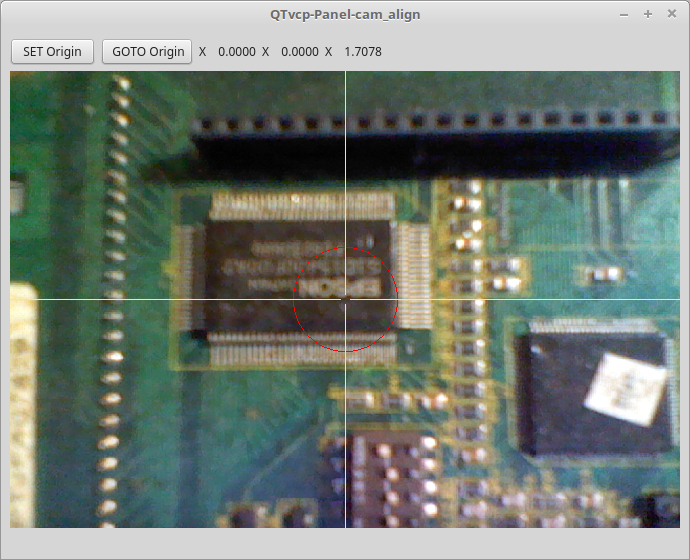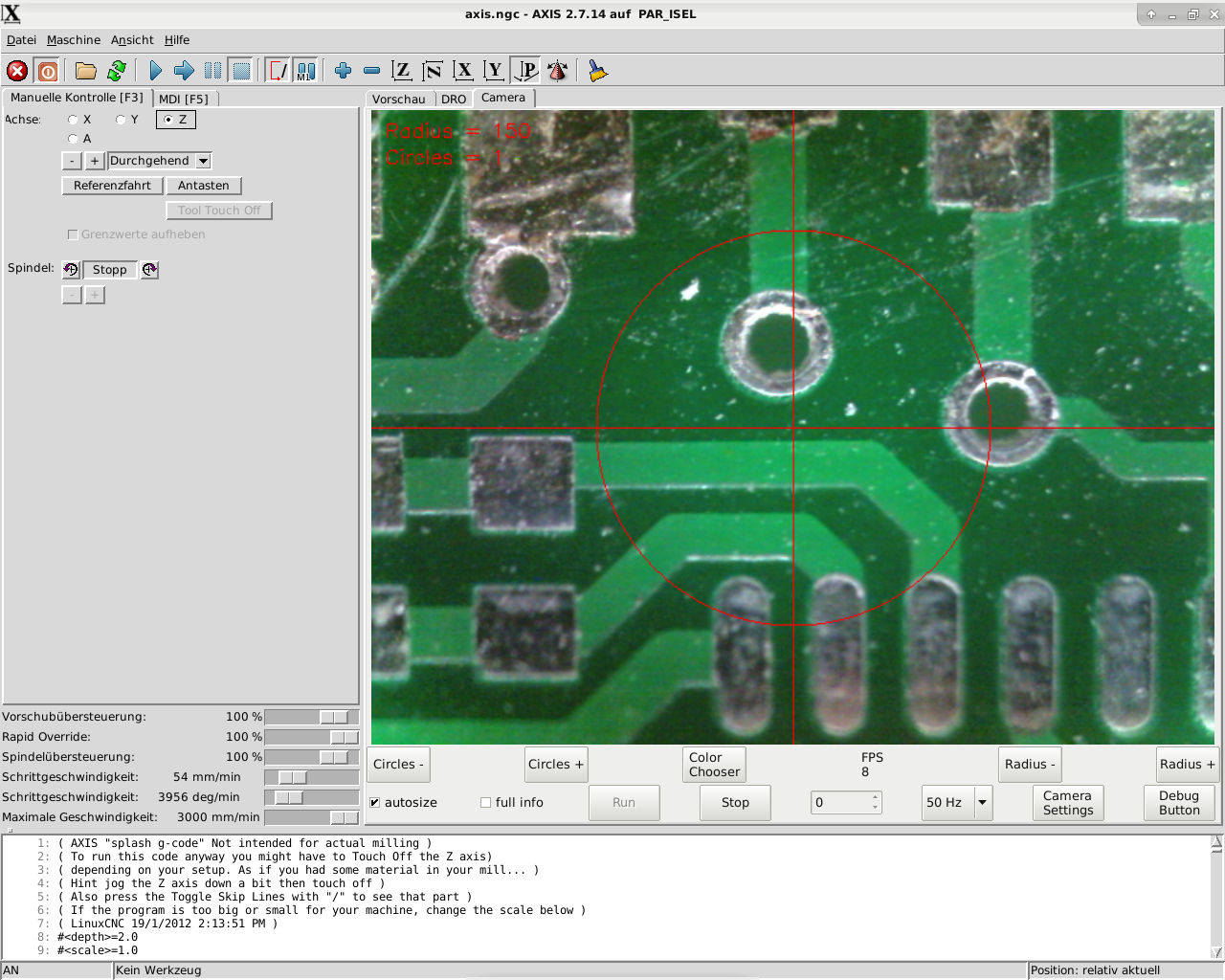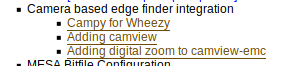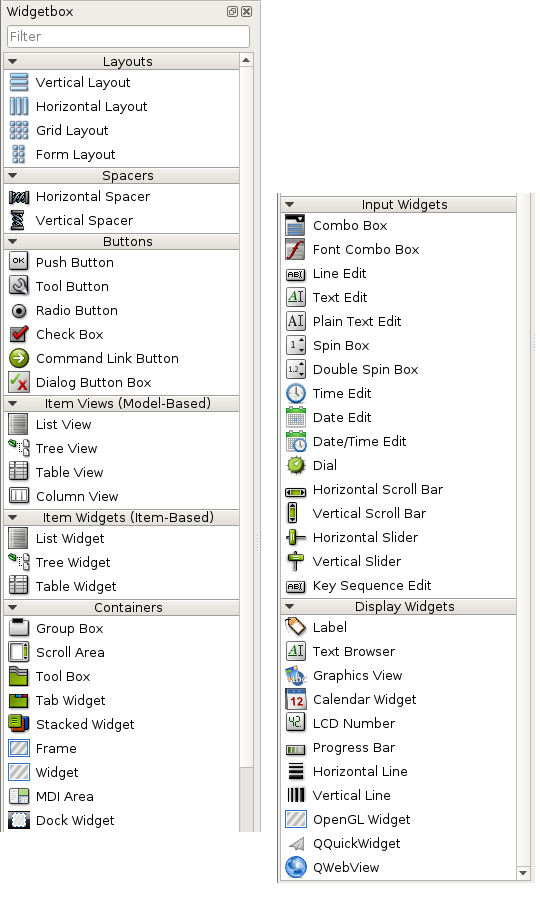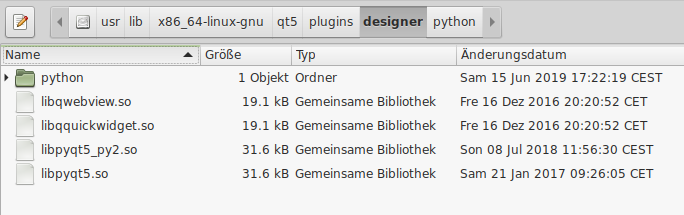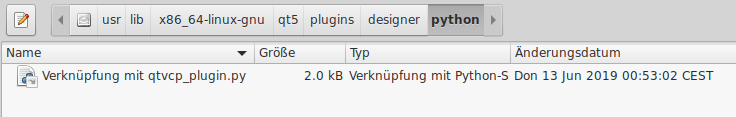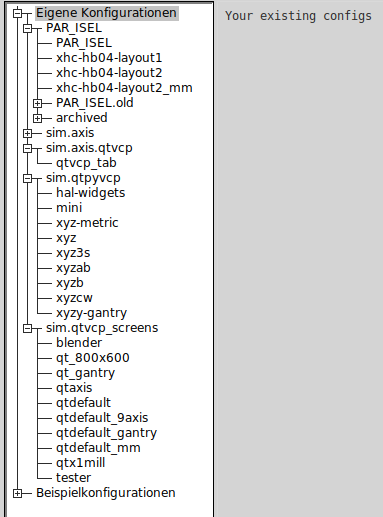Qtvcp use with grinder
- cmorley
- Offline
- Moderator
-

Less
More
- Posts: 7281
- Thank you received: 2124
15 Jun 2019 08:10 #136964
by cmorley
Replied by cmorley on topic Qtvcp use with grinder
I'm not familiar with camPy - is that something from Gmoccapy?
python-opencv is needed for qtvcp's version of cam alignment.
gstreamer-1.0-tools is required for sounds which is not usually that important.
There is probably a different named package that will work - i will check my debian laptop soon.
Here is a sampl of qtvcp's current cam alignment widget - it's very basic:
you can also get it to show in most of the qtvcp sample screens by pressing function keys.
Chris M
python-opencv is needed for qtvcp's version of cam alignment.
gstreamer-1.0-tools is required for sounds which is not usually that important.
There is probably a different named package that will work - i will check my debian laptop soon.
Here is a sampl of qtvcp's current cam alignment widget - it's very basic:
you can also get it to show in most of the qtvcp sample screens by pressing function keys.
Chris M
Attachments:
Please Log in or Create an account to join the conversation.
- partec
- Offline
- Elite Member
-

Less
More
- Posts: 173
- Thank you received: 27
15 Jun 2019 08:27 - 15 Jun 2019 09:19 #136965
by partec
Replied by partec on topic Qtvcp use with grinder
thank you Chris, this looks fine, and here is my actual laboratory screen
it is in my present stretch environment for LinuxCNC 2.7.14 and works fine
wiki.linuxcnc.org/cgi-bin/wiki.pl?Campy_For_Wheezy
but in stretch environment LinuxCNC later than 2.7.14
~/linuxcnc/configs/CamPY$ sudo python CamPY_setup.py
Traceback (most recent call last):
File "CamPY_setup.py", line 23, in <module>
import apt
ImportError: No module named apt
now your new "Cam View" works already perfect in QTvcp-Screen-qt_cnc and I'll try to go on with this new environment
Linux vre 4.9.0-9-rt-amd64 #1 SMP PREEMPT RT Debian 4.9.168-1+deb9u2 (2019-05-13) x86_64 GNU/Linux
and LinuxCNC 2.8.0 pre for use, test and draft QTvcp for use with grinder
Peter
it is in my present stretch environment for LinuxCNC 2.7.14 and works fine
wiki.linuxcnc.org/cgi-bin/wiki.pl?Campy_For_Wheezy
but in stretch environment LinuxCNC later than 2.7.14
~/linuxcnc/configs/CamPY$ sudo python CamPY_setup.py
Traceback (most recent call last):
File "CamPY_setup.py", line 23, in <module>
import apt
ImportError: No module named apt
now your new "Cam View" works already perfect in QTvcp-Screen-qt_cnc and I'll try to go on with this new environment
Linux vre 4.9.0-9-rt-amd64 #1 SMP PREEMPT RT Debian 4.9.168-1+deb9u2 (2019-05-13) x86_64 GNU/Linux
and LinuxCNC 2.8.0 pre for use, test and draft QTvcp for use with grinder
Peter
Attachments:
Last edit: 15 Jun 2019 09:19 by partec.
Please Log in or Create an account to join the conversation.
- partec
- Offline
- Elite Member
-

Less
More
- Posts: 173
- Thank you received: 27
15 Jun 2019 11:48 - 16 Jun 2019 07:58 #136975
by partec
Replied by partec on topic Qtvcp use with grinder
in terminal
~$ designer -qt=5
opens designer and writes
ImportError: No module named link with qtvcp_plugin
and if there are all expected widgets, I'm not sure?
linuxcnc.org/docs/2.8/html/gui/qtvcp.html
2.3. build the screen .ui file
Drag and drop a GCodeGraphics widget and a GcodeEditor widget.
Place and resize them as you see fit leaving some room for buttons.
can't find this widgets
~$ designer -qt=5
opens designer and writes
ImportError: No module named link with qtvcp_plugin
and if there are all expected widgets, I'm not sure?
linuxcnc.org/docs/2.8/html/gui/qtvcp.html
2.3. build the screen .ui file
Drag and drop a GCodeGraphics widget and a GcodeEditor widget.
Place and resize them as you see fit leaving some room for buttons.
can't find this widgets
Attachments:
Last edit: 16 Jun 2019 07:58 by partec.
Please Log in or Create an account to join the conversation.
- cmorley
- Offline
- Moderator
-

Less
More
- Posts: 7281
- Thank you received: 2124
16 Jun 2019 08:18 #137030
by cmorley
Replied by cmorley on topic Qtvcp use with grinder
'ImportError: No module named link with qtvcp_plugin'
It seems your link is pointing to the wrong file?
The link named 'link with qtvcp_plugin' should point to a file called qtvcp_plugin
If you double click the 'link with qtvcp_plugin' it should display python code in an editor.
In Designer if you see the widgets you will see headings with 'linuxcnc' in them
Chris M
It seems your link is pointing to the wrong file?
The link named 'link with qtvcp_plugin' should point to a file called qtvcp_plugin
If you double click the 'link with qtvcp_plugin' it should display python code in an editor.
In Designer if you see the widgets you will see headings with 'linuxcnc' in them
Chris M
The following user(s) said Thank You: partec
Please Log in or Create an account to join the conversation.
- partec
- Offline
- Elite Member
-

Less
More
- Posts: 173
- Thank you received: 27
16 Jun 2019 09:26 - 16 Jun 2019 12:20 #137035
by partec
Replied by partec on topic Qtvcp use with grinder
I made and put the link with "sudo thunar" as I have learned and when double click the 'link with qtvcp_plugin.py' it opens as expected in an editor
#!/usr/bin/python
# QT Designer custom widget plugin imports for linuxcnc
#
# Chris Morley copyright 2012
#
# This program is free software; you can redistribute it and/or modify
# it under the terms of the GNU General Public License as published by
# the Free Software Foundation; either version 2 of the License, or
# (at your option) any later version.
#
# This program is distributed in the hope that it will be useful,
# but WITHOUT ANY WARRANTY; without even the implied warranty of
# MERCHANTABILITY or FITNESS FOR A PARTICULAR PURPOSE. See the
# GNU General Public License for more details.
#
# You should have received a copy of the GNU General Public License
# along with this program; if not, write to the Free Software
# Foundation, Inc., 59 Temple Place, Suite 330, Boston, MA 02111-1307 USA
# HAL only widgets
from qtvcp.plugins.simplewidgets_plugin import *
from qtvcp.plugins.led_plugin import LEDPlugin
# Linuxcnc widgets
from qtvcp.plugins.container_plugin import StateEnableGridLayoutPlugin
from qtvcp.plugins.graphics_plugin import GCodeGraphicsPlugin
from qtvcp.plugins.widgets_plugin import *
from qtvcp.plugins.state_led_plugin import StateLEDPlugin
from qtvcp.plugins.status_label_plugin import StatusLabelPlugin
from qtvcp.plugins.state_label_plugin import StateLabelPlugin
from qtvcp.plugins.actionbutton_plugin import *
from qtvcp.plugins.dialog_plugin import *
from qtvcp.plugins.overlay_plugin import FocusOverlayPlugin
from qtvcp.plugins.status_slider_plugin import StatusSliderPlugin
from qtvcp.plugins.status_adjustment_bar_plugin import StatusAdjustmentBarPlugin
from qtvcp.plugins.screenoptions_plugin import LcncScreenOptionsPlugin
from qtvcp.plugins.jogincrements_plugin import JogIncrementsPlugin
from qtvcp.plugins.camview_plugin import CamViewPlugin
from qtvcp.plugins.toolbutton_plugin import SystemToolButtonPlugin
from qtvcp.plugins.versa_probe_plugin import VersaProbePlugin
~$ designer -qt=5
ImportError: No module named Verkn�pfung mit qtvcp_plugin
should the link name be qtvcp_plugin.py or only qtvcp_plugin?
syntax in my system is "Verknüpfung mit qtvcp_plugin.py" can that be the problem?
Peter
#!/usr/bin/python
# QT Designer custom widget plugin imports for linuxcnc
#
# Chris Morley copyright 2012
#
# This program is free software; you can redistribute it and/or modify
# it under the terms of the GNU General Public License as published by
# the Free Software Foundation; either version 2 of the License, or
# (at your option) any later version.
#
# This program is distributed in the hope that it will be useful,
# but WITHOUT ANY WARRANTY; without even the implied warranty of
# MERCHANTABILITY or FITNESS FOR A PARTICULAR PURPOSE. See the
# GNU General Public License for more details.
#
# You should have received a copy of the GNU General Public License
# along with this program; if not, write to the Free Software
# Foundation, Inc., 59 Temple Place, Suite 330, Boston, MA 02111-1307 USA
# HAL only widgets
from qtvcp.plugins.simplewidgets_plugin import *
from qtvcp.plugins.led_plugin import LEDPlugin
# Linuxcnc widgets
from qtvcp.plugins.container_plugin import StateEnableGridLayoutPlugin
from qtvcp.plugins.graphics_plugin import GCodeGraphicsPlugin
from qtvcp.plugins.widgets_plugin import *
from qtvcp.plugins.state_led_plugin import StateLEDPlugin
from qtvcp.plugins.status_label_plugin import StatusLabelPlugin
from qtvcp.plugins.state_label_plugin import StateLabelPlugin
from qtvcp.plugins.actionbutton_plugin import *
from qtvcp.plugins.dialog_plugin import *
from qtvcp.plugins.overlay_plugin import FocusOverlayPlugin
from qtvcp.plugins.status_slider_plugin import StatusSliderPlugin
from qtvcp.plugins.status_adjustment_bar_plugin import StatusAdjustmentBarPlugin
from qtvcp.plugins.screenoptions_plugin import LcncScreenOptionsPlugin
from qtvcp.plugins.jogincrements_plugin import JogIncrementsPlugin
from qtvcp.plugins.camview_plugin import CamViewPlugin
from qtvcp.plugins.toolbutton_plugin import SystemToolButtonPlugin
from qtvcp.plugins.versa_probe_plugin import VersaProbePlugin
~$ designer -qt=5
ImportError: No module named Verkn�pfung mit qtvcp_plugin
should the link name be qtvcp_plugin.py or only qtvcp_plugin?
syntax in my system is "Verknüpfung mit qtvcp_plugin.py" can that be the problem?
Peter
Attachments:
Last edit: 16 Jun 2019 12:20 by partec.
Please Log in or Create an account to join the conversation.
- cmorley
- Offline
- Moderator
-

Less
More
- Posts: 7281
- Thank you received: 2124
16 Jun 2019 18:18 #137052
by cmorley
Replied by cmorley on topic Qtvcp use with grinder
The links name shouldn't matter but change it to 'qtvcp_plugin.py'
it should point to the path to 'qtvcp_plugin.py'
if that doesn't work the:
I would try temporarily removing libpyqt5.so - again it shouldn't matter but lets try that. (libpyqt5.so is the python 3 version)
Chris M
it should point to the path to 'qtvcp_plugin.py'
if that doesn't work the:
I would try temporarily removing libpyqt5.so - again it shouldn't matter but lets try that. (libpyqt5.so is the python 3 version)
Chris M
The following user(s) said Thank You: partec
Please Log in or Create an account to join the conversation.
- partec
- Offline
- Elite Member
-

Less
More
- Posts: 173
- Thank you received: 27
16 Jun 2019 19:03 - 16 Jun 2019 19:06 #137053
by partec
Replied by partec on topic Qtvcp use with grinder
libpyqt5.so is temporarily removed, but there is no effect
an other question is the fact, to have different named qtpyvcp or only qtvcp branches in n the LinuxCNC Configuration Selector
brender in sim.qtpyvcp xyz examples or blender in sim.qtvcp_screens are quite same design of two different branches, what is going on with this?
Peter
an other question is the fact, to have different named qtpyvcp or only qtvcp branches in n the LinuxCNC Configuration Selector
brender in sim.qtpyvcp xyz examples or blender in sim.qtvcp_screens are quite same design of two different branches, what is going on with this?
Peter
Attachments:
Last edit: 16 Jun 2019 19:06 by partec.
Please Log in or Create an account to join the conversation.
- cmorley
- Offline
- Moderator
-

Less
More
- Posts: 7281
- Thank you received: 2124
16 Jun 2019 19:09 #137054
by cmorley
Replied by cmorley on topic Qtvcp use with grinder
I am currently out of ideas for why you can't get Designer to load widgets. 
pyqtvcp is a different project (outside linuxcnc), originally forked from pyqt.
Chis M
pyqtvcp is a different project (outside linuxcnc), originally forked from pyqt.
Chis M
Please Log in or Create an account to join the conversation.
- partec
- Offline
- Elite Member
-

Less
More
- Posts: 173
- Thank you received: 27
04 Aug 2019 10:09 #141319
by partec
 Chris, one day I've watched your video on youtube dated of 2017.12.29 and then motivated I gave a new try to name the link to qtvcp_plugin.py explicit with it's name "qtvcp_plugin.py" - what a surprise - when opening designer now I can see the expected widgets, in both 2.08-pre and 2.09-pre
Chris, one day I've watched your video on youtube dated of 2017.12.29 and then motivated I gave a new try to name the link to qtvcp_plugin.py explicit with it's name "qtvcp_plugin.py" - what a surprise - when opening designer now I can see the expected widgets, in both 2.08-pre and 2.09-pre
Linuxcnc - HAL
Linuxcnc - Controller
Linuxcnc - Dialogs
Peter
Replied by partec on topic Qtvcp use with grinder
Linuxcnc - HAL
Linuxcnc - Controller
Linuxcnc - Dialogs
Peter
Please Log in or Create an account to join the conversation.
- cmorley
- Offline
- Moderator
-

Less
More
- Posts: 7281
- Thank you received: 2124
04 Aug 2019 18:00 #141355
by cmorley
Replied by cmorley on topic Qtvcp use with grinder
Excellent! I'm glad you tried again 
Chris
Chris
Please Log in or Create an account to join the conversation.
Time to create page: 0.431 seconds