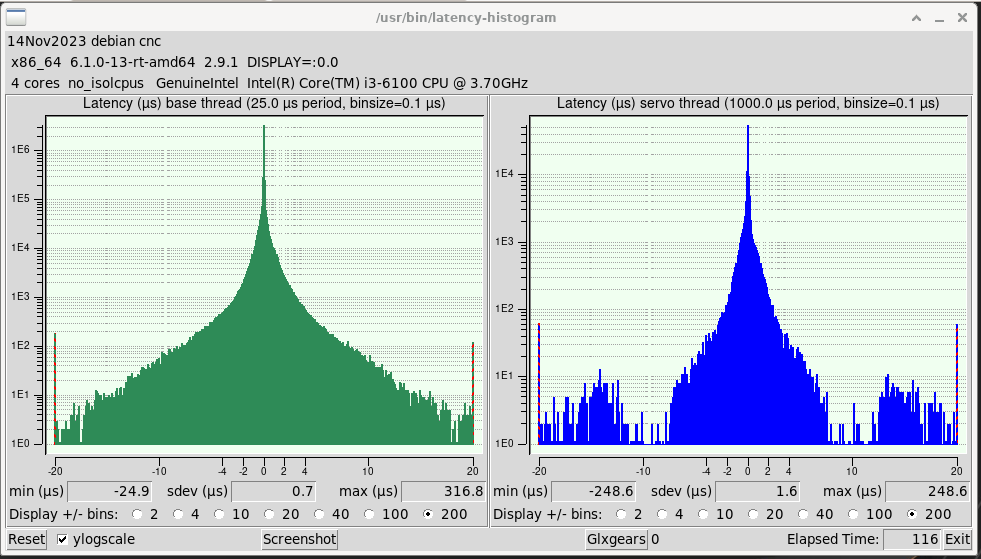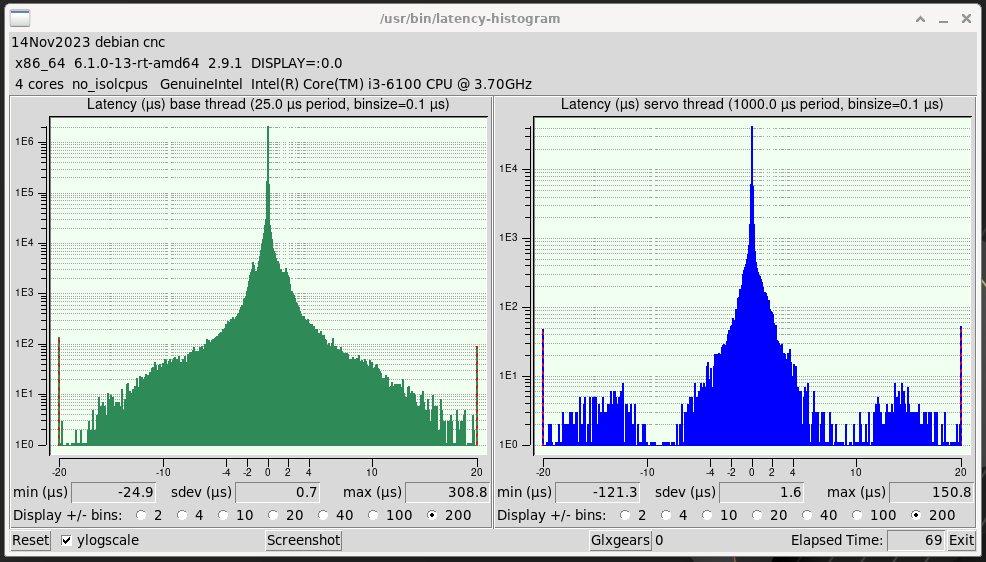Unexpected realtime delay on task 0 with period 1000000
- Muecke
-
 Topic Author
Topic Author
- Offline
- Platinum Member
-

Less
More
- Posts: 833
- Thank you received: 89
14 Nov 2023 06:44 - 14 Nov 2023 07:03 #285347
by Muecke
Unexpected realtime delay on task 0 with period 1000000 was created by Muecke
Hallo miteinander,
ich versuche gerade meine Anlage zu konfigurieren und bekomme folgende Fehler beim LinuxCNC Start angezeigt. Nicht bei jedem Start werden alle Fehler angezeigt.
Ich verstehe die Fehler nicht, was bedeuten diese?
Fehler 1:
Unexpected realtime delay on task 0 with period 1000000
This message will only display once per session.
Run the latency Test and resolve before continuing.
Fehler 2:
hm2/hm2_7i95.0: error finishing read! iter=161360
Fehler 3:
hm2/hm2_7i95.0: error finishing read! iter=3170
Fehler 4:
hm2/hm2_7i95.0: error finishing read! iter=3144
Fehler 5:
hm2/hm2_7i95.0: error finishing read! iter=267077
Fehler 5:
hm2/hm2_7i95.0: error finishing read! iter=110023
Gruß Mücke
ich versuche gerade meine Anlage zu konfigurieren und bekomme folgende Fehler beim LinuxCNC Start angezeigt. Nicht bei jedem Start werden alle Fehler angezeigt.
Ich verstehe die Fehler nicht, was bedeuten diese?
Fehler 1:
Unexpected realtime delay on task 0 with period 1000000
This message will only display once per session.
Run the latency Test and resolve before continuing.
Fehler 2:
hm2/hm2_7i95.0: error finishing read! iter=161360
Fehler 3:
hm2/hm2_7i95.0: error finishing read! iter=3170
Fehler 4:
hm2/hm2_7i95.0: error finishing read! iter=3144
Fehler 5:
hm2/hm2_7i95.0: error finishing read! iter=267077
Fehler 5:
hm2/hm2_7i95.0: error finishing read! iter=110023
Gruß Mücke
Last edit: 14 Nov 2023 07:03 by Muecke.
Please Log in or Create an account to join the conversation.
- rmu
-

- Offline
- Elite Member
-

Less
More
- Posts: 279
- Thank you received: 101
14 Nov 2023 09:54 #285354
by rmu
Replied by rmu on topic Unexpected realtime delay on task 0 with period 1000000
Das bedeutet dass der mesa hostmot treiber nicht schnell genug mit der 7i95 kommunizieren kann.
Checkliste:
* läuft rt preempt kernel?
* isolcpus (sinnvoll) gesetzt? (CPU / mainboard / system-abhängig)
* bei intel netzwerk karten: coalesce irq gesetzt? www.linuxcnc.org/docs/devel/html/man/man9/hm2_eth.9.html
* bei realtek netzwerkkarte: r8168-dkms installieren und testen ob das einen Unterschied macht
* ansonsten eventuell andere Kernel-Version testen. ich hab eine maschine auf der funktioniert 4.19 von debian hevorragend, die neueren debian kernels gar nicht, ein selbst kompilierter 6.4.6-rt8 aber wieder noch besser als der 4.19er.
Checkliste:
* läuft rt preempt kernel?
* isolcpus (sinnvoll) gesetzt? (CPU / mainboard / system-abhängig)
* bei intel netzwerk karten: coalesce irq gesetzt? www.linuxcnc.org/docs/devel/html/man/man9/hm2_eth.9.html
* bei realtek netzwerkkarte: r8168-dkms installieren und testen ob das einen Unterschied macht
* ansonsten eventuell andere Kernel-Version testen. ich hab eine maschine auf der funktioniert 4.19 von debian hevorragend, die neueren debian kernels gar nicht, ein selbst kompilierter 6.4.6-rt8 aber wieder noch besser als der 4.19er.
The following user(s) said Thank You: Muecke
Please Log in or Create an account to join the conversation.
- tommylight
-

- Away
- Moderator
-

Less
More
- Posts: 21200
- Thank you received: 7241
14 Nov 2023 11:13 #285363
by tommylight
Replied by tommylight on topic Unexpected realtime delay on task 0 with period 1000000
Latency fehler, was gibt beim
uname -a
uname -a
The following user(s) said Thank You: Muecke
Please Log in or Create an account to join the conversation.
- Muecke
-
 Topic Author
Topic Author
- Offline
- Platinum Member
-

Less
More
- Posts: 833
- Thank you received: 89
14 Nov 2023 11:42 - 14 Nov 2023 11:56 #285365
by Muecke
Der Treiber (auf dem Rechner) ist für die Mesakarte (Hardware) zu langsam.
Die Karte, die ich für die Maschine verwende, ist die Onbort Netzwerkkarte
Wie aufwändig oder Komplex ist das? ich tue mich mit Linux im algemeinen echt sehr schwer.
Grob zusammen gesetzt, die Neue ISO mit LinuxCNC 2.9 hat einer anderen Kernel-Version vor installiert wie die ISO LinuxCNC 8.. version.
Wenn ich wieder auf die alte ISO zurück gehe sind voraussichtlich die Probleme nicht mehr vorhanden?
Replied by Muecke on topic Unexpected realtime delay on task 0 with period 1000000
Ok, für mich der nicht so Fit in dem ganzen ist.Das bedeutet dass der mesa hostmot treiber nicht schnell genug mit der 7i95 kommunizieren kann.
Der Treiber (auf dem Rechner) ist für die Mesakarte (Hardware) zu langsam.
Meinst du das?Checkliste:
* läuft rt preempt kernel?
cnc@debian:~$ uname -r
6.1.0-13-rt-amd64Ich habe keine Vorstellung davon was du damit meinst, was ist "isolcpus"?* isolcpus (sinnvoll) gesetzt? (CPU / mainboard / system-abhängig)
Wie finde ich das raus?* bei intel netzwerk karten: coalesce irq gesetzt? www.linuxcnc.org/docs/devel/html/man/man9/hm2_eth.9.html
* bei realtek netzwerkkarte: r8168-dkms installieren und testen ob das einen Unterschied macht
Die Karte, die ich für die Maschine verwende, ist die Onbort Netzwerkkarte
Hmm, noch was das ich nicht verstehe wie man so was machen würde.* ansonsten eventuell andere Kernel-Version testen. ich hab eine maschine auf der funktioniert 4.19 von debian hevorragend, die neueren debian kernels gar nicht, ein selbst kompilierter 6.4.6-rt8 aber wieder noch besser als der 4.19er.
Wie aufwändig oder Komplex ist das? ich tue mich mit Linux im algemeinen echt sehr schwer.
Grob zusammen gesetzt, die Neue ISO mit LinuxCNC 2.9 hat einer anderen Kernel-Version vor installiert wie die ISO LinuxCNC 8.. version.
Wenn ich wieder auf die alte ISO zurück gehe sind voraussichtlich die Probleme nicht mehr vorhanden?
Latency fehler, was gibt beim uname -a [/quote] [code]cnc@debian:~$ uname -a Linux debian 6.1.0-13-rt-amd64 #1 SMP PREEMPT_RT Debian 6.1.55-1 (2023-09-29) x86_64 GNU/Linux
[EDIT]
im Anhang meine, nicht im Ansatz fertige INI und HAL
INI:
HAL:
Attachments:
Last edit: 14 Nov 2023 11:56 by Muecke.
The following user(s) said Thank You: tommylight
Please Log in or Create an account to join the conversation.
- tommylight
-

- Away
- Moderator
-

Less
More
- Posts: 21200
- Thank you received: 7241
14 Nov 2023 11:54 #285367
by tommylight
Replied by tommylight on topic Unexpected realtime delay on task 0 with period 1000000
Was fuhr ein rechner?
Im BIOS auschalten:
hyperthreading
power saving
SATA power management
C states
Turbo mode
Virtualisation
Im BIOS auschalten:
hyperthreading
power saving
SATA power management
C states
Turbo mode
Virtualisation
The following user(s) said Thank You: Muftijaja
Please Log in or Create an account to join the conversation.
- Muecke
-
 Topic Author
Topic Author
- Offline
- Platinum Member
-

Less
More
- Posts: 833
- Thank you received: 89
14 Nov 2023 12:04 #285369
by Muecke

Motherbord Info
CPU Info
NIC Info
Ich wüste nicht mal, was ich da genau suchen muss um es zu Deaktivieren etc.
Die Maschine hatte schon die ersten tests mit Linux 8... gemacht, da geb es diese Probleme nicht.
Replied by Muecke on topic Unexpected realtime delay on task 0 with period 1000000
Du kannst Fragen stellen, sie sehen alle gleich aus für mich.Was fuhr ein rechner?
Motherbord Info
Return Code: 0
# dmidecode 3.4
Getting SMBIOS data from sysfs.
SMBIOS 3.0.0 present.
Handle 0x003B, DMI type 2, 15 bytes
Base Board Information
Manufacturer: FUJITSU
Product Name: D3400-A1
Version: S26361-D3400-A1
Serial Number: 51801751
Asset Tag:
Features:
Board is a hosting board
Board is replaceable
Location In Chassis:
Chassis Handle: 0x0003
Type: Motherboard
Contained Object Handles: 0CPU Info
Architecture: x86_64
CPU op-mode(s): 32-bit, 64-bit
Address sizes: 39 bits physical, 48 bits virtual
Byte Order: Little Endian
CPU(s): 4
On-line CPU(s) list: 0-3
Vendor ID: GenuineIntel
Model name: Intel(R) Core(TM) i3-6100 CPU @ 3.70GHz
CPU family: 6
Model: 94
Thread(s) per core: 2
Core(s) per socket: 2
Socket(s): 1
Stepping: 3
CPU(s) scaling MHz: 73%
CPU max MHz: 3700,0000
CPU min MHz: 800,0000
BogoMIPS: 7399,70
Flags: fpu vme de pse tsc msr pae mce cx8 apic sep mtrr pge mca cmov pat pse36 clflush dts acpi mmx fxsr sse sse2 ss ht tm pbe syscall nx pdpe1gb rdtscp lm constant_tsc art arch_perfmon pebs bts rep_good nopl xtopology nonstop_tsc cpuid aperfmperf pni pclmulqdq dtes64 monitor ds_cpl vmx est tm2 ssse3 sdbg fma cx16 xtpr pdcm pcid sse4_1 sse4_2 x2apic movbe popcnt tsc_deadline_timer aes xsave avx f16c rdrand lahf_lm abm 3dnowprefetch cpuid_fault epb invpcid_single pti ssbd ibrs ibpb stibp tpr_shadow vnmi flexpriority ept vpid ept_ad fsgsbase tsc_adjust bmi1 avx2 smep bmi2 erms invpcid mpx rdseed adx smap clflushopt intel_pt xsaveopt xsavec xgetbv1 xsaves dtherm arat pln pts hwp hwp_notify hwp_act_window hwp_epp md_clear flush_l1d arch_capabilities
Virtualization: VT-x
L1d cache: 64 KiB (2 instances)
L1i cache: 64 KiB (2 instances)
L2 cache: 512 KiB (2 instances)
L3 cache: 3 MiB (1 instance)
NUMA node(s): 1
NUMA node0 CPU(s): 0-3
Vulnerability Gather data sampling: Vulnerable: No microcode
Vulnerability Itlb multihit: KVM: Mitigation: VMX disabled
Vulnerability L1tf: Mitigation; PTE Inversion; VMX conditional cache flushes, SMT vulnerable
Vulnerability Mds: Mitigation; Clear CPU buffers; SMT vulnerable
Vulnerability Meltdown: Mitigation; PTI
Vulnerability Mmio stale data: Mitigation; Clear CPU buffers; SMT vulnerable
Vulnerability Retbleed: Mitigation; IBRS
Vulnerability Spec rstack overflow: Not affected
Vulnerability Spec store bypass: Mitigation; Speculative Store Bypass disabled via prctl
Vulnerability Spectre v1: Mitigation; usercopy/swapgs barriers and __user pointer sanitization
Vulnerability Spectre v2: Mitigation; IBRS, IBPB conditional, STIBP conditional, RSB filling, PBRSB-eIBRS Not affected
Vulnerability Srbds: Mitigation; Microcode
Vulnerability Tsx async abort: Not affectedNIC Info
01:00.0 Ethernet controller: Realtek Semiconductor Co., Ltd. RTL8111/8168/8411 PCI Express Gigabit Ethernet Controller (rev 0c)
02:00.0 Ethernet controller: Realtek Semiconductor Co., Ltd. RTL8111/8168/8411 PCI Express Gigabit Ethernet Controller (rev 06)Ich bin glücklich, dass ich das BIOS gestartet bekomme und auf USB Starten gestellt bekommen habe, damit ich das neue System installieren konnte.Im BIOS auschalten:
hyperthreading
power saving
SATA power management
C states
Turbo mode
Virtualisation
Ich wüste nicht mal, was ich da genau suchen muss um es zu Deaktivieren etc.
Die Maschine hatte schon die ersten tests mit Linux 8... gemacht, da geb es diese Probleme nicht.
Please Log in or Create an account to join the conversation.
- rmu
-

- Offline
- Elite Member
-

Less
More
- Posts: 279
- Thank you received: 101
14 Nov 2023 13:54 #285378
by rmu
Replied by rmu on topic Unexpected realtime delay on task 0 with period 1000000
Kernel scheint prinzipiell mal OK zu sein.
isolcpus ist ein Kernel-Parameter. "latency-histrogram" zeit an ob der gesetzt ist. Setzen tut man das in /etc/default/grub (GRUB_CMDLINE_LINUX="isolcpus=47" o.ä., statt 47 Anzahl der CPU Kerne minus 1 einsetzen z.B.) und Aufruf von sudo update-grub.
Netzwerk-Karte ist heutzutage eh der falsche Begriff. Info oben sagt es sind realtek chips, nicht intel. Also das DKMS probieren, einfach das Paket installieren. Falls das nichts ändert wird man das Paket mit Purge wieder los und bekommt den normalen realtek treiber wieder.
isolcpus ist ein Kernel-Parameter. "latency-histrogram" zeit an ob der gesetzt ist. Setzen tut man das in /etc/default/grub (GRUB_CMDLINE_LINUX="isolcpus=47" o.ä., statt 47 Anzahl der CPU Kerne minus 1 einsetzen z.B.) und Aufruf von sudo update-grub.
Netzwerk-Karte ist heutzutage eh der falsche Begriff. Info oben sagt es sind realtek chips, nicht intel. Also das DKMS probieren, einfach das Paket installieren. Falls das nichts ändert wird man das Paket mit Purge wieder los und bekommt den normalen realtek treiber wieder.
Please Log in or Create an account to join the conversation.
- Muecke
-
 Topic Author
Topic Author
- Offline
- Platinum Member
-

Less
More
- Posts: 833
- Thank you received: 89
14 Nov 2023 16:37 #285390
by Muecke
Replied by Muecke on topic Unexpected realtime delay on task 0 with period 1000000
Kernel: Das interpretiere ich als Gute Nachrichten.
Latency Histrogram:
Im Latency Histrogram ist "no_isolcpus" hinterlegt.
[Latency_Histrogram_no_isolcpus_2023_11_14_17_12.png]
/etc/default/grub
Original:meine änderung:
GRUB_CMDLINE_LINUX="-1"
dann habe ich im Terminal
$ sudo update-grub
Im Latency Histrogram ist immernoch "no_isolcpus" hinterlegt.
[Latency_Histrogram_no_isolcpus_2023_11_14_17_22.png]
Netzwerk-Karte
$ sudo apt-get install r8168-dkms
... das hat eine weile gedauert, doch es wurde etwas gemacht und ich habe als letzte Zeile bekommen:
E: Sub-process /usr/bin/dpkg returned an error code (1)
Was auch immer das bedeutet.
Habe mein LinuxCNC 2.9.1 erneut gestartet, aktuell bekomme ich diese Fehler nicht mehr angezeigt, habe ca. 10 bis 20 Mal LinuxCNC gestartet.
Jetzt bekomme ich einen anderen Fehler, der nicht in diese Reihe gehört würde ich sagen.
Fehler:
mhm2/hm2_7i95.0: stepgen.maxvel is too big for current step timings & position-scale, clipping to max possible
Verwundert bin ich schon etwas über diesen Fehler nun, denn current (Strom) habe ich gar nicht angegeben bei Schrittmotoren?
Und wenn ich den Motor bewegen möchte geht sofort der Fehler an:
Motor 0 Positionsfehler
Latency Histrogram:
Im Latency Histrogram ist "no_isolcpus" hinterlegt.
[Latency_Histrogram_no_isolcpus_2023_11_14_17_12.png]
/etc/default/grub
Original:
# If you change this file, run 'update-grub' afterwards to update
# /boot/grub/grub.cfg.
# For full documentation of the options in this file, see:
# info -f grub -n 'Simple configuration'
GRUB_DEFAULT=0
GRUB_TIMEOUT=5
GRUB_DISTRIBUTOR=`lsb_release -i -s 2> /dev/null || echo Debian`
GRUB_CMDLINE_LINUX_DEFAULT="quiet"
GRUB_CMDLINE_LINUX=""
# If your computer has multiple operating systems installed, then you
# probably want to run os-prober. However, if your computer is a host
# for guest OSes installed via LVM or raw disk devices, running
# os-prober can cause damage to those guest OSes as it mounts
# filesystems to look for things.
#GRUB_DISABLE_OS_PROBER=false
# Uncomment to enable BadRAM filtering, modify to suit your needs
# This works with Linux (no patch required) and with any kernel that obtains
# the memory map information from GRUB (GNU Mach, kernel of FreeBSD ...)
#GRUB_BADRAM="0x01234567,0xfefefefe,0x89abcdef,0xefefefef"
# Uncomment to disable graphical terminal
#GRUB_TERMINAL=console
# The resolution used on graphical terminal
# note that you can use only modes which your graphic card supports via VBE
# you can see them in real GRUB with the command `vbeinfo'
#GRUB_GFXMODE=640x480
# Uncomment if you don't want GRUB to pass "root=UUID=xxx" parameter to Linux
#GRUB_DISABLE_LINUX_UUID=true
# Uncomment to disable generation of recovery mode menu entries
#GRUB_DISABLE_RECOVERY="true"
# Uncomment to get a beep at grub start
#GRUB_INIT_TUNE="480 440 1"GRUB_CMDLINE_LINUX="-1"
dann habe ich im Terminal
$ sudo update-grub
cnc@debian:~$ sudo update-grub
[sudo] Passwort für cnc:
Generating grub configuration file ...
Found background image: /usr/share/images/desktop-base/desktop-grub.png
Found linux image: /boot/vmlinuz-6.1.0-13-rt-amd64
Found initrd image: /boot/initrd.img-6.1.0-13-rt-amd64
Warning: os-prober will not be executed to detect other bootable partitions.
Systems on them will not be added to the GRUB boot configuration.
Check GRUB_DISABLE_OS_PROBER documentation entry.
done
cnc@debian:~$ Im Latency Histrogram ist immernoch "no_isolcpus" hinterlegt.
[Latency_Histrogram_no_isolcpus_2023_11_14_17_22.png]
Netzwerk-Karte
$ sudo apt-get install r8168-dkms
... das hat eine weile gedauert, doch es wurde etwas gemacht und ich habe als letzte Zeile bekommen:
E: Sub-process /usr/bin/dpkg returned an error code (1)
Was auch immer das bedeutet.
Habe mein LinuxCNC 2.9.1 erneut gestartet, aktuell bekomme ich diese Fehler nicht mehr angezeigt, habe ca. 10 bis 20 Mal LinuxCNC gestartet.
Jetzt bekomme ich einen anderen Fehler, der nicht in diese Reihe gehört würde ich sagen.
Fehler:
mhm2/hm2_7i95.0: stepgen.maxvel is too big for current step timings & position-scale, clipping to max possible
Verwundert bin ich schon etwas über diesen Fehler nun, denn current (Strom) habe ich gar nicht angegeben bei Schrittmotoren?
Und wenn ich den Motor bewegen möchte geht sofort der Fehler an:
Motor 0 Positionsfehler
Please Log in or Create an account to join the conversation.
- Muecke
-
 Topic Author
Topic Author
- Offline
- Platinum Member
-

Less
More
- Posts: 833
- Thank you received: 89
14 Nov 2023 16:46 #285391
by Muecke
Replied by Muecke on topic Unexpected realtime delay on task 0 with period 1000000
Attachments:
Please Log in or Create an account to join the conversation.
- PCW
-

- Offline
- Moderator
-

Less
More
- Posts: 17608
- Thank you received: 5149
14 Nov 2023 17:00 - 14 Nov 2023 17:03 #285392
by PCW
Replied by PCW on topic Unexpected realtime delay on task 0 with period 1000000
You should run the latency test without a base thread:
latency-histogram --nobase --sbinsize 1000
I would guess you still have some power management ( EIST, cstates > C1 , Turbo mode etc ) enabled
latency-histogram --nobase --sbinsize 1000
I would guess you still have some power management ( EIST, cstates > C1 , Turbo mode etc ) enabled
Last edit: 14 Nov 2023 17:03 by PCW.
Please Log in or Create an account to join the conversation.
Time to create page: 1.281 seconds