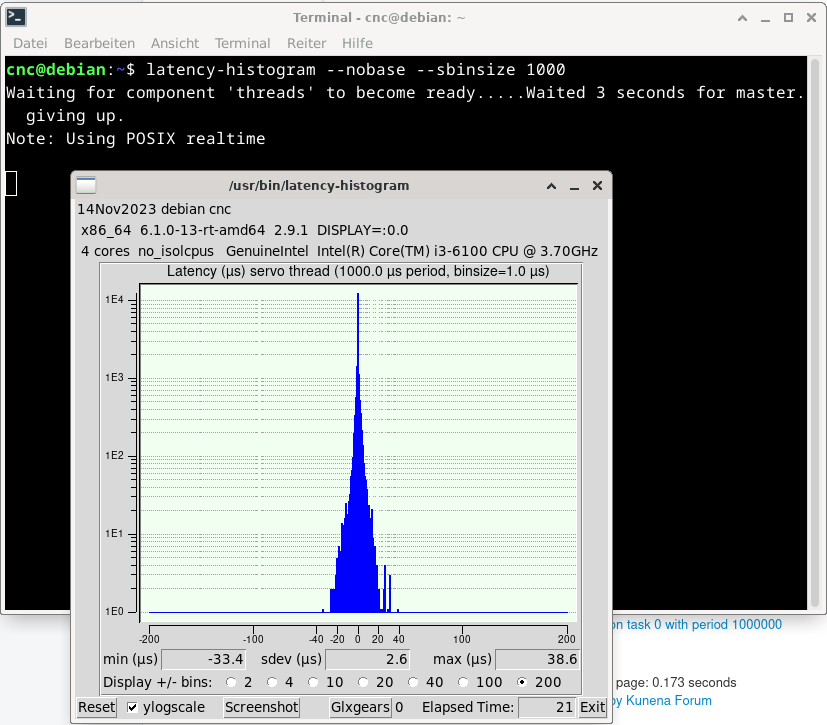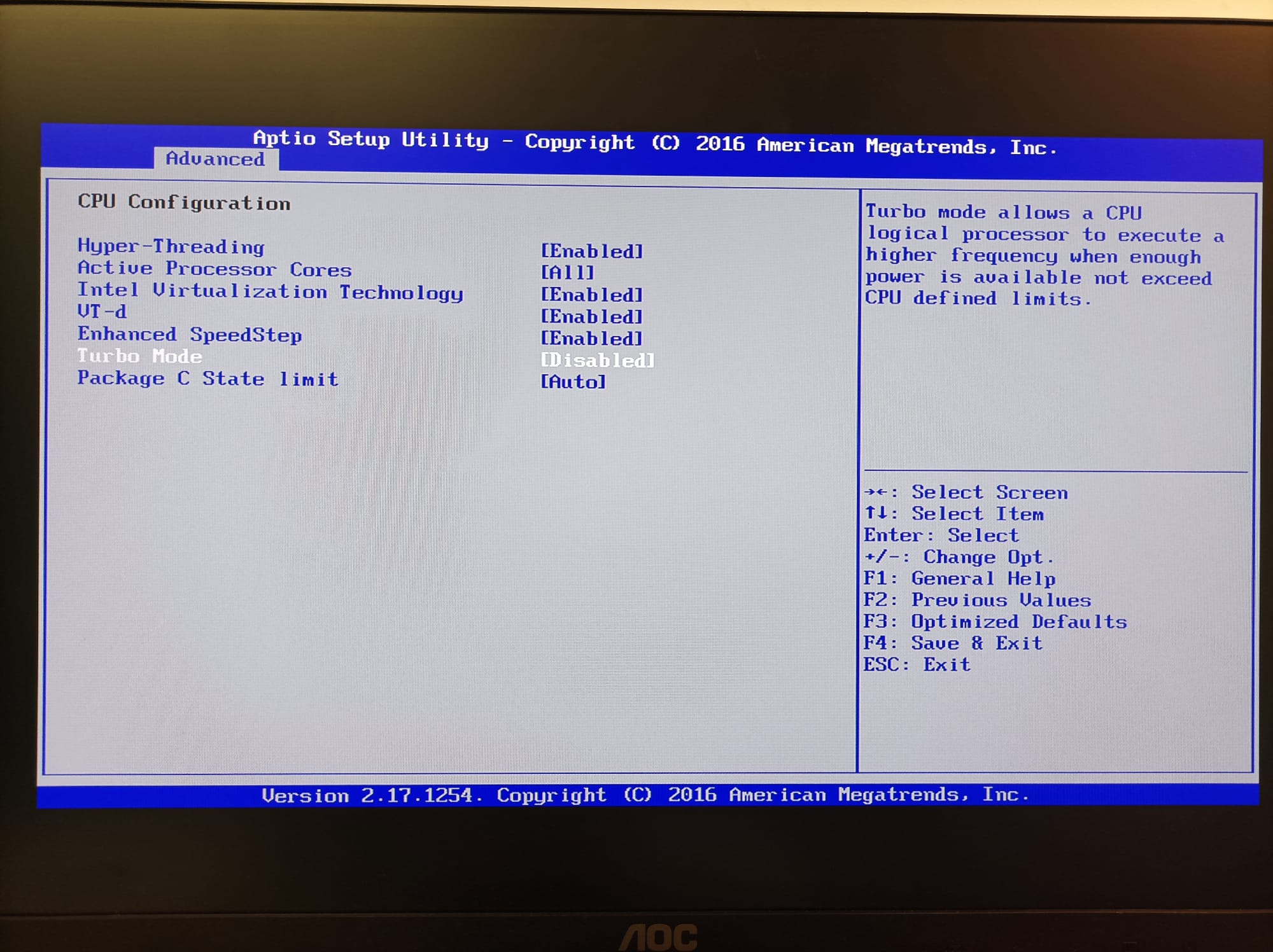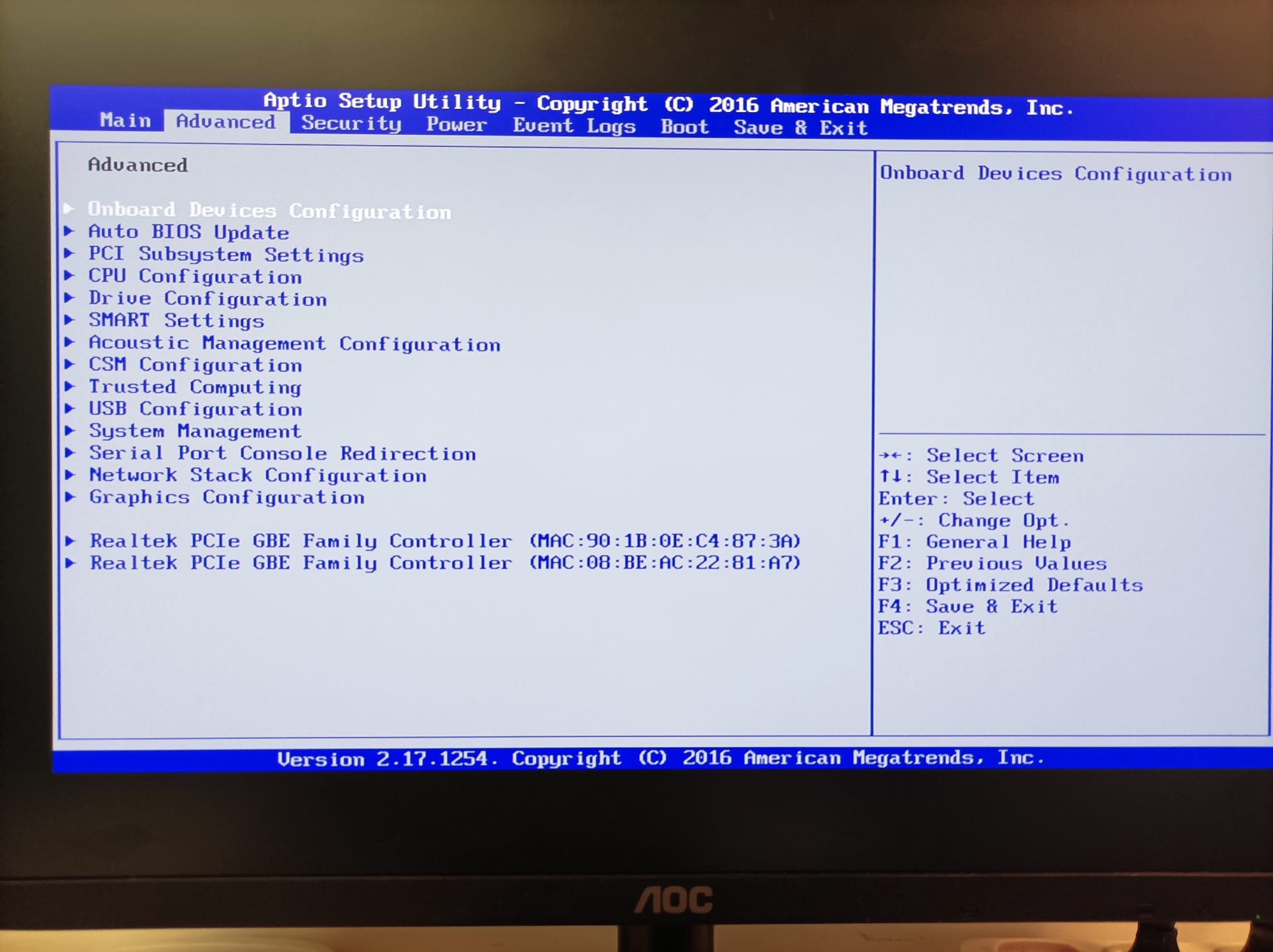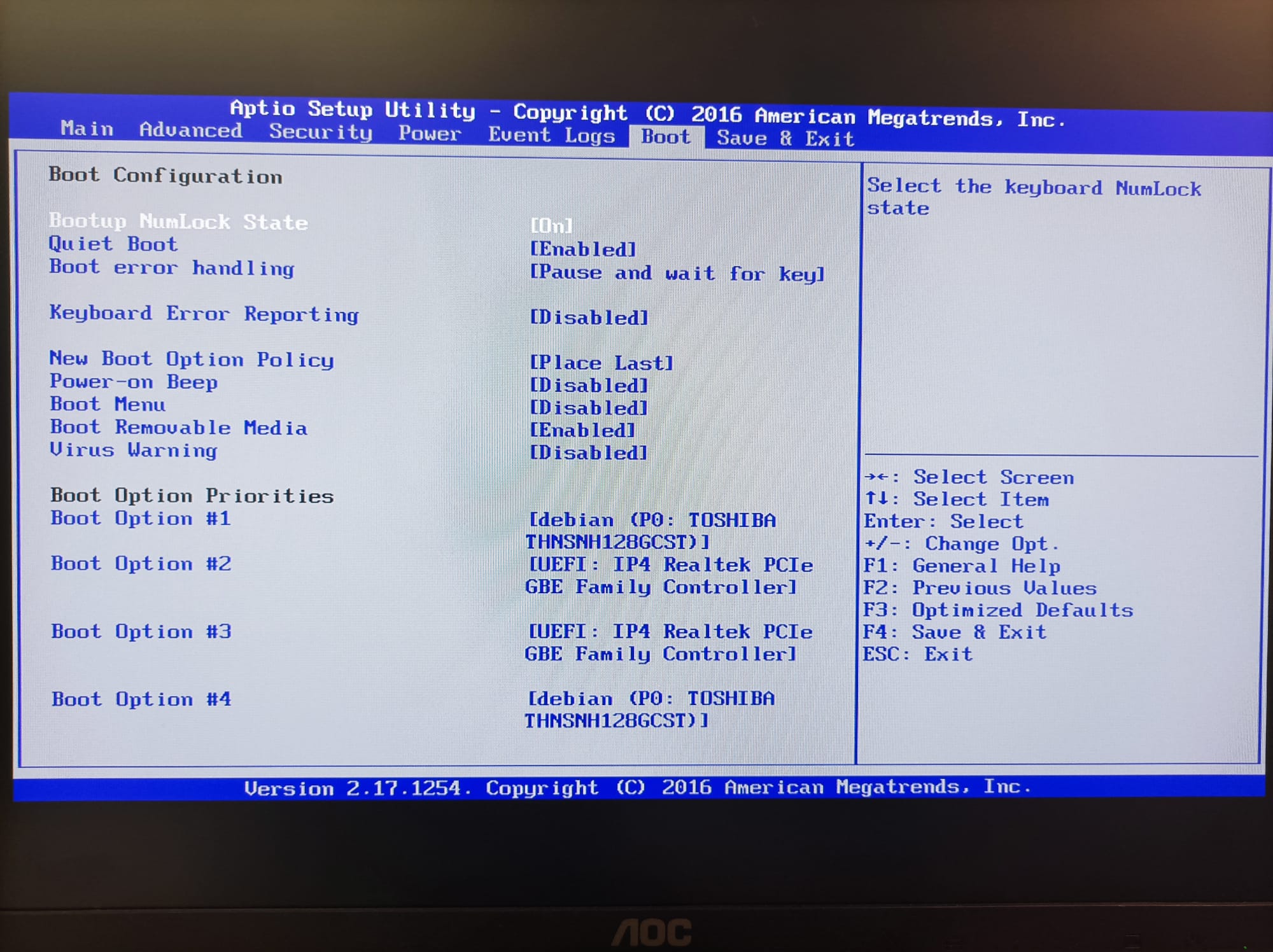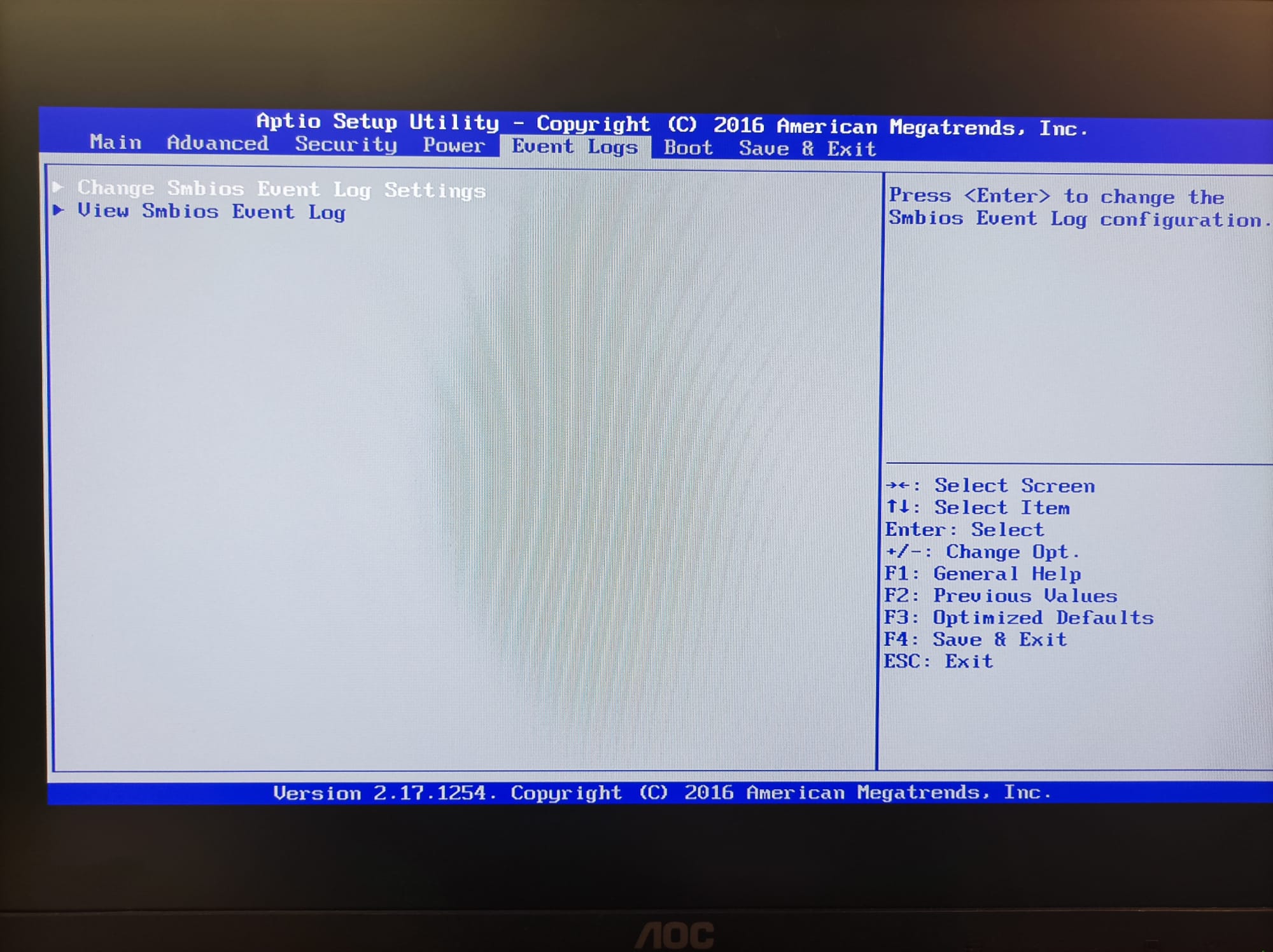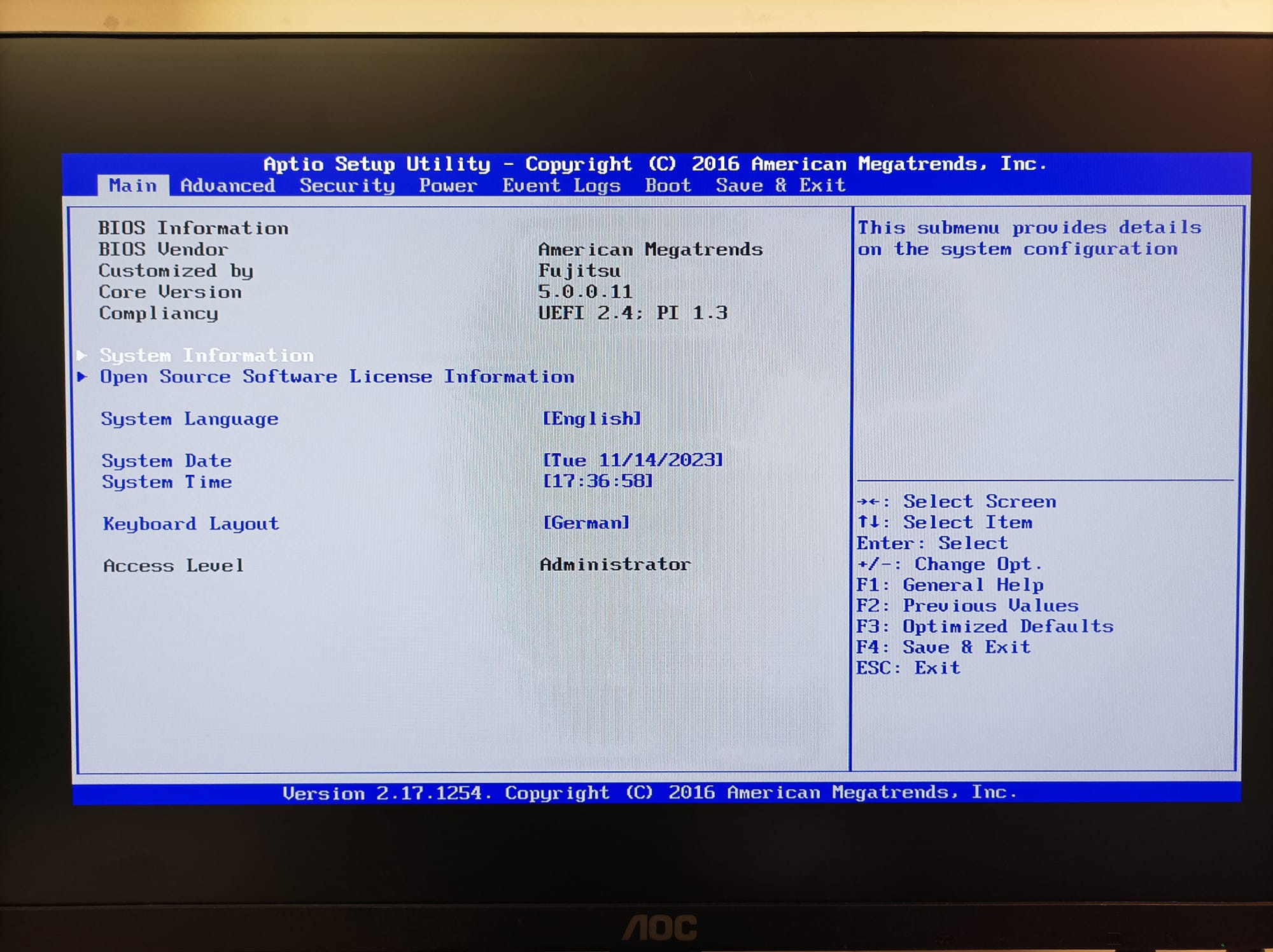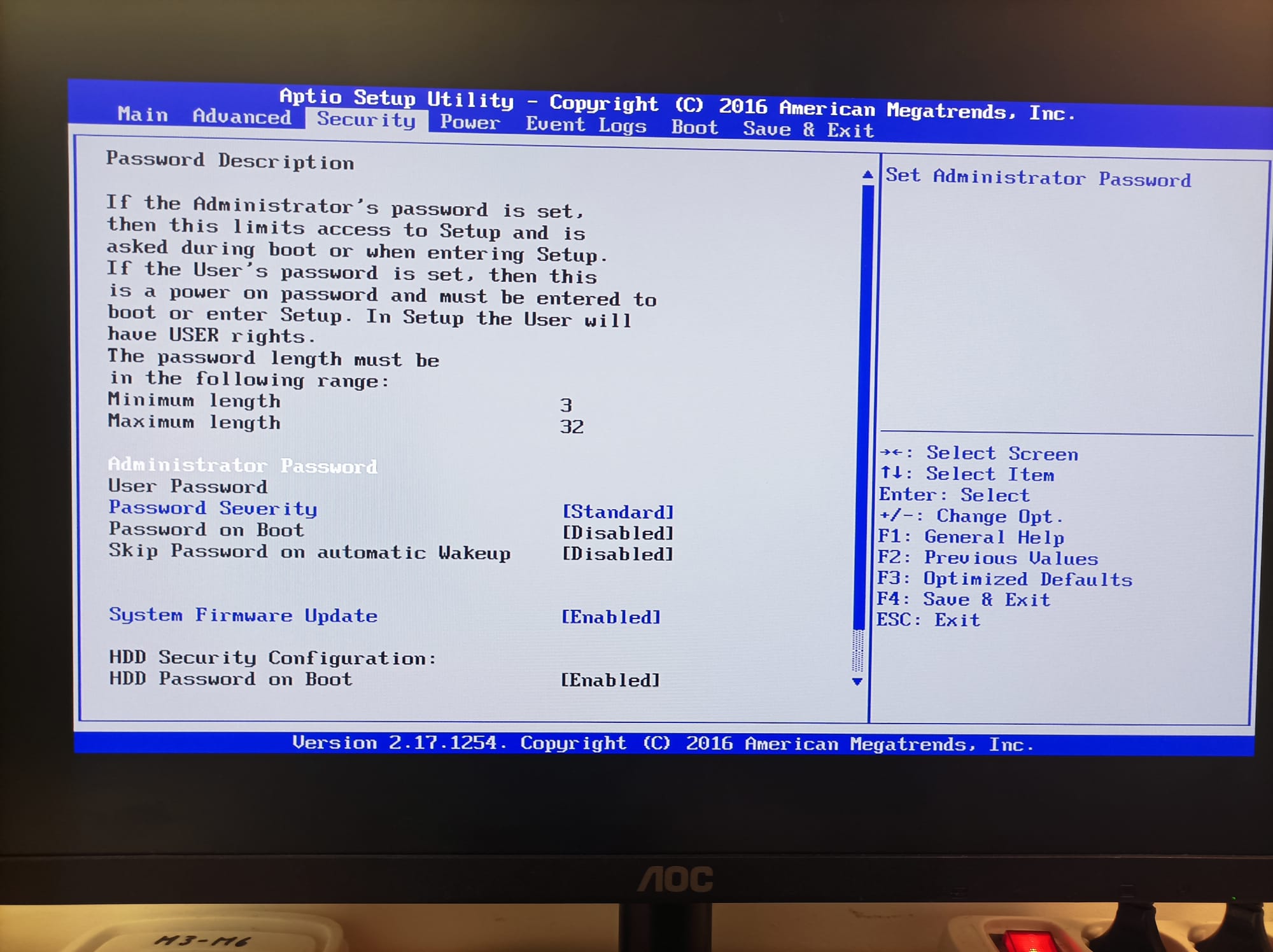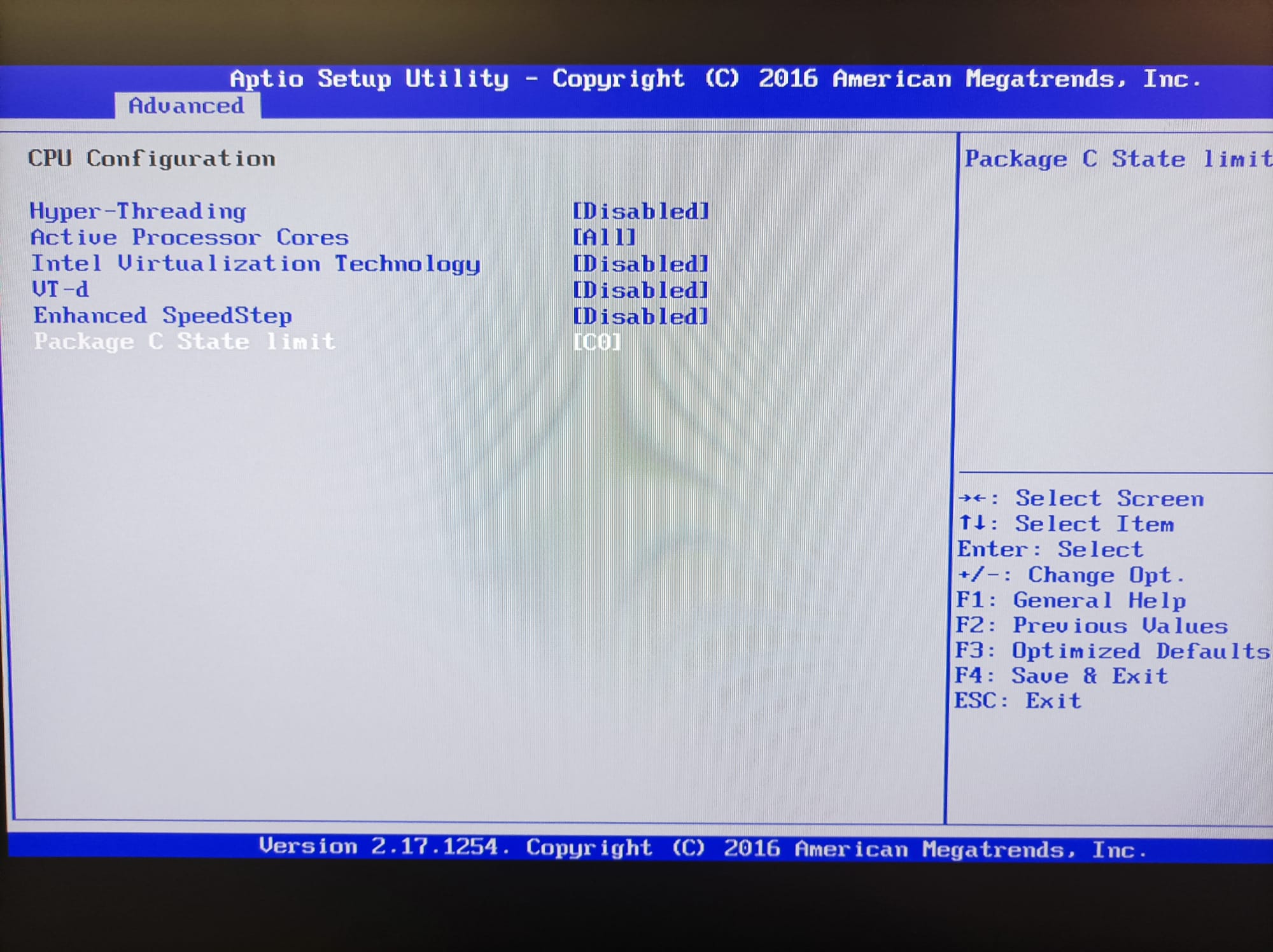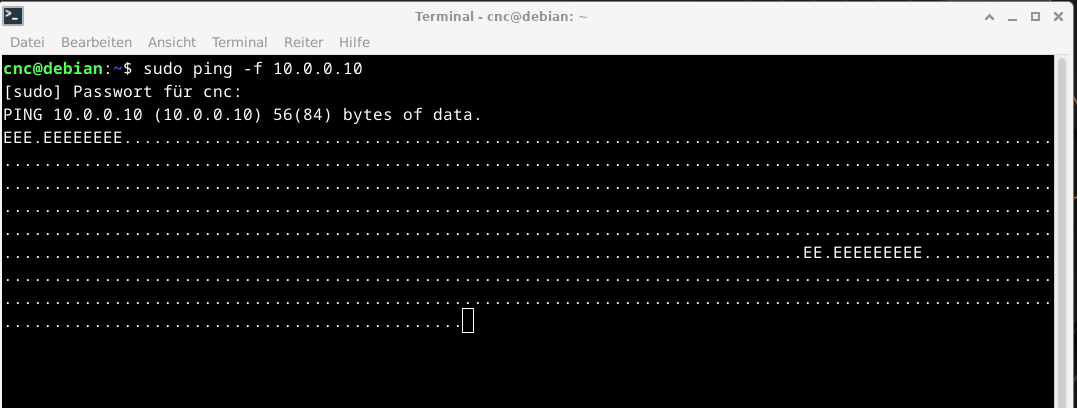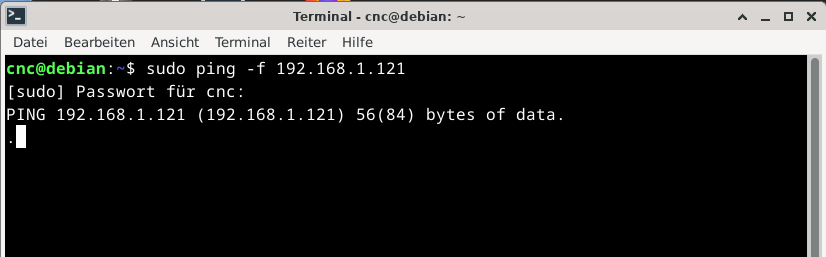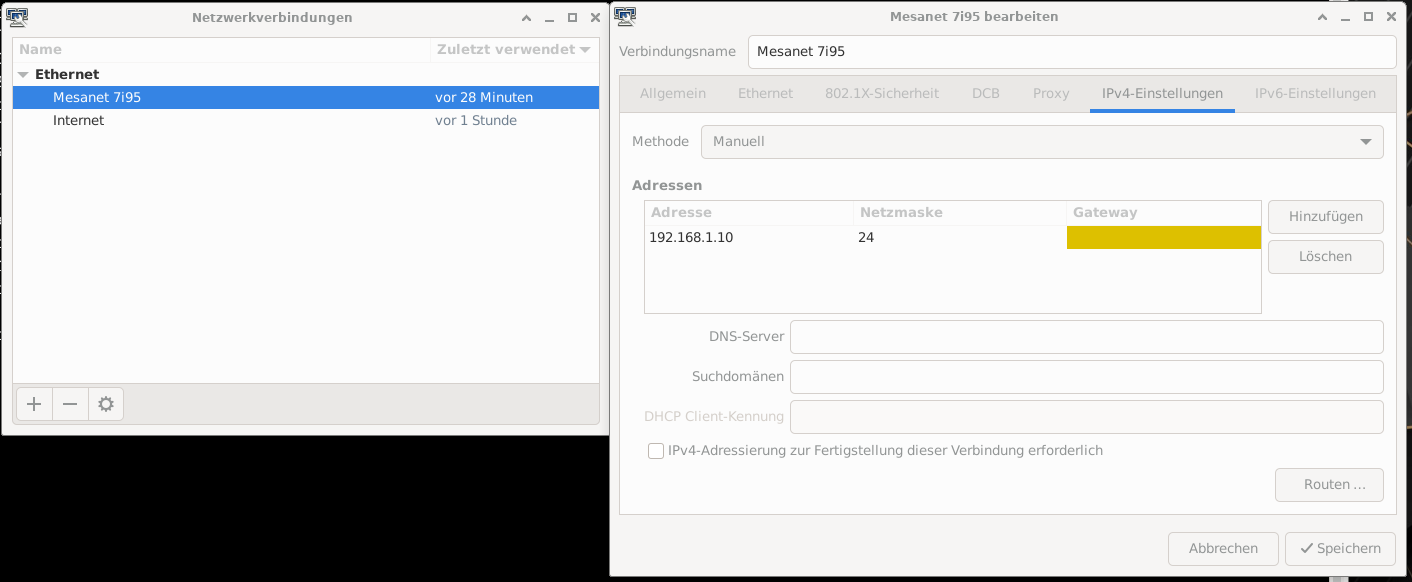Unexpected realtime delay on task 0 with period 1000000
- Muecke
-
 Topic Author
Topic Author
- Offline
- Platinum Member
-

Less
More
- Posts: 833
- Thank you received: 89
14 Nov 2023 17:17 #285395
by Muecke
I'll see what I can find, I'll take photos of the bios, I don't know anything about it
Replied by Muecke on topic Unexpected realtime delay on task 0 with period 1000000
You should run the latency test without a base thread:
latency-histogram --nobase --sbinsize 1000
YOU mean stuff in the bios?I would guess you still have some power management ( EIST, cstates > C1 , Turbo mode etc ) enabled
I'll see what I can find, I'll take photos of the bios, I don't know anything about it
Attachments:
Please Log in or Create an account to join the conversation.
- Muecke
-
 Topic Author
Topic Author
- Offline
- Platinum Member
-

Less
More
- Posts: 833
- Thank you received: 89
14 Nov 2023 17:57 #285401
by Muecke
Replied by Muecke on topic Unexpected realtime delay on task 0 with period 1000000
Attachments:
Please Log in or Create an account to join the conversation.
- PCW
-

- Away
- Moderator
-

Less
More
- Posts: 17479
- Thank you received: 5107
14 Nov 2023 18:49 #285406
by PCW
Replied by PCW on topic Unexpected realtime delay on task 0 with period 1000000
Basically you need to disable everything on the CPU configuration page
( leave the active cores as all and C states as C1 max)
( leave the active cores as all and C states as C1 max)
Please Log in or Create an account to join the conversation.
- Muecke
-
 Topic Author
Topic Author
- Offline
- Platinum Member
-

Less
More
- Posts: 833
- Thank you received: 89
14 Nov 2023 19:11 #285409
by Muecke
Replied by Muecke on topic Unexpected realtime delay on task 0 with period 1000000
Attachments:
Please Log in or Create an account to join the conversation.
- PCW
-

- Away
- Moderator
-

Less
More
- Posts: 17479
- Thank you received: 5107
14 Nov 2023 19:15 - 14 Nov 2023 19:16 #285410
by PCW
Replied by PCW on topic Unexpected realtime delay on task 0 with period 1000000
Much better, now try LinuxCNC...
None of those setting should affect your network
None of those setting should affect your network
Last edit: 14 Nov 2023 19:16 by PCW.
Please Log in or Create an account to join the conversation.
- Muecke
-
 Topic Author
Topic Author
- Offline
- Platinum Member
-

Less
More
- Posts: 833
- Thank you received: 89
14 Nov 2023 19:36 #285412
by Muecke
Replied by Muecke on topic Unexpected realtime delay on task 0 with period 1000000
If I leave it like this, I have the search symbol in the top right-hand corner of Linux and no Internet connection 
LinuxCNC starts, the network symbol is there.
A short time later, Linux CNC hangs up and I have the network search icon in the top right corner of Linux again.
I can't get the Internet to work with these settings and LinuxCNC crashes (frozen screen and no longer responds)
and LinuxCNC crashes (frozen screen and no longer responds)
LinuxCNC starts, the network symbol is there.
A short time later, Linux CNC hangs up and I have the network search icon in the top right corner of Linux again.
I can't get the Internet to work with these settings
Please Log in or Create an account to join the conversation.
- Mecanix
- Offline
- Platinum Member
-

Less
More
- Posts: 447
- Thank you received: 227
14 Nov 2023 19:47 #285413
by Mecanix
Replied by Mecanix on topic Unexpected realtime delay on task 0 with period 1000000
Please Log in or Create an account to join the conversation.
- Muecke
-
 Topic Author
Topic Author
- Offline
- Platinum Member
-

Less
More
- Posts: 833
- Thank you received: 89
14 Nov 2023 20:05 #285415
by Muecke
Replied by Muecke on topic Unexpected realtime delay on task 0 with period 1000000
The new dug
$ ping 10.0.0.10
How can I stop this?
$ sudo ping -f 10.0.0.10
I can't get this cancelled
$ ping 192.168.1.121
$sudo ping -f 192.168.1.121
it remains one .
# If you change this file, run 'update-grub' afterwards to update
# /boot/grub/grub.cfg.
# For full documentation of the options in this file, see:
# info -f grub -n 'Simple configuration'
GRUB_DEFAULT=0
GRUB_TIMEOUT=5
GRUB_DISTRIBUTOR=`lsb_release -i -s 2> /dev/null || echo Debian`
# GRUB_CMDLINE_LINUX_DEFAULT="quiet"
GRUB_CMDLINE_LINUX_DEFAULT="quiet, isolcpus=2,3"
GRUB_CMDLINE_LINUX="-1"
# If your computer has multiple operating systems installed, then you
# probably want to run os-prober. However, if your computer is a host
# for guest OSes installed via LVM or raw disk devices, running
# os-prober can cause damage to those guest OSes as it mounts
# filesystems to look for things.
#GRUB_DISABLE_OS_PROBER=false
# Uncomment to enable BadRAM filtering, modify to suit your needs
# This works with Linux (no patch required) and with any kernel that obtains
# the memory map information from GRUB (GNU Mach, kernel of FreeBSD ...)
#GRUB_BADRAM="0x01234567,0xfefefefe,0x89abcdef,0xefefefef"
# Uncomment to disable graphical terminal
#GRUB_TERMINAL=console
# The resolution used on graphical terminal
# note that you can use only modes which your graphic card supports via VBE
# you can see them in real GRUB with the command `vbeinfo'
#GRUB_GFXMODE=640x480
# Uncomment if you don't want GRUB to pass "root=UUID=xxx" parameter to Linux
#GRUB_DISABLE_LINUX_UUID=true
# Uncomment to disable generation of recovery mode menu entries
#GRUB_DISABLE_RECOVERY="true"
# Uncomment to get a beep at grub start
#GRUB_INIT_TUNE="480 440 1"$ ping 10.0.0.10
$ ping 10.0.0.10
PING 10.0.0.10 (10.0.0.10) 56(84) bytes of data.
From 62.155.245.22 icmp_seq=1 Destination Net Unreachable
From 62.155.245.22 icmp_seq=2 Destination Net Unreachable
From 62.155.245.22 icmp_seq=3 Destination Net Unreachable
From 62.155.245.22 icmp_seq=4 Destination Net Unreachable
From 62.155.245.22 icmp_seq=5 Destination Net Unreachable
...$ sudo ping -f 10.0.0.10
I can't get this cancelled
$ ping 192.168.1.121
PING 192.168.1.121 (192.168.1.121) 56(84) bytes of data.
64 bytes from 192.168.1.121: icmp_seq=1 ttl=64 time=0.290 ms
64 bytes from 192.168.1.121: icmp_seq=2 ttl=64 time=0.212 ms
64 bytes from 192.168.1.121: icmp_seq=3 ttl=64 time=0.200 ms
64 bytes from 192.168.1.121: icmp_seq=4 ttl=64 time=0.206 ms
64 bytes from 192.168.1.121: icmp_seq=5 ttl=64 time=0.197 ms
64 bytes from 192.168.1.121: icmp_seq=6 ttl=64 time=0.182 ms
64 bytes from 192.168.1.121: icmp_seq=7 ttl=64 time=0.153 ms
64 bytes from 192.168.1.121: icmp_seq=8 ttl=64 time=0.173 ms
64 bytes from 192.168.1.121: icmp_seq=9 ttl=64 time=0.200 ms
64 bytes from 192.168.1.121: icmp_seq=10 ttl=64 time=0.104 ms
64 bytes from 192.168.1.121: icmp_seq=11 ttl=64 time=0.192 ms$sudo ping -f 192.168.1.121
it remains one .
Attachments:
Please Log in or Create an account to join the conversation.
- PCW
-

- Away
- Moderator
-

Less
More
- Posts: 17479
- Thank you received: 5107
14 Nov 2023 20:20 #285416
by PCW
Replied by PCW on topic Unexpected realtime delay on task 0 with period 1000000
Likely a network setup error.
What does
ip a
report?
Also it is suggested to use the Mesa card at 10.10.10.10 not 192.168.1.121 as
the 192 range may overlap local DHCP assigned addresses used for normal networking.
If the Mesa card is set for 10.10.10.10, you need to set the host to an address
in the same range, 10.10.10.100 suggested.
You cancel a ping command with control C
What does
ip a
report?
Also it is suggested to use the Mesa card at 10.10.10.10 not 192.168.1.121 as
the 192 range may overlap local DHCP assigned addresses used for normal networking.
If the Mesa card is set for 10.10.10.10, you need to set the host to an address
in the same range, 10.10.10.100 suggested.
You cancel a ping command with control C
Please Log in or Create an account to join the conversation.
- Muecke
-
 Topic Author
Topic Author
- Offline
- Platinum Member
-

Less
More
- Posts: 833
- Thank you received: 89
14 Nov 2023 20:25 #285417
by Muecke
Replied by Muecke on topic Unexpected realtime delay on task 0 with period 1000000
$ ip a
Ok, I'll have to look into the IP 10.10.10.10. Jumpers must be moved on the card for this.
Do I then only have to enter 10.10.10.10 for the address in the network configuration?
1: lo: <LOOPBACK,UP,LOWER_UP> mtu 65536 qdisc noqueue state UNKNOWN group default qlen 1000
link/loopback 00:00:00:00:00:00 brd 00:00:00:00:00:00
inet 127.0.0.1/8 scope host lo
valid_lft forever preferred_lft forever
inet6 ::1/128 scope host noprefixroute
valid_lft forever preferred_lft forever
2: enp1s0: <BROADCAST,MULTICAST,UP,LOWER_UP> mtu 1500 qdisc fq_codel state UP group default qlen 1000
link/ether 90:1b:0e:c4:87:3a brd ff:ff:ff:ff:ff:ff
inet 192.168.1.10/24 brd 192.168.1.255 scope global noprefixroute enp1s0
valid_lft forever preferred_lft forever
3: enp2s0: <BROADCAST,MULTICAST,UP,LOWER_UP> mtu 1500 qdisc fq_codel state UP group default qlen 1000
link/ether 08:be:ac:22:81:a7 brd ff:ff:ff:ff:ff:ff
inet 192.168.178.42/24 brd 192.168.178.255 scope global dynamic noprefixroute enp2s0
valid_lft 859212sec preferred_lft 859212sec
inet6 2003:c6:373c:ff00:82e1:342e:6b12:e13d/64 scope global temporary dynamic
valid_lft 7103sec preferred_lft 1116sec
inet6 2003:c6:373c:ff00:b318:95ce:c8b7:72c/64 scope global dynamic mngtmpaddr noprefixroute
valid_lft 7103sec preferred_lft 1116sec
inet6 fe80::1c94:bea2:1ecf:4563/64 scope link noprefixroute
valid_lft forever preferred_lft foreverOk, I'll have to look into the IP 10.10.10.10. Jumpers must be moved on the card for this.
Do I then only have to enter 10.10.10.10 for the address in the network configuration?
Attachments:
Please Log in or Create an account to join the conversation.
Time to create page: 0.510 seconds