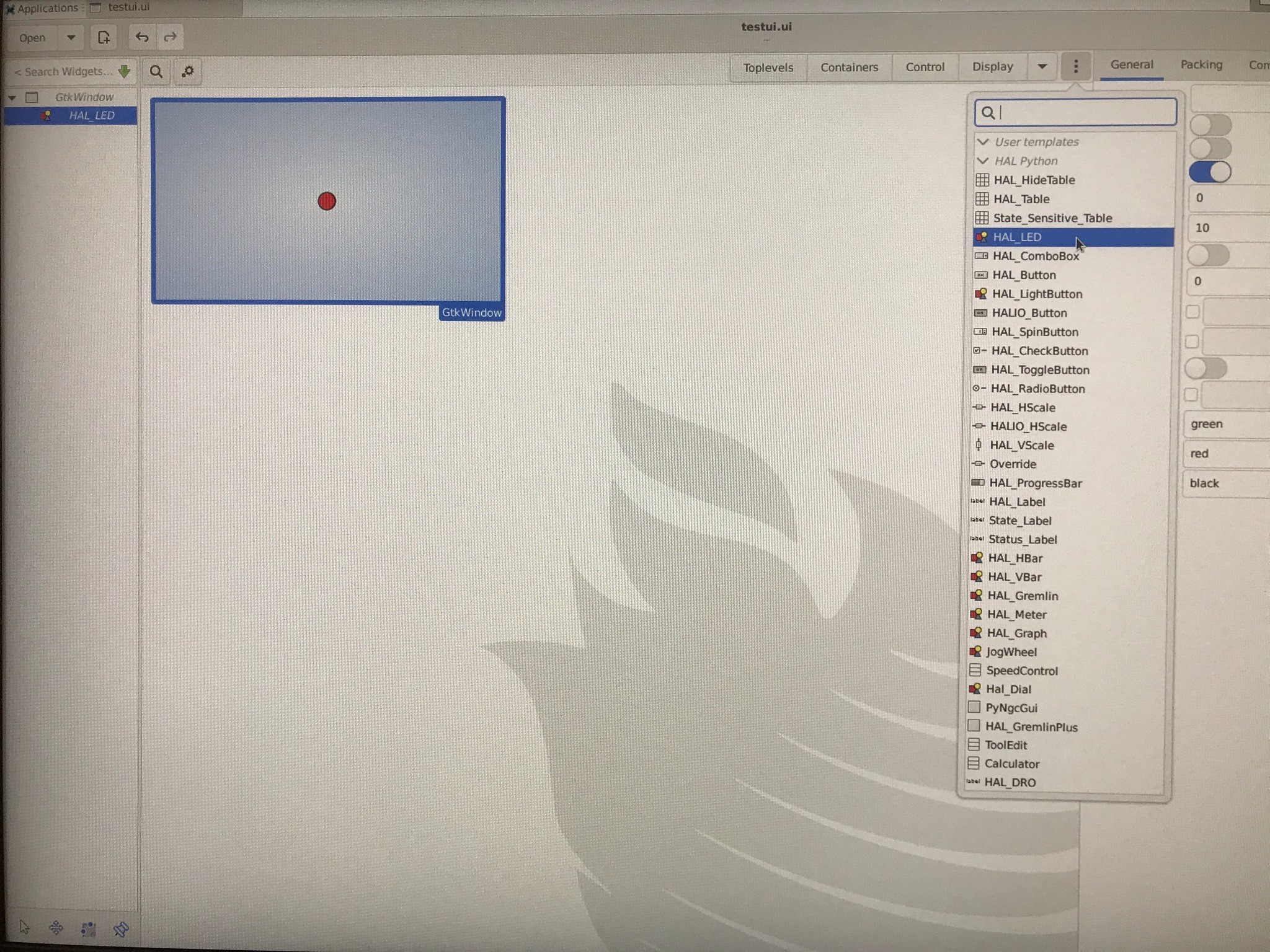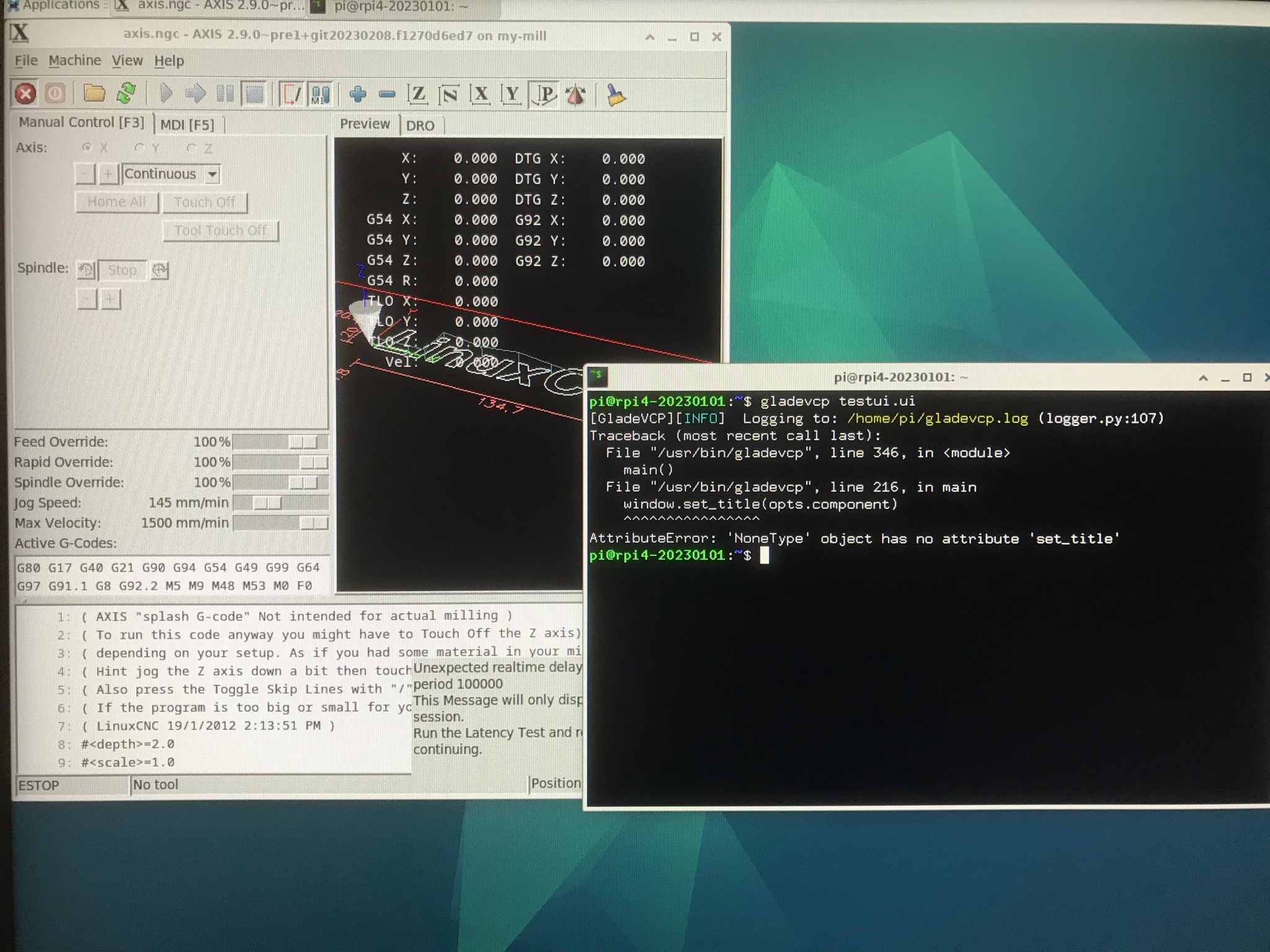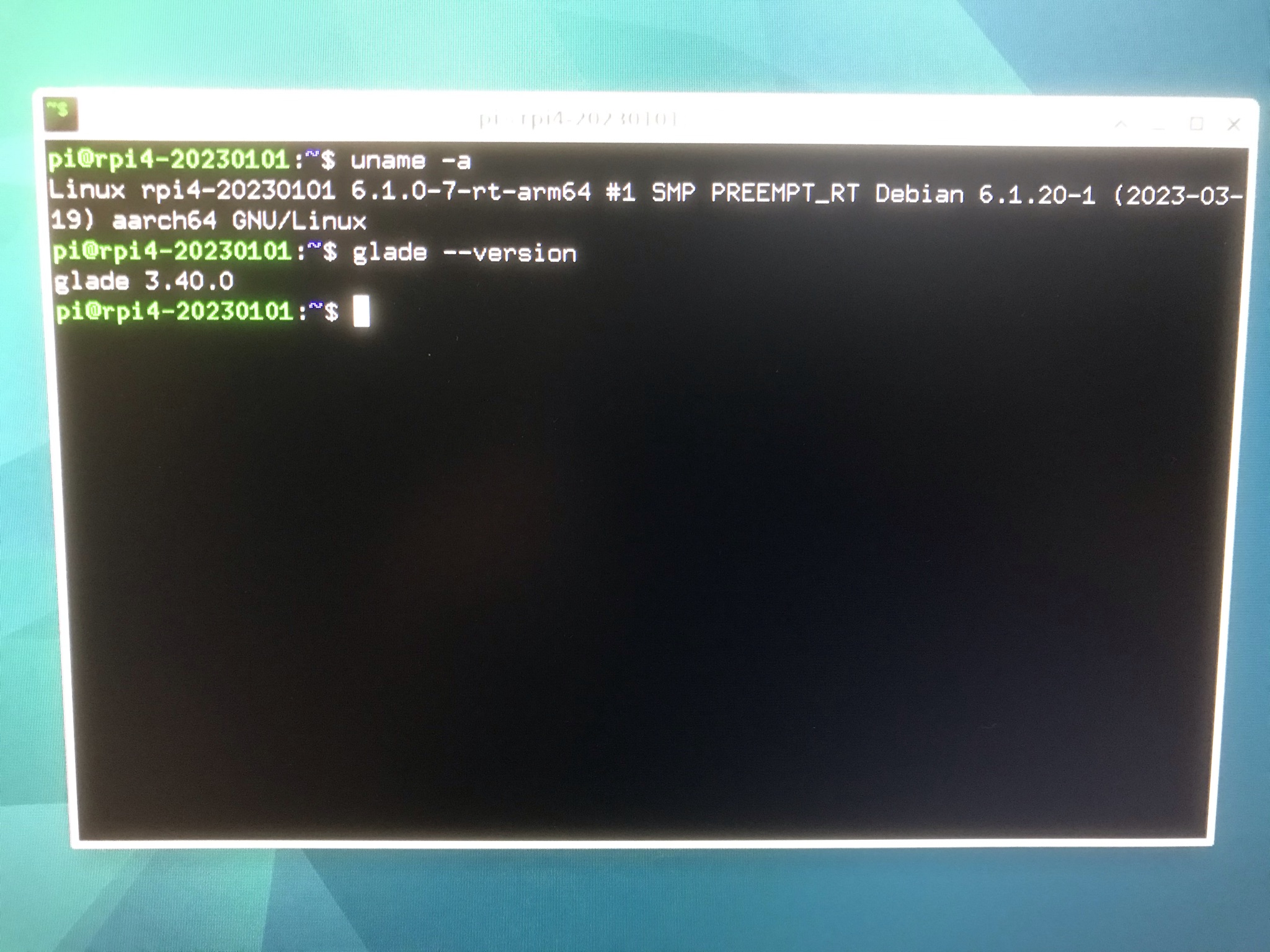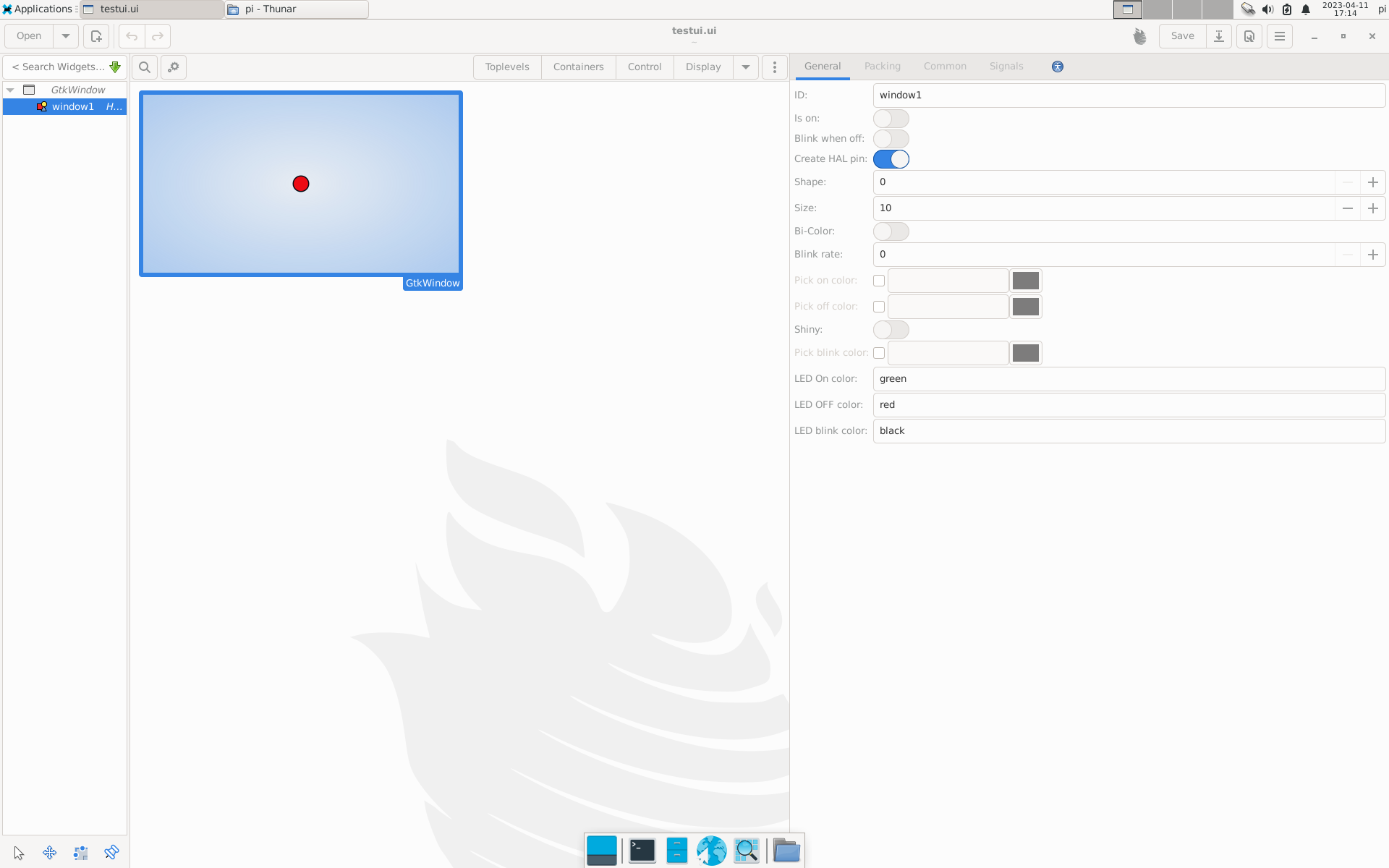Install GladeVCP on Raspberry Pi 4
- Stef
- Offline
- Junior Member
-

Less
More
- Posts: 31
- Thank you received: 2
08 Apr 2023 18:50 #268620
by Stef
Install GladeVCP on Raspberry Pi 4 was created by Stef
Hi everyone,
Since last week I am using a Raspberry Pi 4 Model B 4GB, and I am using the LinuxCNC distribution from this post.
Unfortunately I have not yet succeeded in installing GladeVCP, does anyone perhaps have some advice for this?
I have tried to install glade-gtk2 and glade-3, but both resulted in an error message, see the attached screenshot.
Hopefully it is possible to solve this issue, as I would very much like to get started with building custom GUI's that are able to execute Python scripts.
Since last week I am using a Raspberry Pi 4 Model B 4GB, and I am using the LinuxCNC distribution from this post.
Unfortunately I have not yet succeeded in installing GladeVCP, does anyone perhaps have some advice for this?
I have tried to install glade-gtk2 and glade-3, but both resulted in an error message, see the attached screenshot.
Hopefully it is possible to solve this issue, as I would very much like to get started with building custom GUI's that are able to execute Python scripts.
Please Log in or Create an account to join the conversation.
- HansU
-

- Offline
- Moderator
-

Less
More
- Posts: 700
- Thank you received: 212
08 Apr 2023 18:57 #268621
by HansU
Replied by HansU on topic Install GladeVCP on Raspberry Pi 4
Its not clear to me which Debian version you have installed and which LinuxCNC version. But that is important.
Please Log in or Create an account to join the conversation.
- Stef
- Offline
- Junior Member
-

Less
More
- Posts: 31
- Thank you received: 2
08 Apr 2023 20:50 #268627
by Stef
Replied by Stef on topic Install GladeVCP on Raspberry Pi 4
Hi HansU, thank you for the quick reply.
I am running Debian 12 with LinuxCNC version 2.10.0-pre0.
When I type "uname -a" in the terminal the response is: Linux raspbook 6.0.15-rt14-v8+ #1 SMP PREEMPT_RT
Would this information be sufficient?
I am running Debian 12 with LinuxCNC version 2.10.0-pre0.
When I type "uname -a" in the terminal the response is: Linux raspbook 6.0.15-rt14-v8+ #1 SMP PREEMPT_RT
Would this information be sufficient?
Please Log in or Create an account to join the conversation.
- elovalvo
- Offline
- Elite Member
-

Less
More
- Posts: 205
- Thank you received: 127
09 Apr 2023 07:11 #268649
by elovalvo
Replied by elovalvo on topic Install GladeVCP on Raspberry Pi 4
I think the problem is related to the fact that the operating system is for arm64 while the libraries to install are for 32 bit (armhf)
Please Log in or Create an account to join the conversation.
- HansU
-

- Offline
- Moderator
-

Less
More
- Posts: 700
- Thank you received: 212
09 Apr 2023 08:53 #268655
by HansU
Replied by HansU on topic Install GladeVCP on Raspberry Pi 4
Not sure if glade is available in the package sources for arm64.
However glade-gtk2 is not the right one for Linuxcnc 2.9 / Gtk 3.
Its just 'glade' now. I guess you installed that when meaning 'glade-3' ?
However glade-gtk2 is not the right one for Linuxcnc 2.9 / Gtk 3.
Its just 'glade' now. I guess you installed that when meaning 'glade-3' ?
Please Log in or Create an account to join the conversation.
- Stef
- Offline
- Junior Member
-

Less
More
- Posts: 31
- Thank you received: 2
10 Apr 2023 18:44 #268773
by Stef
Replied by Stef on topic Install GladeVCP on Raspberry Pi 4
Thank you Elovalvo and HansU for your comments.
As I got completely stuck with installing GladeVCP, I installed a different RPi image on my SD card. It’s Debian 12, I followed the instructions from this file: docs.google.com/document/d/1S0K-UBlXnsYC...4BIzSBl7-o10b_0/edit
Instead of trying to install 'glade-gtk2' or 'glade-3', I just installed 'glade'. The version is 3.40.0.
After this, I copied all the files from /usr/share/glade3/ to /usr/share/glade/.
The first image below shows a very simple user interface that I tried to test, just a window with a HAL_LED.
When I try to execute the command, while LinuxCNC being opened (see second image), I get an error “AttributeError: ‘NoneType’ object has no attribute ‘set_title’”
If you have any suggestions that I could try in order to get this solved I would of course be very happy to hear them.
As I got completely stuck with installing GladeVCP, I installed a different RPi image on my SD card. It’s Debian 12, I followed the instructions from this file: docs.google.com/document/d/1S0K-UBlXnsYC...4BIzSBl7-o10b_0/edit
Instead of trying to install 'glade-gtk2' or 'glade-3', I just installed 'glade'. The version is 3.40.0.
After this, I copied all the files from /usr/share/glade3/ to /usr/share/glade/.
The first image below shows a very simple user interface that I tried to test, just a window with a HAL_LED.
When I try to execute the command
gladevcp testui.uiIf you have any suggestions that I could try in order to get this solved I would of course be very happy to hear them.
Attachments:
Please Log in or Create an account to join the conversation.
- HansU
-

- Offline
- Moderator
-

Less
More
- Posts: 700
- Thank you received: 212
10 Apr 2023 18:55 - 10 Apr 2023 20:38 #268777
by HansU
Replied by HansU on topic Install GladeVCP on Raspberry Pi 4
The name of your GtkWindow is "window", right? It has to be "window1". Documented here: www.linuxcnc.org/docs/2.9/html/gui/glade...a_new_user_interfaceIf you have any suggestions that I could try in order to get this solved I would of course be very happy to hear them.
Last edit: 10 Apr 2023 20:38 by HansU.
Please Log in or Create an account to join the conversation.
- Stef
- Offline
- Junior Member
-

Less
More
- Posts: 31
- Thank you received: 2
10 Apr 2023 21:38 - 10 Apr 2023 22:24 #268784
by Stef
Replied by Stef on topic Install GladeVCP on Raspberry Pi 4
Thank you for your quick help!
Although I read the documentation while I was installing it, I did not understand that part as I couldn't find anything in Glade that mentions "window1". But as the documentation describes that this is the default anyway I thought it would not cause any issue.
However, if I would need to change "window" to "window1" as you mentioned it would be of importance of course.
I searched for it again but I have not been able to find anything that mentions either "window" or "window1". (I only see it in the documentation screenshots, but Glade looks very differently on my device.)
Do you perhaps refer to the "Widget name" field in the "Common" tab? Or perhaps does it refer to the "ID" field in the "General" tab?
Both fields are empty by default, but if I enter "window1" the error still persists.
Although I read the documentation while I was installing it, I did not understand that part as I couldn't find anything in Glade that mentions "window1". But as the documentation describes that this is the default anyway I thought it would not cause any issue.
However, if I would need to change "window" to "window1" as you mentioned it would be of importance of course.
I searched for it again but I have not been able to find anything that mentions either "window" or "window1". (I only see it in the documentation screenshots, but Glade looks very differently on my device.)
Do you perhaps refer to the "Widget name" field in the "Common" tab? Or perhaps does it refer to the "ID" field in the "General" tab?
Both fields are empty by default, but if I enter "window1" the error still persists.
Last edit: 10 Apr 2023 22:24 by Stef.
Please Log in or Create an account to join the conversation.
- HansU
-

- Offline
- Moderator
-

Less
More
- Posts: 700
- Thank you received: 212
11 Apr 2023 06:23 #268806
by HansU
Replied by HansU on topic Install GladeVCP on Raspberry Pi 4
It should be the id in the General tab:
The following user(s) said Thank You: Stef
Please Log in or Create an account to join the conversation.
- Stef
- Offline
- Junior Member
-

Less
More
- Posts: 31
- Thank you received: 2
11 Apr 2023 17:18 #268834
by Stef
Replied by Stef on topic Install GladeVCP on Raspberry Pi 4
Attachments:
Please Log in or Create an account to join the conversation.
Moderators: HansU
Time to create page: 0.214 seconds