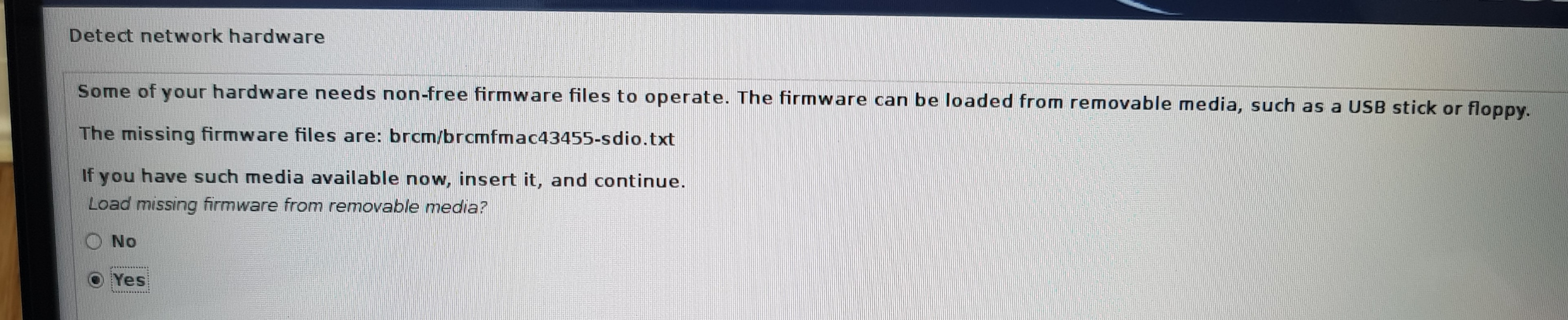Installing LCNC on Beelink BT3 PRO II
- htdave
-
 Topic Author
Topic Author
- Offline
- Senior Member
-

- Posts: 55
- Thank you received: 0
Originally, it was looking for the same file but ending in .bin, and I found that file on the internet, and copied to USB, but am having no luck with the .txt file.
On another forum - askubuntu.com/questions/1003350/bcm43455...pter-not-recognisedI found
"On a Wintel MiniPC (AMI, T3 MRD, Atom x5-Z8350) running Windows 10, the file is found at C:\Windows\System32\drivers\4345r6nvram.txt and can be copied to Linux, then do:"
I tried copying that file, and renaming, but no luck.If I skip the file, it just hangs on configuring network.
Do I need to format the hdd to remove the windows installation?
Any other ideas?
Thanks
Attachments:
Please Log in or Create an account to join the conversation.
- tommylight
-

- Away
- Moderator
-

- Posts: 21178
- Thank you received: 7235
forum.linuxcnc.org/9-installing-linuxcnc...nd-easy-installation
Please Log in or Create an account to join the conversation.
- htdave
-
 Topic Author
Topic Author
- Offline
- Senior Member
-

- Posts: 55
- Thank you received: 0
Any ideas of that will work?
Please Log in or Create an account to join the conversation.
- tommylight
-

- Away
- Moderator
-

- Posts: 21178
- Thank you received: 7235
It should.Any ideas of that will work?
If it boots and networking works, all is good.
Please Log in or Create an account to join the conversation.
- htdave
-
 Topic Author
Topic Author
- Offline
- Senior Member
-

- Posts: 55
- Thank you received: 0
Any ideas?
Thanks
Please Log in or Create an account to join the conversation.
- htdave
-
 Topic Author
Topic Author
- Offline
- Senior Member
-

- Posts: 55
- Thank you received: 0
Please Log in or Create an account to join the conversation.
- rodw
-

- Away
- Platinum Member
-

- Posts: 11645
- Thank you received: 3919
Wifi worked on Mint 20, until I installed the RT kernel, then no Wifi
I think Mint 19.3 is a better option. That is what Tommy linked to. I followed his 19.3 instructions the other day and it worked perfect!
I have wifi!
Please Log in or Create an account to join the conversation.
- htdave
-
 Topic Author
Topic Author
- Offline
- Senior Member
-

- Posts: 55
- Thank you received: 0
I think Mint 19.3 is a better option. That is what Tommy linked to. I followed his 19.3 instructions the other day and it worked perfect!
I have wifi!
I'll give that a go then.
Thanks
Please Log in or Create an account to join the conversation.
- BeagleBrainz
-

- Visitor
-

Another thing you can do is run a live session of Mint 20 and go through dmesg to see what gets loaded.
Look it just may be that that particular wifi device is not supported by a 4.19 kernel, it may need a later kernel.
The PCI id of the device is a good place to start:
lspci -vnPlease Log in or Create an account to join the conversation.
- Goulven
- Offline
- Junior Member
-

- Posts: 21
- Thank you received: 3
github.com/khadas/android_hardware_amlog...cm_ampak/config/6255
Cf:
forum.ubuntu-fr.org/viewtopic.php?id=2033578
#14
wget https://github.com/khadas/android_hardware_amlogic_wifi/raw/b6709758755568e4a0ff6e80993be0fc64c77fb9/bcm_ampak/config/6255/nvram.txt
sudo cp nvram.txt /lib/firmware/brcm/brcmfmac43455-sdio.txtPlease Log in or Create an account to join the conversation.