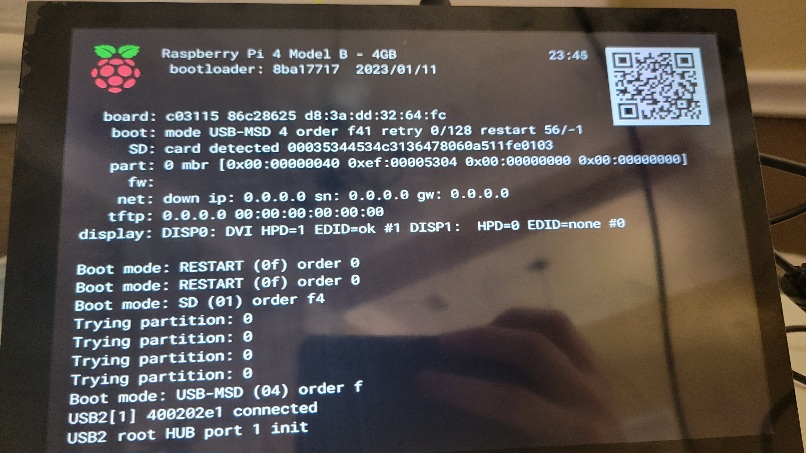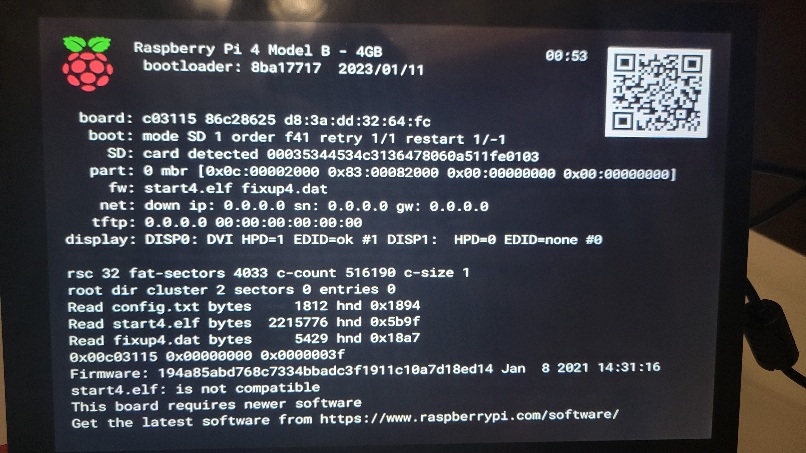Installing troubles Rasberry Pi 4 model B 4 GB
- Jeffy
- Offline
- New Member
-

Less
More
- Posts: 4
- Thank you received: 0
30 Aug 2023 07:32 #279347
by Jeffy
Installing troubles Rasberry Pi 4 model B 4 GB was created by Jeffy
I have a Rasberry Pi 4 model B 4 GB and a Mesa 7I96S. I am trying to install linuxCNC but having some issues. I am using the Raspberry Pi imager V1.7.5 and I have tried each of these configurations (and a couple of different ISO's I found) on both a 16 and 128-GB SD card
When I try to install LinuxCNC 2.8.4 Debian 10 Buster PREEMPT-RT I get the following screen
When I try to install LinuxCNC 2.8.1 Raspberry Pi OS based on Debian 10 Buster I get the following screen saying that the software is too old.
I can't figure out why it won't install. Sorry if this issue has been answered somewhere else, I didn't find any threads with the same issue, Any help would be much appreciated.
When I try to install LinuxCNC 2.8.4 Debian 10 Buster PREEMPT-RT I get the following screen
When I try to install LinuxCNC 2.8.1 Raspberry Pi OS based on Debian 10 Buster I get the following screen saying that the software is too old.
I can't figure out why it won't install. Sorry if this issue has been answered somewhere else, I didn't find any threads with the same issue, Any help would be much appreciated.
Attachments:
Please Log in or Create an account to join the conversation.
- Cant do this anymore bye all
-

- Offline
- Platinum Member
-

Less
More
- Posts: 1200
- Thank you received: 425
30 Aug 2023 07:52 #279350
by Cant do this anymore bye all
Replied by Cant do this anymore bye all on topic Installing troubles Rasberry Pi 4 model B 4 GB
What exact images are you using ?
Please Log in or Create an account to join the conversation.
- rodw
-

- Offline
- Platinum Member
-

Less
More
- Posts: 11654
- Thank you received: 3924
30 Aug 2023 13:06 #279374
by rodw
Replied by rodw on topic Installing troubles Rasberry Pi 4 model B 4 GB
there is an option in the imager to update the bootloader. It shows that is required. on a sucessful burn, the screen goes green. Try that and see if it helps. I was able to build an image from scratch and built linuxcnc on the pi this week. I needed to update the boot loader. I've recorded the required steps to install linuxcnc so the next step is to script that inside the installer which runs on a X86 machine and crosscompiles.
Please Log in or Create an account to join the conversation.
- Jeffy
- Offline
- New Member
-

Less
More
- Posts: 4
- Thank you received: 0
30 Aug 2023 16:16 #279389
by Jeffy
rodw post=279374 userid=20660I've recorded the required steps to install linuxcnc so the next step is to script that inside the installer which runs on a X86 machine and crosscompiles.
Where is this?
Replied by Jeffy on topic Installing troubles Rasberry Pi 4 model B 4 GB
Where? I do not see in settingsthere is an option in the imager to update the bootloader.
rodw post=279374 userid=20660I've recorded the required steps to install linuxcnc so the next step is to script that inside the installer which runs on a X86 machine and crosscompiles.
Where is this?
Please Log in or Create an account to join the conversation.
- Jeffy
- Offline
- New Member
-

Less
More
- Posts: 4
- Thank you received: 0
30 Aug 2023 16:17 #279390
by Jeffy
Replied by Jeffy on topic Installing troubles Rasberry Pi 4 model B 4 GB
Please Log in or Create an account to join the conversation.
- tommylight
-

- Away
- Moderator
-

Less
More
- Posts: 21211
- Thank you received: 7245
30 Aug 2023 17:23 #279399
by tommylight
Replied by tommylight on topic Installing troubles Rasberry Pi 4 model B 4 GB
Changed the tittle to reflect it's for RPI 4.
Please Log in or Create an account to join the conversation.
- rodw
-

- Offline
- Platinum Member
-

Less
More
- Posts: 11654
- Thank you received: 3924
30 Aug 2023 20:38 #279414
by rodw
2. It isnt anywhere public yet.
Replied by rodw on topic Installing troubles Rasberry Pi 4 model B 4 GB
1. Keep looking at the dropdowns or use google
there is an option in the imager to update the bootloader.
Where? I do not see in settings
rodw post=279374 userid=20660I've recorded the required steps to install linuxcnc so the next step is to script that inside the installer which runs on a X86 machine and crosscompiles.
Where is this?
2. It isnt anywhere public yet.
Please Log in or Create an account to join the conversation.
- Jeffy
- Offline
- New Member
-

Less
More
- Posts: 4
- Thank you received: 0
31 Aug 2023 01:56 #279430
by Jeffy
Replied by Jeffy on topic Installing troubles Rasberry Pi 4 model B 4 GB
Yeah guys I'm really stuck here
Please Log in or Create an account to join the conversation.
- rodw
-

- Offline
- Platinum Member
-

Less
More
- Posts: 11654
- Thank you received: 3924
31 Aug 2023 02:18 #279433
by rodw
Replied by rodw on topic Installing troubles Rasberry Pi 4 model B 4 GB
The best advice would be to use the method described in the V 2.9 getting started docs.
But the version of linuxcnc is fairly old and spi I don't think is supported.
Once I have something working, I will share an image ready to go. Hopefully one more build away....
But the version of linuxcnc is fairly old and spi I don't think is supported.
Once I have something working, I will share an image ready to go. Hopefully one more build away....
Please Log in or Create an account to join the conversation.
- vossie001
- Offline
- New Member
-

Less
More
- Posts: 8
- Thank you received: 1
20 Oct 2023 16:05 - 20 Oct 2023 16:06 #283359
by vossie001
Replied by vossie001 on topic Installing troubles Rasberry Pi 4 model B 4 GB
Hi Jeffy,
Did you manage to figure out how to get it working?
This morning i also got my raspberry PI4B 4GB + Mesa 7i96S delivered and when trying to install get same error:
start4.elf: is not compatible
This board required newer software.
i downloaded from linuxcnc.org/downloads/ LinuxCNC 2.8.1 Raspberry Pi OS based on Debian 10 Buster and used Raspberry Pi Imager V1.7.5 to write image to card.
writing the stock images selected on the pi imager, the PI boots up ok but when loading the "Pi OS based on Debian 10 Buster" "2021-01-20-linuxcnc-pi4.img" file get error .
Did you manage to figure out how to get it working?
This morning i also got my raspberry PI4B 4GB + Mesa 7i96S delivered and when trying to install get same error:
start4.elf: is not compatible
This board required newer software.
i downloaded from linuxcnc.org/downloads/ LinuxCNC 2.8.1 Raspberry Pi OS based on Debian 10 Buster and used Raspberry Pi Imager V1.7.5 to write image to card.
writing the stock images selected on the pi imager, the PI boots up ok but when loading the "Pi OS based on Debian 10 Buster" "2021-01-20-linuxcnc-pi4.img" file get error .
Last edit: 20 Oct 2023 16:06 by vossie001.
Please Log in or Create an account to join the conversation.
Time to create page: 0.216 seconds