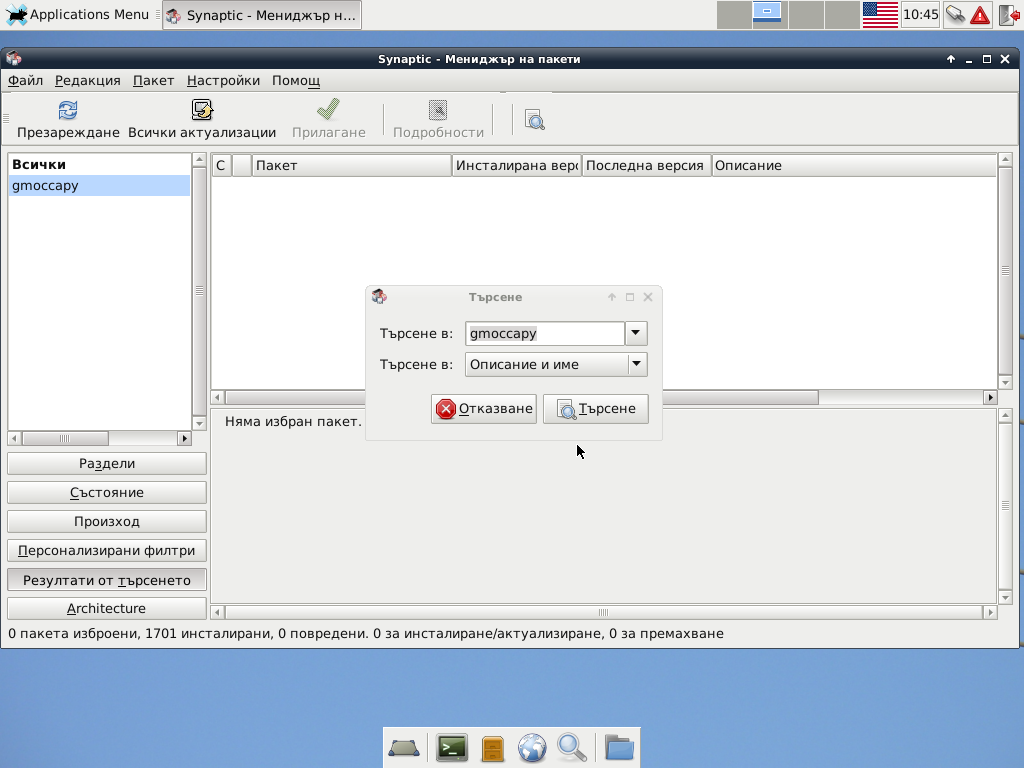gmoccapy 2.1.0 has been released
- Dale Lusby
- Offline
- Senior Member
-

Less
More
- Posts: 50
- Thank you received: 2
31 Aug 2016 06:04 - 31 Aug 2016 13:53 #79764
by Dale Lusby
Replied by Dale Lusby on topic gmoccapy 2.1.0 has been released
I'm new to using Git. I tried your steps from Wiki to get GMOCCAPY and got the dev version downloaded but don't see 2.1.0. Can you help me with more specifics. Complete novice so speak to me like a 1st grader.
I'm setting up my touch screen on my mill and I believe this is perfect for it.
Thanks
Dale
I'm setting up my touch screen on my mill and I believe this is perfect for it.
Thanks
Dale
Last edit: 31 Aug 2016 13:53 by Dale Lusby.
Please Log in or Create an account to join the conversation.
- Dale Lusby
- Offline
- Senior Member
-

Less
More
- Posts: 50
- Thank you received: 2
31 Aug 2016 17:44 #79794
by Dale Lusby
Replied by Dale Lusby on topic gmoccapy 2.1.0 has been released
And to clarify I'm referring to the instructions in this wiki. I assume I pulled the main Linxucnc dev and their is a master gmoccapy but this is just an assumption.
wiki.linuxcnc.org/cgi-bin/wiki.pl?Gmoccapy#For_users
wiki.linuxcnc.org/cgi-bin/wiki.pl?Gmoccapy#For_users
Please Log in or Create an account to join the conversation.
- tarasko
-

- Offline
- Senior Member
-

Less
More
- Posts: 61
- Thank you received: 3
31 Aug 2016 20:28 - 31 Aug 2016 20:30 #79799
by tarasko
Replied by tarasko on topic gmoccapy 2.1.0 has been released
Strange. I used the same manual to compile linuxcnc from source and I got a newest version of Gmocappy.
How do you launch compiled linuxcnc?
Also you must ensure that you compile sources from the master branch
type next command in linuxcnc-dev directory:
$ git branch
You must see output:
* master
How do you launch compiled linuxcnc?
Also you must ensure that you compile sources from the master branch
type next command in linuxcnc-dev directory:
$ git branch
You must see output:
* master
Last edit: 31 Aug 2016 20:30 by tarasko.
Please Log in or Create an account to join the conversation.
- Dale Lusby
- Offline
- Senior Member
-

Less
More
- Posts: 50
- Thank you received: 2
31 Aug 2016 20:56 #79800
by Dale Lusby
Replied by Dale Lusby on topic gmoccapy 2.1.0 has been released
Perhaps that's my issue. The wiki said type "LinuxCNC" and when i did from the directory Linxucnc-dev it launched the config picker. Otherwise I was looking in the Linxucnc-dev folder and don't see 2.1.0 version.
Please Log in or Create an account to join the conversation.
- Dale Lusby
- Offline
- Senior Member
-

Less
More
- Posts: 50
- Thank you received: 2
31 Aug 2016 20:58 #79801
by Dale Lusby
Replied by Dale Lusby on topic gmoccapy 2.1.0 has been released
Here's showing the master
Please Log in or Create an account to join the conversation.
- Dale Lusby
- Offline
- Senior Member
-

Less
More
- Posts: 50
- Thank you received: 2
31 Aug 2016 21:00 - 31 Aug 2016 21:05 #79802
by Dale Lusby
Replied by Dale Lusby on topic gmoccapy 2.1.0 has been released
Here is what may be issue I'm thinking. Would I just type the enable non distributable command that is in parentheses into the Linxucnc-dev directory?
Last edit: 31 Aug 2016 21:05 by Dale Lusby.
Please Log in or Create an account to join the conversation.
- dinkata
- Offline
- Premium Member
-

Less
More
- Posts: 101
- Thank you received: 1
01 Sep 2016 05:04 - 01 Sep 2016 05:08 #79809
by dinkata
www.linuxcnc.org/linuxcnc-2.7-wheezy.iso
with update 2.7.6 . I use DISPLAY= gmoccapy
Please give instructions step by step how to update gmoccapy !
This does not work
wiki.linuxcnc.org/cgi-bin/wiki.pl?Gmocca...w_to_update_gmoccapy
Replied by dinkata on topic gmoccapy 2.1.0 has been released
I need help .I have installed :If you need help, we are here!
Norbert
www.linuxcnc.org/linuxcnc-2.7-wheezy.iso
with update 2.7.6 . I use DISPLAY= gmoccapy
Please give instructions step by step how to update gmoccapy !
This does not work
wiki.linuxcnc.org/cgi-bin/wiki.pl?Gmocca...w_to_update_gmoccapy
Last edit: 01 Sep 2016 05:08 by dinkata.
Please Log in or Create an account to join the conversation.
- tarasko
-

- Offline
- Senior Member
-

Less
More
- Posts: 61
- Thank you received: 3
01 Sep 2016 09:19 #79818
by tarasko
Replied by tarasko on topic gmoccapy 2.1.0 has been released
Well ok. You even didn't compile it correctly.
First you need to launch configure script with additional parameter as been sain in error message:
./configure --enable-non-distributable=yes
Then continue with compilation as instruction says.
After successful compilation you need to launch linuxcnc script:
~/linuxcnc-dev/scripts/linuxcnc ~/<some_location>/<your_configuration_ini_file>
First you need to launch configure script with additional parameter as been sain in error message:
./configure --enable-non-distributable=yes
Then continue with compilation as instruction says.
After successful compilation you need to launch linuxcnc script:
~/linuxcnc-dev/scripts/linuxcnc ~/<some_location>/<your_configuration_ini_file>
Please Log in or Create an account to join the conversation.
- tarasko
-

- Offline
- Senior Member
-

Less
More
- Posts: 61
- Thank you received: 3
01 Sep 2016 09:21 - 01 Sep 2016 09:24 #79819
by tarasko
Replied by tarasko on topic gmoccapy 2.1.0 has been released
It works! I used this instruction without any problem.This does not work
wiki.linuxcnc.org/cgi-bin/wiki.pl?Gmocca...w_to_update_gmoccapy
Last edit: 01 Sep 2016 09:24 by tarasko.
Please Log in or Create an account to join the conversation.
- dinkata
- Offline
- Premium Member
-

Less
More
- Posts: 101
- Thank you received: 1
01 Sep 2016 11:19 #79824
by dinkata
This ??
Replied by dinkata on topic gmoccapy 2.1.0 has been released
It works! I used this instruction without any problem.
This ??
3. How to update gmoccapy
3.1. For users
Just do an update using your deb package tool like synaptic.
Please Log in or Create an account to join the conversation.
Moderators: newbynobi, HansU
Time to create page: 0.110 seconds