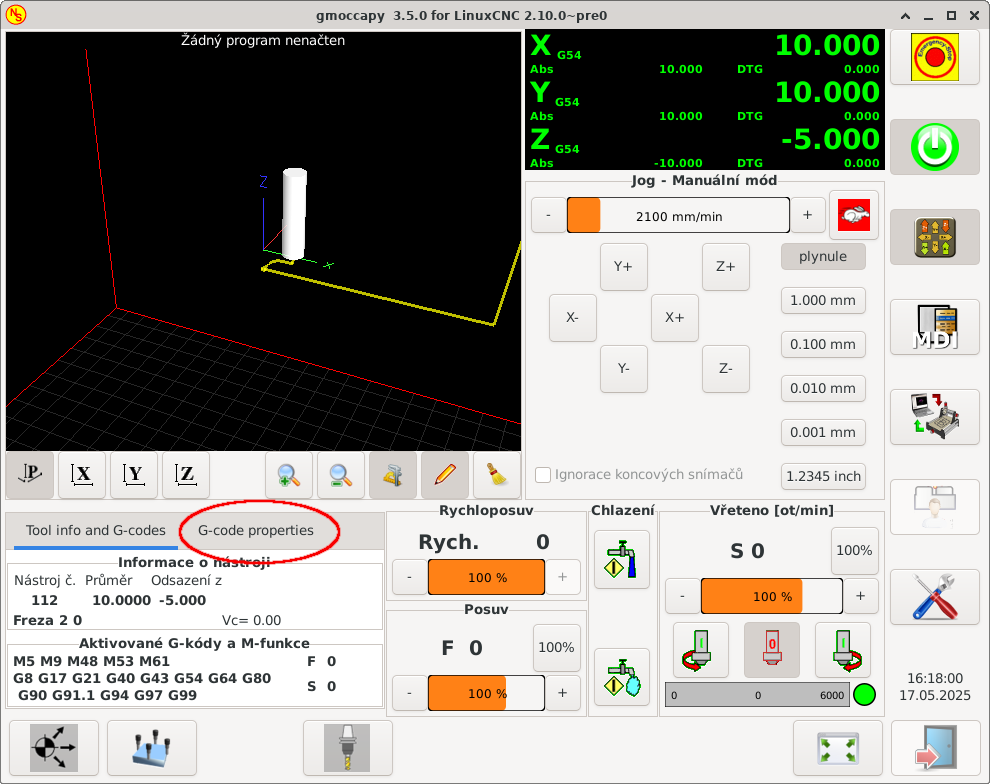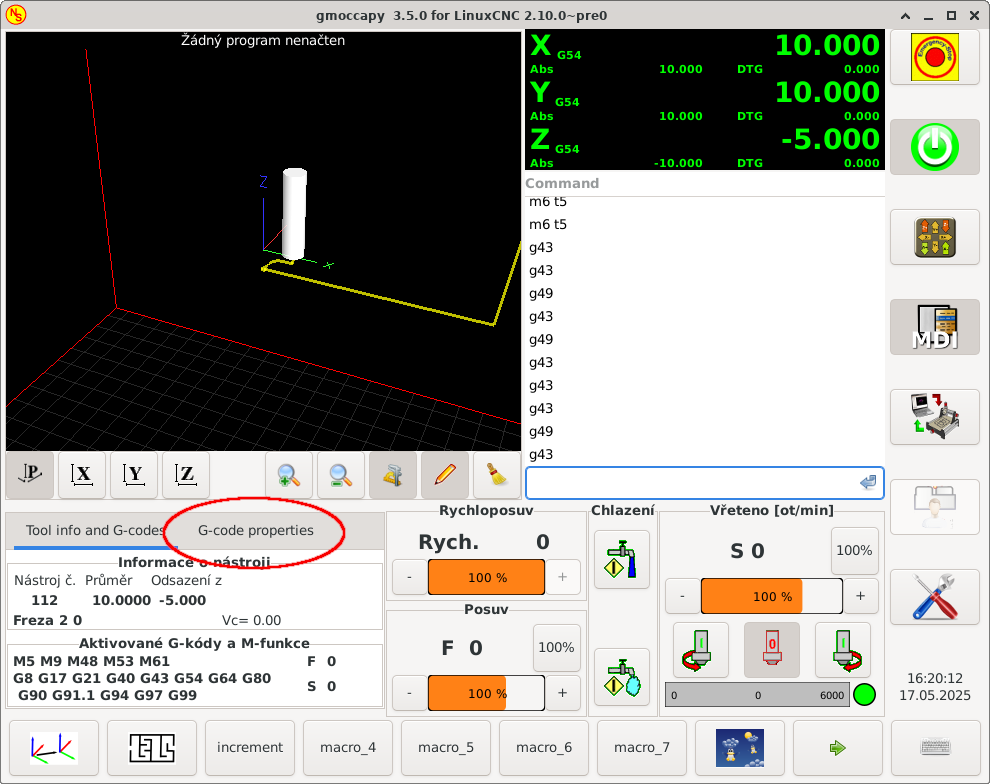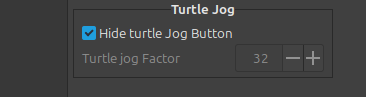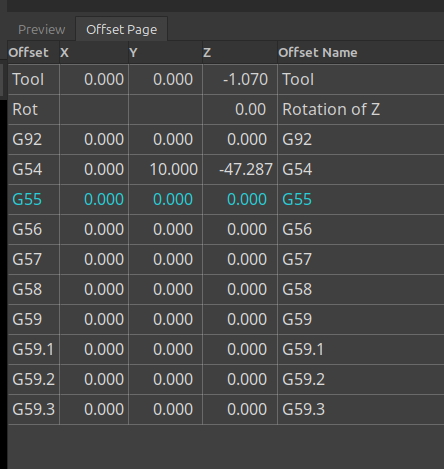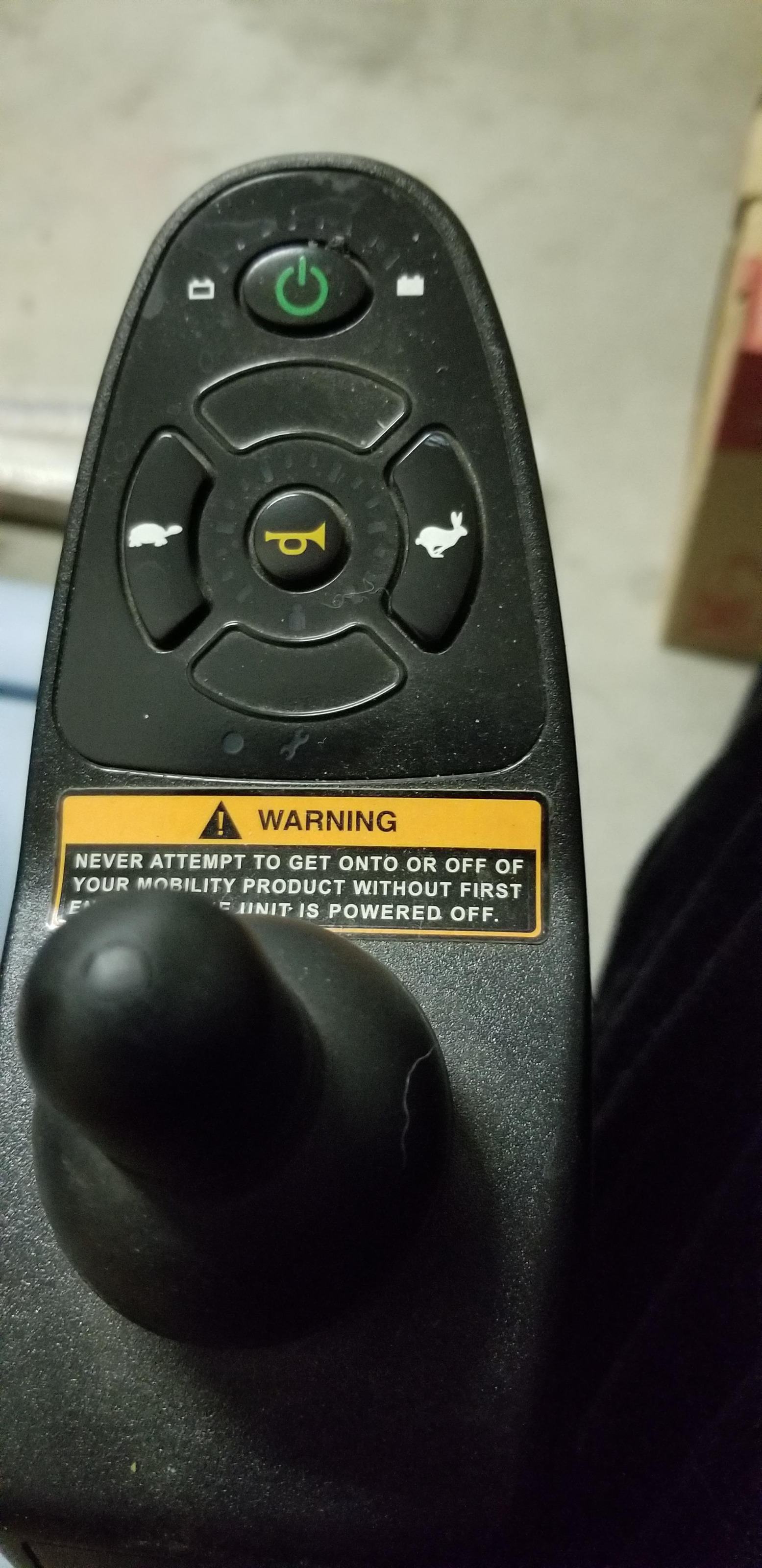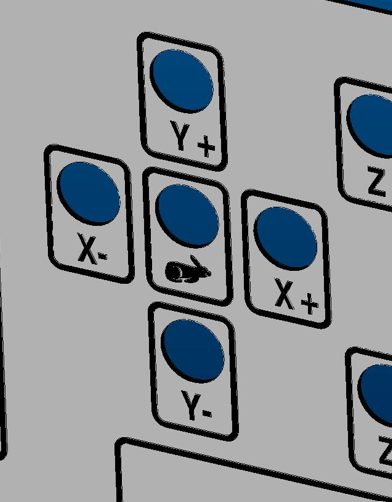Gmoccapy 3.5.0 - opinions needed
- zz912
-

- Offline
- Platinum Member
-

- Posts: 586
- Thank you received: 96
Attachments:
Please Log in or Create an account to join the conversation.
- HansU
-
 Topic Author
Topic Author
- Offline
- Moderator
-

- Posts: 700
- Thank you received: 214
Is there any reason why "G-code properties" is also displayed in manual and mdi mode?
It is there in manual mode as well, because it is part of a box that is displayed in all modes, so this is also displayed in all modes.
Please Log in or Create an account to join the conversation.
- zz912
-

- Offline
- Platinum Member
-

- Posts: 586
- Thank you received: 96
Please Log in or Create an account to join the conversation.
- HansU
-
 Topic Author
Topic Author
- Offline
- Moderator
-

- Posts: 700
- Thank you received: 214
Your answer is a technical explanation of why this is the case. However, I look at it from a user perspective. I take it that there is unnecessary information in manual and MDI mode. I understand that removing this is extra work, but it is not unsolvable.
Sure I can hide it in other modes than auto, but does it hurt to have it there?
We could also ask ourselves if the display of G-codes (and maybe Tool Information as well) is necessary in manual mode.
I think the switching of the visibility would confuse the user more than it would help. At least now as we have enough space.
Please Log in or Create an account to join the conversation.
- zz912
-

- Offline
- Platinum Member
-

- Posts: 586
- Thank you received: 96
but does it hurt to have it there?
That's a matter of opinion. My opinion is that I don't like it there. I'm very conservative and I don't like a lot of change.
We could also ask ourselves if the display of G-codes (and maybe Tool Information as well) is necessary in manual mode.
For example, this is needed to check whether G43, or G49, or G54 or G55 is active. Next, in manual mode, I check the Z-axis compensation. Some users use multiple compensations for one tool. For example, for T6, they use G43 H106 or G43 H206. Next, the manual mode window is the window that the user will see immediately after selecting a tool in the tooltable.
Please Log in or Create an account to join the conversation.
- Aciera
-

- Offline
- Administrator
-

- Posts: 4650
- Thank you received: 2070
A minor thing but you might want to rename the 'turtle jog' to something that applies to all the icon themes. Maybe 'Slow/Fast Jog'
- I would VERY much like a column for rotation in the offset table instead of having just the currently active 'Rot' value.
- I would suggest to rename the column 'Offset Name' to 'Comments' and have it's values empty by default. That would be more consistent with the tool table.
- I would suggest to change 'G92' to 'G52/G92' as those parameter values are actually shared by the two offsets.
Attachments:
Please Log in or Create an account to join the conversation.
- zz912
-

- Offline
- Platinum Member
-

- Posts: 586
- Thank you received: 96
Please NOA minor thing but you might want to rename the 'turtle jog' to something that applies to all the icon themes. Maybe 'Slow/Fast Jog'
It is a common designation:
You would ruin my panel:
Attachments:
Please Log in or Create an account to join the conversation.
- zz912
-

- Offline
- Platinum Member
-

- Posts: 586
- Thank you received: 96
Please Log in or Create an account to join the conversation.
- Aciera
-

- Offline
- Administrator
-

- Posts: 4650
- Thank you received: 2070
Attachments:
Please Log in or Create an account to join the conversation.
- zz912
-

- Offline
- Platinum Member
-

- Posts: 586
- Thank you received: 96
Is possible change text only for some themes?
Please Log in or Create an account to join the conversation.