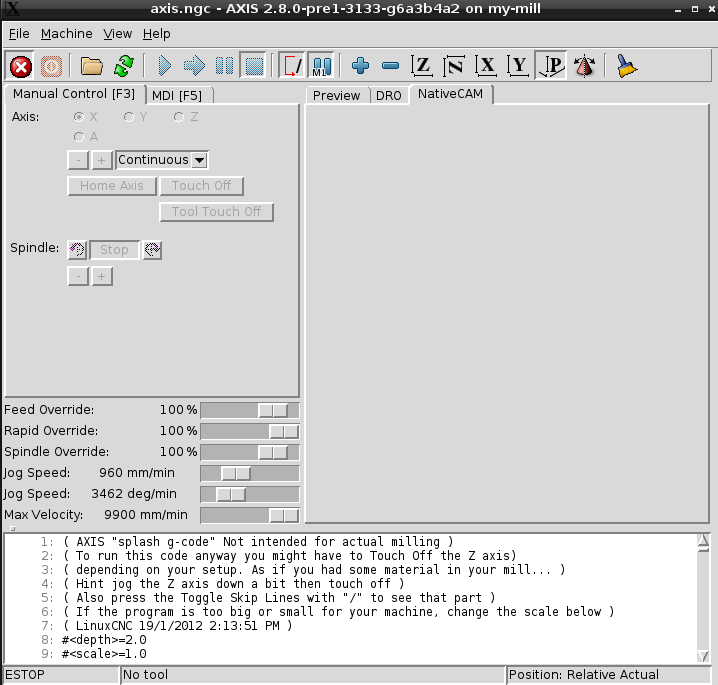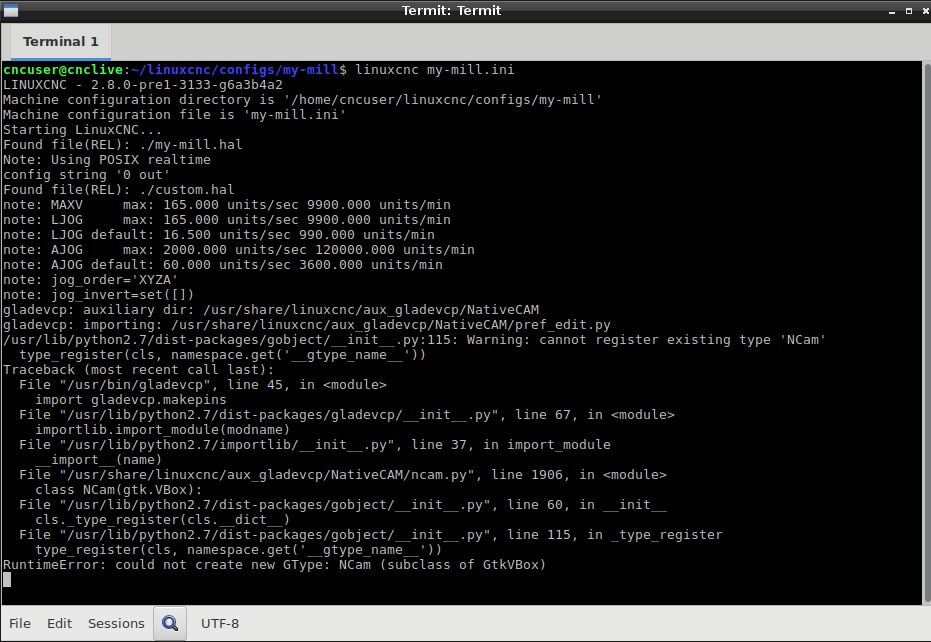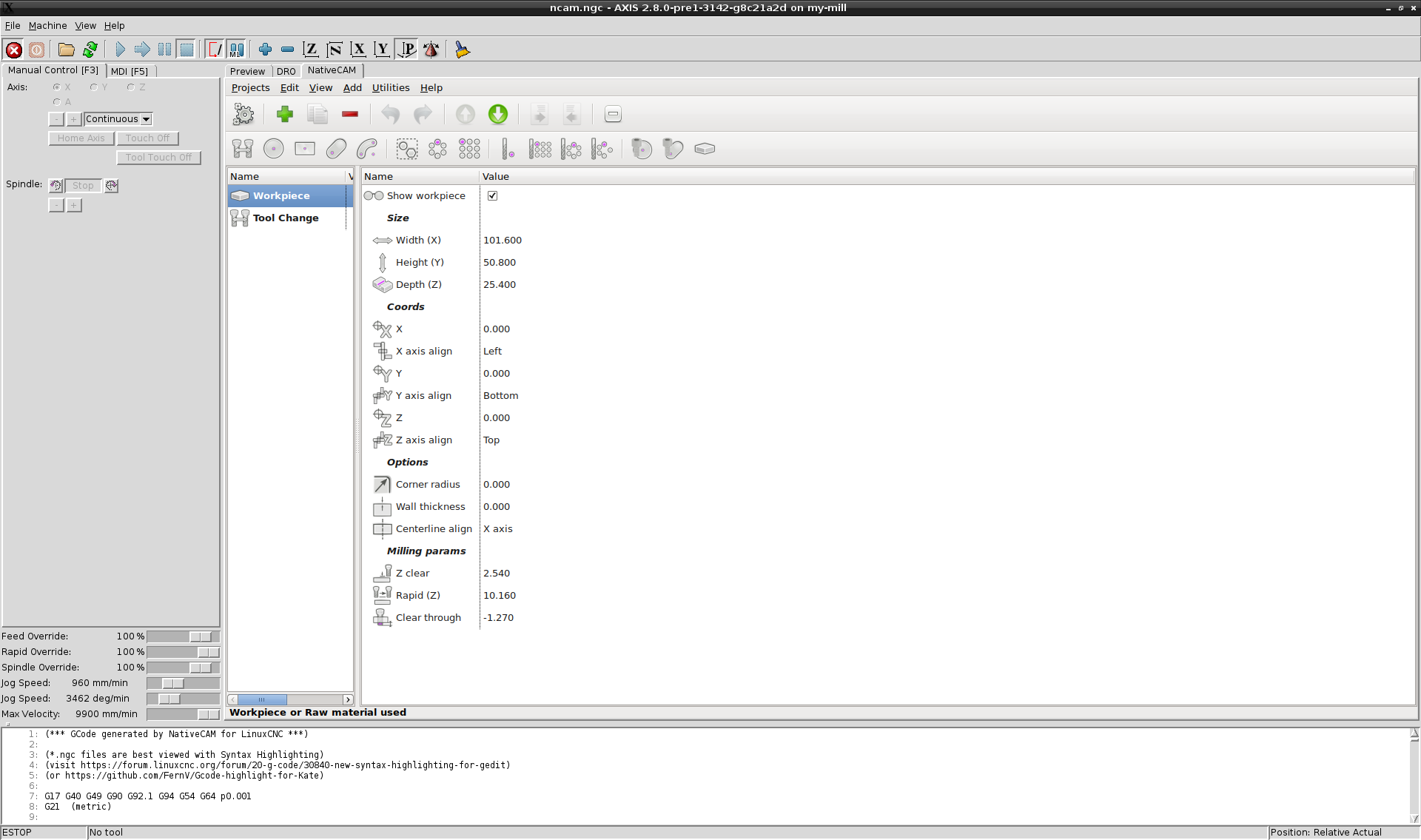Trouble installing NativeCAM
- grump
-

- Offline
- Premium Member
-

Less
More
- Posts: 158
- Thank you received: 10
31 May 2017 14:15 #93889
by grump
Replied by grump on topic Trouble installing NativeCAM
option -t not recognized
Standalone Usage:
ncam [Options]
Options :
-h | --help this text
(-i | --ini=) inifilename inifile used
(-c | --catalog=) catalog valid catalogs = mill, plasma, lathe
To prepare your inifile to use NativeCAM embedded,
a) Start in a working directory with your LinuxCNC configuration ini file
b) Type this command :
ncam (-i | --ini=)inifilename (-c | --catalog=)(valid catalog for this configuration)
A backup of your inifile will be created before it is modified.
After success, you can use it embedded :
linuxcnc inifilename
Standalone Usage:
ncam [Options]
Options :
-h | --help this text
(-i | --ini=) inifilename inifile used
(-c | --catalog=) catalog valid catalogs = mill, plasma, lathe
To prepare your inifile to use NativeCAM embedded,
a) Start in a working directory with your LinuxCNC configuration ini file
b) Type this command :
ncam (-i | --ini=)inifilename (-c | --catalog=)(valid catalog for this configuration)
A backup of your inifile will be created before it is modified.
After success, you can use it embedded :
linuxcnc inifilename
Please Log in or Create an account to join the conversation.
- FernV
-

- Offline
- Platinum Member
-

Less
More
- Posts: 457
- Thank you received: 124
31 May 2017 15:12 #93892
by FernV
Replied by FernV on topic Trouble installing NativeCAM
The message says :
You can clone the latest version and the instructions on how to do it are in README.md or better yet use
./ncam.py -t -i(your inifile)
Fern
You can clone the latest version and the instructions on how to do it are in README.md or better yet use
./ncam.py -t -i(your inifile)
Fern
Please Log in or Create an account to join the conversation.
- grump
-

- Offline
- Premium Member
-

Less
More
- Posts: 158
- Thank you received: 10
01 Jun 2017 10:09 - 01 Jun 2017 10:28 #93920
by grump
Replied by grump on topic Trouble installing NativeCAM
A fresh install of complete system, latest cloned NativeCam, created a new my-mill.ini, followed instructions in readme.md.
I now have the same blank Nativecam tab that I already had.
Nativecam works fine in stand alone but will not be seen in axis tab, I couldn't do it before and I still can't now, I know it must be me doing something wrong but I am buggered if I know what?
Thanks for persevering with me but I am sure you would like to iron out any glitches before putting it in the distro.
[
I now have the same blank Nativecam tab that I already had.
Nativecam works fine in stand alone but will not be seen in axis tab, I couldn't do it before and I still can't now, I know it must be me doing something wrong but I am buggered if I know what?
Thanks for persevering with me but I am sure you would like to iron out any glitches before putting it in the distro.
[
Last edit: 01 Jun 2017 10:28 by grump. Reason: A better screenshot
Please Log in or Create an account to join the conversation.
- FernV
-

- Offline
- Platinum Member
-

Less
More
- Posts: 457
- Thank you received: 124
01 Jun 2017 13:52 #93931
by FernV
Replied by FernV on topic Trouble installing NativeCAM
Thanks for posting your terminal output, I think I see your problem now...
I will do some testing and find the solution to this and let you know when fixed.
Fern
I will do some testing and find the solution to this and let you know when fixed.
Fern
Please Log in or Create an account to join the conversation.
- grump
-

- Offline
- Premium Member
-

Less
More
- Posts: 158
- Thank you received: 10
01 Jun 2017 15:20 #93949
by grump
Replied by grump on topic Trouble installing NativeCAM
Bless ya mate, and again thanks for all you are doing.
Keep up the splendid work, Should you not have your own forum on this board for NativCam only?
It would be easier than looking through so many posts.
Keep up the splendid work, Should you not have your own forum on this board for NativCam only?
It would be easier than looking through so many posts.
Please Log in or Create an account to join the conversation.
- tommylight
-

- Away
- Moderator
-

Less
More
- Posts: 21167
- Thank you received: 7231
01 Jun 2017 15:58 #93957
by tommylight
Replied by tommylight on topic Trouble installing NativeCAM
+1Bless ya mate, and again thanks for all you are doing.
Keep up the splendid work, Should you not have your own forum on this board for NativCam only?
It would be easier than looking through so many posts.
Please Log in or Create an account to join the conversation.
- grump
-

- Offline
- Premium Member
-

Less
More
- Posts: 158
- Thank you received: 10
02 Jun 2017 11:32 #93996
by grump
Replied by grump on topic Trouble installing NativeCAM
Well it does seem to me that it is distro dependant unless Fern has cracked it.
I have installed kde-full on my lappy this am. Updated kernel to latest PREEMT. Cloned the lcnc from git, cloned NativeCam and 'Voila'.
Of course this doesn't help with the other install of LXDE-core but at least I know it's not me cocking it up.
I have installed kde-full on my lappy this am. Updated kernel to latest PREEMT. Cloned the lcnc from git, cloned NativeCam and 'Voila'.
Of course this doesn't help with the other install of LXDE-core but at least I know it's not me cocking it up.
Please Log in or Create an account to join the conversation.
- FernV
-

- Offline
- Platinum Member
-

Less
More
- Posts: 457
- Thank you received: 124
02 Jun 2017 15:47 #94013
by FernV
Replied by FernV on topic Trouble installing NativeCAM
Hi,
Your previous version of linuxcnc was : 2.8.0-pre1-3133
your new version is : 2.8.0-pre1-3142
Glad it works with this version
Fern
Your previous version of linuxcnc was : 2.8.0-pre1-3133
your new version is : 2.8.0-pre1-3142
Glad it works with this version
Fern
Please Log in or Create an account to join the conversation.
- SteveT
- Offline
- New Member
-

Less
More
- Posts: 13
- Thank you received: 2
07 Jul 2017 17:27 #95476
by SteveT
Replied by SteveT on topic Trouble installing NativeCAM
Hi, I have now installed NativeCam and all looks okay except for one problem, I keep getting the following error.
G-Code error in ncam.ngc
/home/steven/linuxcnc/configs/my-mill_4axis/ncam/scripts/ncam.ngc:
Named parameter #<_tool_usage> not defined
Also are there any tutorial for NativeCam other than Utube?
Any help would be good
Thanks Steve
G-Code error in ncam.ngc
/home/steven/linuxcnc/configs/my-mill_4axis/ncam/scripts/ncam.ngc:
Named parameter #<_tool_usage> not defined
Also are there any tutorial for NativeCam other than Utube?
Any help would be good
Thanks Steve
Please Log in or Create an account to join the conversation.
- Clive S
- Offline
- Platinum Member
-

Less
More
- Posts: 2203
- Thank you received: 482
08 Jul 2017 16:00 #95506
by Clive S
Replied by Clive S on topic Trouble installing NativeCAM
Fern Would you mind giving me the command line to edit the launcher to be able to use Lathe instead of mill.
This is my Ncam working command line for Mill ncam -i /home/clive/linuxcnc/configs/baz_test/baz_test.ini
Thanks
This is my Ncam working command line for Mill ncam -i /home/clive/linuxcnc/configs/baz_test/baz_test.ini
Thanks
Please Log in or Create an account to join the conversation.
Time to create page: 0.259 seconds