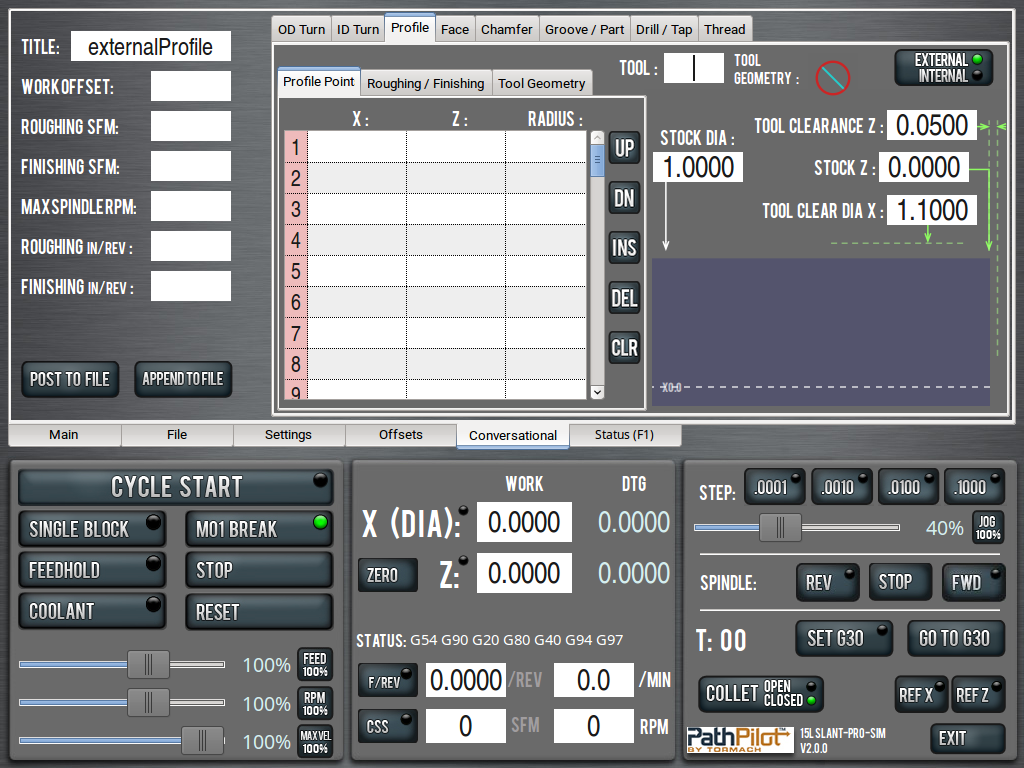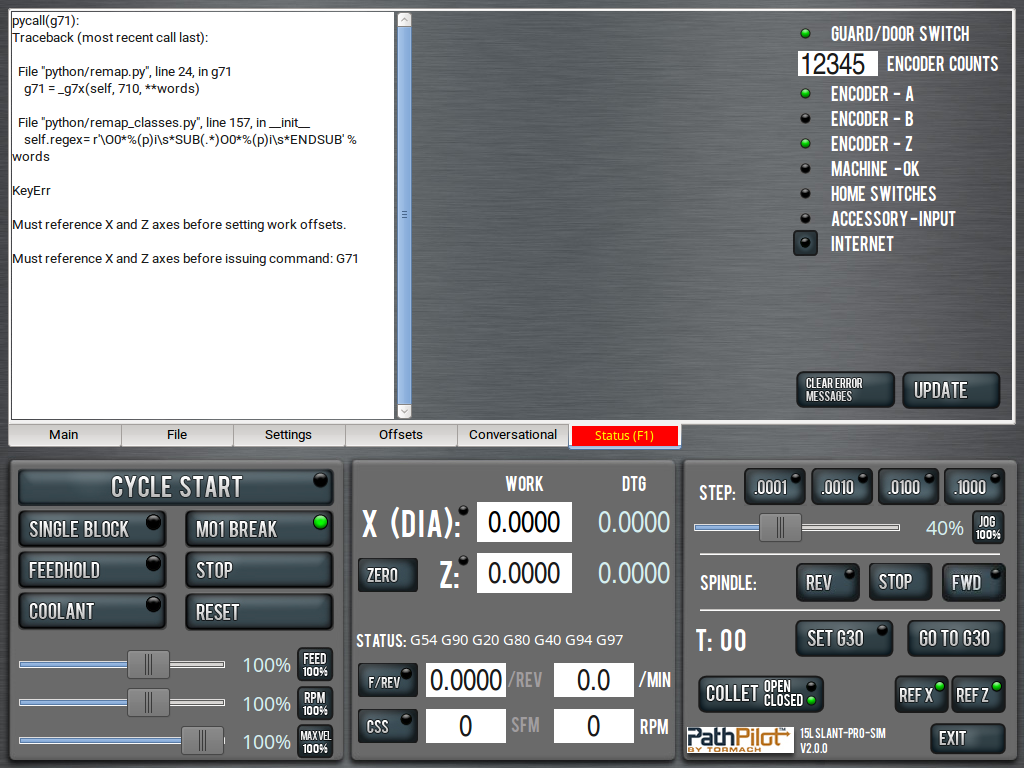Anyone beta testing Pathpilot 2.0?
- sharmstr
-

- Offline
- Junior Member
-

Less
More
- Posts: 28
- Thank you received: 2
08 Dec 2017 16:24 #102782
by sharmstr
Replied by sharmstr on topic Anyone beta testing Pathpilot 2.0?
There was an NDA?
What info are you looking for that hasnt already been published by a user or in the release notes?
What info are you looking for that hasnt already been published by a user or in the release notes?
Please Log in or Create an account to join the conversation.
- DaOne
-
 Topic Author
Topic Author
- Offline
- Premium Member
-

Less
More
- Posts: 155
- Thank you received: 6
08 Dec 2017 22:31 #102798
by DaOne
Replied by DaOne on topic Anyone beta testing Pathpilot 2.0?
Woohoo just got confirmation my usb stick has shipped 
sharmstr I would love to know what version of linuxcnc they are using? I would love to see some screenshots of the conversational side of lathe. I hear they added profiling. I also remember them saying they were adding lathe canned cycles such as G71. Love to see it that was done.Any other changes that seem worthy of conversation that were not listed in the release notes would also be welcome. I am sure tons under the hood has changed.
sharmstr I would love to know what version of linuxcnc they are using? I would love to see some screenshots of the conversational side of lathe. I hear they added profiling. I also remember them saying they were adding lathe canned cycles such as G71. Love to see it that was done.Any other changes that seem worthy of conversation that were not listed in the release notes would also be welcome. I am sure tons under the hood has changed.
Please Log in or Create an account to join the conversation.
- sharmstr
-

- Offline
- Junior Member
-

Less
More
- Posts: 28
- Thank you received: 2
08 Dec 2017 22:57 #102802
by sharmstr
Replied by sharmstr on topic Anyone beta testing Pathpilot 2.0?
Please Log in or Create an account to join the conversation.
- DaOne
-
 Topic Author
Topic Author
- Offline
- Premium Member
-

Less
More
- Posts: 155
- Thank you received: 6
08 Dec 2017 23:07 #102803
by DaOne
Replied by DaOne on topic Anyone beta testing Pathpilot 2.0?
Thank you so much for posting that. That is worth the $25 fee for sure! That profiling sure looks promising  I also love the sliders. Much better for a touch screen.
I also love the sliders. Much better for a touch screen.
If you look at the terminal when pathpilot starts it says what version on linux cnc if I remember correctly. I do know it's in the code comments. Linux Mint 17.3 Rosa is the OS its running on.
Thank you again for the reply. I can't wait to start playing with it
If you look at the terminal when pathpilot starts it says what version on linux cnc if I remember correctly. I do know it's in the code comments. Linux Mint 17.3 Rosa is the OS its running on.
Thank you again for the reply. I can't wait to start playing with it
Please Log in or Create an account to join the conversation.
- sharmstr
-

- Offline
- Junior Member
-

Less
More
- Posts: 28
- Thank you received: 2
08 Dec 2017 23:15 #102805
by sharmstr
Replied by sharmstr on topic Anyone beta testing Pathpilot 2.0?
The bigger sliders are SO much better. Easy to use on the touchscreen now for sure.
Please Log in or Create an account to join the conversation.
- DaOne
-
 Topic Author
Topic Author
- Offline
- Premium Member
-

Less
More
- Posts: 155
- Thank you received: 6
08 Dec 2017 23:17 #102806
by DaOne
Replied by DaOne on topic Anyone beta testing Pathpilot 2.0?
Are they mapping an image now as the slider handle or is a glade update? I am not too knowledgable on glade other than using it for modding pathpilot.
Please Log in or Create an account to join the conversation.
- DaOne
-
 Topic Author
Topic Author
- Offline
- Premium Member
-

Less
More
- Posts: 155
- Thank you received: 6
13 Dec 2017 06:23 #103062
by DaOne
Replied by DaOne on topic Anyone beta testing Pathpilot 2.0?
My USB stick is here... so I dont reinvent the wheel... sharmstr, I see lots has changed in the file structure. Any pointers to get it up and running in sim mode on a VM?
Please Log in or Create an account to join the conversation.
- smgvbest
-

- Offline
- Elite Member
-

Less
More
- Posts: 311
- Thank you received: 51
13 Dec 2017 12:01 #103071
by smgvbest
Replied by smgvbest on topic Anyone beta testing Pathpilot 2.0?
Since the USB Stick is a bootable device you should be able to build a VM and select it as your boot device then follow the normal PP install. Once it's up follow the normal stuff to get to a gui and then edit the config files and change it to a sim config.
Please Log in or Create an account to join the conversation.
- sharmstr
-

- Offline
- Junior Member
-

Less
More
- Posts: 28
- Thank you received: 2
13 Dec 2017 13:46 - 13 Dec 2017 14:06 #103075
by sharmstr
Replied by sharmstr on topic Anyone beta testing Pathpilot 2.0?
"Since the USB Stick is a bootable device you should be able to build a VM and select it as your boot device" You can, but you need to install Plop Boot Manager since VB doesnt have boot to USB.
"edit the config files and change it to a sim config" Not needed anymore.
Check this out: www.cnczone.com/forums/tormach-pathpilot...tor.html#post2111468
"edit the config files and change it to a sim config" Not needed anymore.
Check this out: www.cnczone.com/forums/tormach-pathpilot...tor.html#post2111468
Last edit: 13 Dec 2017 14:06 by sharmstr.
Please Log in or Create an account to join the conversation.
- smgvbest
-

- Offline
- Elite Member
-

Less
More
- Posts: 311
- Thank you received: 51
14 Dec 2017 16:09 #103118
by smgvbest
Replied by smgvbest on topic Anyone beta testing Pathpilot 2.0?
Ok, the VM wasn't specified so my reply was in general. my understanding is VB can do this but its not in the GUI create the vdisk manaully VBoxManage internalcommands createrawvmdk -filename ~/usb1.vmdk -rawdisk /dev/usb1
once you do that you start VB normally and use the ~/usb1.vmdk Vdisk you created to boot your VM from
i might be missing it but they talked in that thread about sim and using a VM. you dont' need a VM to run the sim. just use a config file included for example tormach_lathe_sim the script that starts PP parses the name and if it has sim in it will not load the mesa stuff and goes into sim mode. not need to do a VM unless you want the extra work. someone in that thread tried pointing that out and got talked over so no one picked it up
once you do that you start VB normally and use the ~/usb1.vmdk Vdisk you created to boot your VM from
i might be missing it but they talked in that thread about sim and using a VM. you dont' need a VM to run the sim. just use a config file included for example tormach_lathe_sim the script that starts PP parses the name and if it has sim in it will not load the mesa stuff and goes into sim mode. not need to do a VM unless you want the extra work. someone in that thread tried pointing that out and got talked over so no one picked it up
Please Log in or Create an account to join the conversation.
Time to create page: 0.117 seconds