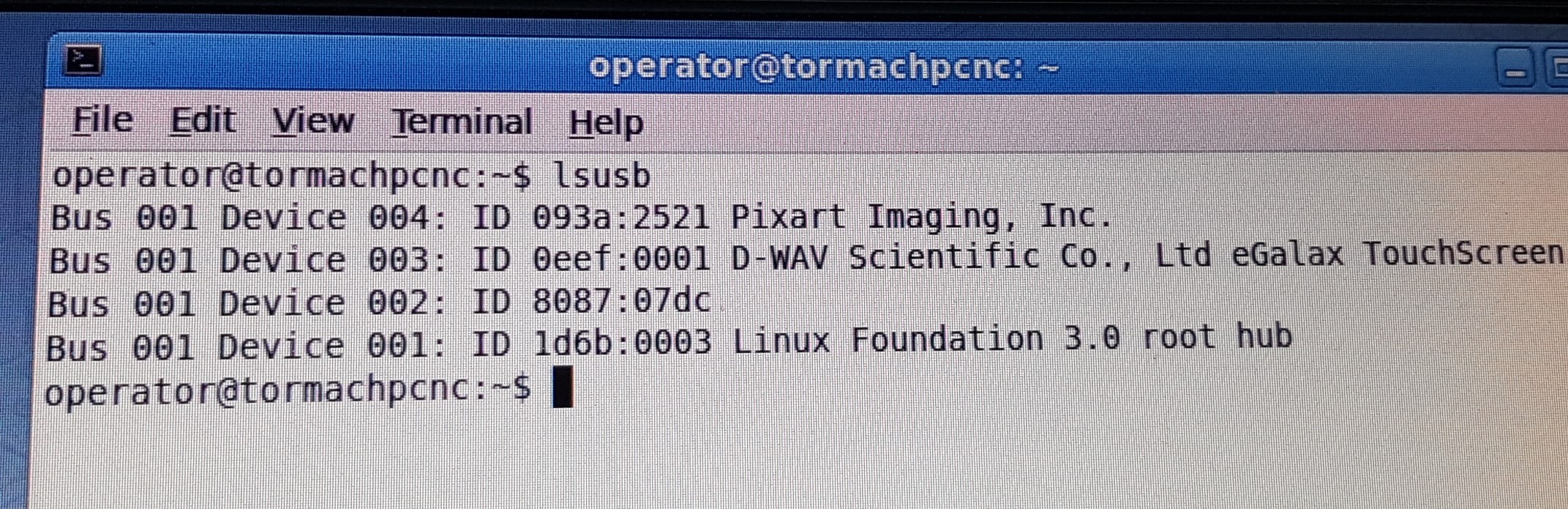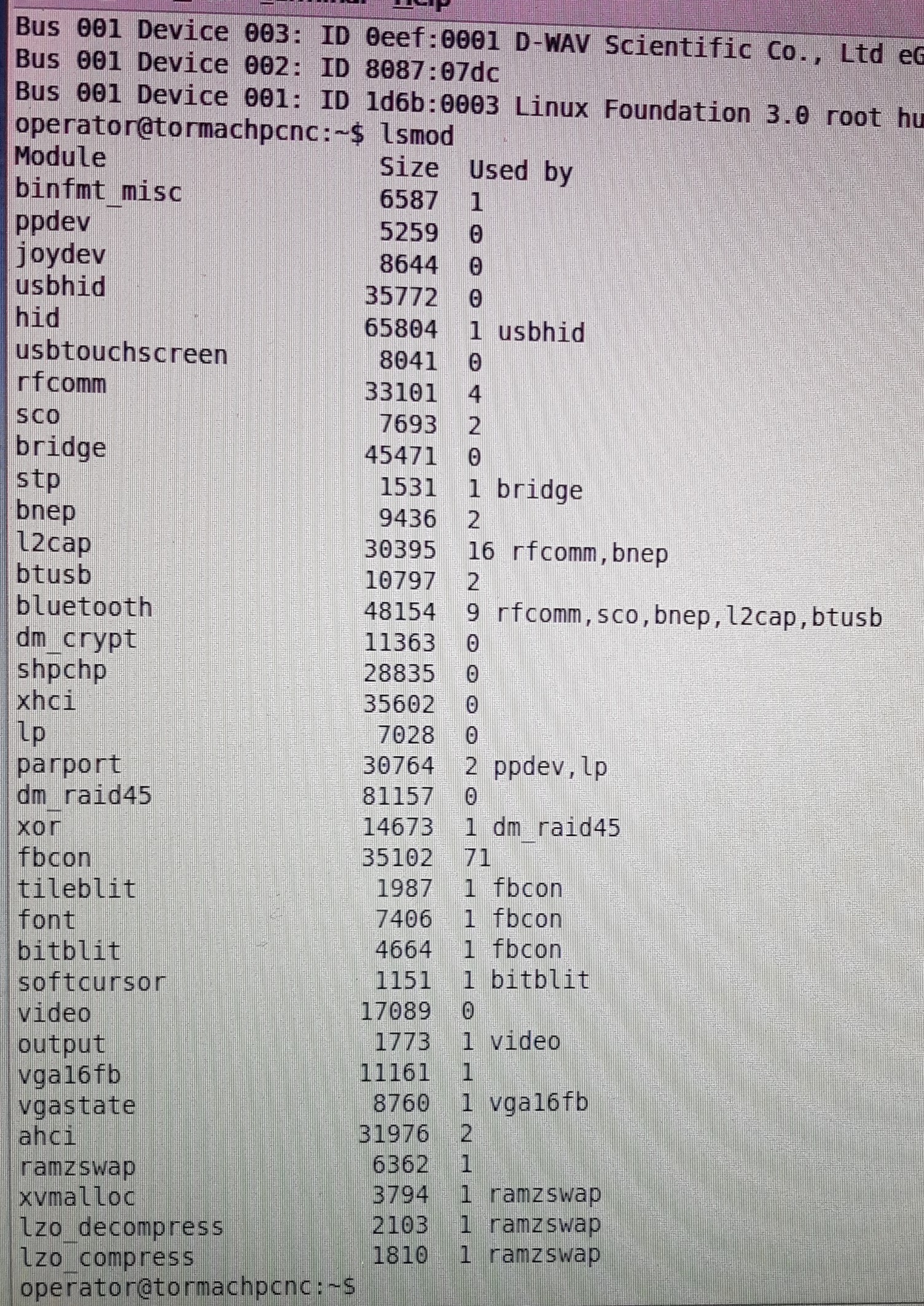- User Interfaces
- Other User Interfaces
- PathPilot
- Need help installing touch monitor on Pathpilot non Tormach Machine
Need help installing touch monitor on Pathpilot non Tormach Machine
- nor2020
- Offline
- New Member
-

Less
More
- Posts: 11
- Thank you received: 0
11 Oct 2020 21:40 #185760
by nor2020
Need help installing touch monitor on Pathpilot non Tormach Machine was created by nor2020
Hi,
I purchased a second hand CNC converted grizzly mill that runs Pathpilot and I just bought an older touch screen monitor. The monitor uses VGA for display (which works for me when converted to DVI) and USB for resistive overlay touch function but the touch function is not working. I tested it on my windows PC and installed the proper driver for windows 10 and the touch function works there, so the hardware seems fine. I assume I would need to install the drivers onto the Pathpilot computer. Problem is I don't know how to use Linux.
When I turn on the machine, it boots automatically to Pathpilot. I punch in CTRL+ALT+X to bring up a command prompt and that's the extent of my knowledge.
Can someone instruct me on how to install the driver?
The monitor uses a Touchkit Driver. I assume the one I need is for Linux kernel 2.6.x (64bit).
The driver is from here:
www.a1touchsolution.nl/en/support/drivers
Thank you.
I purchased a second hand CNC converted grizzly mill that runs Pathpilot and I just bought an older touch screen monitor. The monitor uses VGA for display (which works for me when converted to DVI) and USB for resistive overlay touch function but the touch function is not working. I tested it on my windows PC and installed the proper driver for windows 10 and the touch function works there, so the hardware seems fine. I assume I would need to install the drivers onto the Pathpilot computer. Problem is I don't know how to use Linux.
When I turn on the machine, it boots automatically to Pathpilot. I punch in CTRL+ALT+X to bring up a command prompt and that's the extent of my knowledge.
Can someone instruct me on how to install the driver?
The monitor uses a Touchkit Driver. I assume the one I need is for Linux kernel 2.6.x (64bit).
The driver is from here:
www.a1touchsolution.nl/en/support/drivers
Thank you.
Please Log in or Create an account to join the conversation.
- nor2020
- Offline
- New Member
-

Less
More
- Posts: 11
- Thank you received: 0
12 Oct 2020 02:53 - 12 Oct 2020 03:56 #185782
by nor2020
Replied by nor2020 on topic Need help installing touch monitor on Pathpilot non Tormach Machine
Update: I figured out how to stop Pathpilot from automatically booting up during startup and now I can get to the Mate desktop. The global menu is missing, I will have to try to figure out how to get that back later.
Update2: seems that I don't have Xorg installed.
Now I just need to figure out how to install the touch screen driver...
Update2: seems that I don't have Xorg installed.
Now I just need to figure out how to install the touch screen driver...
Last edit: 12 Oct 2020 03:56 by nor2020.
Please Log in or Create an account to join the conversation.
- BeagleBrainz
-

- Visitor
-

12 Oct 2020 04:09 - 12 Oct 2020 04:10 #185785
by BeagleBrainz
Replied by BeagleBrainz on topic Need help installing touch monitor on Pathpilot non Tormach Machine
Just read your update....do not panic nor do anything yet 
Ok here are some generic tips.
1: When needing help with hardware it really really helps to give an exact description on the piece of hardware you need help with.
2: You will to know how to use the terminal, ie the command line.
3: You are going to need how to install software packages via the appropriate way for your version of Linux .
4: Most source code packages that you will download will have some form of README or HOWTO or docs of some sort.
Now with have that ugly business out of the way, can you reply with the info for point 1.
Secondly do you know how to do points 2 & 3 ? If not we can help.
Ok here are some generic tips.
1: When needing help with hardware it really really helps to give an exact description on the piece of hardware you need help with.
2: You will to know how to use the terminal, ie the command line.
3: You are going to need how to install software packages via the appropriate way for your version of Linux .
4: Most source code packages that you will download will have some form of README or HOWTO or docs of some sort.
Now with have that ugly business out of the way, can you reply with the info for point 1.
Secondly do you know how to do points 2 & 3 ? If not we can help.
Last edit: 12 Oct 2020 04:10 by BeagleBrainz.
Please Log in or Create an account to join the conversation.
- nor2020
- Offline
- New Member
-

Less
More
- Posts: 11
- Thank you received: 0
12 Oct 2020 04:37 #185789
by nor2020
Replied by nor2020 on topic Need help installing touch monitor on Pathpilot non Tormach Machine
Thank you so much for replying.
1. The touchscreen I bought is second hand, the model is OP-115AR-U. It has a label for Touchkit 4.6.0 (which should be the driver). That is all the information I have for it. Touchscreen works fine on my Windows 10 machine trying to figure out how to get it working on my non tormach
pathpilot machine.
2. I have been tinkering around with the command terminal (CTRL+ALT+X) and all I can do is pretty much type in "X -version" to find the Xorg version as seen in the driver guide pdf. So I pretty much don't know how to use terminal.
3. I don't know how to install packages on Linux. I've been watching youtube videos but it's very confusing for me as a first time Linux user.
4. I have tried reading the read me documents and those too are confusing on my end.
1. The touchscreen I bought is second hand, the model is OP-115AR-U. It has a label for Touchkit 4.6.0 (which should be the driver). That is all the information I have for it. Touchscreen works fine on my Windows 10 machine trying to figure out how to get it working on my non tormach
pathpilot machine.
2. I have been tinkering around with the command terminal (CTRL+ALT+X) and all I can do is pretty much type in "X -version" to find the Xorg version as seen in the driver guide pdf. So I pretty much don't know how to use terminal.
3. I don't know how to install packages on Linux. I've been watching youtube videos but it's very confusing for me as a first time Linux user.
4. I have tried reading the read me documents and those too are confusing on my end.
Please Log in or Create an account to join the conversation.
- nor2020
- Offline
- New Member
-

Less
More
- Posts: 11
- Thank you received: 0
12 Oct 2020 04:46 #185790
by nor2020
Replied by nor2020 on topic Need help installing touch monitor on Pathpilot non Tormach Machine
Here's a photo of the Xorg version. I don't know if that helps. I think my version of Linux is 32 bit.
Please Log in or Create an account to join the conversation.
- BeagleBrainz
-

- Visitor
-

12 Oct 2020 04:52 - 12 Oct 2020 04:53 #185792
by BeagleBrainz
Replied by BeagleBrainz on topic Need help installing touch monitor on Pathpilot non Tormach Machine
Ok.
First lets try this:
And if you can copy the output and post it to the forum that would be great.
Now if you get an error about having to install usbutils we'll have to do this:
Now before you press yes to install the software package, press N and post the output. There maybe a long list of packages it wants to update.
When it asks for a password it will be the password you use to logon with. If you don't have that password, well we are a bit up the creek without a paddle.
First lets try this:
lsusbAnd if you can copy the output and post it to the forum that would be great.
Now if you get an error about having to install usbutils we'll have to do this:
sudo apt-get update
sudo apt-get install usbutilsNow before you press yes to install the software package, press N and post the output. There maybe a long list of packages it wants to update.
When it asks for a password it will be the password you use to logon with. If you don't have that password, well we are a bit up the creek without a paddle.
Last edit: 12 Oct 2020 04:53 by BeagleBrainz.
Please Log in or Create an account to join the conversation.
- nor2020
- Offline
- New Member
-

Less
More
- Posts: 11
- Thank you received: 0
12 Oct 2020 05:00 - 12 Oct 2020 05:06 #185793
by nor2020
Replied by nor2020 on topic Need help installing touch monitor on Pathpilot non Tormach Machine
I'm posting photos because the global menu is missing and I don't know how to get it back, or input my wifi password to access the internet.
If there is a situation with inputting passwords, I think we'll have an issue...I don't know the login password from the previous owner that I bought the machine from. I'm hoping there is no password.
If there is a situation with inputting passwords, I think we'll have an issue...I don't know the login password from the previous owner that I bought the machine from. I'm hoping there is no password.
Attachments:
Last edit: 12 Oct 2020 05:06 by nor2020.
Please Log in or Create an account to join the conversation.
- BeagleBrainz
-

- Visitor
-

12 Oct 2020 05:16 - 12 Oct 2020 05:23 #185795
by BeagleBrainz
Replied by BeagleBrainz on topic Need help installing touch monitor on Pathpilot non Tormach Machine
Can you try this:
Did you edit the grub.cfg file ?
If not you maybe in luck.
Try this:
tormach.zendesk.com/hc/en-us/articles/36...athPilot-controller-
lsmodDid you edit the grub.cfg file ?
If not you maybe in luck.
Try this:
tormach.zendesk.com/hc/en-us/articles/36...athPilot-controller-
Last edit: 12 Oct 2020 05:23 by BeagleBrainz.
Please Log in or Create an account to join the conversation.
- nor2020
- Offline
- New Member
-

Less
More
- Posts: 11
- Thank you received: 0
12 Oct 2020 05:23 #185796
by nor2020
Replied by nor2020 on topic Need help installing touch monitor on Pathpilot non Tormach Machine
Please Log in or Create an account to join the conversation.
- nor2020
- Offline
- New Member
-

Less
More
- Posts: 11
- Thank you received: 0
12 Oct 2020 05:28 #185797
by nor2020
Replied by nor2020 on topic Need help installing touch monitor on Pathpilot non Tormach Machine
I tried the ADMIN TOUCHSCREEN command, it didn't work for me. Touch function still not working.
Please Log in or Create an account to join the conversation.
- User Interfaces
- Other User Interfaces
- PathPilot
- Need help installing touch monitor on Pathpilot non Tormach Machine
Time to create page: 0.180 seconds