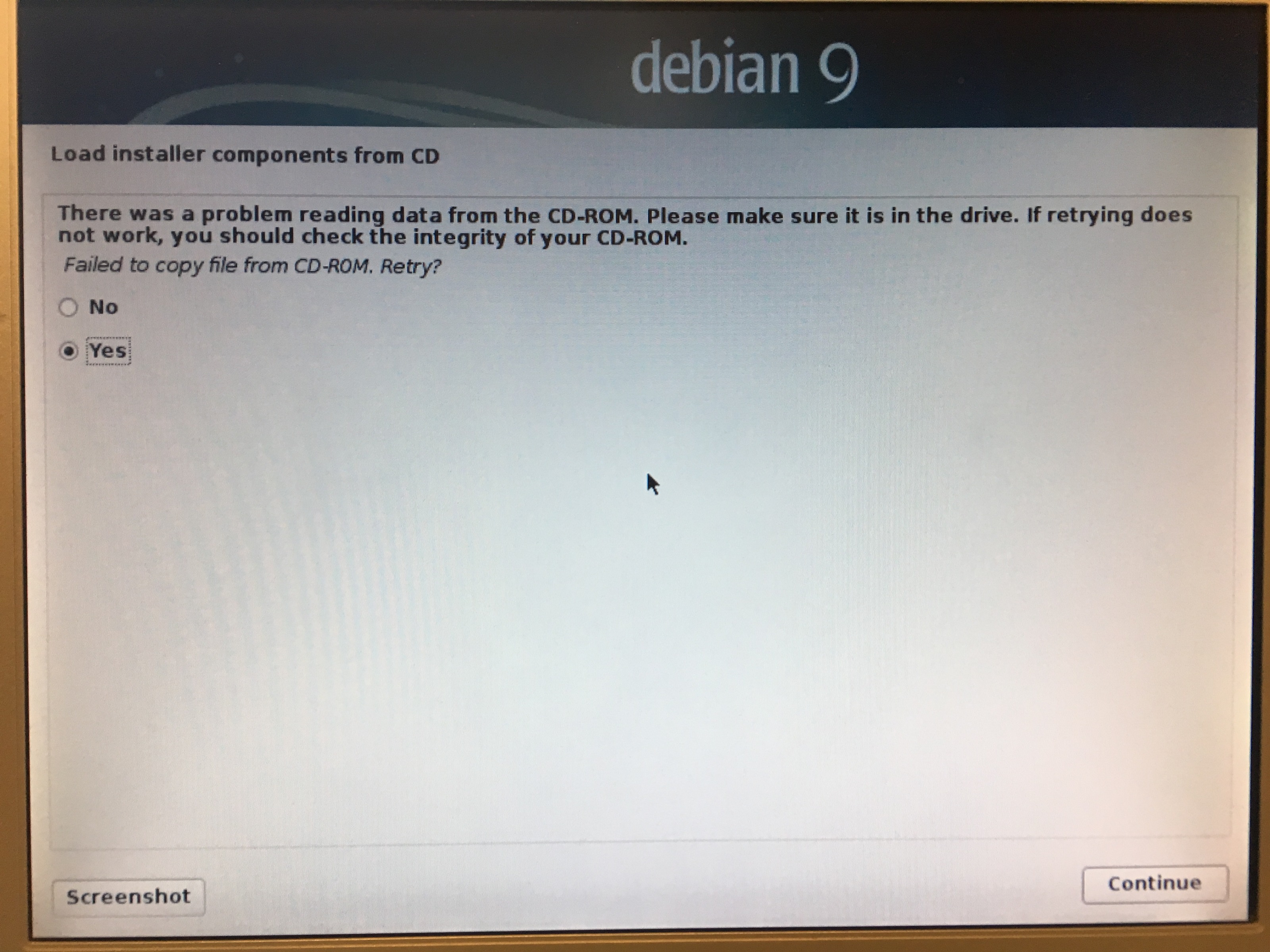New to all of this
- JTknives
-
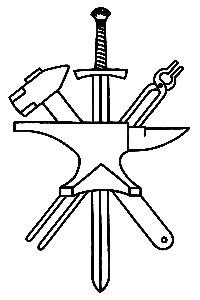 Topic Author
Topic Author
- Offline
- Elite Member
-

Less
More
- Posts: 243
- Thank you received: 32
21 Mar 2019 08:05 #129147
by JTknives
Replied by JTknives on topic New to all of this
So I was able to get it to boot off the use and got the load screen. I selected graphical install. Made my way through the keyboard and language section. Then it pops up with
“failed to detect and mount CD-ROM”. I don’t have a cd as I’m booting stright off a usb plus you can’t fit 1.3gb on a 700mb cd lol. Any tips on how to fix this. I’m going to try unplugging the usb and waiting and plugging it in to see if Thad works. Thanks guys
“failed to detect and mount CD-ROM”. I don’t have a cd as I’m booting stright off a usb plus you can’t fit 1.3gb on a 700mb cd lol. Any tips on how to fix this. I’m going to try unplugging the usb and waiting and plugging it in to see if Thad works. Thanks guys
Please Log in or Create an account to join the conversation.
- rodw
-

- Offline
- Platinum Member
-

Less
More
- Posts: 11386
- Thank you received: 3822
21 Mar 2019 08:13 #129148
by rodw
Replied by rodw on topic New to all of this
that kinda sounds like a hardware fault on the USB stick but others might have more idea.
Please Log in or Create an account to join the conversation.
- tommylight
-

- Away
- Moderator
-

Less
More
- Posts: 20608
- Thank you received: 7013
21 Mar 2019 10:52 #129152
by tommylight
Replied by tommylight on topic New to all of this
Try the non graphical install.
Please Log in or Create an account to join the conversation.
- JTknives
-
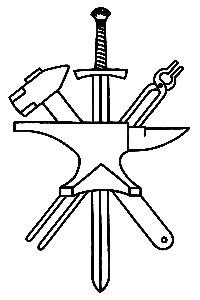 Topic Author
Topic Author
- Offline
- Elite Member
-

Less
More
- Posts: 243
- Thank you received: 32
21 Mar 2019 16:58 #129193
by JTknives
Replied by JTknives on topic New to all of this
I don’t know what’s going on I have tryied a few diffrent things with zero luck. I have tryied mounting the cdrom with
mount -t vfat /dev/sdb1 /cdrom
Tryied sdb2 as well as sdb.
I tried redoing the boot usb and made sure it was DD. Also changed the partition type and still nothing. Tryied non graphical and still get the same error. If I select load preconfiguration file I get a red screen saying the file needed could not be retrieved from file:///cdrom/preseed.cfg
mount -t vfat /dev/sdb1 /cdrom
Tryied sdb2 as well as sdb.
I tried redoing the boot usb and made sure it was DD. Also changed the partition type and still nothing. Tryied non graphical and still get the same error. If I select load preconfiguration file I get a red screen saying the file needed could not be retrieved from file:///cdrom/preseed.cfg
Please Log in or Create an account to join the conversation.
- JTknives
-
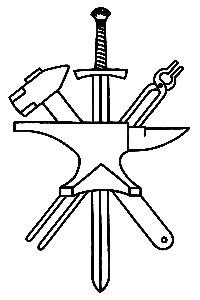 Topic Author
Topic Author
- Offline
- Elite Member
-

Less
More
- Posts: 243
- Thank you received: 32
21 Mar 2019 17:01 #129194
by JTknives
Replied by JTknives on topic New to all of this
Also when I first start the computer I get the main menu that has the live and installer options. If I select live it does nothing. Says loading at the bottom and then just refreshes the current menu and nothing happens
Please Log in or Create an account to join the conversation.
- andypugh
-

- Offline
- Moderator
-

Less
More
- Posts: 23504
- Thank you received: 4997
21 Mar 2019 17:09 #129196
by andypugh
unix.stackexchange.com/questions/170069/...m-not-being-detected
Suggests that you need to find a USB 2 port (ignore this if you are not plugged in to a USB 3 port)
USB 3 ports are blue.
Replied by andypugh on topic New to all of this
So I was able to get it to boot off the use and got the load screen. I selected graphical install. Made my way through the keyboard and language section. Then it pops up with
“failed to detect and mount CD-ROM”
unix.stackexchange.com/questions/170069/...m-not-being-detected
Suggests that you need to find a USB 2 port (ignore this if you are not plugged in to a USB 3 port)
USB 3 ports are blue.
Please Log in or Create an account to join the conversation.
- tommylight
-

- Away
- Moderator
-

Less
More
- Posts: 20608
- Thank you received: 7013
21 Mar 2019 17:13 #129197
by tommylight
Replied by tommylight on topic New to all of this
Did you check the md5sum of the downloaded image ?
Please Log in or Create an account to join the conversation.
- JTknives
-
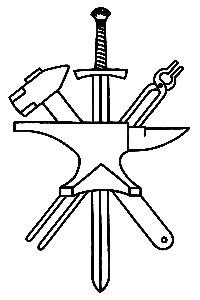 Topic Author
Topic Author
- Offline
- Elite Member
-

Less
More
- Posts: 243
- Thank you received: 32
21 Mar 2019 17:32 #129200
by JTknives
Replied by JTknives on topic New to all of this
i would if i knew what that was lol
Please Log in or Create an account to join the conversation.
- JTknives
-
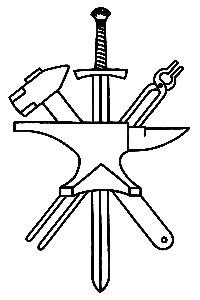 Topic Author
Topic Author
- Offline
- Elite Member
-

Less
More
- Posts: 243
- Thank you received: 32
21 Mar 2019 17:35 - 21 Mar 2019 17:41 #129201
by JTknives
Replied by JTknives on topic New to all of this
Attachments:
Last edit: 21 Mar 2019 17:41 by JTknives.
Please Log in or Create an account to join the conversation.
- tommylight
-

- Away
- Moderator
-

Less
More
- Posts: 20608
- Thank you received: 7013
21 Mar 2019 17:35 #129202
by tommylight
Replied by tommylight on topic New to all of this
open a terminal, find where you saved the image and type
md5sum name_of_the_image_file
wait 20 seconds and you get a long string, compare that string to the one where you downloaded the image.
md5sum name_of_the_image_file
wait 20 seconds and you get a long string, compare that string to the one where you downloaded the image.
Please Log in or Create an account to join the conversation.
Moderators: snowgoer540
Time to create page: 0.222 seconds