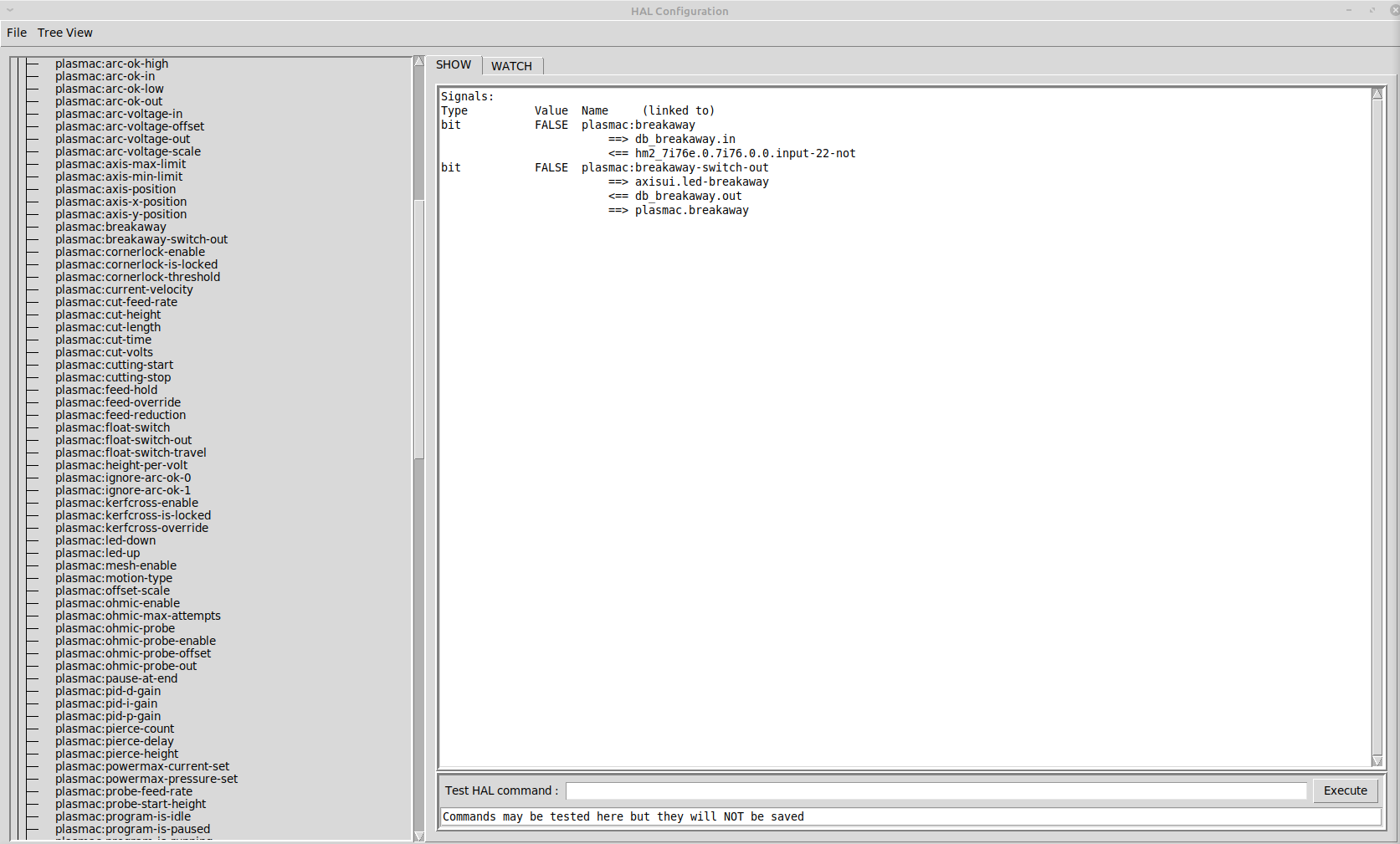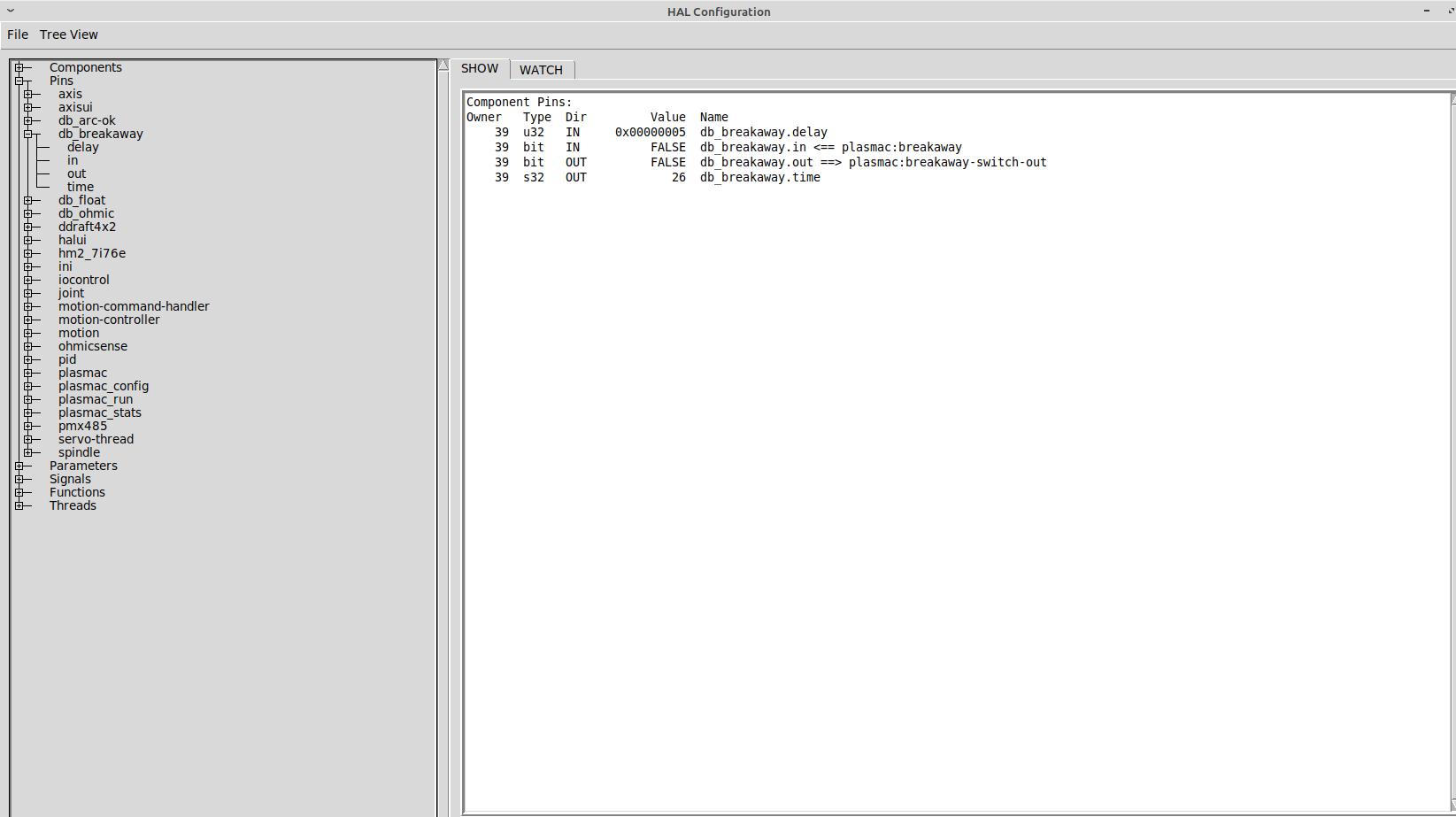Breakaway sensor config
- txtrone
-
 Topic Author
Topic Author
- Offline
- Platinum Member
-

Less
More
- Posts: 384
- Thank you received: 106
29 Apr 2021 16:20 #207384
by txtrone
Breakaway sensor config was created by txtrone
When I remove the torch holder from gantry car the light on my PlasmaC panel lights up red, indicating the torch has come off... but it does not stop/pause the machine. I am running Plasmac on LinuxCNC 2.8.
Please Log in or Create an account to join the conversation.
- thefabricator03
-

- Visitor
-

29 Apr 2021 20:51 #207396
by thefabricator03
Replied by thefabricator03 on topic Breakaway sensor config
I cant be of 100% help but I think you need to link your torch break away switch in your HAL file to the pin for the pause. I am sure Phill will be in soon and tell you exactly how to set that up..
Please Log in or Create an account to join the conversation.
- tommylight
-

- Away
- Moderator
-

Less
More
- Posts: 21240
- Thank you received: 7251
29 Apr 2021 21:02 #207402
by tommylight
Replied by tommylight on topic Breakaway sensor config
I think Phill is out with that Jameson "guy" again ... 
Please Log in or Create an account to join the conversation.
- txtrone
-
 Topic Author
Topic Author
- Offline
- Platinum Member
-

Less
More
- Posts: 384
- Thank you received: 106
29 Apr 2021 21:06 #207404
by txtrone
I found something in the manual about adding halui.program-pause ... but there was no other info (that I found) which covered this topic. I tried adding this line 'net db_breakaway.in halui.program-pause' to the connections file under misc halui, but it errored out that halui,program-pause did not exist.... or something like that. I left that line in and commented it out for now.
Replied by txtrone on topic Breakaway sensor config
I cant be of 100% help but I think you need to link your torch break away switch in your HAL file to the pin for the pause. I am sure Phill will be in soon and tell you exactly how to set that up..
I found something in the manual about adding halui.program-pause ... but there was no other info (that I found) which covered this topic. I tried adding this line 'net db_breakaway.in halui.program-pause' to the connections file under misc halui, but it errored out that halui,program-pause did not exist.... or something like that. I left that line in and commented it out for now.
Please Log in or Create an account to join the conversation.
- txtrone
-
 Topic Author
Topic Author
- Offline
- Platinum Member
-

Less
More
- Posts: 384
- Thank you received: 106
29 Apr 2021 21:08 #207406
by txtrone
heh. I used to hang out with Jameson, but he talks too much. Lately I have been hanging out with my amigo Don Julio.
Replied by txtrone on topic Breakaway sensor config
I think Phill is out with that Jameson "guy" again ...
heh. I used to hang out with Jameson, but he talks too much. Lately I have been hanging out with my amigo Don Julio.
The following user(s) said Thank You: tommylight
Please Log in or Create an account to join the conversation.
- thefabricator03
-

- Visitor
-

29 Apr 2021 21:10 - 29 Apr 2021 21:11 #207407
by thefabricator03
Replied by thefabricator03 on topic Breakaway sensor config
halui,program-pause might not exist depending on how Phill has set up the version of PlasmaC you are using, have a look in the pins in hal show to see the exact pin names and try again.
I had that problem a while ago when setting up some pins and I had a . when I should of had a -
I had that problem a while ago when setting up some pins and I had a . when I should of had a -
Last edit: 29 Apr 2021 21:11 by thefabricator03.
Please Log in or Create an account to join the conversation.
- txtrone
-
 Topic Author
Topic Author
- Offline
- Platinum Member
-

Less
More
- Posts: 384
- Thank you received: 106
29 Apr 2021 21:18 #207408
by txtrone
I hate it when that happens! When I do find the correct hal pin, it does go in the # ---HALUI signals--- section like this example, right?
net db_breakaway.in halui.thecorrect-pin
Replied by txtrone on topic Breakaway sensor config
halui,program-pause might not exist depending on how Phill has set up the version of PlasmaC you are using, have a look in the pins in hal show to see the exact pin names and try again.
I had that problem a while ago when setting up some pins and I had a . when I should of had a -
I hate it when that happens! When I do find the correct hal pin, it does go in the # ---HALUI signals--- section like this example, right?
net db_breakaway.in halui.thecorrect-pin
Please Log in or Create an account to join the conversation.
- thefabricator03
-

- Visitor
-

29 Apr 2021 21:28 #207413
by thefabricator03
I would go to that section and set the pins you think are the correct ones and watch them as you pause the machine and see if they change state so you know they are the correct pins. Hal show makes finding the correct pins pretty easy if you use it correctly.
Replied by thefabricator03 on topic Breakaway sensor config
I hate it when that happens! When I do find the correct hal pin, it does go in the # ---HALUI signals--- section like this example, right?
net db_breakaway.in halui.thecorrect-pin
I would go to that section and set the pins you think are the correct ones and watch them as you pause the machine and see if they change state so you know they are the correct pins. Hal show makes finding the correct pins pretty easy if you use it correctly.
Please Log in or Create an account to join the conversation.
- bevins
-

- Offline
- Platinum Member
-

Less
More
- Posts: 1942
- Thank you received: 338
29 Apr 2021 22:54 #207418
by bevins
Replied by bevins on topic Breakaway sensor config
There is a breakaway input in plasmac. You need to connect that.
Please Log in or Create an account to join the conversation.
- txtrone
-
 Topic Author
Topic Author
- Offline
- Platinum Member
-

Less
More
- Posts: 384
- Thank you received: 106
30 Apr 2021 20:41 - 30 Apr 2021 20:44 #207486
by txtrone
You were right about syntax, there was an error in the line 'halui.program-pause' I corrected it to 'halui.program.pause' ,,, but then I get this error:
The contents of my hal file 'HALUI signals' section:
Here are some screenshots from hal show. I am just not understanding where the breakdown in communication is between hal and plasmac. The sensor is working, lights indicating on the plasmac axis gui, indicating in hal show, just will not stop the gantry.
Replied by txtrone on topic Breakaway sensor config
I would go to that section and set the pins you think are the correct ones and watch them as you pause the machine and see if they change state so you know they are the correct pins. Hal show makes finding the correct pins pretty easy if you use it correctly.
You were right about syntax, there was an error in the line 'halui.program-pause' I corrected it to 'halui.program.pause' ,,, but then I get this error:
twopass: Error in file ././plasmac/plasmac.tcl:
Pin 'halui.program.pause' was already linked to signal 'db_breakaway'The contents of my hal file 'HALUI signals' section:
# ---HALUI signals---
net axis-select-x halui.axis.x.select
net jog-x-pos halui.axis.x.plus
net jog-x-neg halui.axis.x.minus
net jog-x-analog halui.axis.x.analog
net x-is-homed halui.joint.0.is-homed
net axis-select-y halui.axis.y.select
net jog-y-pos halui.axis.y.plus
net jog-y-neg halui.axis.y.minus
net jog-y-analog halui.axis.y.analog
net y-is-homed halui.joint.1.is-homed
net axis-select-z halui.axis.z.select
net jog-z-pos halui.axis.z.plus
net jog-z-neg halui.axis.z.minus
net jog-z-analog halui.axis.z.analog
net z-is-homed halui.joint.2.is-homed
net jog-selected-pos halui.axis.selected.plus
net jog-selected-neg halui.axis.selected.minus
# net spindle-manual-cw halui.spindle.0.forward
# net spindle-manual-ccw halui.spindle.0.reverse
# net spindle-manual-stop halui.spindle.0.stop
# net machine-is-on halui.machine.is-on
net jog-speed halui.axis.jog-speed
net MDI-mode halui.mode.is-mdi
#net db_breakaway halui.program.pauseHere are some screenshots from hal show. I am just not understanding where the breakdown in communication is between hal and plasmac. The sensor is working, lights indicating on the plasmac axis gui, indicating in hal show, just will not stop the gantry.
Attachments:
Last edit: 30 Apr 2021 20:44 by txtrone.
Please Log in or Create an account to join the conversation.
Moderators: snowgoer540
Time to create page: 0.112 seconds