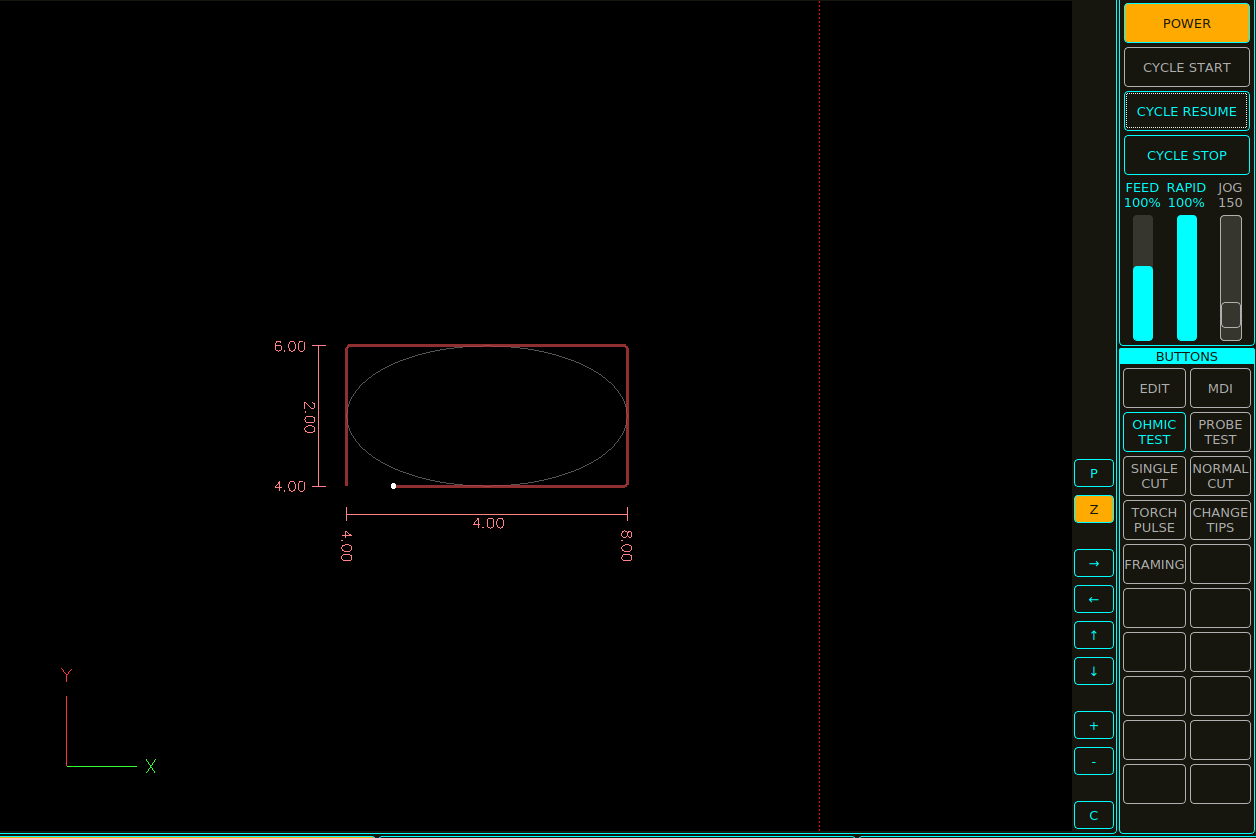Framing set origen
- phillc54
-

- Offline
- Platinum Member
-

- Posts: 5711
- Thank you received: 2093
It may look like torch position in the video but that is because when you do a laser touchoff then the torch will be at X0/Y0 plus the laser X/Y offsets postition. If you move the torch somewhere else in X/Y then it will return to X0/Y0 plus the laser X/Y offsets when framing begins.
There is an issue with framing for jobs rotated around the Z axis though.
Please Log in or Create an account to join the conversation.
- rodw
-

- Offline
- Platinum Member
-

- Posts: 11546
- Thank you received: 3871
I can confirm the old code is wrong on my table. I'm just waiting for the latest code to compile.Rodw did all that but it did not work after placing my origin I smashed the x0y0 button but it does not solve the problem, now I tried the recent update and it is working as it should.
I also observed that for framing to work, with sheetcam generated code, you must not add a end of job parking position or the framing will include it. Parking has never really worked for me as you don't often know where to move it to so there is material under the torch. Its just easier to slip a scrap of material under it to stop the splashing.
I'll be back after I test the new code!
While I was waiting I was cleaning up the various buttons to suit me and noticed that the "&" in "Pierce &Cut" does not display correctly.
I changed it to say "Pierce\'nCut" which looks nicer. Maybe it can be corrected.
I also changed the order of some buttons so those that are enabled without homing are grouped together at the top, followed by those enabled when homed, then those that require code to be loaded.
Please Log in or Create an account to join the conversation.
- rodw
-

- Offline
- Platinum Member
-

- Posts: 11546
- Thank you received: 3871
A video using the framing option with a laser pointer in use. Filmed with my new Pixel 6. Amazing sound and picture quality I thought!
Note the position of my laser v's the pencil used earlier. Assuming machine 0,0 is at the front left of the machine, a laser needs to be mounted forward and to the left of the torch like mine or it won't have enough travel for the laser to reach the corner of a sheet. I sometimes get caught with a full sheet as I only have about 20 mm spare on my x travel. If I am not accurate, I can't cover the full sheet.
I might also mention that steel sheets are generally a bit oversize so its not critical to be dead accurate when aligning a sheet if cutting the full sheet at a time. eg the 1200 x 2400 sheet I have here to cut measures 1212mm wide so as long as I am within about 5mm of the edge when aligning everything is fine.
Please Log in or Create an account to join the conversation.
- snowgoer540
-

- Offline
- Moderator
-

- Posts: 2516
- Thank you received: 849
Framing is the ability to move the torch around the perimeter of a rectangle that encompasses the bounds of the current job.
To illustrate this clearly, take the ellipse below. It is offset from the origin by 4 dinosaurs (4dinos * 25.4mm/dino for metric folks) in both X and Y. I had to pause the framing job to capture, but the pink line is the result of the framing job. You can see that it does not frame about the origin, it frames about where the job will get cut.
Attachments:
Please Log in or Create an account to join the conversation.
- snowgoer540
-

- Offline
- Moderator
-

- Posts: 2516
- Thank you received: 849
While I was waiting I was cleaning up the various buttons to suit me and noticed that the "&" in "Pierce &Cut" does not display correctly.
I changed it to say "Pierce\'nCut" which looks nicer. Maybe it can be corrected.
You are correct, it will look weird. That code is carry over from your conversion from PlasmaC to QtPlasmaC.
Old default code for cut-type button:
BUTTON_4_NAME = Pierce\& Cut
BUTTON_4_CODE = cut-typeNew default code for cut-type button:
BUTTON_4_NAME = NORMAL\CUT
BUTTON_4_CODE = cut-typeSo new users get the new default, and conversions have to do some editing
Please Log in or Create an account to join the conversation.
- rodw
-

- Offline
- Platinum Member
-

- Posts: 11546
- Thank you received: 3871
Your comment in the video that it's not ending correctly is a bit off. I wanted to clear up that Framing does not frame about the origin, it frames the extents of the G-Code to be cut. Therefore, at the end of a frame job it would not return to the torch origin, nor the origin with the laser offset applied.
Yeh, I know, I did say it was OK. I really meant that. I did not mean to be critical. But I know the off the cuff script came out a bit wrong!
Thanks for clarifying the buttons. I also noticed that I had lost my pulse button. Now I know why. I have to work out what else I'm missing now! Like the single cut button. I was going into the conversational area which was a real pain.
The default button that has got lost from the early days is the park button to load sheets. I really missed that so I'm glad to have it back.
I also think the Home button I added that issues a G28 will be handy to bring the torch back to where I can reach it.
Please Log in or Create an account to join the conversation.
- snowgoer540
-

- Offline
- Moderator
-

- Posts: 2516
- Thank you received: 849
Otherwise I could post next time I’m at my pc
Please Log in or Create an account to join the conversation.
- phillc54
-

- Offline
- Platinum Member
-

- Posts: 5711
- Thank you received: 2093
That just happens to be a "feature" of QT. If you want to show an ampersand on a user button then you need to enter two ampersands:While I was waiting I was cleaning up the various buttons to suit me and noticed that the "&" in "Pierce &Cut" does not display correctly.
I changed it to say "Pierce\'nCut" which looks nicer. Maybe it can be corrected.
BUTTON_4_NAME = PIERCE\&&CUTPlease Log in or Create an account to join the conversation.
- rodw
-

- Offline
- Platinum Member
-

- Posts: 11546
- Thank you received: 3871
[/quote]
That just happens to be a "feature" of QT. If you want to show an ampersand on a user button then you need to enter two ampersands:While I was waiting I was cleaning up the various buttons to suit me and noticed that the "&" in "Pierce &Cut" does not display correctly.
I changed it to say "Pierce\'nCut" which looks nicer. Maybe it can be corrected.
BUTTON_4_NAME = PIERCE\&&CUT I will add a note in the docs.
On the subject of buttons, I was unable to Pulse the torch. The button is always disabled. Can you look at that? I could not see anything in the docs that indicated you needed enable the feature somehow.
Also as QT now remembers the nc_code folder and the sort order, I wonder if there could be a button action to "load latest". When pressed, it would look in the current folder (eg nc_files) and load the newest file it finds by date/time.
So if you create a new file from your postprocessor, you could just walk up to the machine and load it with one button press.
I usually run Sheetcam on windows in my office and push files over by FTP so it would be great to smooth this process. But if I ran sheetcam on the plasma, it stored generated code in this folder.
I have to say QTP is looking really good from a UX point of view!
Please Log in or Create an account to join the conversation.
- phillc54
-

- Offline
- Platinum Member
-

- Posts: 5711
- Thank you received: 2093
You need to be out of estop, power on and torch enabled. It does work here on my table at this very moment.On the subject of buttons, I was unable to Pulse the torch. The button is always disabled. Can you look at that? I could not see anything in the docs that indicated you needed enable the feature somehow.
We could probably look at this as a user button function.Also as QT now remembers the nc_code folder and the sort order, I wonder if there could be a button action to "load latest". When pressed, it would look in the current folder (eg nc_files) and load the newest file it finds by date/time.
Please Log in or Create an account to join the conversation.