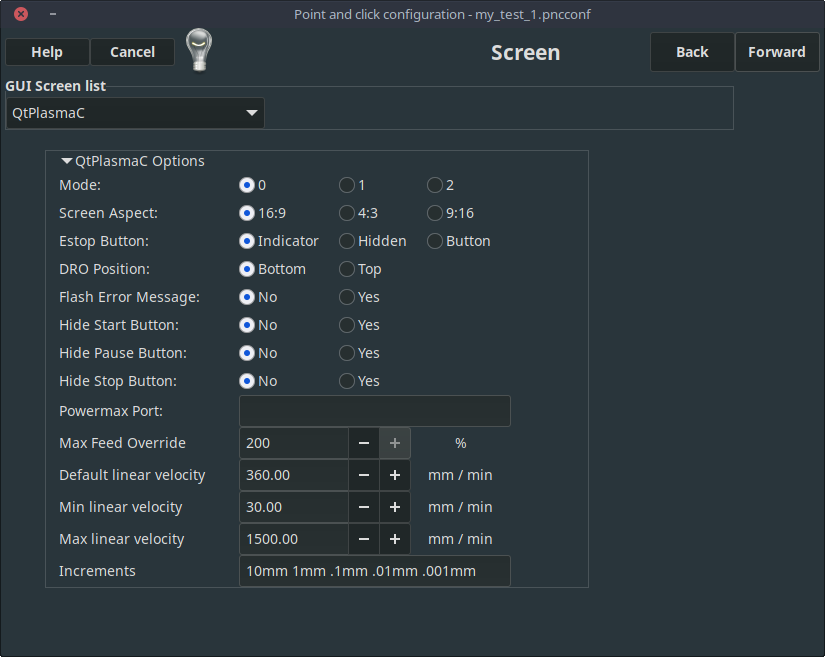E-Stop
- Plasmanfm
- Offline
- Premium Member
-

Less
More
- Posts: 113
- Thank you received: 18
21 Feb 2024 12:43 #293906
by Plasmanfm
E-Stop was created by Plasmanfm
Hallo phillc54
Wenn man den Extern E-Stop zb an hm2_7i96s.0.inm.00.input-06 setzt..
geht es wie es soll was mir nur stört das wenn der externe E-Stop Resetet wird der E-Stop Button " Grün " ist kann man das ändern ?
Das es so ist wie beim mormalen Start E-Stop Button drücken und dann Power ein jetzt ist es so : externe E-Stop Resetet E-Stop Button ist gedrückt
Power Button kann direkt gedrückt werden !
f you set the external E-Stop to hm2_7i96s.0.inm.00.input-06, for example.
Is it working as it should, the only thing that bothers me is that when the external E-Stop is reset, the E-Stop button is “green”, can you change that?
It's like the normal start, press the E-Stop button and then power on. Now it's like this: external E-Stop reset E-Stop button is f you set the external E-Stop to hm2_7i96s.0.inm.00.input-06, for example.
Is it working as it should, the only thing that bothers me is that when the external E-Stop is reset, the E-Stop button is f you set the external E-Stop to hm2_7i96s.0.inm.00.input-06, for example.
Is it working as it should, the only thing that bothers me is that when the external E-Stop is reset, the E-Stop button is pressed “green”, can you change that?
It's like the normal start, press the E-Stop button and then power on. Now it's like this: external E-Stop reset E-Stop button is pressed
Power button can be pressed directly!“green”, can you change that?
It's like the normal start, press the E-Stop button and then power on. Now it's like this: external E-Stop reset E-Stop button is pressed
Power button can be pressed directly!
Power button can be pressed directly!
my thank´s
and king regarde
Juergen
Wenn man den Extern E-Stop zb an hm2_7i96s.0.inm.00.input-06 setzt..
geht es wie es soll was mir nur stört das wenn der externe E-Stop Resetet wird der E-Stop Button " Grün " ist kann man das ändern ?
Das es so ist wie beim mormalen Start E-Stop Button drücken und dann Power ein jetzt ist es so : externe E-Stop Resetet E-Stop Button ist gedrückt
Power Button kann direkt gedrückt werden !
f you set the external E-Stop to hm2_7i96s.0.inm.00.input-06, for example.
Is it working as it should, the only thing that bothers me is that when the external E-Stop is reset, the E-Stop button is “green”, can you change that?
It's like the normal start, press the E-Stop button and then power on. Now it's like this: external E-Stop reset E-Stop button is f you set the external E-Stop to hm2_7i96s.0.inm.00.input-06, for example.
Is it working as it should, the only thing that bothers me is that when the external E-Stop is reset, the E-Stop button is f you set the external E-Stop to hm2_7i96s.0.inm.00.input-06, for example.
Is it working as it should, the only thing that bothers me is that when the external E-Stop is reset, the E-Stop button is pressed “green”, can you change that?
It's like the normal start, press the E-Stop button and then power on. Now it's like this: external E-Stop reset E-Stop button is pressed
Power button can be pressed directly!“green”, can you change that?
It's like the normal start, press the E-Stop button and then power on. Now it's like this: external E-Stop reset E-Stop button is pressed
Power button can be pressed directly!
Power button can be pressed directly!
my thank´s
and king regarde
Juergen
Please Log in or Create an account to join the conversation.
- phillc54
-

- Offline
- Platinum Member
-

Less
More
- Posts: 5711
- Thank you received: 2093
22 Feb 2024 03:46 - 22 Feb 2024 03:52 #293953
by phillc54
Replied by phillc54 on topic E-Stop
What E-Stop mode do you have configured, it will be in your .prefs file as:
Could you also post a copy of your latest custom python code.
[GUI_OPTIONS]
Estop type = 0
Last edit: 22 Feb 2024 03:52 by phillc54.
Please Log in or Create an account to join the conversation.
- Plasmanfm
- Offline
- Premium Member
-

Less
More
- Posts: 113
- Thank you received: 18
22 Feb 2024 11:21 - 22 Feb 2024 18:27 #293972
by Plasmanfm
Replied by Plasmanfm on topic E-Stop
Hallo phillc54
I set the E-Stop via the LinuxCNC Pncconf.Wizard
and in plasma-juergen.hal:
net estop-out <= iocontrol.0.user-enable-out
net estop-out => iocontrol.0.emc-enable-in
Attachments the qtplasmac_custom.py
my thank´s
and king regard
Juergen
I set the E-Stop via the LinuxCNC Pncconf.Wizard
and in plasma-juergen.hal:
net estop-out <= iocontrol.0.user-enable-out
net estop-out => iocontrol.0.emc-enable-in
Attachments the qtplasmac_custom.py
my thank´s
and king regard
Juergen
Last edit: 22 Feb 2024 18:27 by Plasmanfm.
Please Log in or Create an account to join the conversation.
- phillc54
-

- Offline
- Platinum Member
-

Less
More
- Posts: 5711
- Thank you received: 2093
24 Feb 2024 23:54 #294290
by phillc54
Replied by phillc54 on topic E-Stop
I need to know which e-stop mode it is.Hallo phillc54
I set the E-Stop via the LinuxCNC Pncconf.Wizard
Please Log in or Create an account to join the conversation.
- Plasmanfm
- Offline
- Premium Member
-

Less
More
- Posts: 113
- Thank you received: 18
25 Feb 2024 09:10 #294348
by Plasmanfm
Replied by Plasmanfm on topic E-Stop
Hallo phillc54
The button is set via the Linuxcnc Pncconf Wizard
King regarde
and thank’s
Juergen
The button is set via the Linuxcnc Pncconf Wizard
King regarde
and thank’s
Juergen
Please Log in or Create an account to join the conversation.
- phillc54
-

- Offline
- Platinum Member
-

Less
More
- Posts: 5711
- Thank you received: 2093
25 Feb 2024 09:45 #294350
by phillc54
Replied by phillc54 on topic E-Stop
Please Log in or Create an account to join the conversation.
- Plasmanfm
- Offline
- Premium Member
-

Less
More
- Posts: 113
- Thank you received: 18
25 Feb 2024 16:21 - 25 Feb 2024 16:23 #294393
by Plasmanfm
Replied by Plasmanfm on topic E-Stop
Hallo phillc54
The button is set via the Linuxcnc Pncconf Wizardsee
see attachment
King regarde
and thank’s
Juergen
The button is set via the Linuxcnc Pncconf Wizardsee
see attachment
King regarde
and thank’s
Juergen
Last edit: 25 Feb 2024 16:23 by Plasmanfm.
Please Log in or Create an account to join the conversation.
- phillc54
-

- Offline
- Platinum Member
-

Less
More
- Posts: 5711
- Thank you received: 2093
26 Feb 2024 00:57 #294477
by phillc54
Replied by phillc54 on topic E-Stop
OK, so the GUI ESTOP is a button.
I am confused, I must be missing something in the translation.
I do not see any green on the ESTOP or POWER buttons, do you have a qtplasmac_custom.qss file?
I am confused, I must be missing something in the translation.
I do not see any green on the ESTOP or POWER buttons, do you have a qtplasmac_custom.qss file?
Please Log in or Create an account to join the conversation.
- Plasmanfm
- Offline
- Premium Member
-

Less
More
- Posts: 113
- Thank you received: 18
26 Feb 2024 10:05 - 26 Feb 2024 11:08 #294491
by Plasmanfm
Replied by Plasmanfm on topic E-Stop
Hallo phillc54The color is changed
Everything is as normalwith the difference of colorsPower on is greenPower off is red
Start Program Press the E-Stop Button goes green
you can switch the program in on by using the power button" E-Stop green Power Button green the Programm runing "
If you press the E-Stop E-Stop and Power Button goes red !
The logic is that something is on, it is green, something is off, it is red E-Stop presses red E-Stop reset green
step 1,2,3 Everything is correct without an external E-Stop.
With e-stop installed with e-stop 2,3,4
The internal e-stop is always green when the external e-stop is not pressed
that's not ok it should be red and after pressing it should turn green
If the external e-stop presses, it the internal e-stop red, that's ok
after reset is the internal e-stop green !
but I want be internal e-stop red and after pressing internal e-stop then only green !!
King regarde and
thank’s
Juergen
Everything is as normalwith the difference of colorsPower on is greenPower off is red
Start Program Press the E-Stop Button goes green
you can switch the program in on by using the power button" E-Stop green Power Button green the Programm runing "
If you press the E-Stop E-Stop and Power Button goes red !
The logic is that something is on, it is green, something is off, it is red E-Stop presses red E-Stop reset green
step 1,2,3 Everything is correct without an external E-Stop.
With e-stop installed with e-stop 2,3,4
The internal e-stop is always green when the external e-stop is not pressed
that's not ok it should be red and after pressing it should turn green
If the external e-stop presses, it the internal e-stop red, that's ok
after reset is the internal e-stop green !
but I want be internal e-stop red and after pressing internal e-stop then only green !!
King regarde and
thank’s
Juergen
Last edit: 26 Feb 2024 11:08 by Plasmanfm.
Please Log in or Create an account to join the conversation.
- phillc54
-

- Offline
- Platinum Member
-

Less
More
- Posts: 5711
- Thank you received: 2093
27 Feb 2024 03:35 #294573
by phillc54
Replied by phillc54 on topic E-Stop
Can you do a BACKUP from the SETTINGS tab and post that file here so that I can duplicate your config here.
Please Log in or Create an account to join the conversation.
Moderators: snowgoer540
Time to create page: 0.122 seconds