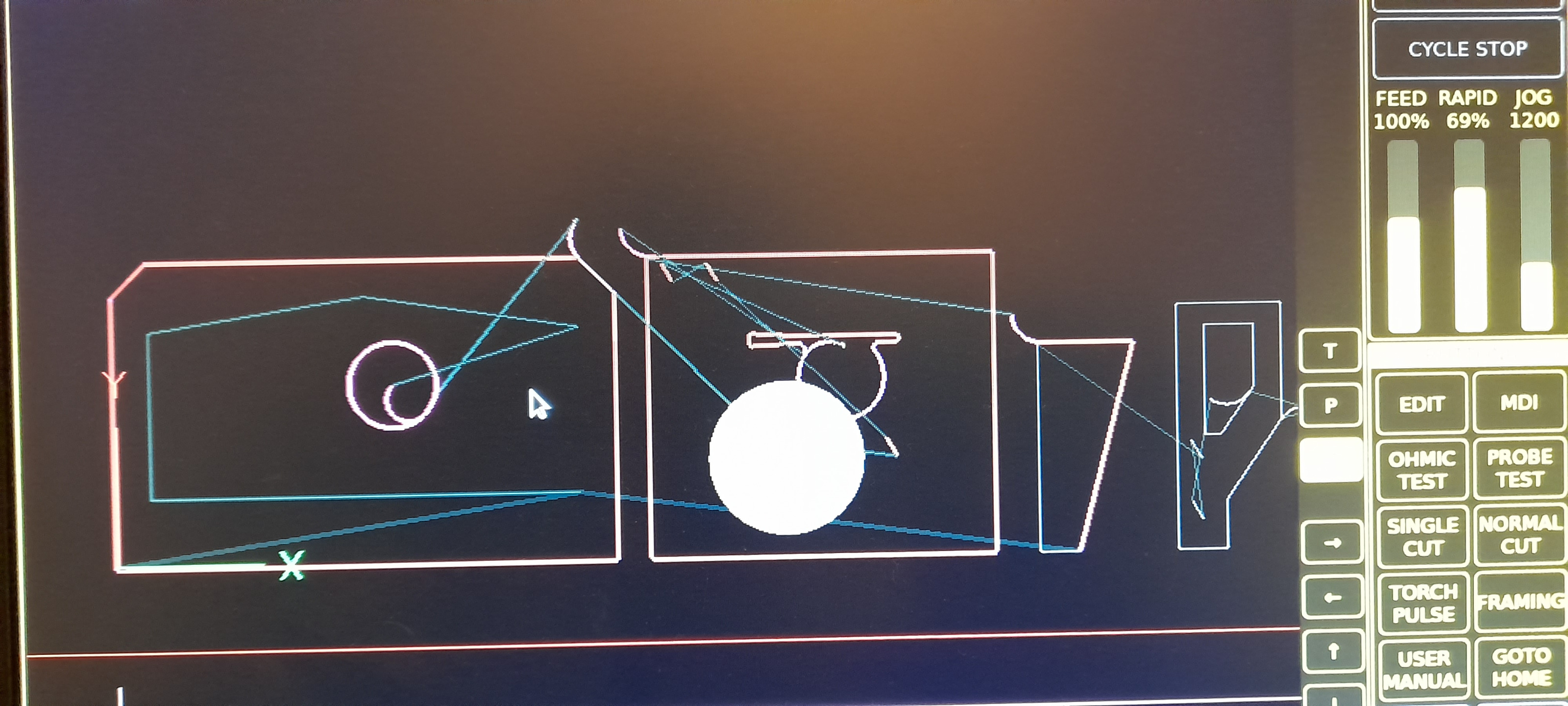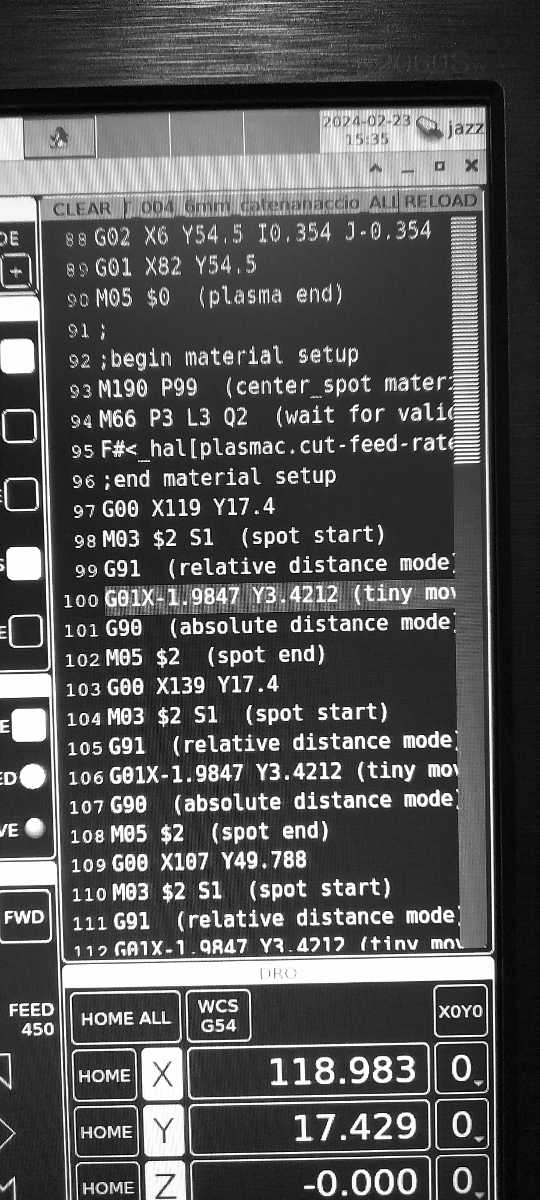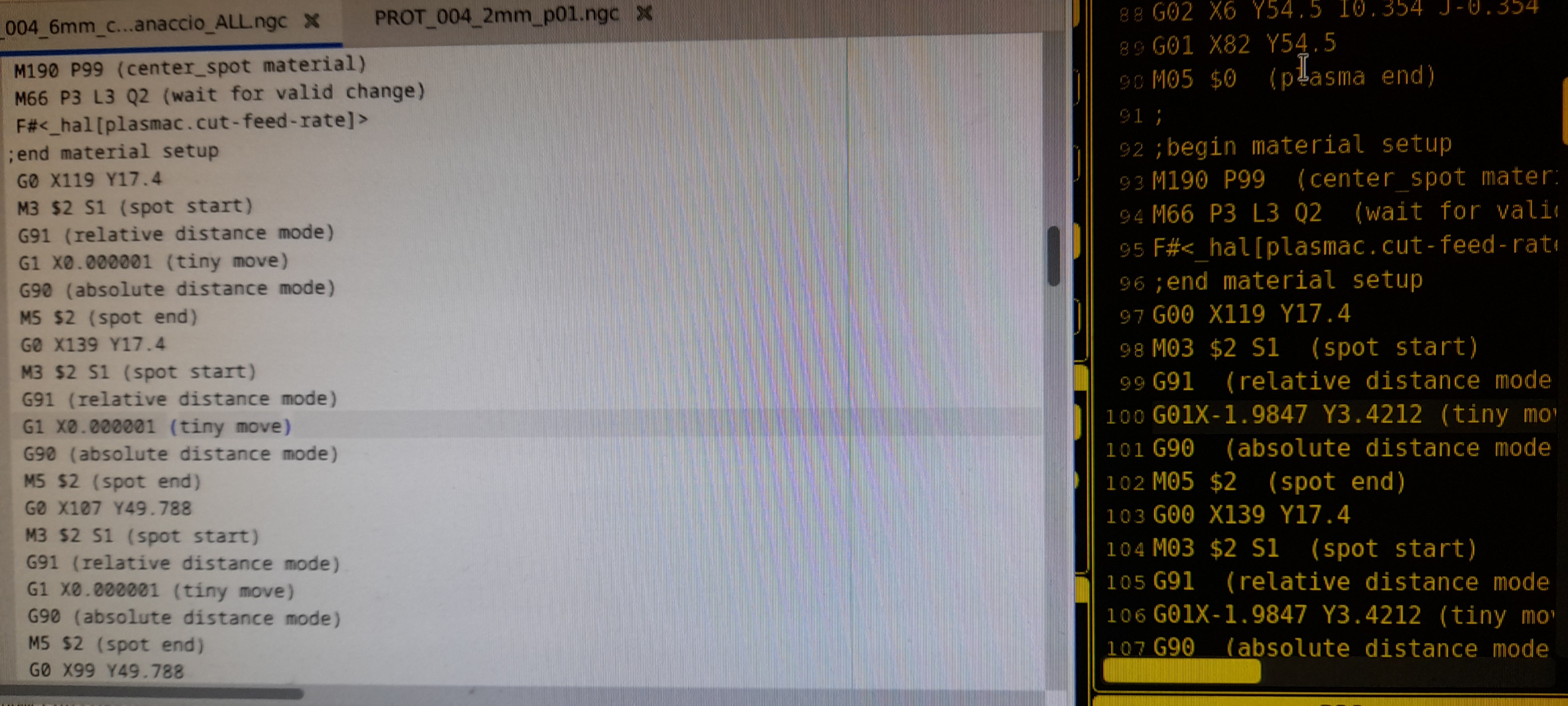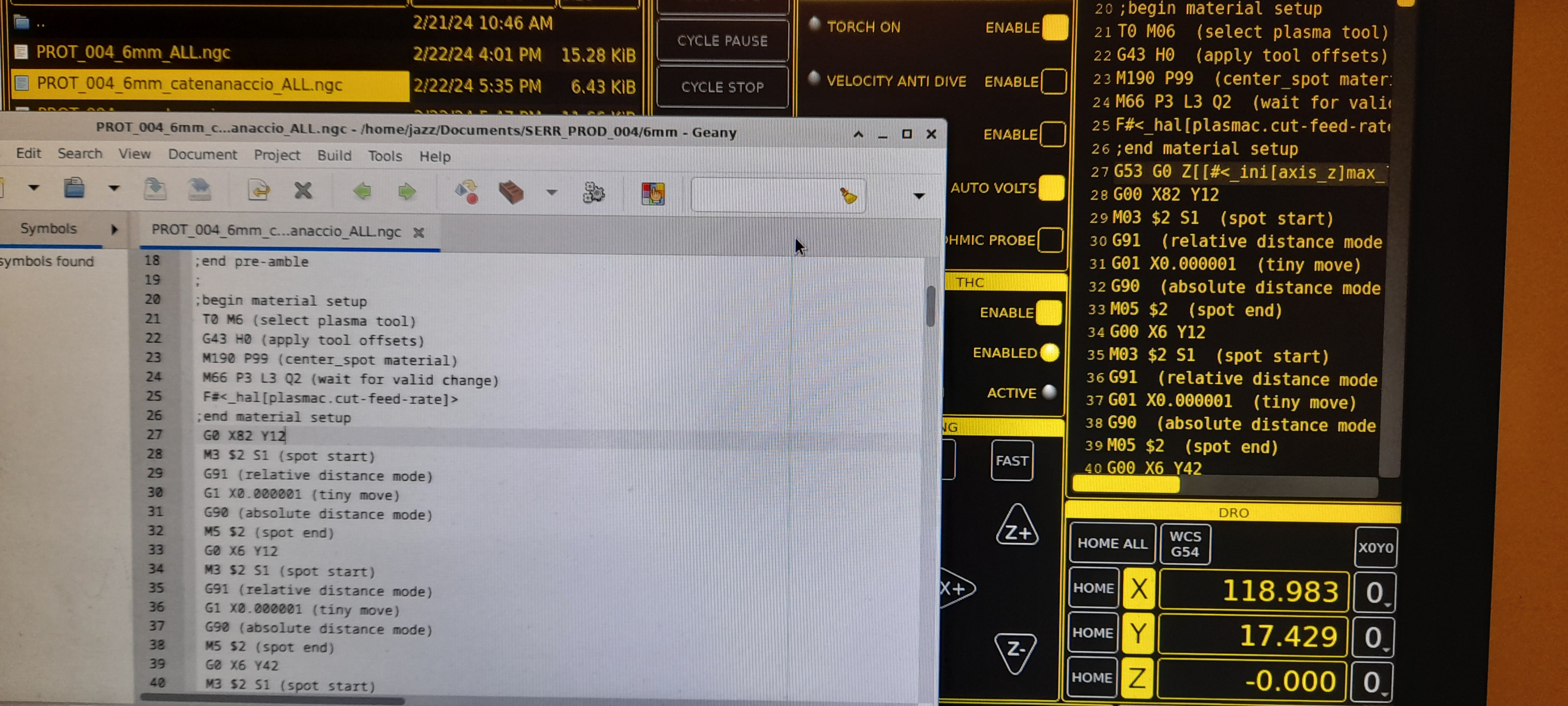Changing material but spot not working.. maybe a bug ot it's me?
- jazzkramer
- Offline
- Junior Member
-

Less
More
- Posts: 26
- Thank you received: 2
23 Feb 2024 22:22 - 23 Feb 2024 22:39 #294130
by jazzkramer
Changing material but spot not working.. maybe a bug ot it's me? was created by jazzkramer
Hi, after buying SheetcamTNG, it's the first time I'm trying nesting parts.Parts have various center spot and rectangles...
Because I always have center spot not where they where supposed to be (probably it's my CNC machine.. I have to revise if it's loosing steps or material moving or something...) I decided to set "Keep Parts Together" in Sheetcam "Job Option", so if the machine lose steps, spots are not so away from where they should be. (not solved)
This way every parts has 1) center spotted 2) internal parts 3) external parts.
So, every parts has a M190 P99 (that's the spot material) and do the spots.Than has a M190 P20 (that's my 1/4 material).
THE PROBLEM:
First part is ok (a part for little right shifted spots... as I told).
Second parts it seems QTPlasma/LinuxCNC is stuck in a gcode line...but it seems to me the code is correct...
Here the video of the torch movements:
www.youtube.com/shorts/yFATGc5EKzs
And photos: in the first part the spots are correctly visualized, in the remaining parts the spots are like small lines., not correct.
Because I always have center spot not where they where supposed to be (probably it's my CNC machine.. I have to revise if it's loosing steps or material moving or something...) I decided to set "Keep Parts Together" in Sheetcam "Job Option", so if the machine lose steps, spots are not so away from where they should be. (not solved)
This way every parts has 1) center spotted 2) internal parts 3) external parts.
So, every parts has a M190 P99 (that's the spot material) and do the spots.Than has a M190 P20 (that's my 1/4 material).
THE PROBLEM:
First part is ok (a part for little right shifted spots... as I told).
Second parts it seems QTPlasma/LinuxCNC is stuck in a gcode line...but it seems to me the code is correct...
Here the video of the torch movements:
www.youtube.com/shorts/yFATGc5EKzs
And photos: in the first part the spots are correctly visualized, in the remaining parts the spots are like small lines., not correct.
Attachments:
Last edit: 23 Feb 2024 22:39 by jazzkramer. Reason: better reading.. now Iwill edit again after resizinf photos
Please Log in or Create an account to join the conversation.
- phillc54
-

- Offline
- Platinum Member
-

Less
More
- Posts: 5711
- Thank you received: 2093
23 Feb 2024 22:50 #294133
by phillc54
Replied by phillc54 on topic Changing material but spot not working.. maybe a bug ot it's me?
The "tiny move" lines like line 100 are moving way too far, it should be more like:
linuxcnc.org/docs/devel/html/plasma/qtpl...html#plasma:spotting
G01 X0.000001linuxcnc.org/docs/devel/html/plasma/qtpl...html#plasma:spotting
Please Log in or Create an account to join the conversation.
- jazzkramer
- Offline
- Junior Member
-

Less
More
- Posts: 26
- Thank you received: 2
23 Feb 2024 22:56 - 23 Feb 2024 23:04 #294134
by jazzkramer
Replied by jazzkramer on topic Changing material but spot not working.. maybe a bug ot it's me?
Uh...
thanks Phillic you are right... Now, it's strange because in the file (attached) it seems ok (G1 X0.000001) so something happened in LinuxCNC after I loaded the file...
Going to investigate.
Thanks, Alberto.
Ok, so I verified: in the photos, the tiny movement is misinterpreted by LinuxCNC. Look the code in the editor and same line 100 in LinuxCNC.
But why before in the file it's correctly interpreted?
Is it a bug?
thanks Phillic you are right... Now, it's strange because in the file (attached) it seems ok (G1 X0.000001) so something happened in LinuxCNC after I loaded the file...
Going to investigate.
Thanks, Alberto.
Ok, so I verified: in the photos, the tiny movement is misinterpreted by LinuxCNC. Look the code in the editor and same line 100 in LinuxCNC.
But why before in the file it's correctly interpreted?
Is it a bug?
Attachments:
Last edit: 23 Feb 2024 23:04 by jazzkramer.
Please Log in or Create an account to join the conversation.
- rodw
-

- Offline
- Platinum Member
-

Less
More
- Posts: 11565
- Thank you received: 3884
23 Feb 2024 23:02 #294135
by rodw
Replied by rodw on topic Changing material but spot not working.. maybe a bug ot it's me?
I used to move holes I wanted to spot to a new layer and then run a drill operation on that layer. Note the tiny move is required between the M3 and M5 otherwise the torch will not turn on (standard gcode behaviour, not qtplasmac) The move should not be enough to change parts geometry
Please Log in or Create an account to join the conversation.
- phillc54
-

- Offline
- Platinum Member
-

Less
More
- Posts: 5711
- Thank you received: 2093
23 Feb 2024 23:06 #294136
by phillc54
Replied by phillc54 on topic Changing material but spot not working.. maybe a bug ot it's me?
I just loaded your file here and it loads OK. What version of QtPlasmaC are you using?
Please Log in or Create an account to join the conversation.
- jazzkramer
- Offline
- Junior Member
-

Less
More
- Posts: 26
- Thank you received: 2
23 Feb 2024 23:09 - 23 Feb 2024 23:39 #294137
by jazzkramer
Replied by jazzkramer on topic Changing material but spot not working.. maybe a bug ot it's me?
Thanks rodw, that's exactly what I do... I use a drill operation for Spotting.
I checked the file (and I reloaded it in LinuxCNC).I attached the photo in the previous message: same lines in the editor and in LinuxCNC.
So:
Don't know why in the first part the tiny movement is correctin LinuxCNC: G1 X0.000001, but in the successive parts it becames X-1.9847 Y3.4212
Really strange thing.
Maybe can one of you load the ngc file attached to the first message and see if line 100 get changed in LinuxCNC to a "big move" instead of a tiny one?
Thank you very much,
Alberto.
I checked the file (and I reloaded it in LinuxCNC).I attached the photo in the previous message: same lines in the editor and in LinuxCNC.
So:
Don't know why in the first part the tiny movement is correctin LinuxCNC: G1 X0.000001, but in the successive parts it becames X-1.9847 Y3.4212
Really strange thing.
Maybe can one of you load the ngc file attached to the first message and see if line 100 get changed in LinuxCNC to a "big move" instead of a tiny one?
Thank you very much,
Alberto.
Last edit: 23 Feb 2024 23:39 by jazzkramer.
Please Log in or Create an account to join the conversation.
- jazzkramer
- Offline
- Junior Member
-

Less
More
- Posts: 26
- Thank you received: 2
23 Feb 2024 23:17 - 23 Feb 2024 23:40 #294140
by jazzkramer
Replied by jazzkramer on topic Changing material but spot not working.. maybe a bug ot it's me?
Thanks Phillic54, I'm using QtPlasmaC v2.9.236.301
Do you see line 100 modified?
I'm now checking line by line because it seems there are other differences betwen the editor and LinuxCNC... or I'm getting stupid at loading files (it's possible).
Do you see line 100 modified?
I'm now checking line by line because it seems there are other differences betwen the editor and LinuxCNC... or I'm getting stupid at loading files (it's possible).
Last edit: 23 Feb 2024 23:40 by jazzkramer.
Please Log in or Create an account to join the conversation.
- phillc54
-

- Offline
- Platinum Member
-

Less
More
- Posts: 5711
- Thank you received: 2093
23 Feb 2024 23:26 - 23 Feb 2024 23:27 #294142
by phillc54
Replied by phillc54 on topic Changing material but spot not working.. maybe a bug ot it's me?
Attachments:
Last edit: 23 Feb 2024 23:27 by phillc54.
Please Log in or Create an account to join the conversation.
- jazzkramer
- Offline
- Junior Member
-

Less
More
- Posts: 26
- Thank you received: 2
23 Feb 2024 23:28 - 23 Feb 2024 23:32 #294143
by jazzkramer
Replied by jazzkramer on topic Changing material but spot not working.. maybe a bug ot it's me?
Attachments:
Last edit: 23 Feb 2024 23:32 by jazzkramer.
Please Log in or Create an account to join the conversation.
- jazzkramer
- Offline
- Junior Member
-

Less
More
- Posts: 26
- Thank you received: 2
23 Feb 2024 23:30 - 23 Feb 2024 23:45 #294144
by jazzkramer
Replied by jazzkramer on topic Changing material but spot not working.. maybe a bug ot it's me?
Please check line 100 if possible (second fisical part in the nesting) because first part is ok in my linuxcnc as well.
Errors begin in the second part, thanks.
(and I rechecked again that I'm loading in LinuxCNC the same file I'm seeing in Geany..
I closed LinuxCNC and Geany and reopened, same error: every center spot tiny move after line 92 got changed).
Errors begin in the second part, thanks.
(and I rechecked again that I'm loading in LinuxCNC the same file I'm seeing in Geany..
I closed LinuxCNC and Geany and reopened, same error: every center spot tiny move after line 92 got changed).
Last edit: 23 Feb 2024 23:45 by jazzkramer.
Please Log in or Create an account to join the conversation.
Moderators: snowgoer540
Time to create page: 0.170 seconds