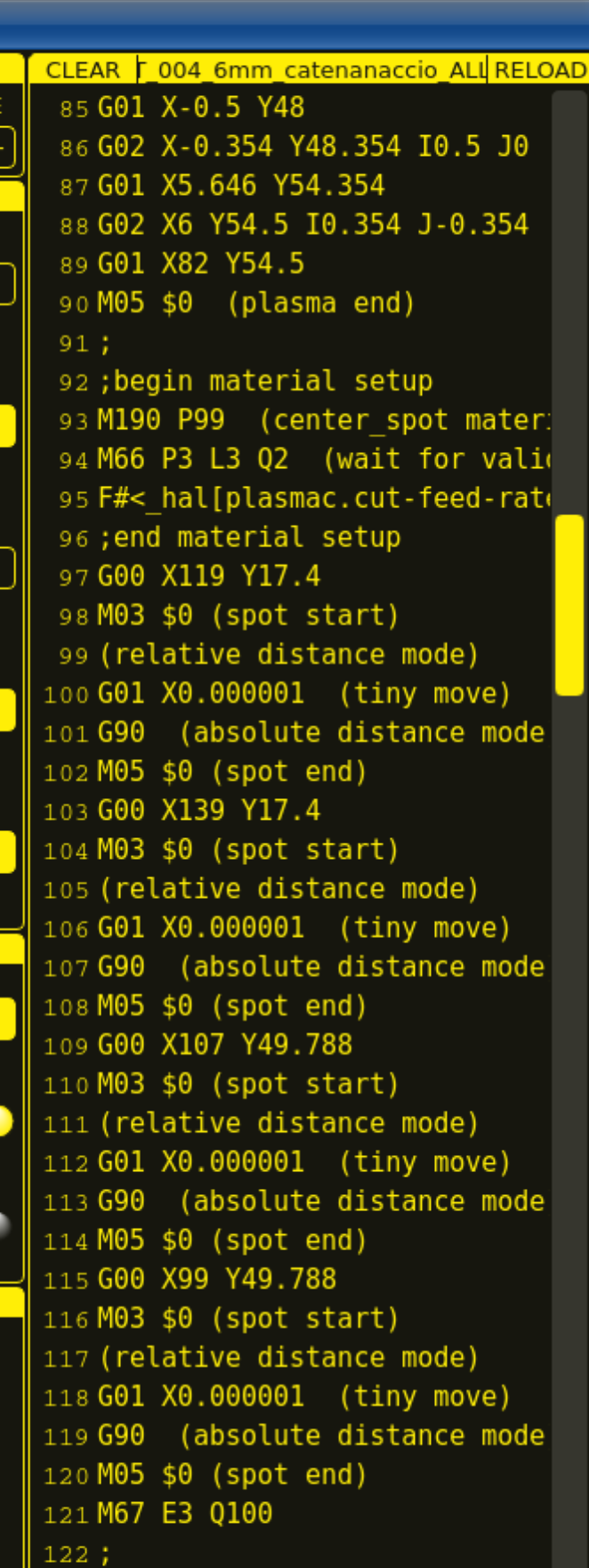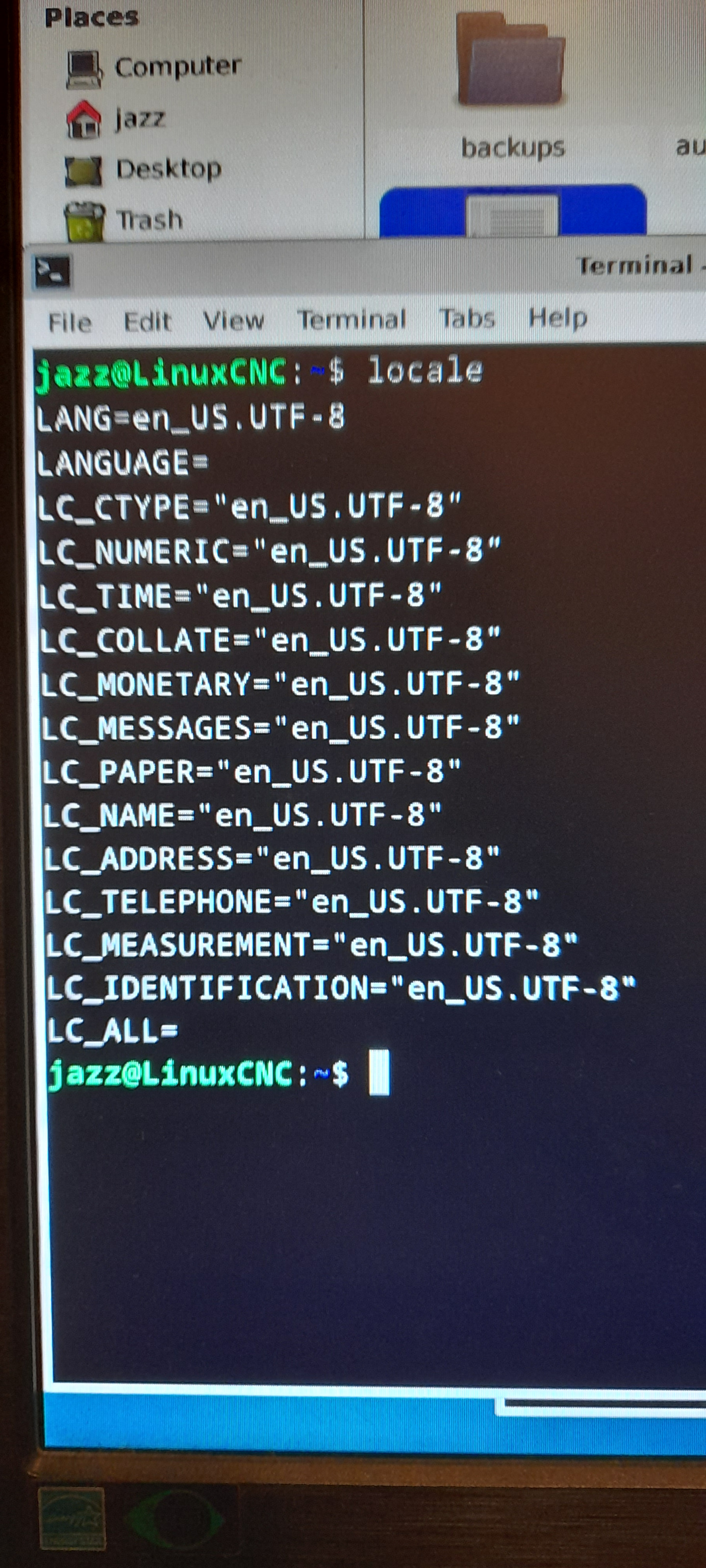Changing material but spot not working.. maybe a bug ot it's me?
- jazzkramer
- Offline
- Junior Member
-

Less
More
- Posts: 26
- Thank you received: 2
24 Feb 2024 00:26 - 24 Feb 2024 00:45 #294148
by jazzkramer
Replied by jazzkramer on topic Changing material but spot not working.. maybe a bug ot it's me?
I opened another file: the error is consistent:
First physical part is OK.
From the second physical part (after line 92 in my file) to the last one, ALL center spots tiny moves get changed to a bigger move, causing the error.
I really do not understand how it is possible, it's a really strange behaviour.
And please note in the first part the tiny moves are correct. From the second physical part only they are wrong, changed.
It looks to me like an overflowing variable/memory location, transforming a floating point number in a negative one or something like that.. but why it is not happening to the first Center Spots? It is happening only if before the Center Spots I already cut normal lines.
I installed LinuxCNC by the ISO, ver 2.9.1 some month ago (but I did not cut nested parts with nested center spot). I "apt updated/upgraded" not more 10 days ago. So LinuxCNC got upgraded so I'm now using QtPlasmaC v2.9.236.301
If no one get my error I will reinstall new from the ISO and hope the problem goes away.
Thanks
First physical part is OK.
From the second physical part (after line 92 in my file) to the last one, ALL center spots tiny moves get changed to a bigger move, causing the error.
I really do not understand how it is possible, it's a really strange behaviour.
And please note in the first part the tiny moves are correct. From the second physical part only they are wrong, changed.
It looks to me like an overflowing variable/memory location, transforming a floating point number in a negative one or something like that.. but why it is not happening to the first Center Spots? It is happening only if before the Center Spots I already cut normal lines.
I installed LinuxCNC by the ISO, ver 2.9.1 some month ago (but I did not cut nested parts with nested center spot). I "apt updated/upgraded" not more 10 days ago. So LinuxCNC got upgraded so I'm now using QtPlasmaC v2.9.236.301
If no one get my error I will reinstall new from the ISO and hope the problem goes away.
Thanks
Last edit: 24 Feb 2024 00:45 by jazzkramer.
Please Log in or Create an account to join the conversation.
- phillc54
-

- Offline
- Platinum Member
-

Less
More
- Posts: 5711
- Thank you received: 2093
24 Feb 2024 01:30 #294158
by phillc54
Replied by phillc54 on topic Changing material but spot not working.. maybe a bug ot it's me?
Attachments:
Please Log in or Create an account to join the conversation.
- jazzkramer
- Offline
- Junior Member
-

Less
More
- Posts: 26
- Thank you received: 2
24 Feb 2024 01:48 #294162
by jazzkramer
Replied by jazzkramer on topic Changing material but spot not working.. maybe a bug ot it's me?
Thanks again, so I sure need to upgrade again.
I installed using the ISO, but I will check other methods.
Here i posted a video of the error if someone want to check it, (and sorry, my spoken English is a lot worse than my written one !!)
Thanks again for helping me. I hope upgrading the problem will go away,
Alberto.
I installed using the ISO, but I will check other methods.
Here i posted a video of the error if someone want to check it, (and sorry, my spoken English is a lot worse than my written one !!)
Thanks again for helping me. I hope upgrading the problem will go away,
Alberto.
Please Log in or Create an account to join the conversation.
- phillc54
-

- Offline
- Platinum Member
-

Less
More
- Posts: 5711
- Thank you received: 2093
24 Feb 2024 02:57 #294165
by phillc54
Replied by phillc54 on topic Changing material but spot not working.. maybe a bug ot it's me?
I have tried with different locales and I still cannot see any errors.
Can you load one of the files then click the "EDIT" button and see if all the "tiny move" are the same as what is in the G-code display.
Can you load one of the files then click the "EDIT" button and see if all the "tiny move" are the same as what is in the G-code display.
Please Log in or Create an account to join the conversation.
- jazzkramer
- Offline
- Junior Member
-

Less
More
- Posts: 26
- Thank you received: 2
24 Feb 2024 11:30 - 24 Feb 2024 11:37 #294189
by jazzkramer
Replied by jazzkramer on topic Changing material but spot not working.. maybe a bug ot it's me?
In the edit all tiny moves are correct:
I saved it, rewriting the same file, but in the code display it remains wrong...
Some days ago I made #sudo apt upgrade && sudo apt update, so some libraries were updated, as well as LinuxCNC itself.
Maybe an updated library used in the code display and not in the edit display has something wrong or not compatible...
I saved it, rewriting the same file, but in the code display it remains wrong...
Some days ago I made #sudo apt upgrade && sudo apt update, so some libraries were updated, as well as LinuxCNC itself.
Maybe an updated library used in the code display and not in the edit display has something wrong or not compatible...
Attachments:
Last edit: 24 Feb 2024 11:37 by jazzkramer.
Please Log in or Create an account to join the conversation.
- phillc54
-

- Offline
- Platinum Member
-

Less
More
- Posts: 5711
- Thank you received: 2093
24 Feb 2024 11:35 #294191
by phillc54
Replied by phillc54 on topic Changing material but spot not working.. maybe a bug ot it's me?
That is weird, I have no idea what is happening.
Do you have a file named custom_filter.py in your configuration directory?
Do you have a file named custom_filter.py in your configuration directory?
Please Log in or Create an account to join the conversation.
- jazzkramer
- Offline
- Junior Member
-

Less
More
- Posts: 26
- Thank you received: 2
24 Feb 2024 11:51 - 24 Feb 2024 11:52 #294196
by jazzkramer
Replied by jazzkramer on topic Changing material but spot not working.. maybe a bug ot it's me?
No, I only have custom.hal and custom_postgui.hal.
The second one is empty (only a comment inside).
Today I will do a fresh install again and check if the problem goes away.
The second one is empty (only a comment inside).
Today I will do a fresh install again and check if the problem goes away.
Last edit: 24 Feb 2024 11:52 by jazzkramer.
Please Log in or Create an account to join the conversation.
- phillc54
-

- Offline
- Platinum Member
-

Less
More
- Posts: 5711
- Thank you received: 2093
24 Feb 2024 11:53 #294199
by phillc54
Replied by phillc54 on topic Changing material but spot not working.. maybe a bug ot it's me?
What locale is your system set for?
Please Log in or Create an account to join the conversation.
- jazzkramer
- Offline
- Junior Member
-

Less
More
- Posts: 26
- Thank you received: 2
24 Feb 2024 12:02 #294202
by jazzkramer
Replied by jazzkramer on topic Changing material but spot not working.. maybe a bug ot it's me?
Attachments:
Please Log in or Create an account to join the conversation.
- jazzkramer
- Offline
- Junior Member
-

Less
More
- Posts: 26
- Thank you received: 2
24 Feb 2024 14:33 - 24 Feb 2024 14:35 #294215
by jazzkramer
Replied by jazzkramer on topic Changing material but spot not working.. maybe a bug ot it's me?
So, follow up, I discovered something, maybe this could happen in other cases too, so, maybe it's of interest:
resume: if I change the preceding line of the tiny move from G91 to G90 (I said reversed in the video!) the tiny move line get displayed correctly in the code display.
(of course the code modified this way cannot be used because it's incorrect).
BUT the G91 is doing something in the "code parsing process"...?
Here the video:
resume: if I change the preceding line of the tiny move from G91 to G90 (I said reversed in the video!) the tiny move line get displayed correctly in the code display.
(of course the code modified this way cannot be used because it's incorrect).
BUT the G91 is doing something in the "code parsing process"...?
Here the video:
Last edit: 24 Feb 2024 14:35 by jazzkramer.
Please Log in or Create an account to join the conversation.
Moderators: snowgoer540
Time to create page: 0.124 seconds