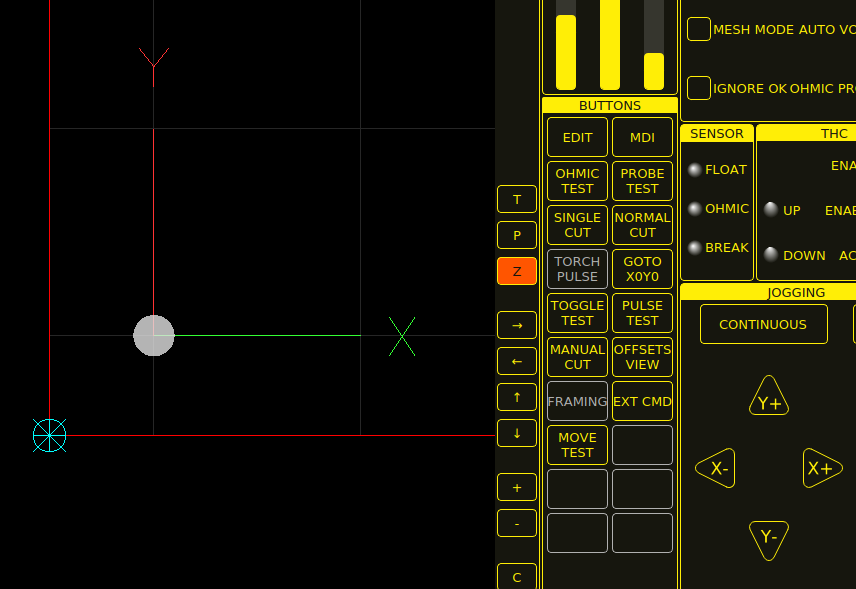Random Questions on setup
- tommylight
-

- Away
- Moderator
-

- Posts: 21104
- Thank you received: 7205
Wrong ini settings for Z axis, home switch must be up, HOME must be 0, HOME_OFFSET must be something small so it backs of off the switch, 3-5mm is ok, max limit to 0 and min limit to -100 or -150 or whatever the Z axis can do.
In inches
POS = 0
NEG = -7
Final Pos = -.125 <<<<<< notice - in front of value
Home switch location = 0
The rest seems OK, so give it a try and report back.
Please Log in or Create an account to join the conversation.
- phillc54
-

- Offline
- Platinum Member
-

- Posts: 5711
- Thank you received: 2093
linuxcnc.org/docs/devel/html/config/ini-...ng.html#_home_offset
HOME is where the Z axis moves to at HOME_FINAL_VEL to complete homing, it is not a requirement that this is zero.
linuxcnc.org/docs/devel/html/config/ini-homing.html#_home
As an example my little metric table has a total Z axis motion of 75mm. The home switch is at the very top of Z motion. At the completion of homing my Z axis moves down 5mm from the top. My settings are:
MIN_LIMIT = 0
MAX_LIMIT = 75
HOME_OFFSET = 75
HOME = 70Note also that I don't use the "preferred" method of having Z zero at the top, if I did then I would have something like:
MIN_LIMIT = -75
MAX_LIMIT = 0
HOME_OFFSET = 0
HOME = -5Please Log in or Create an account to join the conversation.
- tommylight
-

- Away
- Moderator
-

- Posts: 21104
- Thank you received: 7205
So this :HOME_OFFSET is the location of the home switch:
linuxcnc.org/docs/devel/html/config/ini-...ng.html#_home_offset
HOME is where the Z axis moves to at HOME_FINAL_VEL to complete homing, it is not a requirement that this is zero.
linuxcnc.org/docs/devel/html/config/ini-homing.html#_home
Final Pos = -.125 <<<<<< notice - in front of value
Home switch location = 0
should probably be reversed, is that correct?
I will edit the above post after confirmation, thank you.
Please Log in or Create an account to join the conversation.
- phillc54
-

- Offline
- Platinum Member
-

- Posts: 5711
- Thank you received: 2093
MIN_LIMIT = 0.00
MAX_LIMIT = 7.00
HOME_OFFSET = 7.00
HOME = 6.875A "conventional" setup would more be like:
MIN_LIMIT = -7.00
MAX_LIMIT = 0.00
HOME_OFFSET = 0.00
HOME = -0.125Please Log in or Create an account to join the conversation.
- FlaredFins
- Offline
- Senior Member
-

- Posts: 64
- Thank you received: 8
MIN_LIMIT = -7.00
MAX_LIMIT = 0.00
HOME_OFFSET = -2.00
HOME = 0.00
I tried the other configurations and changing home latch direction, some would cause Z to just jam up into the ballnut or put the axis in a bad position for travel. the problem im seeing is im telling it to go to -2.00 but when it parks the DRO reads 2.993 if i change the Home offset to -4.00 it goes to -4.993 so not sure what that is all about.
As it is Homing Z seems sufficient now. but with odd results
OH... while performing all this one of the runs caused the Z to dig into the plate and trip my probe switch. this caused an error and was unable to bypass or override the switch to get the Z axis into a better place. Am I overlooking something? error stated Jogging was not available and since i hadn't homed it all i could MDI my way out of it.
Please Log in or Create an account to join the conversation.
- phillc54
-

- Offline
- Platinum Member
-

- Posts: 5711
- Thank you received: 2093
Where is your z home switch located in relation to the top of Z travel?
Override Limits on the SETTINGS tab should allow you to jog after hitting a limit.
Please Log in or Create an account to join the conversation.
- FlaredFins
- Offline
- Senior Member
-

- Posts: 64
- Thank you received: 8
Ill look on the settings tab again today. still trying to work my way around QTPlasmac.
Also is there a way to change the Velocity position and Size on the screen?
Oh and switch the Buttons on the Jog like switch + and -
Please Log in or Create an account to join the conversation.
- snowgoer540
-

- Away
- Moderator
-

- Posts: 2530
- Thank you received: 860
Also is there a way to change the Velocity position and Size on the screen?
Position - not easily (it's an open source project so there's usually always a way)
Size - yes. Follow these directions: linuxcnc.org/docs/devel/html/plasma/qtpl...#_add_a_custom_style
inside of qtplasmac_custom.qss, add these lines:
#velocity_label {
font: 14pt
}
#velocity_show {
font: 14pt
}That will change the size of the VEL: label and the indicator to 14pt font, in this case.
Oh and switch the Buttons on the Jog like switch + and -
Again, no, not easily. but why would you want to? The X and Y indicators in the preview point toward X and Y positive. The GUI buttons follow as pictured below:
To do anything else would be ... wrong.
Maybe you are expecting the table to behave differently given the orientation of your control console. In that case, .ini file changes are in order....
Attachments:
Please Log in or Create an account to join the conversation.
- phillc54
-

- Offline
- Platinum Member
-

- Posts: 5711
- Thank you received: 2093
If that is the case then your ini settings should be one of these , during homing Z moves to the top (switch) then to complete homing it moves 0.125" down which is the home position. If these don't work then something else is wrong.Switch is at the top most portion of Z axis.
I assume when you press the Z+ jog button then the Z axis moves upwards.
Does you home switch stay activated if the Z axis is on or past the home switch?
Please Log in or Create an account to join the conversation.
- caretech
-

- Offline
- Senior Member
-

- Posts: 62
- Thank you received: 23
Which version of LinuxCNC and QtPlasmaC are you running? The plot only saves so many historic moves in the buffer, and rolls off older ones as it goes. This makes parts done some time ago, go back to white as if they have not yet been cut.I noticed one of the plates showing in red that it had been cut already and then it went back to white like it hadn't been cut yet.
After some searching, I found a thread I remembered discussing the MAX_POINTS param -- forum.linuxcnc.org/qtvcp/41566-seems-lik...ighlighting?start=20
From the above conversation, it sounds like you should have ten-fold more points saved in your backplot if you're running master (2.10). Anyone with more knowledge on this is welcome to correct me.
Another relevant thread -- forum.linuxcnc.org/21-axis/33219-backplo...olour-during-millimg
Please Log in or Create an account to join the conversation.