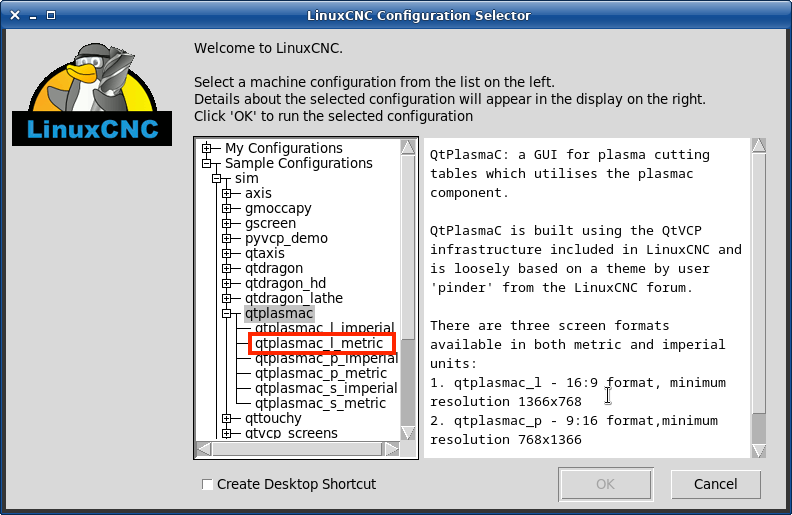#<holes> = 3 - Unexpected behaviour
- CFE
- Offline
- Elite Member
-

Less
More
- Posts: 193
- Thank you received: 35
26 Aug 2024 02:33 #308639
by CFE
#<holes> = 3 - Unexpected behaviour was created by CFE
Hi all,
We are seeing some unexpected behaviour on our plasma cutter. I have attached the config settings file and a G-code program which behaves strangely. (We do see similar behaviour with other programs as well, but it a bit unpredictable.)
Let me try to explain what happens : When the first 2 slots are cut the torch moves to the first outside contour. During cutting that contour the velocity doesn't exceed 1700mm/min, which is 60% of the material feedrate (2815mm/min). But when it rounds the 4th (last corner) and enters the straight line all the sudden the velocity is at 100%, 2815mm/min. It does this on all 4 outside contours.
My best guess is that it has something to do with the M67 commands which QtPlasmaC adds, but why it is not consistent is beyond my expertise or comprehension. Anybody with thoughts ?
Cheers, Peter
We are seeing some unexpected behaviour on our plasma cutter. I have attached the config settings file and a G-code program which behaves strangely. (We do see similar behaviour with other programs as well, but it a bit unpredictable.)
Let me try to explain what happens : When the first 2 slots are cut the torch moves to the first outside contour. During cutting that contour the velocity doesn't exceed 1700mm/min, which is 60% of the material feedrate (2815mm/min). But when it rounds the 4th (last corner) and enters the straight line all the sudden the velocity is at 100%, 2815mm/min. It does this on all 4 outside contours.
My best guess is that it has something to do with the M67 commands which QtPlasmaC adds, but why it is not consistent is beyond my expertise or comprehension. Anybody with thoughts ?
Cheers, Peter
Please Log in or Create an account to join the conversation.
- phillc54
-

- Offline
- Platinum Member
-

Less
More
- Posts: 5711
- Thank you received: 2093
26 Aug 2024 03:16 #308640
by phillc54
Replied by phillc54 on topic #<holes> = 3 - Unexpected behaviour
The file seems to run fine on a sim.
My first thought was that it may have been due to the seemingly slow MAX_ACCELERATION values in your ini file so I changed the values in the sim to reflect yours and it still seems to work fine.
My first thought was that it may have been due to the seemingly slow MAX_ACCELERATION values in your ini file so I changed the values in the sim to reflect yours and it still seems to work fine.
The following user(s) said Thank You: CFE
Please Log in or Create an account to join the conversation.
- CFE
- Offline
- Elite Member
-

Less
More
- Posts: 193
- Thank you received: 35
26 Aug 2024 03:19 #308641
by CFE
Replied by CFE on topic #<holes> = 3 - Unexpected behaviour
Just to add to the previous : when I use conversational to generate the same contour the sudden feedrate change at the last straight line doesn't occur. But when I add "#<holes> = 3" to the conversational program the velocity is simply 60% of the feedrate all around the contour. Got me stumped.
Please Log in or Create an account to join the conversation.
- CFE
- Offline
- Elite Member
-

Less
More
- Posts: 193
- Thank you received: 35
26 Aug 2024 03:26 #308645
by CFE
Replied by CFE on topic #<holes> = 3 - Unexpected behaviour
Hi Phil,
I increased the MAX_ACCELERATION values but no difference, same behaviour.
Cheers, Peter
I increased the MAX_ACCELERATION values but no difference, same behaviour.
Cheers, Peter
Please Log in or Create an account to join the conversation.
- phillc54
-

- Offline
- Platinum Member
-

Less
More
- Posts: 5711
- Thank you received: 2093
26 Aug 2024 03:49 #308648
by phillc54
Replied by phillc54 on topic #<holes> = 3 - Unexpected behaviour
Attachments:
Please Log in or Create an account to join the conversation.
- CFE
- Offline
- Elite Member
-

Less
More
- Posts: 193
- Thank you received: 35
26 Aug 2024 04:17 #308651
by CFE
Replied by CFE on topic #<holes> = 3 - Unexpected behaviour
Hi Phil,
I can only get this far, see screenshot attached. No menu opening up to pick a sim configuration ?
I can only get this far, see screenshot attached. No menu opening up to pick a sim configuration ?
Please Log in or Create an account to join the conversation.
- phillc54
-

- Offline
- Platinum Member
-

Less
More
- Posts: 5711
- Thank you received: 2093
26 Aug 2024 04:24 #308652
by phillc54
Replied by phillc54 on topic #<holes> = 3 - Unexpected behaviour
Wow, I have not seen anything like that before, I have no clue...
Try this from a terminal:
Try this from a terminal:
linuxcnc /usr/share/doc/linuxcnc/examples/sample-configs/sim/qtplasmac/qtplasmac_l_metric.iniPlease Log in or Create an account to join the conversation.
- CFE
- Offline
- Elite Member
-

Less
More
- Posts: 193
- Thank you received: 35
26 Aug 2024 04:34 #308653
by CFE
Replied by CFE on topic #<holes> = 3 - Unexpected behaviour
Hi Phil,
Somehow I have a sim configuration, but it throws an error on opening, see image attached. Sorry, I have no experience with sim configurations at all
Somehow I have a sim configuration, but it throws an error on opening, see image attached. Sorry, I have no experience with sim configurations at all
Please Log in or Create an account to join the conversation.
- phillc54
-

- Offline
- Platinum Member
-

Less
More
- Posts: 5711
- Thank you received: 2093
26 Aug 2024 04:42 #308654
by phillc54
Replied by phillc54 on topic #<holes> = 3 - Unexpected behaviour
Interestingly I made a sim from your config and it showed the same error but it did actually work. It also worked correctly on your gcode file.
Is it possible that your screen is "laggy" and does not update quick enough?
Is it possible that your screen is "laggy" and does not update quick enough?
Please Log in or Create an account to join the conversation.
- CFE
- Offline
- Elite Member
-

Less
More
- Posts: 193
- Thank you received: 35
26 Aug 2024 04:52 #308655
by CFE
Replied by CFE on topic #<holes> = 3 - Unexpected behaviour
Hi Phil,
It seems having to do with missing "M190" and this section in the ini file :
[RS274NGC]
RS274NGC_STARTUP_CODE = G21 G40 G49 G80 G90 G92.1 G94 G97 M52P1
PARAMETER_FILE = metric_parameters.txt
SUBROUTINE_PATH = ./:../../nc_files
USER_M_PATH = ./:../../nc_files/plasmac/m_files
But that's as far as I can get ?
It seems having to do with missing "M190" and this section in the ini file :
[RS274NGC]
RS274NGC_STARTUP_CODE = G21 G40 G49 G80 G90 G92.1 G94 G97 M52P1
PARAMETER_FILE = metric_parameters.txt
SUBROUTINE_PATH = ./:../../nc_files
USER_M_PATH = ./:../../nc_files/plasmac/m_files
But that's as far as I can get ?
Please Log in or Create an account to join the conversation.
Moderators: snowgoer540
Time to create page: 0.179 seconds