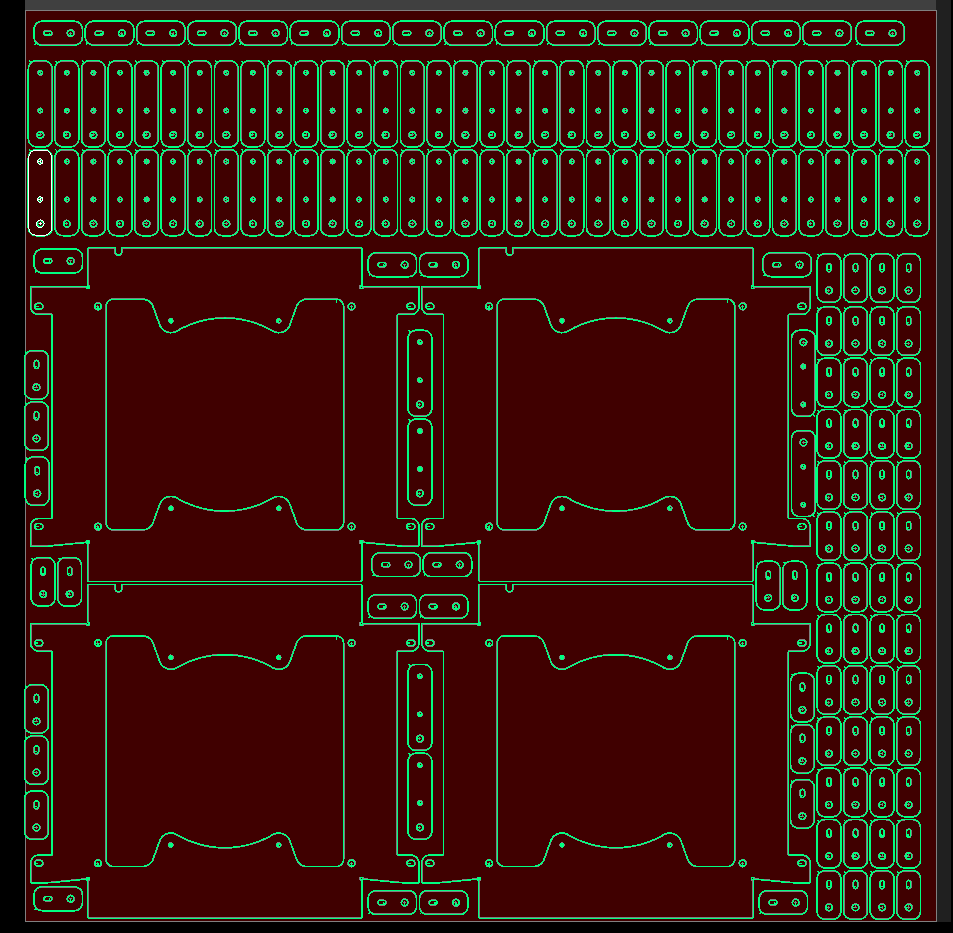DXF to g code
- motal2004
- Offline
- Premium Member
-

Less
More
- Posts: 150
- Thank you received: 16
23 Apr 2020 21:18 #165306
by motal2004
DXF to g code was created by motal2004
Hi PEEPS,
While I am waiting for my replacement parts for my cnc plasma table build, driver and mesa board, I figured I would start looking at the next step of how to start cutting. I've been the on the forums reading and searching the last couple of hours, on and off, trying to find the simplest way to take my Solidworks design, (parts, plates, brackets ect...) DFX files and get them in to linuxcnc to start cutting metal. Yes, I did a search but man a lot not really specific to my question, some is 2-3 years old. I don’t know if its relevant in 2020.
Any insight is greatly be appreciated. Thank you.
While I am waiting for my replacement parts for my cnc plasma table build, driver and mesa board, I figured I would start looking at the next step of how to start cutting. I've been the on the forums reading and searching the last couple of hours, on and off, trying to find the simplest way to take my Solidworks design, (parts, plates, brackets ect...) DFX files and get them in to linuxcnc to start cutting metal. Yes, I did a search but man a lot not really specific to my question, some is 2-3 years old. I don’t know if its relevant in 2020.
Any insight is greatly be appreciated. Thank you.
The following user(s) said Thank You: rodw
Please Log in or Create an account to join the conversation.
- rodw
-

- Offline
- Platinum Member
-

Less
More
- Posts: 11596
- Thank you received: 3898
23 Apr 2020 21:51 #165310
by rodw
Replied by rodw on topic DXF to g code
Easy as with Solidworks. File save as .DXF
There are some options you can select.
My workflow is save as DXF, import into sheetcam, nest and arrange parts then generate Gcode load into Linuxcnc and cut
There are some options you can select.
My workflow is save as DXF, import into sheetcam, nest and arrange parts then generate Gcode load into Linuxcnc and cut
Please Log in or Create an account to join the conversation.
- motal2004
- Offline
- Premium Member
-

Less
More
- Posts: 150
- Thank you received: 16
23 Apr 2020 22:12 #165315
by motal2004
I like it plain and simple. I will look in to sheetcam. Thanks
Replied by motal2004 on topic DXF to g code
Easy as with Solidworks. File save as .DXF
There are some options you can select.
My workflow is save as DXF, import into sheetcam, nest and arrange parts then generate Gcode load into Linuxcnc and cut
I like it plain and simple. I will look in to sheetcam. Thanks
The following user(s) said Thank You: rodw
Please Log in or Create an account to join the conversation.
- tommylight
-

- Away
- Moderator
-

Less
More
- Posts: 21126
- Thank you received: 7217
23 Apr 2020 22:12 #165316
by tommylight
Replied by tommylight on topic DXF to g code
If you plan on using PlasmaC, as it is the latest and greatest in plasma cnc machine control, then using SheetCAM would be preferable as it also has materials and torches can be set up and other stuff that makes life a lot easier on the long run.
It has a free version for Win and Linux, but the paid version is also worth every penny. I never used it besides testing it from time to time, so i have no affiliation with it. I use Inkscape that can be easily installed on any Linux or win PC, it is free and it has gcodetools included, it does a nice job for plasma as all of my clients use it daily on their machines. Nesting is a bit tricky.
Both of them can import 2D DXF files.
It has a free version for Win and Linux, but the paid version is also worth every penny. I never used it besides testing it from time to time, so i have no affiliation with it. I use Inkscape that can be easily installed on any Linux or win PC, it is free and it has gcodetools included, it does a nice job for plasma as all of my clients use it daily on their machines. Nesting is a bit tricky.
Both of them can import 2D DXF files.
The following user(s) said Thank You: rodw
Please Log in or Create an account to join the conversation.
- rodw
-

- Offline
- Platinum Member
-

Less
More
- Posts: 11596
- Thank you received: 3898
24 Apr 2020 04:19 #165348
by rodw
Replied by rodw on topic DXF to g code
Just to recap, there is a Sheetcam postprocessor for Plasmac. I save a DXF and upload to Google Drive (in the absence of a network) from the office or home, then on my Linuxcnc box I pull the file down and nest in Sheetcam then generate the Gcode
As Tommy says, its a bit hard to get your head around but when you do, its very quick and powerful
As Tommy says, its a bit hard to get your head around but when you do, its very quick and powerful
Attachments:
The following user(s) said Thank You: tommylight
Please Log in or Create an account to join the conversation.
Time to create page: 0.090 seconds