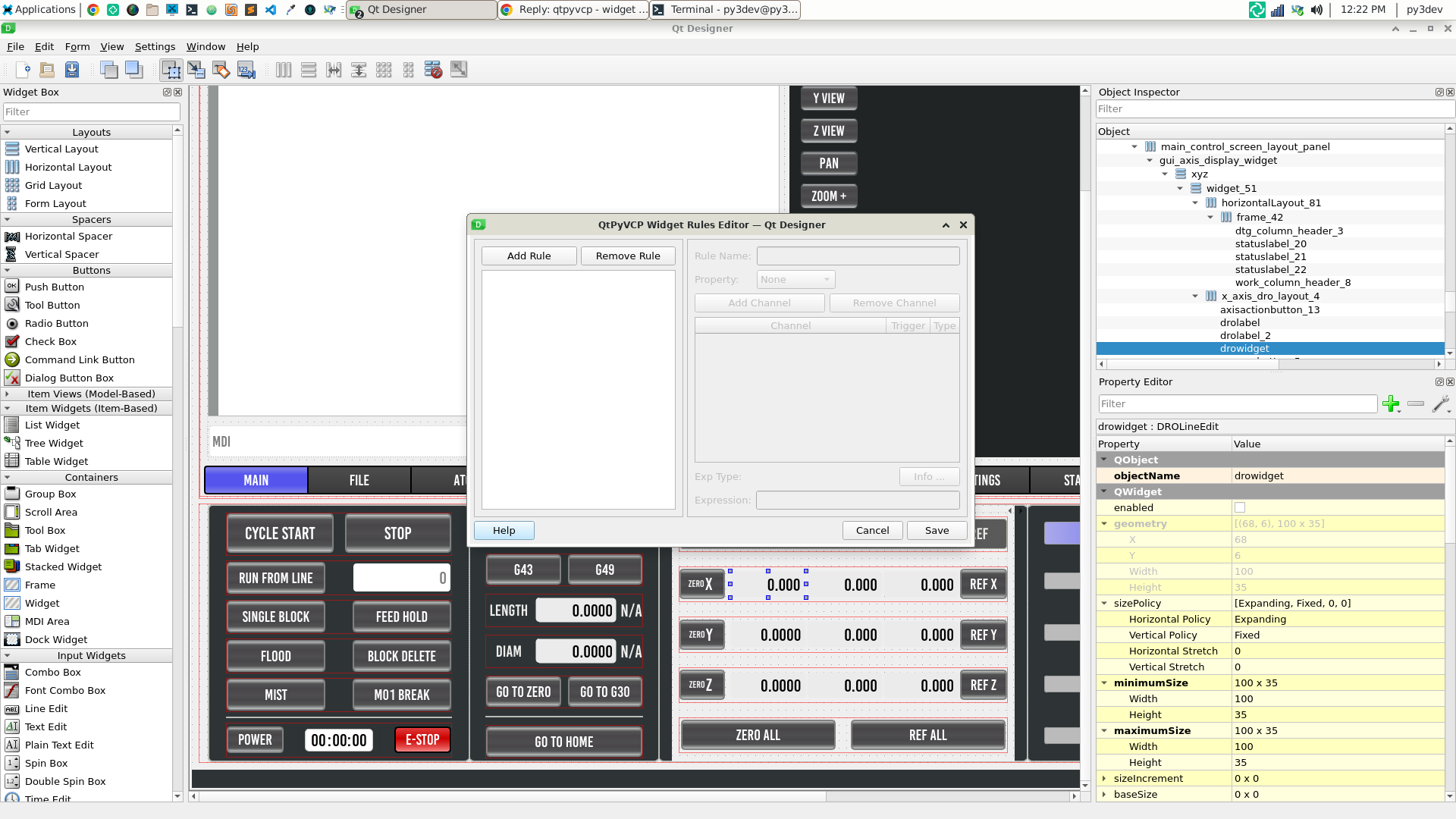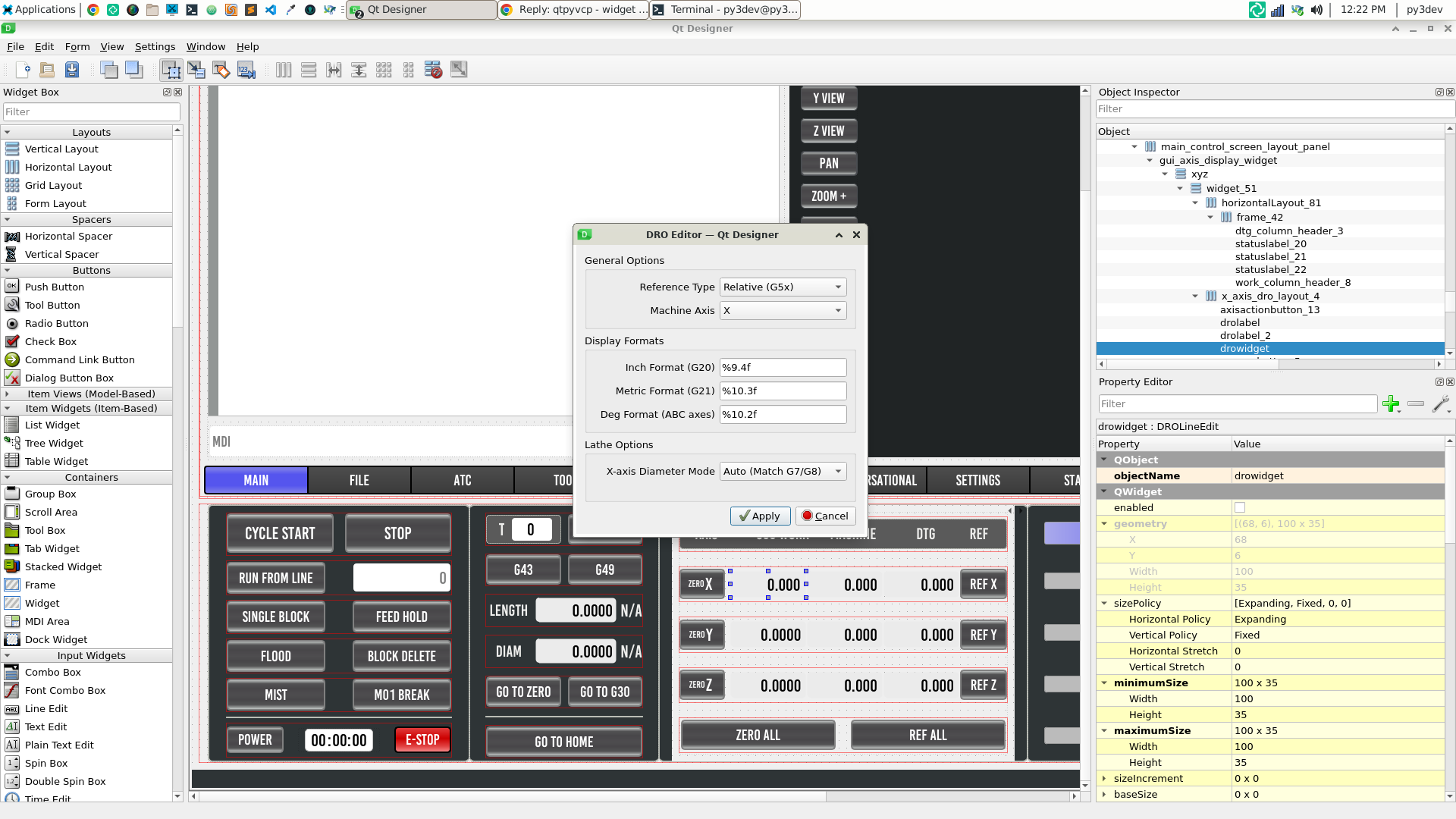qtpyvcp - widget rules editor missing
- spumco
- Offline
- Platinum Member
-

Less
More
- Posts: 1957
- Thank you received: 794
20 Jul 2022 03:57 #247810
by spumco
qtpyvcp - widget rules editor missing was created by spumco
Been fiddling with .ui's and just realized I can't find the widget rules editor. Right-clicking a widget doesn't give me the same menu options as displayed on the qtpyvcp tutorial page.
Looking back through some earlier threads it seems that I don't have something installed quite right. Earlier thread poster reported missing python3-pyqt5.qtquick, but package manager reports that's installed on my PC.
Anyone have some insights?
output from qtpyvcp --info:
mill@millvm:~
$ qtpyvcp --info
QtPyVCP Info
Version: python3_master+273.g268f4593
LinuxCNC Info
Version: 2.9.0~pre0
Qt Info
Qt Version: 5.15.2
Qt API: PyQt5
Qt API Version: 5.15.2
System Info
Description: Debian GNU/Linux 11 (bullseye)
Kernel: 5.10.0-16-rt-amd64
Version: #1 SMP PREEMPT_RT Debian 5.10.127-1 (2022-06-30)
Ram: 4 GB
CPU Info
Vendor ID: Intel(R) Core(TM) i5-8250U CPU @ 1.60GHz
Architecture:
Physical Cores: 1
Logical Cores: 1
Network
Hostname: millvm
IP Address: 127.0.0.1
MAC Address: 08:00:27:af:25:a5
Looking back through some earlier threads it seems that I don't have something installed quite right. Earlier thread poster reported missing python3-pyqt5.qtquick, but package manager reports that's installed on my PC.
Anyone have some insights?
output from qtpyvcp --info:
mill@millvm:~
$ qtpyvcp --info
QtPyVCP Info
Version: python3_master+273.g268f4593
LinuxCNC Info
Version: 2.9.0~pre0
Qt Info
Qt Version: 5.15.2
Qt API: PyQt5
Qt API Version: 5.15.2
System Info
Description: Debian GNU/Linux 11 (bullseye)
Kernel: 5.10.0-16-rt-amd64
Version: #1 SMP PREEMPT_RT Debian 5.10.127-1 (2022-06-30)
Ram: 4 GB
CPU Info
Vendor ID: Intel(R) Core(TM) i5-8250U CPU @ 1.60GHz
Architecture:
Physical Cores: 1
Logical Cores: 1
Network
Hostname: millvm
IP Address: 127.0.0.1
MAC Address: 08:00:27:af:25:a5
Please Log in or Create an account to join the conversation.
- TurBoss
-

- Offline
- Premium Member
-

Less
More
- Posts: 134
- Thank you received: 81
20 Jul 2022 05:32 #247820
by TurBoss
Replied by TurBoss on topic qtpyvcp - widget rules editor missing
hello,
to get rules editor you only need to doble click in any qtpyvcp widget, Qt native widgets dont have rules
to get rules editor you only need to doble click in any qtpyvcp widget, Qt native widgets dont have rules
Please Log in or Create an account to join the conversation.
- spumco
- Offline
- Platinum Member
-

Less
More
- Posts: 1957
- Thank you received: 794
20 Jul 2022 11:39 #247834
by spumco
Replied by spumco on topic qtpyvcp - widget rules editor missing
I tried on some qtpyvcp widgets, but still dont see a rules editor available.
Probe Basic example - the ATC widget doesn't show up on screen - it's just a blank white box. When I double click it, a change object name dialog pops up but no rules editor.
Screenshot attached.
What are some other qtpyvcp-specific widgets in PB that have rules so I can see how/if the rules editor works?
Thx
Probe Basic example - the ATC widget doesn't show up on screen - it's just a blank white box. When I double click it, a change object name dialog pops up but no rules editor.
Screenshot attached.
What are some other qtpyvcp-specific widgets in PB that have rules so I can see how/if the rules editor works?
Thx
Please Log in or Create an account to join the conversation.
- TurBoss
-

- Offline
- Premium Member
-

Less
More
- Posts: 134
- Thank you received: 81
20 Jul 2022 11:47 #247835
by TurBoss
Replied by TurBoss on topic qtpyvcp - widget rules editor missing
can you try with a dro number
just in case, did you install the pyqt5libs using this script?
github.com/kcjengr/qtpyvcp/tree/master/p...15.2-64bit/python3.9
attached picture of the velocity rule
thanks
just in case, did you install the pyqt5libs using this script?
github.com/kcjengr/qtpyvcp/tree/master/p...15.2-64bit/python3.9
attached picture of the velocity rule
thanks
Attachments:
Please Log in or Create an account to join the conversation.
- spumco
- Offline
- Platinum Member
-

Less
More
- Posts: 1957
- Thank you received: 794
20 Jul 2022 13:22 #247847
by spumco
Replied by spumco on topic qtpyvcp - widget rules editor missing
I'll have a go with one of the DRO boxes tonight, as well as check on my 'real' machine. One is a VM for testing, the other is a normal installation. Both are running MX21, LCNC2.9, qtpyvcp master, and PB python3. VM is a package install, real machine is RIP.
I'll report back after that.
I did run the install.sh script right after I read the other thread LINK
I didn't download a new version from github... just navigated in terminal to the /././python3.9 folder and ran sudo ./install.sh.
No errors after I ran it, but no change in behavior either.
I'll report back after that.
I did run the install.sh script right after I read the other thread LINK
I didn't download a new version from github... just navigated in terminal to the /././python3.9 folder and ran sudo ./install.sh.
No errors after I ran it, but no change in behavior either.
Please Log in or Create an account to join the conversation.
- spumco
- Offline
- Platinum Member
-

Less
More
- Posts: 1957
- Thank you received: 794
21 Jul 2022 00:13 #247895
by spumco
Replied by spumco on topic qtpyvcp - widget rules editor missing
Nope, still no rules editor when selecting the DROs.
Follwed the dev install instructions at the qtpyvcp page and uninstalled & reinstalled. No error messages, but still no rule editor.
Attached screenshot of plugins loaded in qtdesigner if that helps.
Follwed the dev install instructions at the qtpyvcp page and uninstalled & reinstalled. No error messages, but still no rule editor.
Attached screenshot of plugins loaded in qtdesigner if that helps.
Please Log in or Create an account to join the conversation.
- Lcvette
-

- Offline
- Moderator
-

Less
More
- Posts: 1523
- Thank you received: 722
23 Jul 2022 16:23 #248129
by Lcvette
Replied by Lcvette on topic qtpyvcp - widget rules editor missing
Attachments:
The following user(s) said Thank You: spumco
Please Log in or Create an account to join the conversation.
- spumco
- Offline
- Platinum Member
-

Less
More
- Posts: 1957
- Thank you received: 794
23 Jul 2022 18:28 #248132
by spumco
Replied by spumco on topic qtpyvcp - widget rules editor missing
Yes, I'm sure it's me and not anything actually buggy.
I'll revisit this when I'm done with the ATC cleanup and am ready to get back to fidding with PB-vertical
I'll revisit this when I'm done with the ATC cleanup and am ready to get back to fidding with PB-vertical
The following user(s) said Thank You: Lcvette
Please Log in or Create an account to join the conversation.
- spumco
- Offline
- Platinum Member
-

Less
More
- Posts: 1957
- Thank you received: 794
26 Oct 2022 21:31 #255137
by spumco
Replied by spumco on topic qtpyvcp - widget rules editor missing (still)
Revisiting this issue on another PC. Still don't have the lcnc/qtpyvcp plugin installed in QTdesigner. LCNC, qtpyvcp, and probe basic installed via the Joco-nz script.
PB loads & runs ok through a few sim tests.
I ran the recently updated python3.10 installer and didn't get any errors, but no joy. Any suggestions?
QtPyVCP Info
Version: python3_master+306.g93e8344f
LinuxCNC Info
Version: 2.9.0~pre0
Qt Info
Qt Version: 5.15.3
Qt API: PyQt5
Qt API Version: 5.15.6
System Info
Description: Linux Mint 21
Kernel: 5.19.0-2-rt-amd64
Version: #1 SMP PREEMPT_RT Debian 5.19.11-1 (2022-09-24)
Ram: 8 GB
CPU Info
Vendor ID: Intel(R) Celeron(R) N5105 @ 2.00GHz
Architecture: x86_64
Physical Cores: 4
Logical Cores: 4
PB loads & runs ok through a few sim tests.
I ran the recently updated python3.10 installer and didn't get any errors, but no joy. Any suggestions?
QtPyVCP Info
Version: python3_master+306.g93e8344f
LinuxCNC Info
Version: 2.9.0~pre0
Qt Info
Qt Version: 5.15.3
Qt API: PyQt5
Qt API Version: 5.15.6
System Info
Description: Linux Mint 21
Kernel: 5.19.0-2-rt-amd64
Version: #1 SMP PREEMPT_RT Debian 5.19.11-1 (2022-09-24)
Ram: 8 GB
CPU Info
Vendor ID: Intel(R) Celeron(R) N5105 @ 2.00GHz
Architecture: x86_64
Physical Cores: 4
Logical Cores: 4
Please Log in or Create an account to join the conversation.
- Lcvette
-

- Offline
- Moderator
-

Less
More
- Posts: 1523
- Thank you received: 722
26 Oct 2022 23:13 #255152
by Lcvette
Replied by Lcvette on topic qtpyvcp - widget rules editor missing (still)
Have you tried with Debian xfce? Mine works here on Debian xfce so not sure what to even look for being out of place.
Please Log in or Create an account to join the conversation.
Moderators: KCJ, Lcvette
Time to create page: 0.216 seconds