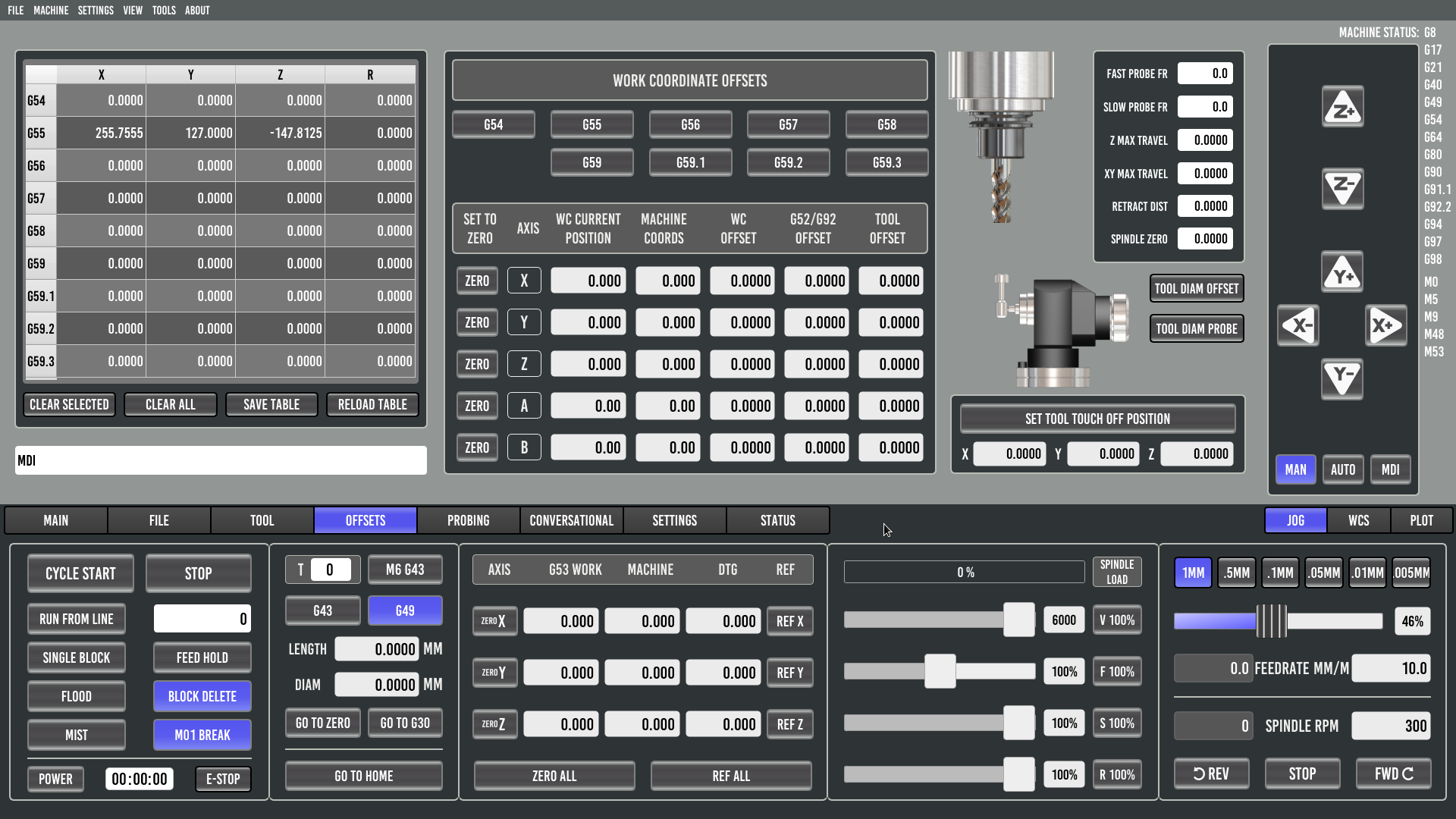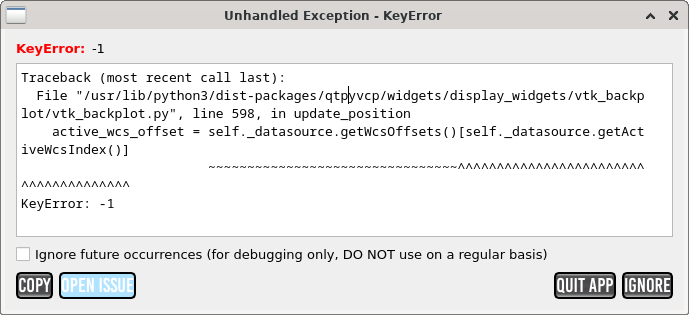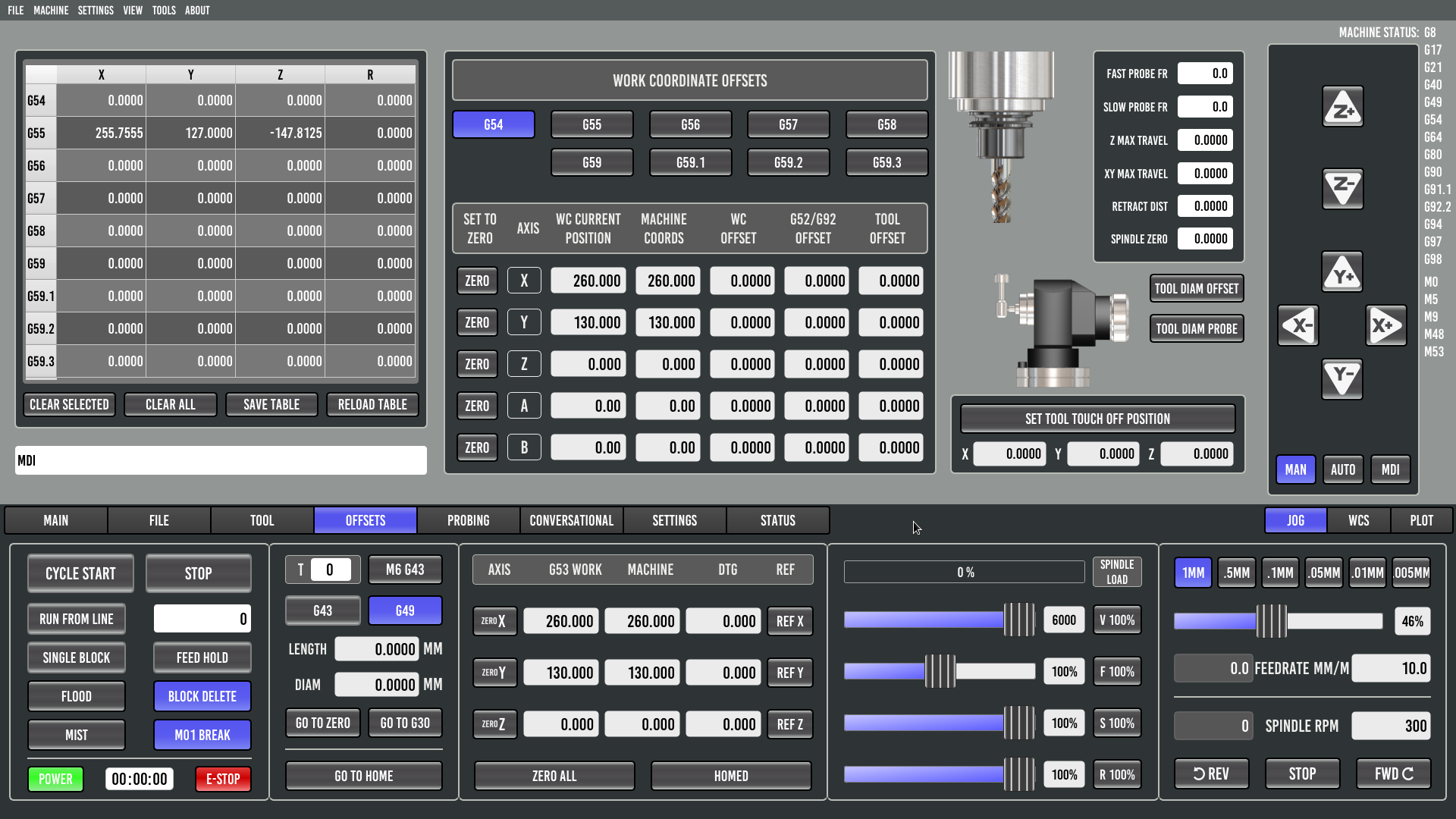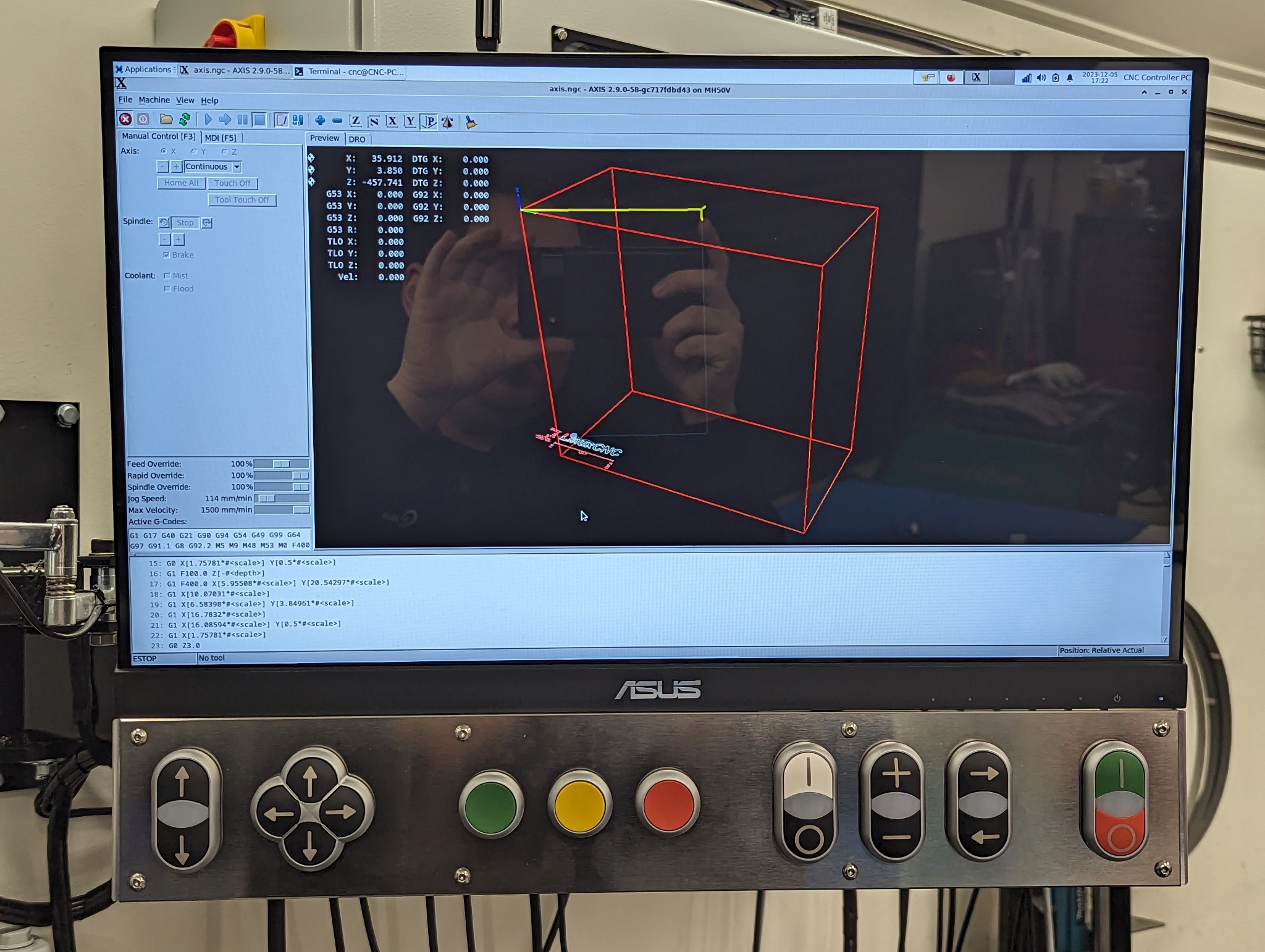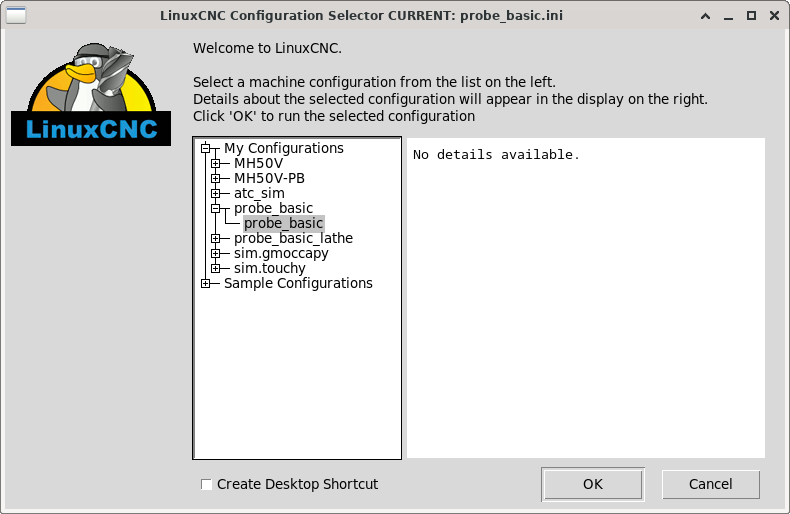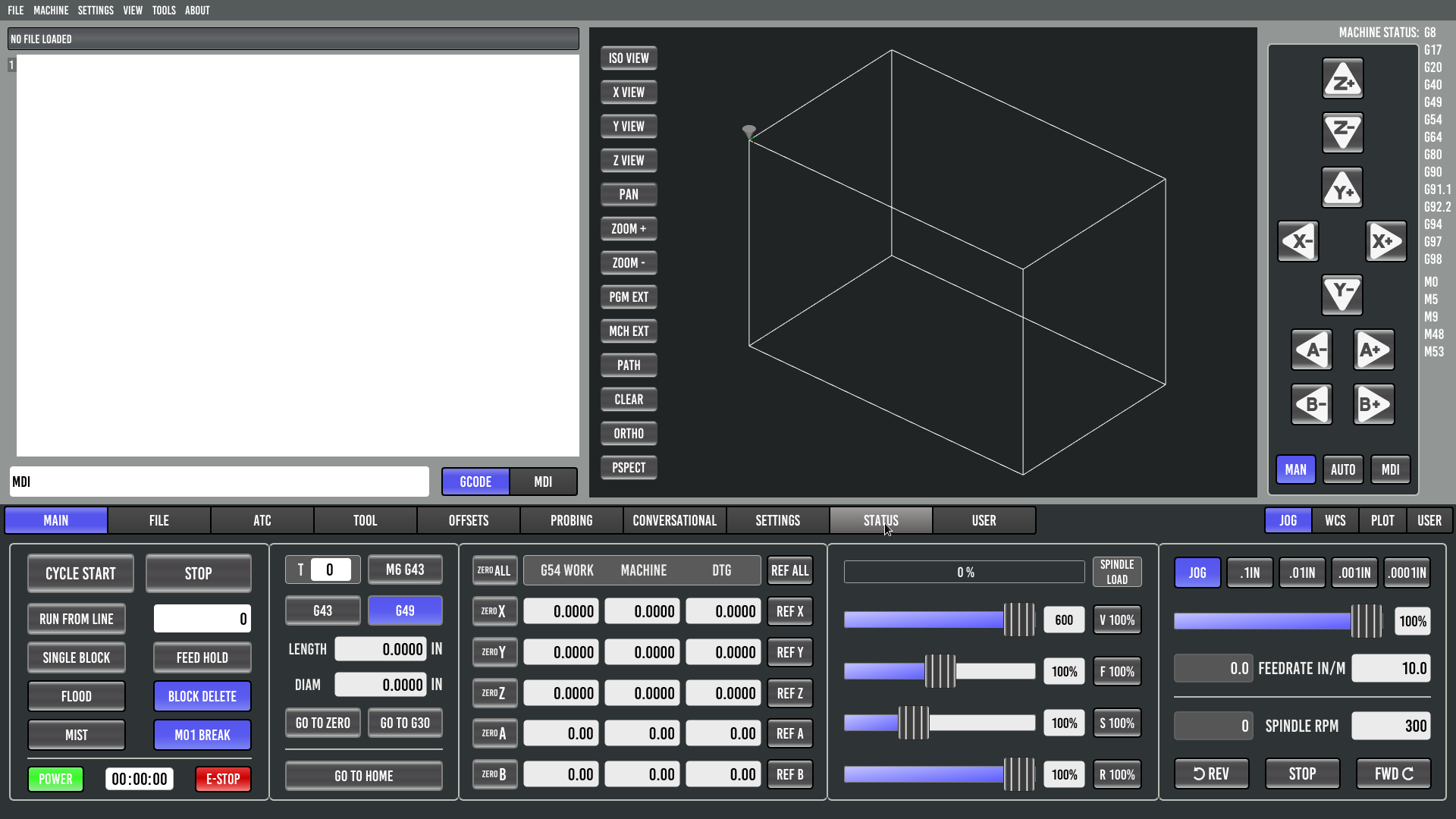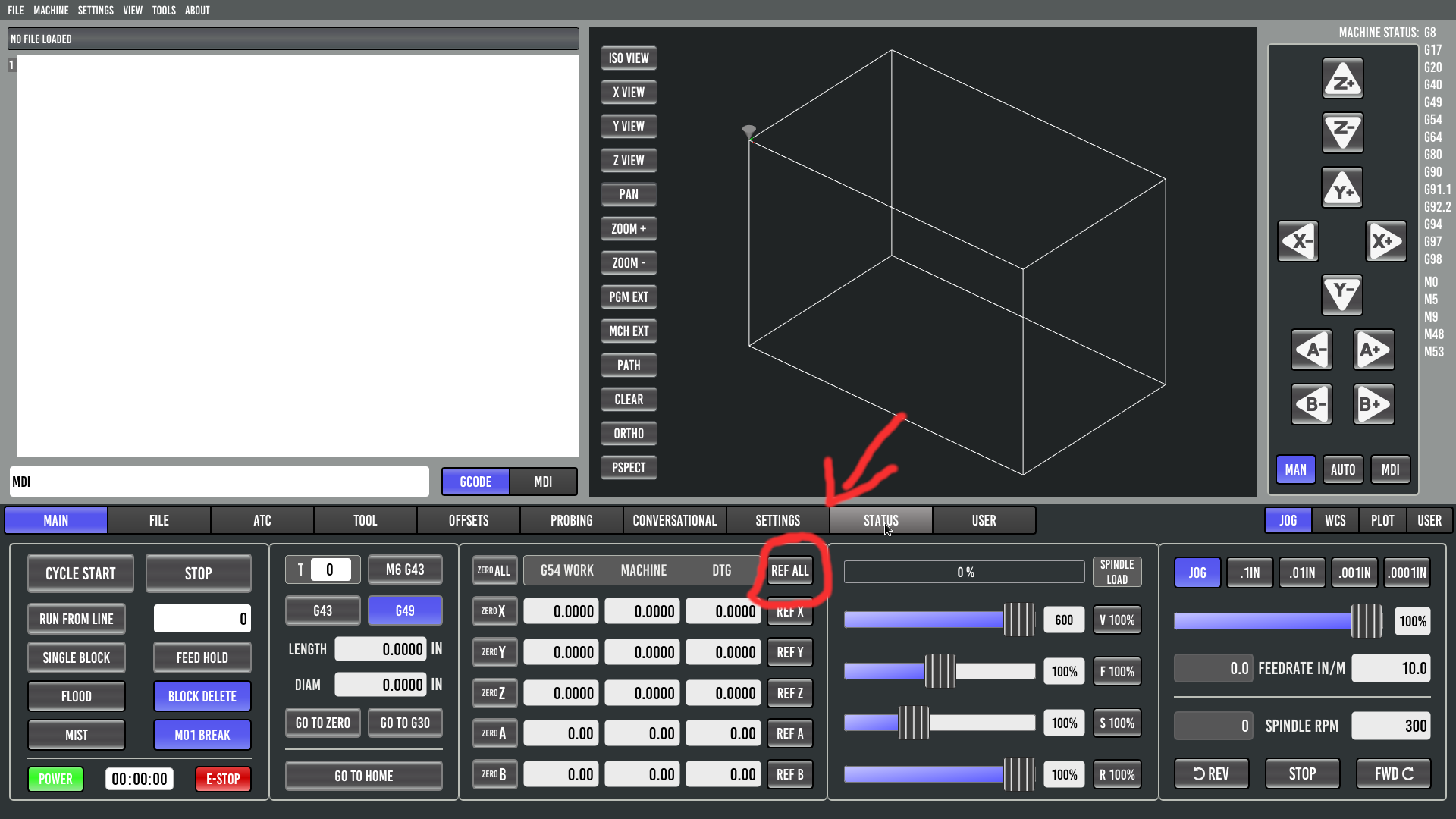Configured offset in INI file not applied properly
- Unlogic
- Offline
- Elite Member
-

- Posts: 239
- Thank you received: 119
forum.linuxcnc.org/qtpyvcp/48401-py3-pro...-2-9?start=10#287480
I have installed Probe Basic on two separate computers over the past days and ran into the same error on both of them regarding the default work offset.
My INI file contains the following section copied from the "Probe Basic Config Conversion Doc Lcnc 2.9+" thread. My full configuration is attached to this post.
It's supposed to set G54 as the default work offset but it seems to only partially work. Here is screenshot of Probe Basic just after I've started it. On the right side of the screen G54 is clearly listed under "Machine status" however the G54 button under "Work coordinate offsets" is not toggled.[RS274NGC]
RS274NGC_STARTUP_CODE = F10 S300 G21 G17 G40 G49 G54 G64 P0.001 G80 G90 G91.1 G92.1 G94 G97 G98
FEATURES = 30
PROGRAM_PREFIX = ~/linuxcnc/nc_files
PARAMETER_FILE = linuxcnc.var
SUBROUTINE_PATH = /home/cnc/linuxcnc/configs/MH50V-PB/subroutines/
If I try to jog or home the machine this error pops up.
Even if I click on the G54 button after homing I get the same error during any movement.
If I click on any other work offset the error goes away and if I switch back to G54 afterwards that offset works fine too. Changing the default offset to G55 for example leads to the same behavior but with that offset not being properly applied or highlighted during startup instead.
So it seems that the default work offset specified in the configuration file is not properly applied during startup.
I'm running the official LinuxCNC 2.9.1 release on one computer and the 2.9.1 from buildbot on the other one both behave the same. I've installed Probe Basic from the qtpyvcp repos following this guide: kcjengr.github.io/probe_basic/quick_start_apt.html
I realize that there are many variables in motion here so maybe there is something in my configuration that interferes with Probe Basic. I followed the recommendation in the guide and got everything fully working in Axis before converting the configuration to Probe Basic.
Please Log in or Create an account to join the conversation.
- Lcvette
-

- Away
- Moderator
-

- Posts: 1547
- Thank you received: 726
ok on a clean install on startup i have G54 active, button is checked blue, offsets table G54 row is highlighted blue showing active.
does not change on estop/power/ref all, no errors anywhere, so i am going to say you have something off in your configuration files. i would start looking for differences, i would especially investigate anything pendant related if you have external buttons or if it is usb look and see how it is loaded and what commands are active on startup. my guess is its something in that area. usb pendants tend to create some hassles from time to time and need some tweaking.
Please Log in or Create an account to join the conversation.
- Unlogic
- Offline
- Elite Member
-

- Posts: 239
- Thank you received: 119
I don't have a pendant but I do have these hardware buttons wired directly to the Mesa cards and I'm using a latching e-stop setup with an external e-stop relay.
I got all that working using Axis and didn't realize it could cause problems with other user interfaces (I'm still a rookie when it comes to LinuxCNC).
First I'll try the simulator and if that works I'll start commenting out my added HAL code to see if I can put my finger on what's causing the issue.
When/if I figure this out I'll update this thread so that any other people encountering this issue can learn from my experiences.
Attachments:
Please Log in or Create an account to join the conversation.
- Lcvette
-

- Away
- Moderator
-

- Posts: 1547
- Thank you received: 726
Please Log in or Create an account to join the conversation.
- Unlogic
- Offline
- Elite Member
-

- Posts: 239
- Thank you received: 119
Is everything supposed to work in the probe basic configuration available via LinuxCNC on the start menu?
Please Log in or Create an account to join the conversation.
- Lcvette
-

- Away
- Moderator
-

- Posts: 1547
- Thank you received: 726
if you installed via apt, then yes those are the configs installed during the apt installation process for machine use version. if you have a mixed installation of both it can cause some issues.
what issues specifically are you seeing? i have both the dev main installed on a test pc and a machine version apt install on a separate pc for testing and both are working as expected.
Please Log in or Create an account to join the conversation.
- Unlogic
- Offline
- Elite Member
-

- Posts: 239
- Thank you received: 119
kcjengr.github.io/probe_basic/quick_start_apt.html
The problem I ran into with the simulator after testing it a bit was that it got stuck saying that I couldn't do this and that until the machine was enabled and homed. It was enabled but the home button was no clickable. I was unable to clear that until I restarted LinuxCNC/Probe Basic.
I had to leave the garage for the day but I'll resume my work on in this tomorrow to see of I can make some progress.
Please Log in or Create an account to join the conversation.
- Lcvette
-

- Away
- Moderator
-

- Posts: 1547
- Thank you received: 726
Please Log in or Create an account to join the conversation.
- Unlogic
- Offline
- Elite Member
-

- Posts: 239
- Thank you received: 119
There is no "REF ALL" button visible. Trying to press the home button results in the following message being displayed in the lower left corner of the screen: "CAN'T ISSUE MDI UNLESS MACHINE IS ON, HOMED AND IDLE"
Am I launching the simulator the wrong way or is there something missing in the default configuration? (I haven't modified it)
Attachments:
Please Log in or Create an account to join the conversation.
- tommylight
-

- Offline
- Moderator
-

- Posts: 21229
- Thank you received: 7249
Attachments:
Please Log in or Create an account to join the conversation.