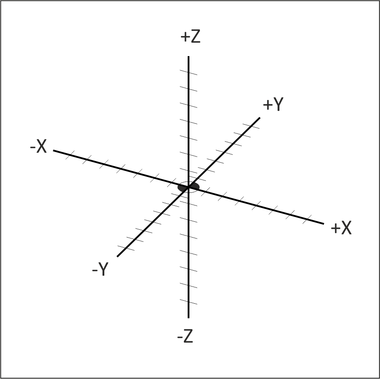×
Forum Header
Please help, I need some addvise
- Todd Zuercher
-

- Offline
- Platinum Member
-

Less
More
- Posts: 5034
- Thank you received: 1467
19 May 2013 02:05 #34347
by Todd Zuercher
Replied by Todd Zuercher on topic Please help, I need some addvise
Andy is right. You are trying to make your Z movement upside-down. Movement up needs to be positive. The machine needs to be laid out like a Cartesian drawing, with Z increasing upwards, X increasing left to right, and Y increasing deeper.
See this image I shamelessly stole from someplace I googled.
See this image I shamelessly stole from someplace I googled.
Please Log in or Create an account to join the conversation.
- cncbasher
- Offline
- Moderator
-

Less
More
- Posts: 1744
- Thank you received: 288
19 May 2013 02:06 #34348
by cncbasher
Replied by cncbasher on topic Please help, I need some addvise
you have the z axis reversed
it should be 0 and numbers increasing as you go up
if this is a step direction drive then inverting the direction pin will reverse this .
you can also reverse the stepper motor connections to the driver to accomplish the same goal
you then touch off the top surface of the workpeice and set this as 0.0 , which then means all milling or cutting moves become negative
rather than have homing switch connected to the lower move this to the top
have you a picture or model number of the drive in question ?
it should be 0 and numbers increasing as you go up
if this is a step direction drive then inverting the direction pin will reverse this .
you can also reverse the stepper motor connections to the driver to accomplish the same goal
you then touch off the top surface of the workpeice and set this as 0.0 , which then means all milling or cutting moves become negative
rather than have homing switch connected to the lower move this to the top
have you a picture or model number of the drive in question ?
Please Log in or Create an account to join the conversation.
- allenwg2005
-
 Topic Author
Topic Author
- Offline
- Elite Member
-

Less
More
- Posts: 310
- Thank you received: 4
19 May 2013 03:13 #34350
by allenwg2005
Replied by allenwg2005 on topic Please help, I need some addvise
Here's the thing, when I set the limits as they should be, “mim-home-z” for top of Z, “max-limit-z”
at the bottom of Z, the step-direction pin not inverted, Z goes down looking for the min-home limit.
The motor is turning the wrong direction.
When I invert the step-direction pin it works (it homes correctly) but, the values increase as I go down, not up.
Are the coordinate signs on the Axis screen not to be trusted?
I think the motor needs to be reversed. Am I wrong?
Cncbasher, I know it's a pain to find the photos I posted on the thread already (we have a novel in the works here) but there are some. The driver is Anaheim Automation’s DPF65003. (Old, butin good shape).
Switching the motor wires would be an easy fix, I just need to make sure I move the correct ones and get them were they need to be. Zap, smoke, new driver/motor!
at the bottom of Z, the step-direction pin not inverted, Z goes down looking for the min-home limit.
The motor is turning the wrong direction.
When I invert the step-direction pin it works (it homes correctly) but, the values increase as I go down, not up.
Are the coordinate signs on the Axis screen not to be trusted?
I think the motor needs to be reversed. Am I wrong?
Cncbasher, I know it's a pain to find the photos I posted on the thread already (we have a novel in the works here) but there are some. The driver is Anaheim Automation’s DPF65003. (Old, butin good shape).
Switching the motor wires would be an easy fix, I just need to make sure I move the correct ones and get them were they need to be. Zap, smoke, new driver/motor!
Please Log in or Create an account to join the conversation.
- andypugh
-

- Away
- Moderator
-

Less
More
- Posts: 23543
- Thank you received: 5015
19 May 2013 03:34 #34351
by andypugh
That isn't how the limits should be.
Max-limit Z should be at the top of travel, and that is where your home switch should be too.
Min-limit Z should be at the bottom of travel.
Then numerically the top of travel should be zero, with home close to zero and max-limit of zero.
min limit is a negative number, corresponding to the lowest position of the head.
Replied by andypugh on topic Please help, I need some addvise
Here's the thing, when I set the limits as they should be, “mim-home-z” for top of Z, “max-limit-z”
at the bottom of Z, the step-direction pin not inverted, Z goes down looking for the min-home limit.
That isn't how the limits should be.
Max-limit Z should be at the top of travel, and that is where your home switch should be too.
Min-limit Z should be at the bottom of travel.
Then numerically the top of travel should be zero, with home close to zero and max-limit of zero.
min limit is a negative number, corresponding to the lowest position of the head.
Please Log in or Create an account to join the conversation.
- allenwg2005
-
 Topic Author
Topic Author
- Offline
- Elite Member
-

Less
More
- Posts: 310
- Thank you received: 4
19 May 2013 04:39 #34355
by allenwg2005
Replied by allenwg2005 on topic Please help, I need some addvise
What dose “exceeded positive soft limit” mean?
With the “max-limit” being at or near zero (because it's home), and “min-limit” at total travel down I'm not clear how this applies.
With the “max-limit” being at or near zero (because it's home), and “min-limit” at total travel down I'm not clear how this applies.
Please Log in or Create an account to join the conversation.
- andypugh
-

- Away
- Moderator
-

Less
More
- Posts: 23543
- Thank you received: 5015
19 May 2013 05:25 #34356
by andypugh
It means that the numerical position of the axis (in machine coordinates) has gone above the MAX_LIM for the axis.
If MAX_LIM is zero, then it means that the position is non-negative.
I can never remember how to set it up, but home-offset needs to be small and either negative or positive, and the MAX_LIM needs to be either slightly more than zero or slightly less.
Replied by andypugh on topic Please help, I need some addvise
What dose “exceeded positive soft limit” mean?
With the “max-limit” being at or near zero (because it's home), and “min-limit” at total travel down I'm not clear how this applies.
It means that the numerical position of the axis (in machine coordinates) has gone above the MAX_LIM for the axis.
If MAX_LIM is zero, then it means that the position is non-negative.
I can never remember how to set it up, but home-offset needs to be small and either negative or positive, and the MAX_LIM needs to be either slightly more than zero or slightly less.
Please Log in or Create an account to join the conversation.
- allenwg2005
-
 Topic Author
Topic Author
- Offline
- Elite Member
-

Less
More
- Posts: 310
- Thank you received: 4
19 May 2013 06:19 #34360
by allenwg2005
Replied by allenwg2005 on topic Please help, I need some addvise
You folks all know this already, but here is another example of how flexible Lcnc is.
You can even set it up and run it while being all screwed up on your part!
I've said this before, I think I have this squared away.
I changed the wiring on the motor and got the correct travel with the keyboard and numerical report on screen. I pulled the set parameter command for the pin inversion on the Z step-dir.
I have homing working again, and the soft stops are functioning as they should.
Setting up Z was easier once the motor went the correct direction. (Imagine that)!
Thanx
You can even set it up and run it while being all screwed up on your part!
I've said this before, I think I have this squared away.
I changed the wiring on the motor and got the correct travel with the keyboard and numerical report on screen. I pulled the set parameter command for the pin inversion on the Z step-dir.
I have homing working again, and the soft stops are functioning as they should.
Setting up Z was easier once the motor went the correct direction. (Imagine that)!
Thanx
Please Log in or Create an account to join the conversation.
- allenwg2005
-
 Topic Author
Topic Author
- Offline
- Elite Member
-

Less
More
- Posts: 310
- Thank you received: 4
19 May 2013 09:26 #34370
by allenwg2005
Replied by allenwg2005 on topic Please help, I need some addvise
I've got a joystick mounted to this machine and wired to the third parport.
Can anyone point me towards a tutorial on how to set that up?
All I can find is folks using game controlers (USB) and pads.
Can anyone point me towards a tutorial on how to set that up?
All I can find is folks using game controlers (USB) and pads.
Please Log in or Create an account to join the conversation.
- Todd Zuercher
-

- Offline
- Platinum Member
-

Less
More
- Posts: 5034
- Thank you received: 1467
19 May 2013 11:07 #34373
by Todd Zuercher
Replied by Todd Zuercher on topic Please help, I need some addvise
Sorry, I got nothing.
I'd suggest starting a new topic on the subject.
I'd suggest starting a new topic on the subject.
Please Log in or Create an account to join the conversation.
Time to create page: 0.164 seconds