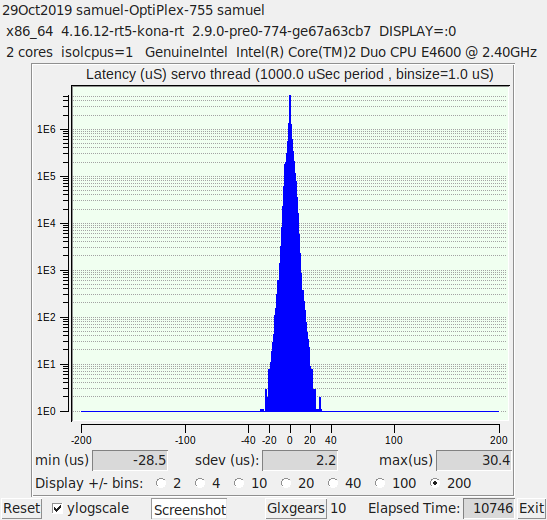Reducing latency on multicore pc's - Success!
- Nemo1966
-

- Offline
- New Member
-

Less
More
- Posts: 16
- Thank you received: 0
07 Apr 2018 20:35 #108571
by Nemo1966
Replied by Nemo1966 on topic Reducing latency on multicore pc's - Success!
When adding the .conf to /etc/init is it supposed to start automatically when the pc starts? How can I verify it?
Thanks
Steve
Thanks
Steve
Please Log in or Create an account to join the conversation.
- nicbit
- Offline
- New Member
-

Less
More
- Posts: 4
- Thank you received: 2
10 Apr 2019 08:21 #130592
by nicbit
Replied by nicbit on topic Reducing latency on multicore pc's - Success!
Can somebody confirm the procedure described by Nebur could be used also for Debian 9.5 and LinuxCNC 2.7.14?
When I run manually /usr/local/sbin/set-irq-affinity 1-F (1-F is the hex mask where 1 is for CPU0) I obtaining sh: echo: I/O error.
Thanks,
Nic
When I run manually /usr/local/sbin/set-irq-affinity 1-F (1-F is the hex mask where 1 is for CPU0) I obtaining sh: echo: I/O error.
Thanks,
Nic
Please Log in or Create an account to join the conversation.
- Todd Zuercher
-

- Offline
- Platinum Member
-

Less
More
- Posts: 4690
- Thank you received: 1434
10 Apr 2019 12:36 #130596
by Todd Zuercher
Replied by Todd Zuercher on topic Reducing latency on multicore pc's - Success!
I would say most likely not. This is a very old thread. The kernels used for his results were almost certainly an RTAI patched kernel, and I don't know of a RTAI patched version for Debian 9 (Stretch) unless you patched it yourself. The RT-Preempt kernels probably will not respond the same way.
Please Log in or Create an account to join the conversation.
- nicbit
- Offline
- New Member
-

Less
More
- Posts: 4
- Thank you received: 2
11 Apr 2019 07:17 - 11 Apr 2019 07:17 #130650
by nicbit
Replied by nicbit on topic Reducing latency on multicore pc's - Success!
I follow this message forum.linuxcnc.org/38-general-linuxcnc-q...-preempt-not-working and I downloaded and installed linuxcnc-stretch-uspace-amd64-r13.iso (LinuxCNC 2.7.14) using a TB6660 board and 3 stepper motors as testing machine. The computer used is Dell Optiplex 360, Intel Core2Duo E7500 @ 2.93GHz, with 3 GB RAM, standalone NVidia video card, 250GB HDD. I tried to reduce as much as possible the latency. I followed the instructions provided by Nebur and seems is working except the set-irq-affinity script which is not starting automatically. Even so, my best result was 65250 ns. So, I would like to know if somebody else have better results. What can I do in order to minimize the latency? The LinuxCNC 2.7.14 based on Debian 9 Stretch is Ok?
Thanks,
Thanks,
Last edit: 11 Apr 2019 07:17 by nicbit.
Please Log in or Create an account to join the conversation.
- pl7i92
-

- Offline
- Platinum Member
-

Less
More
- Posts: 1872
- Thank you received: 358
11 Apr 2019 14:26 #130663
by pl7i92
Replied by pl7i92 on topic Reducing latency on multicore pc's - Success!
what latency do you got
the TB6600 can cope with 200.000 latency at a real good speed
this setup test here is at 24V only and can go at 160.000 Base tread
up to 1200deg/S²
im the Person how owns/runs the channel
the TB6600 can cope with 200.000 latency at a real good speed
this setup test here is at 24V only and can go at 160.000 Base tread
up to 1200deg/S²
im the Person how owns/runs the channel
Please Log in or Create an account to join the conversation.
- vre
- Offline
- Platinum Member
-

Less
More
- Posts: 609
- Thank you received: 17
30 May 2019 22:50 - 30 May 2019 22:52 #135435
by vre
Replied by vre on topic Reducing latency on multicore pc's - Success!
Asrock Q1900M Pro3
debian stretch / linuxcnc 2.8 pre1
root@mill:~# uname -a
Linux mill 4.19.0-0.bpo.4-rt-amd64 #1 SMP PREEMPT RT Debian 4.19.28-2~bpo9+1 (2019-03-27) x86_64 GNU/Linux
I had terrible jitter ( >200us) with with
GRUB_CMDLINE_LINUX_DEFAULT="quiet isolcpus=0,1"
but with
GRUB_CMDLINE_LINUX_DEFAULT="quiet isolcpus=2,3"
I have perfect jitter (< 17us)
Do not forget after that to run as root: update-grub
(you must edit /etc/default/grub)
The are huge differences in jitter on which cores you isolate.
isolating cores 0,1 does not work but isolating cores 2,3 gives perfect results.
Try it...
Has anyone an explanation why isolating cores 2,3 gives good jitter but not with 0,1 cores ?
debian stretch / linuxcnc 2.8 pre1
root@mill:~# uname -a
Linux mill 4.19.0-0.bpo.4-rt-amd64 #1 SMP PREEMPT RT Debian 4.19.28-2~bpo9+1 (2019-03-27) x86_64 GNU/Linux
I had terrible jitter ( >200us) with with
GRUB_CMDLINE_LINUX_DEFAULT="quiet isolcpus=0,1"
but with
GRUB_CMDLINE_LINUX_DEFAULT="quiet isolcpus=2,3"
I have perfect jitter (< 17us)
Do not forget after that to run as root: update-grub
(you must edit /etc/default/grub)
The are huge differences in jitter on which cores you isolate.
isolating cores 0,1 does not work but isolating cores 2,3 gives perfect results.
Try it...
Has anyone an explanation why isolating cores 2,3 gives good jitter but not with 0,1 cores ?
Last edit: 30 May 2019 22:52 by vre.
Please Log in or Create an account to join the conversation.
- Samuelx
- Offline
- Senior Member
-

Less
More
- Posts: 56
- Thank you received: 4
29 Oct 2019 19:06 - 29 Oct 2019 19:07 #149070
by Samuelx
Replied by Samuelx on topic Reducing latency on multicore pc's - Success!
I had bad latency 200+
Thank you for your advise. Now its 30.
I am happy
Dell 755 intel core a duo 2,4ghz
2gb ram
integrated video card
I also modified /etc/default/grub
GRUB_CMDLINE_LINUX_DEFAULT="quiet splash isolcpus=1 acpi_irq_nobalance noirqbalance nohlt idle=poll radeon.modeset=0"
10 X glxgears and youtube playing video
Thank you for your advise. Now its 30.
I am happy
Dell 755 intel core a duo 2,4ghz
2gb ram
integrated video card
I also modified /etc/default/grub
GRUB_CMDLINE_LINUX_DEFAULT="quiet splash isolcpus=1 acpi_irq_nobalance noirqbalance nohlt idle=poll radeon.modeset=0"
10 X glxgears and youtube playing video
Attachments:
Last edit: 29 Oct 2019 19:07 by Samuelx.
Please Log in or Create an account to join the conversation.
- toplakd
- Offline
- Senior Member
-

Less
More
- Posts: 49
- Thank you received: 7
29 Oct 2019 21:36 #149076
by toplakd
Replied by toplakd on topic Reducing latency on multicore pc's - Success!
You can also try adding this together with isolcpus:
intel_idle.max_cstate=0 processor.max_cstate=0 idle=poll
as described here:
wiki.linuxcnc.org/cgi-bin/wiki.pl?RealTime
intel_idle.max_cstate=0 processor.max_cstate=0 idle=poll
as described here:
wiki.linuxcnc.org/cgi-bin/wiki.pl?RealTime
Please Log in or Create an account to join the conversation.
- andypugh
-

- Away
- Moderator
-

Less
More
- Posts: 19764
- Thank you received: 4589
01 Nov 2019 13:23 #149354
by andypugh
Replied by andypugh on topic Reducing latency on multicore pc's - Success!
30 is good, there is no point trying for any better. Especially as it might reduce non-realtime performance.
Please Log in or Create an account to join the conversation.
- Samuelx
- Offline
- Senior Member
-

Less
More
- Posts: 56
- Thank you received: 4
04 Nov 2019 12:57 - 04 Nov 2019 12:58 #149541
by Samuelx
Replied by Samuelx on topic Reducing latency on multicore pc's - Success!
Orginaly it was integrated graphic card, I change the graphic card to AMD radeon HD 8570 1GB DDR3 and latency jumped. Ther might be driever problem. any suggestions what to do?
Last edit: 04 Nov 2019 12:58 by Samuelx.
Please Log in or Create an account to join the conversation.
Time to create page: 0.159 seconds