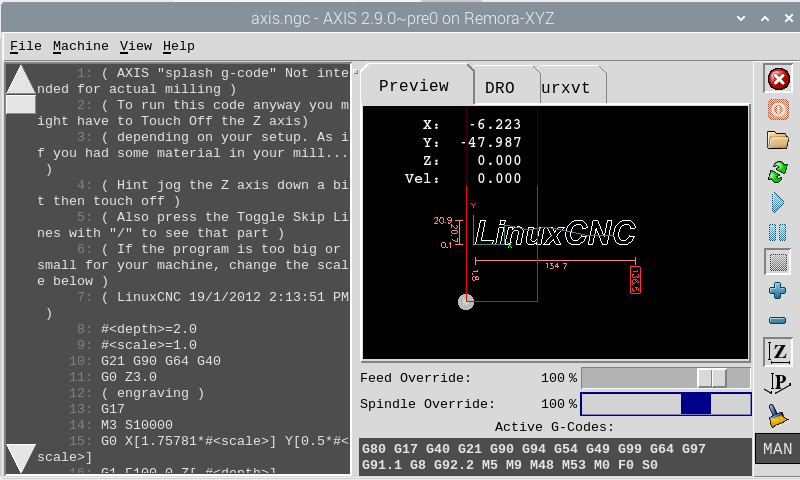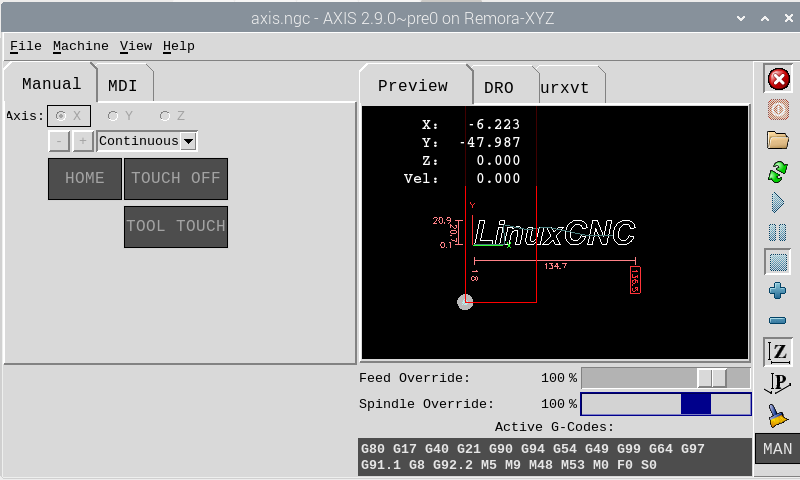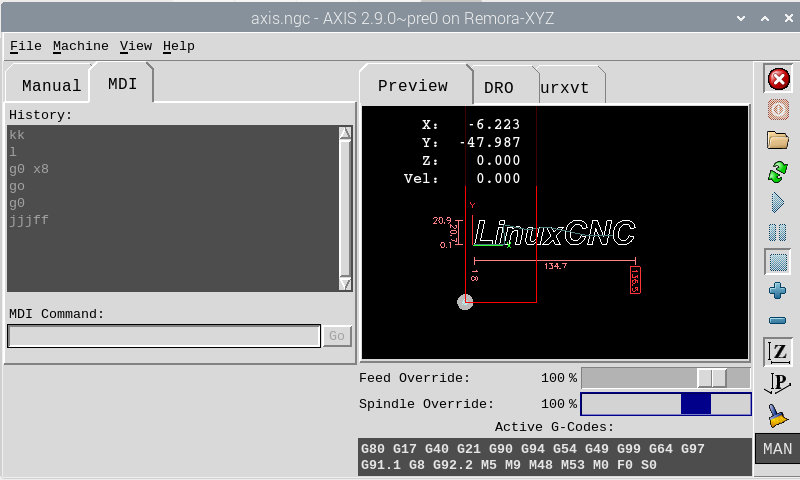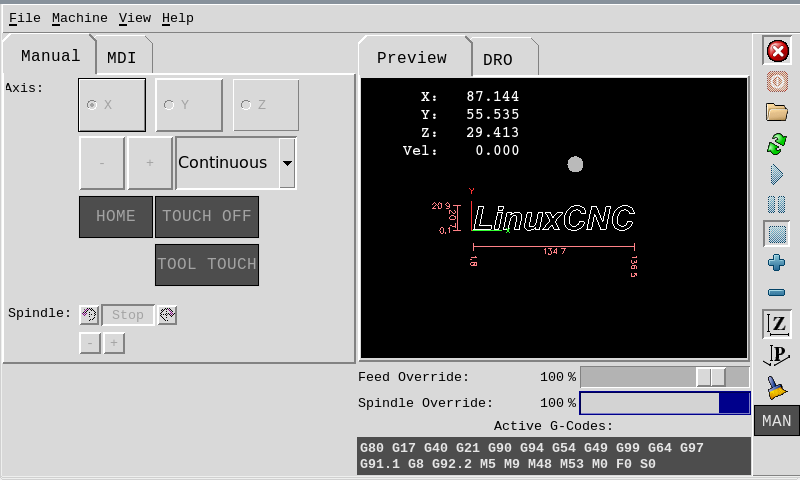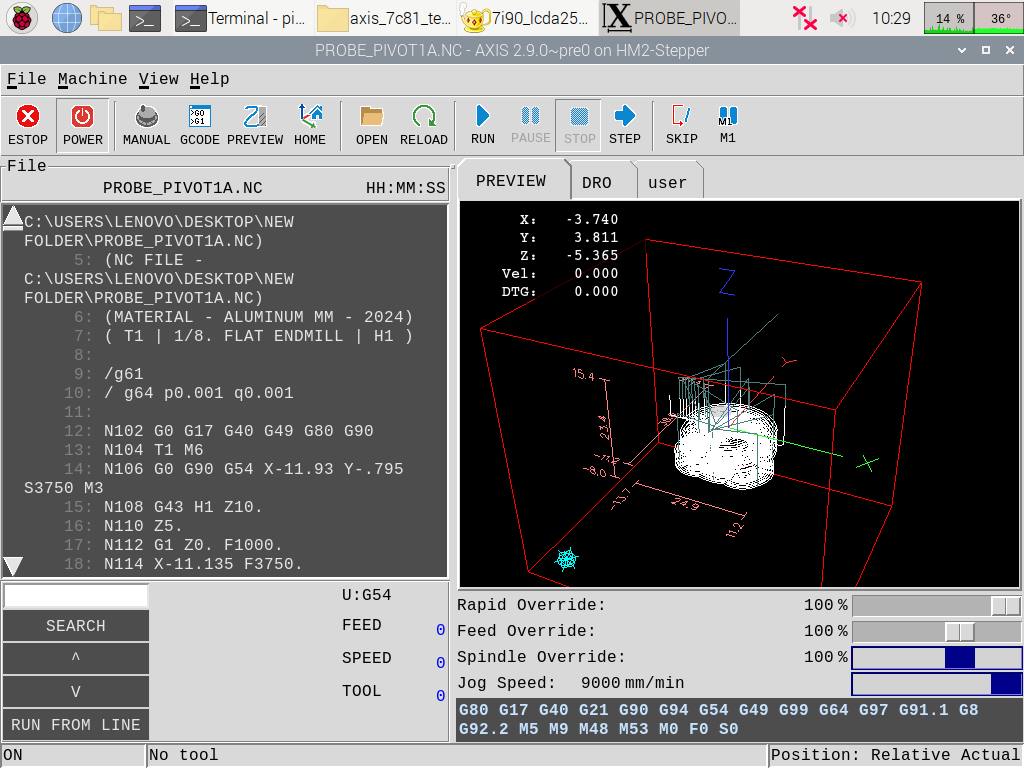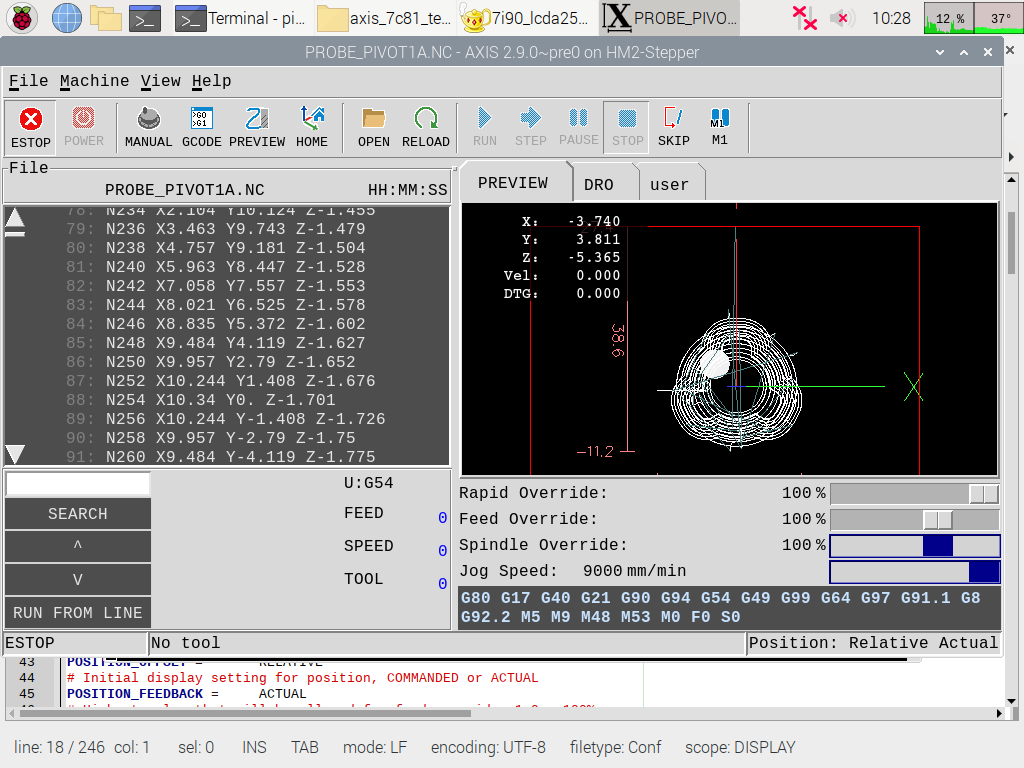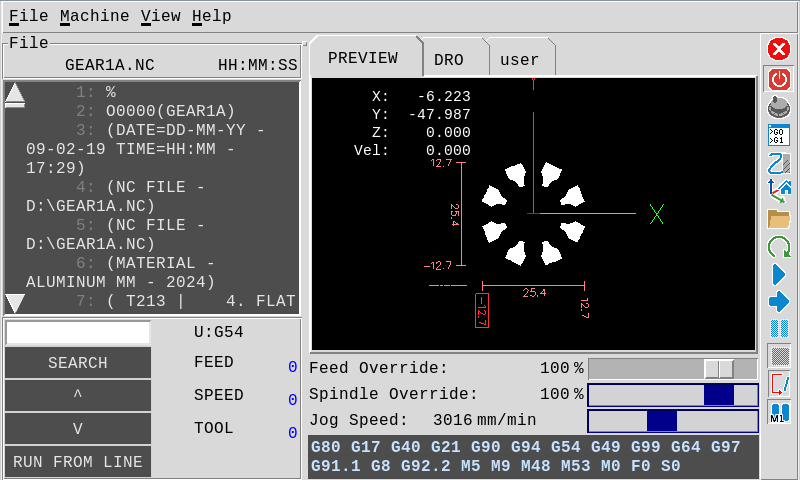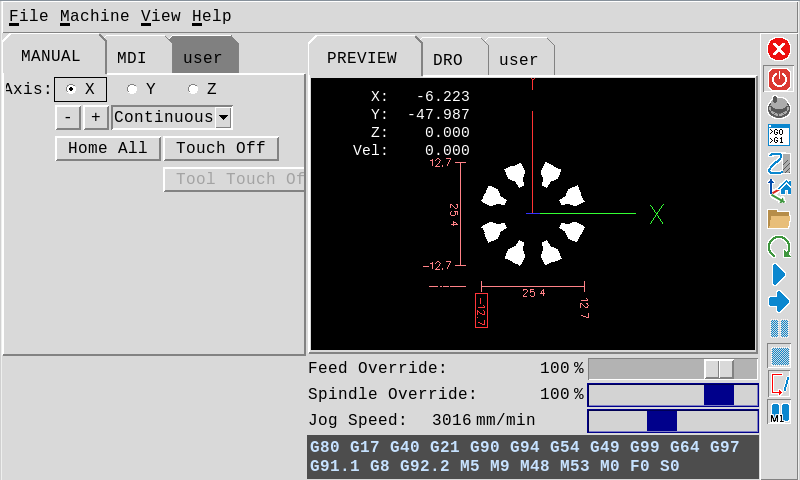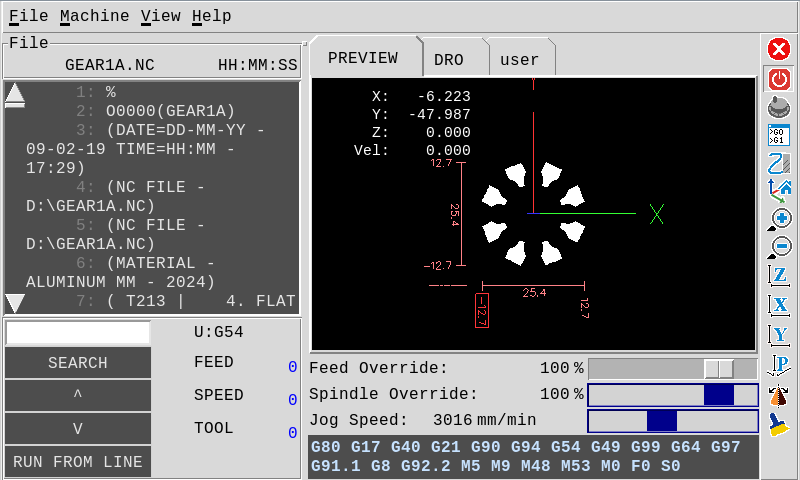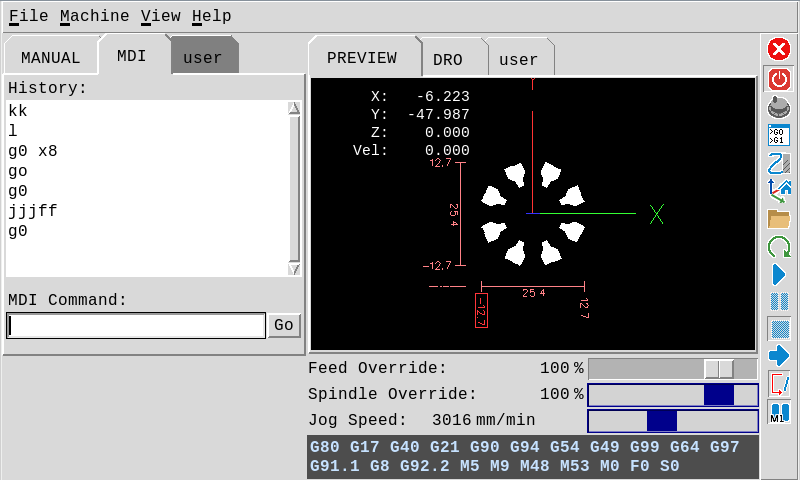[solved]Axis for 800x480 screen w/ usercommand
- Heisenberg
-

- Offline
- New Member
-

Less
More
- Posts: 10
- Thank you received: 0
24 Feb 2021 20:16 #200020
by Heisenberg
Replied by Heisenberg on topic [solved]Axis for 800x480 screen w/ usercommand
Thanks a lot! I have changed the code an know it works, and also a little bit more of light in the dark.
For me, axis is a real good solution for UI. I am used to work with industrial machines, an i just need some small changes.
For me, axis is a real good solution for UI. I am used to work with industrial machines, an i just need some small changes.
Please Log in or Create an account to join the conversation.
- zack
-

- Offline
- Premium Member
-

Less
More
- Posts: 87
- Thank you received: 44
14 Apr 2021 17:30 #205921
by zack
Replied by zack on topic [solved]Axis for 800x480 screen w/ usercommand
its quiet easy to reconfigure in tcl
forum.linuxcnc.org/21-axis/40659-axis-2-...ersion-of-old-friend
here is an example it really dosnt take long to change things around, with keeping the axis structure in tack for reliability
forum.linuxcnc.org/21-axis/40659-axis-2-...ersion-of-old-friend
here is an example it really dosnt take long to change things around, with keeping the axis structure in tack for reliability
Please Log in or Create an account to join the conversation.
- cakeslob
- Offline
- Platinum Member
-

Less
More
- Posts: 923
- Thank you received: 275
09 Aug 2021 05:28 #217294
by cakeslob
Replied by cakeslob on topic [solved]Axis for 800x480 screen w/ usercommand
ok lets try and make this more touchscreen friendly
just a rough idea, still needs to be cleaned up, 2.9 only
just a rough idea, still needs to be cleaned up, 2.9 only
Attachments:
The following user(s) said Thank You: tommylight, envyvan
Please Log in or Create an account to join the conversation.
- envyvan
- Offline
- Senior Member
-

Less
More
- Posts: 44
- Thank you received: 3
10 Aug 2021 03:54 #217367
by envyvan
Replied by envyvan on topic [solved]Axis for 800x480 screen w/ usercommand
Hi Cakeslob,
I would need some help with the button of Pyvcp, Seems like only the radio button can hold the value, but they are too small for the touch screen usage.
I want to use them for Jog Axis select and the Jog Scale select.
Any suggestion would be appreciate.
I would need some help with the button of Pyvcp, Seems like only the radio button can hold the value, but they are too small for the touch screen usage.
I want to use them for Jog Axis select and the Jog Scale select.
Any suggestion would be appreciate.
Please Log in or Create an account to join the conversation.
- cakeslob
- Offline
- Platinum Member
-

Less
More
- Posts: 923
- Thank you received: 275
13 Aug 2021 03:24 #217651
by cakeslob
Replied by cakeslob on topic [solved]Axis for 800x480 screen w/ usercommand
I dont think that you can resize them in pyvcp at xml level, there seem to be a few work arounds like with halui and different pins/states using regular buttons, im not too good with computers so I still struggle with it. Im in the process of making them bigger in the axis manual tab though
Please Log in or Create an account to join the conversation.
- cakeslob
- Offline
- Platinum Member
-

Less
More
- Posts: 923
- Thank you received: 275
16 Aug 2021 03:43 #217855
by cakeslob
Replied by cakeslob on topic [solved]Axis for 800x480 screen w/ usercommand
Here, add this to your usercommand file, it seems to work alright
W('.pane.top.tabs.fmanual.axes.axisx','configure','-width','5','-height','3','-relief','raised')
W('.pane.top.tabs.fmanual.axes.axisy','configure','-width','5','-height','3','-relief','raised')
W('.pane.top.tabs.fmanual.axes.axisz','configure','-width','5','-height','3','-relief','raised')
W('.pane.top.tabs.fmanual.jogf.jog.jogminus','configure','-width','5','-height','3')
W('.pane.top.tabs.fmanual.jogf.jog.jogplus','configure','-width','5','-height','3')
W('.pane.top.tabs.fmanual.jogf.jog.jogincr','configure','-font','10')Attachments:
Please Log in or Create an account to join the conversation.
- Roguish
-

- Offline
- Elite Member
-

Less
More
- Posts: 297
- Thank you received: 31
30 Aug 2021 19:23 #219186
by Roguish
Replied by Roguish on topic [solved]Axis for 800x480 screen w/ usercommand
hello,
hey, your gcode, tool2, and offset tabs are great.
could you share the resoursce, qss, handler, etc files. all the associated files?
thanks.
hey, your gcode, tool2, and offset tabs are great.
could you share the resoursce, qss, handler, etc files. all the associated files?
thanks.
Please Log in or Create an account to join the conversation.
- cakeslob
- Offline
- Platinum Member
-

Less
More
- Posts: 923
- Thank you received: 275
03 Sep 2021 00:58 #219476
by cakeslob
Replied by cakeslob on topic [solved]Axis for 800x480 screen w/ usercommand
All the qt files I used were in the first post, and havent really changed. I dont think I was using a handler file for any of them, but did one the other day using the template, just copy it and rename it for the other panels. I just found the useful widgets in qtcreator that work on their own. resizing is kinda wierd, so figure out the best window size and edit the ui file for it. Files go in the config folder, the following goes in the ini file
EMBED_TAB_NAME= offset
EMBED_TAB_COMMAND= halcmd loadusr -Wn qtvcp_embed qtvcp -d -c qtvcp_embed -x {XID} offsetPlease Log in or Create an account to join the conversation.
- cakeslob
- Offline
- Platinum Member
-

Less
More
- Posts: 923
- Thank you received: 275
26 Mar 2022 16:21 - 26 Mar 2022 16:24 #238408
by cakeslob
Replied by cakeslob on topic [solved]Axis for 800x480 screen w/ usercommand
Here is my new version, I still need to clean up and remove all the experimental code , but it provides good working examples for others if they care to play with axis in this way, so here is the new one, pre release
I wouldnt run this pre release one on a production machine, the runfrom line button starts immediately, and other things need clean./
It has 2 modes, regular and small, this is done in the INI file
It also includes an image folder, this needs to be placed in the folder your config/usercommand file is running
LOAD_LASTFILE will load the last file you opened
TOOLBAR_RIGHT , this changes from larger screen to smaller 800x480 screen. set yes for smaller screen, without it, the screen can fit 1000x600 screen. It is a tight fit into 800x480 but it can make it when its fullscreen
There are 4 new buttons on the top toolbar.
-MANUAL - this loads the manual/mdi tabs into view
-GCODE - this loads the gcode buttons to the toolbar and brings up the gcode window
-PREVIEW - this loads the preview control buttons and hides the gcode buttons
- HOME - this just home all button. I added for easy access
this was the only way I could keep all the buttons with out loosing space.
There is also a user panel at the bottom under the gcode window. I will probably remove this for the final version, but for the reference version, it has some cool things to play with like run from line button and gcode search box. I also have examples of adding and populating new tabs and if nothign else , serves as a good reference tool for others. It also has feed, speed,tool and offset labels that work
TODO
fix runtime clock
fix search (hangs when there is no entry found)
make better for touch screen
make run from line safer with a warning
I wouldnt run this pre release one on a production machine, the runfrom line button starts immediately, and other things need clean./
It has 2 modes, regular and small, this is done in the INI file
[DISPLAY]
LOAD_LASTFILE = YES
TOOLBAR_RIGHT = YES
USER_COMMAND_FILE = usercommand_800_pre.pyIt also includes an image folder, this needs to be placed in the folder your config/usercommand file is running
LOAD_LASTFILE will load the last file you opened
TOOLBAR_RIGHT , this changes from larger screen to smaller 800x480 screen. set yes for smaller screen, without it, the screen can fit 1000x600 screen. It is a tight fit into 800x480 but it can make it when its fullscreen
There are 4 new buttons on the top toolbar.
-MANUAL - this loads the manual/mdi tabs into view
-GCODE - this loads the gcode buttons to the toolbar and brings up the gcode window
-PREVIEW - this loads the preview control buttons and hides the gcode buttons
- HOME - this just home all button. I added for easy access
this was the only way I could keep all the buttons with out loosing space.
There is also a user panel at the bottom under the gcode window. I will probably remove this for the final version, but for the reference version, it has some cool things to play with like run from line button and gcode search box. I also have examples of adding and populating new tabs and if nothign else , serves as a good reference tool for others. It also has feed, speed,tool and offset labels that work
TODO
fix runtime clock
fix search (hangs when there is no entry found)
make better for touch screen
make run from line safer with a warning
Last edit: 26 Mar 2022 16:24 by cakeslob.
Please Log in or Create an account to join the conversation.
- geminis
- Offline
- New Member
-

Less
More
- Posts: 6
- Thank you received: 1
17 Apr 2022 15:01 #240473
by geminis
Replied by geminis on topic [solved]Axis for 800x480 screen w/ usercommand
Hi there ... great job.
I read the post many times and I still can't get my linuxcnc on the 5" display.
Would you be so kind to put the files to make the 5" display operational?.
Not yours of course, something basic so that you can use linuxcnc on a 5" display with some small instructions for its correct use
Thank you.
I read the post many times and I still can't get my linuxcnc on the 5" display.
Would you be so kind to put the files to make the 5" display operational?.
Not yours of course, something basic so that you can use linuxcnc on a 5" display with some small instructions for its correct use
Thank you.
Please Log in or Create an account to join the conversation.
Time to create page: 0.375 seconds