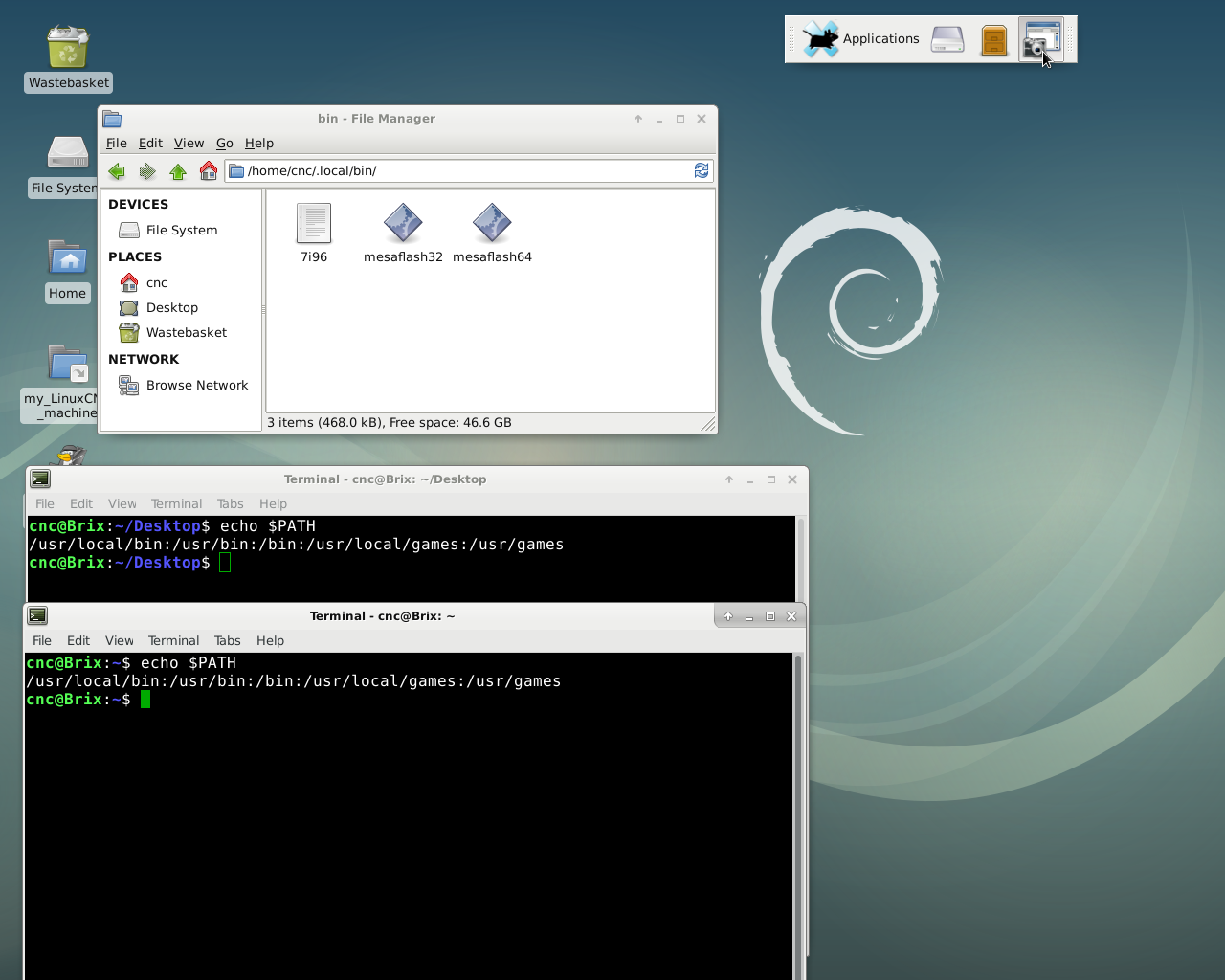7i96 Configuration Tool
- Clive S
- Offline
- Platinum Member
-

Less
More
- Posts: 2203
- Thank you received: 482
20 Aug 2019 22:12 - 20 Aug 2019 22:24 #142650
by Clive S
Thanks Peter I see a 7i96 file in /home/cnc/.local/bin/ and started a terminal there and tried 7i96 to no avail then I did ./7i96 and the config tool showed up no prob.
So is the file in the wrong place. If so how do I correct it? Could I copy the file to the home dir?
Replied by Clive S on topic 7i96 Configuration Tool
Umm a reload is not needed...
Can you see the 7i96 file with ls? if not, ./7i96 will not work as that means execute the 7i96 file in the current directory
Thanks Peter I see a 7i96 file in /home/cnc/.local/bin/ and started a terminal there and tried 7i96 to no avail then I did ./7i96 and the config tool showed up no prob.
So is the file in the wrong place. If so how do I correct it? Could I copy the file to the home dir?
Last edit: 20 Aug 2019 22:24 by Clive S. Reason: added text
Please Log in or Create an account to join the conversation.
- BigJohnT
-
 Topic Author
Topic Author
- Offline
- Administrator
-

Less
More
- Posts: 3990
- Thank you received: 994
20 Aug 2019 22:34 - 20 Aug 2019 22:46 #142651
by BigJohnT
Replied by BigJohnT on topic 7i96 Configuration Tool
The file is in the right place, you must have an issue with the path. Did you check the path with echo $PATH?
Don't move that file as it points to .local/lib/site-packages/python3.5/m7i96...
JT
Don't move that file as it points to .local/lib/site-packages/python3.5/m7i96...
JT
Last edit: 20 Aug 2019 22:46 by BigJohnT.
Please Log in or Create an account to join the conversation.
- BigJohnT
-
 Topic Author
Topic Author
- Offline
- Administrator
-

Less
More
- Posts: 3990
- Thank you received: 994
20 Aug 2019 22:48 #142653
by BigJohnT
python 7i96 will not work as it is python3 and there is a shebang line in the main file to load python3.
JT
Replied by BigJohnT on topic 7i96 Configuration Tool
Open a terminal where the tool is located and try :
./7i96
Or
Python 7i96
python 7i96 will not work as it is python3 and there is a shebang line in the main file to load python3.
JT
The following user(s) said Thank You: tommylight
Please Log in or Create an account to join the conversation.
- Clive S
- Offline
- Platinum Member
-

Less
More
- Posts: 2203
- Thank you received: 482
21 Aug 2019 06:58 #142692
by Clive S
Ok So how do I fix this please. I am not a linux guru
Replied by Clive S on topic 7i96 Configuration Tool
The file is in the right place, you must have an issue with the path. Did you check the path with echo $PATH?
Don't move that file as it points to .local/lib/site-packages/python3.5/m7i96...
JT
Ok So how do I fix this please. I am not a linux guru
Please Log in or Create an account to join the conversation.
- tommylight
-

- Away
- Moderator
-

Less
More
- Posts: 21231
- Thank you received: 7249
21 Aug 2019 07:22 #142700
by tommylight
Replied by tommylight on topic 7i96 Configuration Tool
File manager : /home/cnc/.local/bin
Terminal : /usr/local/bin
?
Terminal : /usr/local/bin
?
Please Log in or Create an account to join the conversation.
- Clive S
- Offline
- Platinum Member
-

Less
More
- Posts: 2203
- Thank you received: 482
21 Aug 2019 08:09 #142705
by Clive S
Not sure what you mean here !!
To use the 7i96 config tool the instructions state... "Run the 7i96 cong tool in a terminal do: 7i96"
This does not work for me as JT says the path is wrong
From what I understand is putting 7i96 in a terminal from the home dir should just work.
Replied by Clive S on topic 7i96 Configuration Tool
File manager : /home/cnc/.local/bin
Terminal : /usr/local/bin
?
Not sure what you mean here !!
To use the 7i96 config tool the instructions state... "Run the 7i96 cong tool in a terminal do: 7i96"
This does not work for me as JT says the path is wrong
From what I understand is putting 7i96 in a terminal from the home dir should just work.
Please Log in or Create an account to join the conversation.
- tommylight
-

- Away
- Moderator
-

Less
More
- Posts: 21231
- Thank you received: 7249
21 Aug 2019 09:31 #142708
by tommylight
Replied by tommylight on topic 7i96 Configuration Tool
Just pointing out to check that, on the phone on the move all the time so causing more trouble than use here ! 
Please Log in or Create an account to join the conversation.
- BigJohnT
-
 Topic Author
Topic Author
- Offline
- Administrator
-

Less
More
- Posts: 3990
- Thank you received: 994
22 Aug 2019 23:37 #142898
by BigJohnT
You need to do Step #3 jethornton.github.io/7i96/install.html
In the file manager in your home directory create the file then copy and paste the contents then reboot.
JT
Replied by BigJohnT on topic 7i96 Configuration Tool
Ok So how do I fix this please. I am not a linux guru
You need to do Step #3 jethornton.github.io/7i96/install.html
In the file manager in your home directory create the file then copy and paste the contents then reboot.
JT
Please Log in or Create an account to join the conversation.
- MakingStuff
-

- Offline
- Premium Member
-

Less
More
- Posts: 121
- Thank you received: 14
12 Sep 2019 21:07 #144986
by MakingStuff
Replied by MakingStuff on topic 7i96 Configuration Tool
Would it be possible to set the 7i96 config tool to leave out the Spindle section if your machine does not have a spindle? I'm setting up a plasma machine and every time I make a change using the 7i96 config tool, I must go into the .hal file and comment out or delete the spindle section. If I do not, LinuxCNC will not start due to an error.
Please Log in or Create an account to join the conversation.
- BigJohnT
-
 Topic Author
Topic Author
- Offline
- Administrator
-

Less
More
- Posts: 3990
- Thank you received: 994
12 Sep 2019 21:47 #144992
by BigJohnT
Replied by BigJohnT on topic 7i96 Configuration Tool
That's a bug, it should not put any spindle items in the configuration files if no spindle is selected. Thanks for that report. I'll try and fix that in the morning.
JT
JT
Please Log in or Create an account to join the conversation.
Moderators: PCW, jmelson
Time to create page: 0.120 seconds