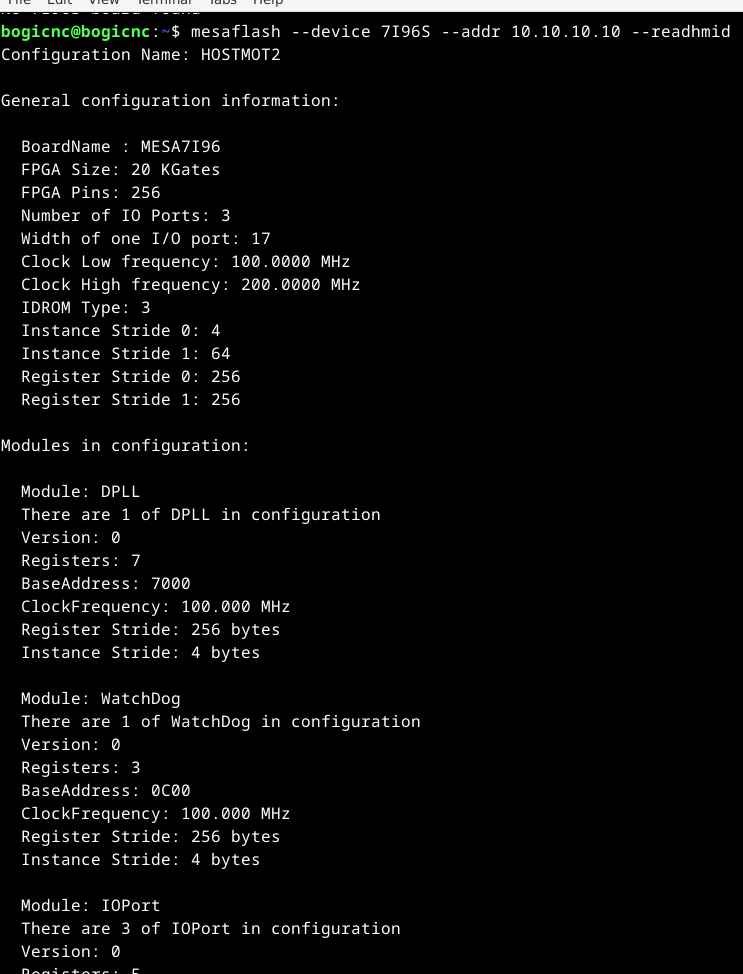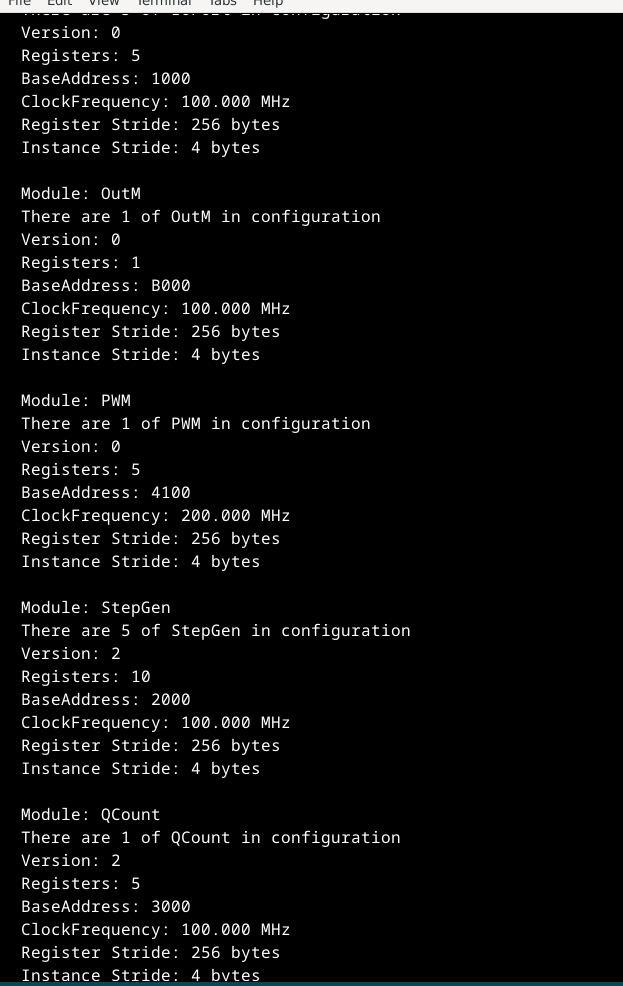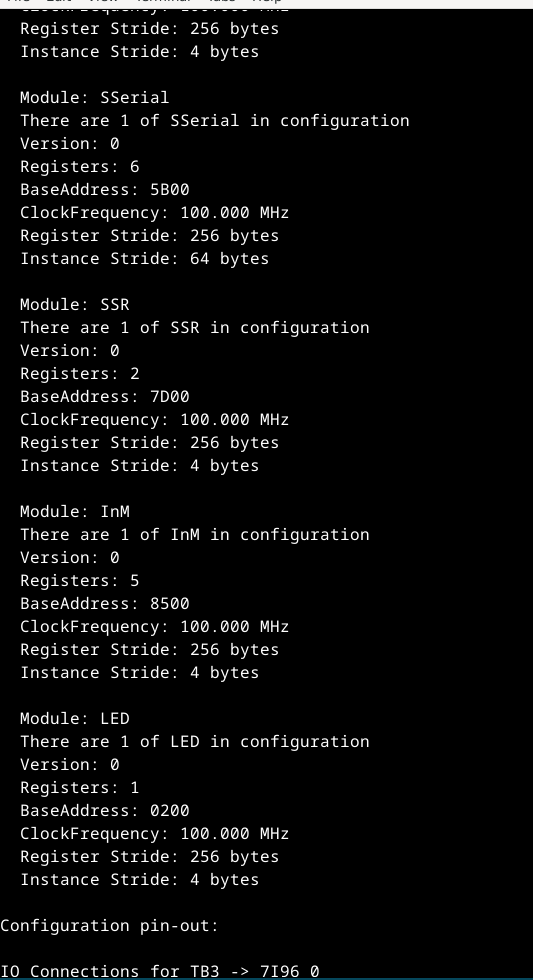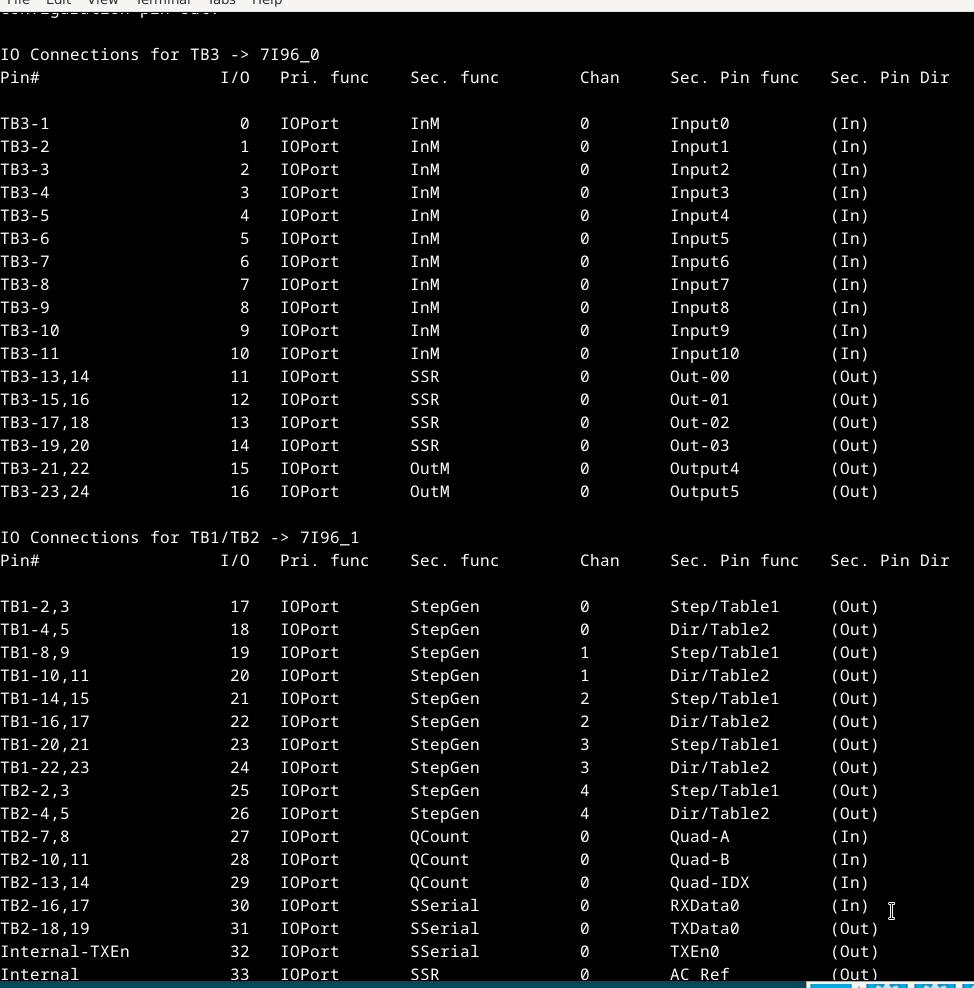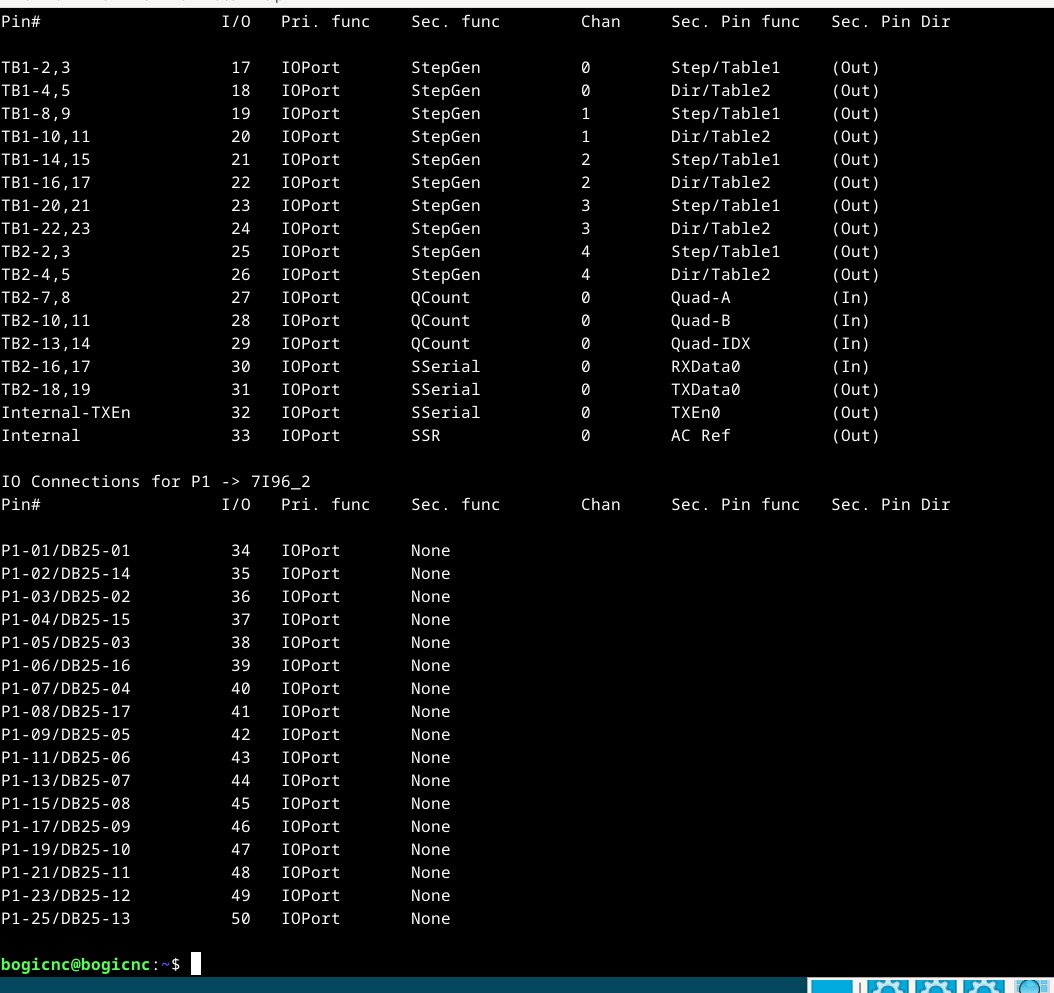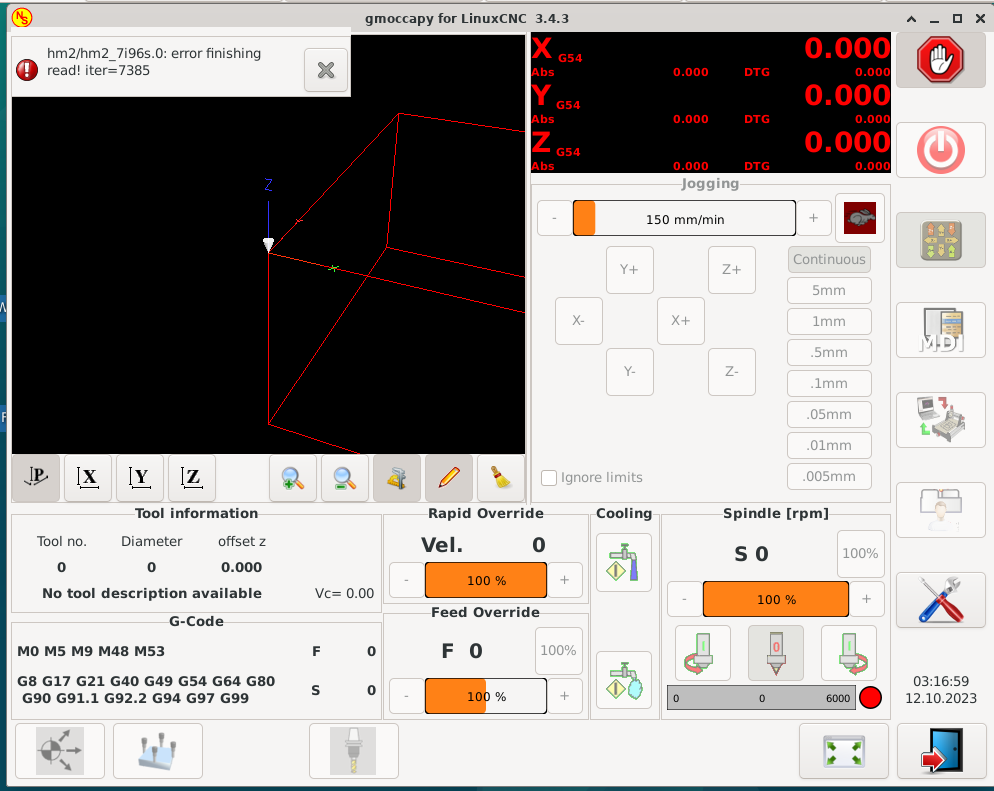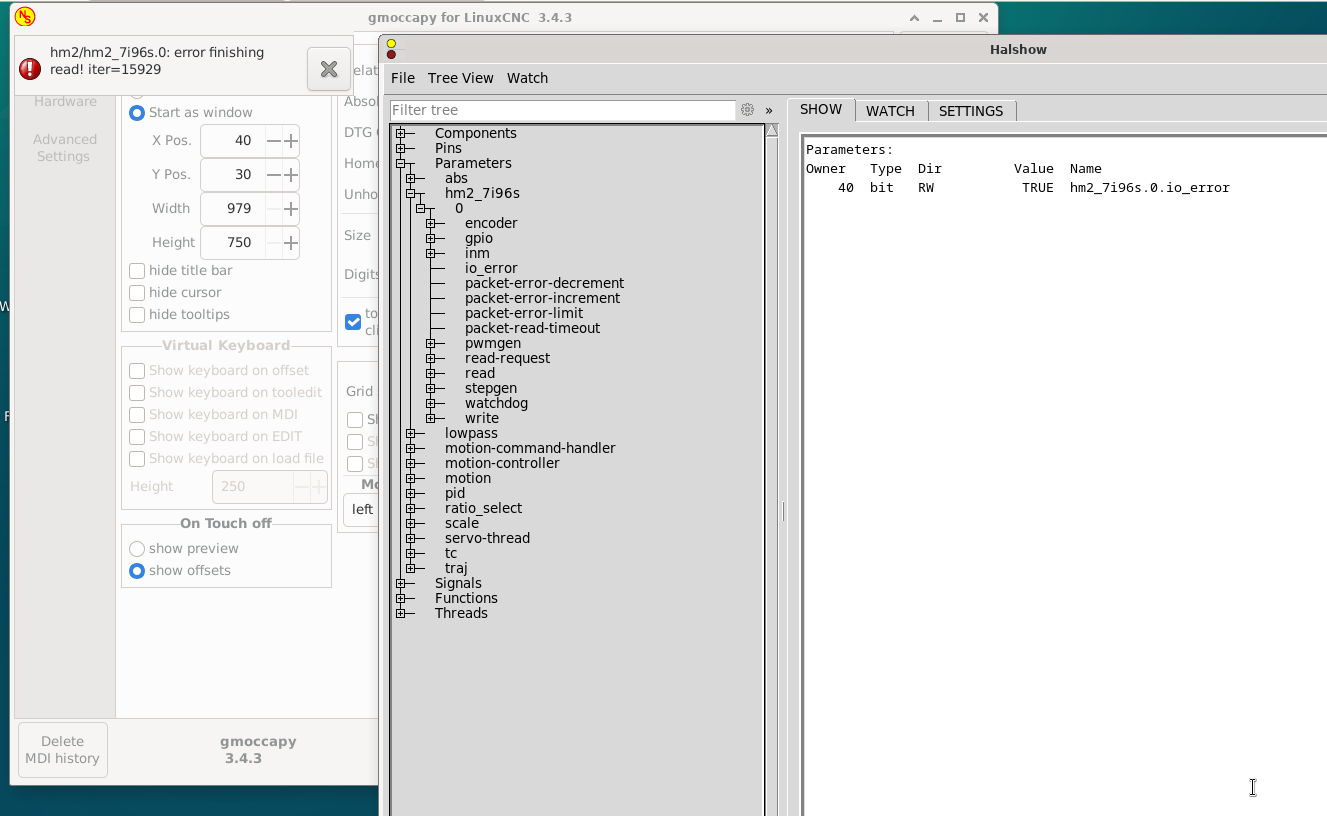Mesa 7i96 Installing to Run
- TERA360
-
 Topic Author
Topic Author
- Offline
- New Member
-

- Posts: 1
- Thank you received: 5
Install Debian 9.9 RT Kernel + Linuxcnc 2.8
Installing Mesa 7i96 Configuration Tool
Please Log in or Create an account to join the conversation.
- pl7i92
-

- Offline
- Platinum Member
-

- Posts: 1872
- Thank you received: 358
Please Log in or Create an account to join the conversation.
- Ross77
- Offline
- Premium Member
-

- Posts: 110
- Thank you received: 2
Please Log in or Create an account to join the conversation.
- Boogie
- Offline
- Premium Member
-

- Posts: 97
- Thank you received: 9
i'm trying to go this path however the link TERA360 provided in his YT videos are dead. I tried this as well:
gnipsel.com/linuxcnc-old/uspace/linuxmint19-rt.html
but Linux Mint 19.1 Mate (64-bit) is not existing anymore...:
linuxmint.com/download_all.php
Strange:(
My status now is SSD with Ubuntu installed and plan to add another distro alongside - the one i convert to RT as per above instructions from TERA360. I have 7i96 and 7i92(TF) for it and some daughters (785S and 7i76D).
Thank you for input!
Please Log in or Create an account to join the conversation.
- tommylight
-

- Away
- Moderator
-

- Posts: 21263
- Thank you received: 7257
For running LinuxCNC use Debian 12 BookWorm, download, write to USB, boot from USB, install, reboot and do in a terminal:
sudo apt update
sudo apt upgrade
sudo apt install linuxcnc-uspace
That is it, quick and simple.
Please Log in or Create an account to join the conversation.
- rodw
-

- Offline
- Platinum Member
-

- Posts: 11701
- Thank you received: 3955
It is still current
Please Log in or Create an account to join the conversation.
- Boogie
- Offline
- Premium Member
-

- Posts: 97
- Thank you received: 9
I found Debian 12 BookWorm here:
www.debian.org/releases/bookworm/debian-installer/
not fully sure which one to get i picek that one:
debian-12.2.0-i386-netinst.iso
it is only 650MB...
Installed next to another Linus on the same drive (next to Ubunto 22.04.3) and GRUB installed successfuly. I was so happy to see GRUB menu and started Debian 12 and then...
i saw user login promt, so logged in and nothing. I mean, no graphical interface, just bash. So i thought "ok, maybe i need to use command as per tommylight here in terminal". So typed it "sudo apt update" and... Error as system don't recognize "sudo" command. WTF? Does it mean wrong image? I'm running Legion Y530. The primary SSD (the one with Win10) has been removed prior installation to not install GRUB on it and mess up win10 bootloader.
The more in the forest the darker it gets:/
Please Log in or Create an account to join the conversation.
- rodw
-

- Offline
- Platinum Member
-

- Posts: 11701
- Thank you received: 3955
Install my Linuxcnc live installer mhttps://forum.linuxcnc.org/9-installing-linuxcnc/49819-debian-12-bookworm-live-installer-iso-for-linuxcnc-x86-only
This will give you Debian 12 with Linuxcnc 2.9 installed and ready to go.
It sounds like you installed a version of Debian that does not have a graphical environment. you could install one if you typed
sudo apt-get install tasksel
But I think it will be quicker to take my shortcut as it sets everything up for you.
Please Log in or Create an account to join the conversation.
- Boogie
- Offline
- Premium Member
-

- Posts: 97
- Thank you received: 9
I can see the file name is saying:
LinuxCNC_2.9.pre-amd64.hybrid
suggesting amd64, not x86?
Please Log in or Create an account to join the conversation.
- Boogie
- Offline
- Premium Member
-

- Posts: 97
- Thank you received: 9
as per RODW advice i used his image and installed linuxcnc. This installation is next to ubuntu 22.04.3 i have on the same drive. All went fine. Then i went through this to set up connection PC-Mesa over ethernet cable:
forum.linuxcnc.org/27-driver-boards/3559...ethernet-mesa-boards
Looked so good. So i started Linuxcnc Pncconf Wizard, picked standard xyz machine, basically i followed this:
wiki.printnc.info/en/controllers/Mesa_7i96_Guide
and looked fine:
so started Linuxcnc. Loaded with no errors... But in couple of seconds CR6 LED on Mesa (next to eth port) turned red and i got this message:
I have two wired connections now:
1. the one i'm using now to talk to you guys - over USB cable via my phone sharing internet
2. the one for Mesa using laptop gigabit eth port. Mesa is on 10.10.10.10.
I have connected nothing to Mesa. It's just sitting on my desk, powered up vie laptops USB and connected to eth. I'm offshore now and i took Mesa card with me only...
I'm lost now. What should i check?
This is copied from 'Status' check in Linuxcnc->Settings page->Linuxcnc Status:
acceleration 1e+99
active_queue 0
actual_position 0.0000 0.0000 0.0000
adaptive_feed_enabled False
ain 0.0000 0.0000 0.0000 0.0000 0.0000 0.0000 0.0000 0.0000 0.0000 0.0000 0.0000 0.0000 0.0000 0.0000 0.0000 0.0000 0.0000 0.0000 0.0000 0.0000 0.0000 0.0000 0.0000 0.0000 0.0000 0.0000 0.0000 0.0000 0.0000 0.0000 0.0000 0.0000 0.0000 0.0000 0.0000 0.0000 0.0000 0.0000 0.0000 0.0000 0.0000 0.0000 0.0000 0.0000 0.0000 0.0000 0.0000 0.0000 0.0000 0.0000 0.0000 0.0000 0.0000 0.0000 0.0000 0.0000 0.0000 0.0000 0.0000 0.0000 0.0000 0.0000 0.0000 0.0000
angular_units 1.0000
aout 0.0000 0.0000 0.0000 0.0000 0.0000 0.0000 0.0000 0.0000 0.0000 0.0000 0.0000 0.0000 0.0000 0.0000 0.0000 0.0000 0.0000 0.0000 0.0000 0.0000 0.0000 0.0000 0.0000 0.0000 0.0000 0.0000 0.0000 0.0000 0.0000 0.0000 0.0000 0.0000 0.0000 0.0000 0.0000 0.0000 0.0000 0.0000 0.0000 0.0000 0.0000 0.0000 0.0000 0.0000 0.0000 0.0000 0.0000 0.0000 0.0000 0.0000 0.0000 0.0000 0.0000 0.0000 0.0000 0.0000 0.0000 0.0000 0.0000 0.0000 0.0000 0.0000 0.0000 0.0000
axis_mask 7
block_delete False
call_level 0
command -
current_line 0
current_vel 0.0000
cycle_time 0.001
debug 0
delay_left 0.0
din False False False False False False False False False False False False False False False False False False False False False False False False False False False False False False False False False False False False False False False False False False False False False False False False False False False False False False False False False False False False False False False False
distance_to_go 0.0000
dout False False False False False False False False False False False False False False False False False False False False False False False False False False False False False False False False False False False False False False False False False False False False False False False False False False False False False False False False False False False False False False False False
dtg 0.0000 0.0000 0.0000
echo_serial_number 6
enabled True
estop 0
exec_state done
feed_hold_enabled True
feed_override_enabled True
feedrate 1.0
file -
flood 0
g5x_index 1
g5x_offset 0.0000 0.0000 0.0000
g92_offset 0.0000 0.0000 0.0000
gcodes G80 G17 G40 G21 G90 G94 G54 G49 G99 G64 G97 G91.1 G8 G92.2
homed 0 0 0
ini_filename /home/bogicnc/linuxcnc/configs/proba_1/proba_1.ini
inpos True
input_timeout False
interp_state idle
interpreter_errcode 0
joints 3
kinematics_type identity
limit 0 0 0
linear_units 1.0000
lube 1
lube_level 0
max_acceleration 999999999999999967336168804116691273849533185806555472917961779471295845921727862608739868455469056.0000
max_velocity 25.0000
mcodes M5 M9 M48 M53 M0
misc_error (0, 0, 0, 0, 0, 0, 0, 0, 0, 0, 0, 0, 0, 0, 0, 0, 0, 0, 0, 0, 0, 0, 0, 0, 0, 0, 0, 0, 0, 0, 0, 0, 0, 0, 0, 0, 0, 0, 0, 0, 0, 0, 0, 0, 0, 0, 0, 0, 0, 0, 0, 0, 0, 0, 0, 0, 0, 0, 0, 0, 0, 0, 0, 0)
mist 0
motion_id 0
motion_line 0
motion_mode free
motion_type none
num_extrajoints 0
optional_stop True
paused False
pocket_prepped -1
position 0.0000 0.0000 0.0000
probe_tripped False
probe_val 0
probed_position 0.0000 0.0000 0.0000
probing False
program_units mm
queue 0
queue_full False
queued_mdi_commands 0
rapidrate 1.0
read_line 0
rotation_xy 0.0000
settings 0.0000 0.0000 0.0000 0.0250 0.0250
spindle 0 brake 1
0 direction 0
0 enabled 0
0 override_enabled True
0 speed 0.0
0 override 1.0
0 homed False
0 orient_state 0
0 orient_fault 0
1 brake 1
1 direction 0
1 enabled 0
1 override_enabled False
1 speed 0.0
1 override 1.0
1 homed False
1 orient_state 0
1 orient_fault 0
2 brake 1
2 direction 0
2 enabled 0
2 override_enabled False
2 speed 0.0
2 override 1.0
2 homed False
2 orient_state 0
2 orient_fault 0
3 brake 1
3 direction 0
3 enabled 0
3 override_enabled False
3 speed 0.0
3 override 1.0
3 homed False
3 orient_state 0
3 orient_fault 0
4 brake 1
4 direction 0
4 enabled 0
4 override_enabled False
4 speed 0.0
4 override 1.0
4 homed False
4 orient_state 0
4 orient_fault 0
5 brake 1
5 direction 0
5 enabled 0
5 override_enabled False
5 speed 0.0
5 override 1.0
5 homed False
5 orient_state 0
5 orient_fault 0
6 brake 1
6 direction 0
6 enabled 0
6 override_enabled False
6 speed 0.0
6 override 1.0
6 homed False
6 orient_state 0
6 orient_fault 0
7 brake 1
7 direction 0
7 enabled 0
7 override_enabled False
7 speed 0.0
7 override 1.0
7 homed False
7 orient_state 0
7 orient_fault 0
spindles 1
state rcs_done
task_mode manual
task_paused 0
task_state on
tool_from_pocket 0
tool_in_spindle 0
tool_offset 0.0000 0.0000 0.0000
velocity 0.0
What else can be helpful to identify this issue?
Thank you!
Attachments:
Please Log in or Create an account to join the conversation.