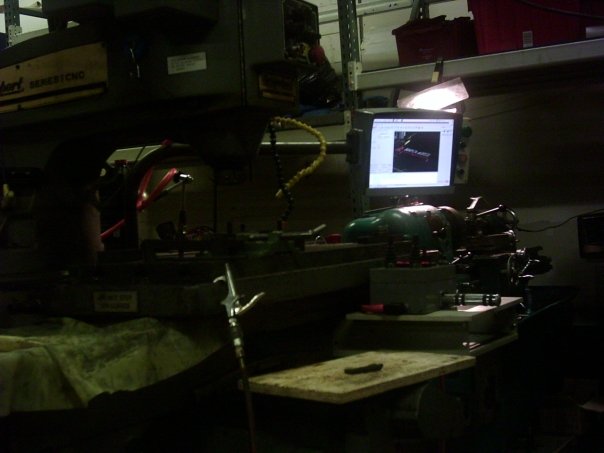Bridgeport Boss 9 R2E4 convertion
- bevins
-

- Offline
- Platinum Member
-

Less
More
- Posts: 1942
- Thank you received: 338
30 Nov 2016 21:38 #83508
by bevins
Three drives for the original dc servos?
Replied by bevins on topic Bridgeport Boss 9 R2E4 convertion
Advanced motion control drives. 25A20 I don't have the original drives.
Three drives for the original dc servos?
Please Log in or Create an account to join the conversation.
- Birddogs
- Offline
- Junior Member
-

Less
More
- Posts: 20
- Thank you received: 0
02 Dec 2016 02:43 #83553
by Birddogs
Replied by Birddogs on topic Bridgeport Boss 9 R2E4 convertion
Yes,
Please Log in or Create an account to join the conversation.
- DocStein99
-

- Offline
- Junior Member
-

Less
More
- Posts: 30
- Thank you received: 0
20 Dec 2016 10:48 #84447
by DocStein99
Replied by DocStein99 on topic Bridgeport Boss 9 R2E4 convertion
Interesting conversion. I've done 2 Bridgeport Boss conversions, they all went smooth. Your doing alot more work then I did.
I scrapped the entire electric cabinet. Used Geko 203v drivers on the original stepper motors. Removed the old-fashioned pinball control panel and fitted that with a lcd screen. Both machines worked flawless after the conversion was complete.
I scrapped the entire electric cabinet. Used Geko 203v drivers on the original stepper motors. Removed the old-fashioned pinball control panel and fitted that with a lcd screen. Both machines worked flawless after the conversion was complete.
Please Log in or Create an account to join the conversation.
- Birddogs
- Offline
- Junior Member
-

Less
More
- Posts: 20
- Thank you received: 0
20 Dec 2016 17:42 #84468
by Birddogs
Replied by Birddogs on topic Bridgeport Boss 9 R2E4 convertion
This project has been slow going. I am novice to Linux and am slow on uptake of scattered information. It was recommended that I stay with the original servo motors. The drives had been removed before I received the machine. It may have been easier to do steppers, I don't know. Sure would be nice if there were some videos for novices on Linux CNC for how to start the machine, Create drawings, CAD/CAM, open DXF in Linux CNC and general how to operate Linux CNC. Videos for setting up I/O ports as well, limits/home/estop/mist/ etc. It is all easy if you know how.
Please Log in or Create an account to join the conversation.
- DocStein99
-

- Offline
- Junior Member
-

Less
More
- Posts: 30
- Thank you received: 0
20 Dec 2016 19:26 #84475
by DocStein99
Replied by DocStein99 on topic Bridgeport Boss 9 R2E4 convertion
Geko drive steppers are easy to setup and come with great technical support. They won't break your bank. At first glance they physically look too small to drive motors for the size of that machine. They work absolutely, 24volts, 50volts, and 80 volts is WAY over doing it. At 48 volts is perfectly fine for that size, you do not need anything bigger than 48 volts, all the extra voltage does is make the steppers faster and you won't need to do rapid movements often. Its too much weight anyway. 7 amps each motor is definitely enough current, I have used it myself for years.
You can play around and figure out what kind of power supply to use if you like. I spent about 2 months talking back and fourth on forums trying to figure out how to re-wire the 3-phase power on the old Bridgeport. It took me too long to learn about the number of coils and gauge of wire and size of the torrid, and it's not my area of specific knowledge building power supplies. I got way confused with the 3-phase system and it's just over my head, with the capacitors and filters and there just never seemed to be an end on how to build a proper power supply. To solve that, I just shop ebay for telecom power supplies. I bought many under $100, 48-volts 3-60 amps. 24 volt power supply works too I have one at 60 amps, which is also twice as much current I'll ever need. Most of the time the machine will sit idle making slow moves anyway. The only time it uses alot of current at once is when all 3 axis move rapid at the same time. A Nortel 48-volt rack mount style power supply I bought brand new and works fine. I had to look up the pin outs on the manufacturer diagram took about an hour. Some people say "don't use a computer switched power supply! use torrid transformer" and that is not true. I've used plenty of computer and telephone power supplies and have had no issue. The circuit boards that use the power which drive the motors are digital, and so is a phone system and computers - which all consume the power mostly the same way. Your not driving the plasma torch, welding or brazing with it - it's fine for using them with motors.
You can go with a servo system, but that's a whole lot different. Servo's need encoders, which feed back into a closed loop, and sometimes more than 1 encoder for error checking. The hardware to drive servo motors is at least twice as expensive. Once you have tuned the stepper motors, they will just run without fail, unless the machine jams due to a physical obstruction, heat overload, or someone decides to play around with the wires and configurations.
You do not need an encoder or closed loop with your first stepper motor drive system. That's probably something you could consider upgrading to after your machine is running, if you still want to play around and modify the machine, instead of making parts and using it for what you probably bought it for. It was difficult for me to draw the line between using the machine and upgrading and modifying, which is an endless work in progress. There is no limit to the amount of buttons, switches, sensors, motors, pumps, fans and satellite laser battery backup generators you can add.
It is unfortunate the steppers were removed, they're very powerful and fit perfectly. Your going to have to scavenge around for motors that size, new ones might be pricey. It should be a standard NEMA 42 I think. All NEMA standard motor sizes have the same bolt flange. Just match up the pulley size and you'll be done with that part. If you try and hunt down the original steppers for that Bridgeport, you might end up paying too much for them. All you need is a standard motor and a pully a belt and you're done.
Don't bother get confused with complicated break out boards and interface controllers. The standard parallel works fine. If you want more I/O buy 2 paralell port card. Don't worry about opto isolation, because if something breaks it will be a $20 parallel port card, and not a $500 complicated opto-isolation box. You probably want to get nice screw terminal break out boards to make the wiring easy for you to understand. The geko drives have their own opto-isolation protection. Limit switches are easy, just a simple pull up/down resistor circuit will work perfect.
You don't need a super computer to run LinuxCnc either, unlike (Windows CNC software). Linux manages speed and power differently, and is perfect for LinuxCnc. Just 2gb ram, 16gb hard drive (since you shouldn't be loading office software, graphics and anything else on your CNC machine). Use your Windows machine for cad/cam design (if you use Windows). I setup mine to ftp file transfer from my cad machine to linuxcnc, so I didn't need to physically walk a floppy or usb drive from one machine to another.
Once you get it moving with the limit switches, then you might want to consider adding the automatic stuff later, like spindle control, fluid / air toggles, z-height setting, and all those fun stuff. You can just press "spindle on" and dial your own speed to get it running first. You might just get used to doing that and not need computerized automatic spindle.
A VFD spindle drive isn't complicated. I think I bought a teco-fm50, it was under $100. Hooked right up to my house standard 220v, with 3 wires that can be wired in any way to the spindle. I added a pushbutton and POT to the front of the machine on/off, reverse, and speed. DONE and finished. And that was all the 3-phase I wanted to deal with, or ever needed to. All the rest of everything ran from a simple 110v electric that I was happy to easily plug in anywhere.
You can play around and figure out what kind of power supply to use if you like. I spent about 2 months talking back and fourth on forums trying to figure out how to re-wire the 3-phase power on the old Bridgeport. It took me too long to learn about the number of coils and gauge of wire and size of the torrid, and it's not my area of specific knowledge building power supplies. I got way confused with the 3-phase system and it's just over my head, with the capacitors and filters and there just never seemed to be an end on how to build a proper power supply. To solve that, I just shop ebay for telecom power supplies. I bought many under $100, 48-volts 3-60 amps. 24 volt power supply works too I have one at 60 amps, which is also twice as much current I'll ever need. Most of the time the machine will sit idle making slow moves anyway. The only time it uses alot of current at once is when all 3 axis move rapid at the same time. A Nortel 48-volt rack mount style power supply I bought brand new and works fine. I had to look up the pin outs on the manufacturer diagram took about an hour. Some people say "don't use a computer switched power supply! use torrid transformer" and that is not true. I've used plenty of computer and telephone power supplies and have had no issue. The circuit boards that use the power which drive the motors are digital, and so is a phone system and computers - which all consume the power mostly the same way. Your not driving the plasma torch, welding or brazing with it - it's fine for using them with motors.
You can go with a servo system, but that's a whole lot different. Servo's need encoders, which feed back into a closed loop, and sometimes more than 1 encoder for error checking. The hardware to drive servo motors is at least twice as expensive. Once you have tuned the stepper motors, they will just run without fail, unless the machine jams due to a physical obstruction, heat overload, or someone decides to play around with the wires and configurations.
You do not need an encoder or closed loop with your first stepper motor drive system. That's probably something you could consider upgrading to after your machine is running, if you still want to play around and modify the machine, instead of making parts and using it for what you probably bought it for. It was difficult for me to draw the line between using the machine and upgrading and modifying, which is an endless work in progress. There is no limit to the amount of buttons, switches, sensors, motors, pumps, fans and satellite laser battery backup generators you can add.
It is unfortunate the steppers were removed, they're very powerful and fit perfectly. Your going to have to scavenge around for motors that size, new ones might be pricey. It should be a standard NEMA 42 I think. All NEMA standard motor sizes have the same bolt flange. Just match up the pulley size and you'll be done with that part. If you try and hunt down the original steppers for that Bridgeport, you might end up paying too much for them. All you need is a standard motor and a pully a belt and you're done.
Don't bother get confused with complicated break out boards and interface controllers. The standard parallel works fine. If you want more I/O buy 2 paralell port card. Don't worry about opto isolation, because if something breaks it will be a $20 parallel port card, and not a $500 complicated opto-isolation box. You probably want to get nice screw terminal break out boards to make the wiring easy for you to understand. The geko drives have their own opto-isolation protection. Limit switches are easy, just a simple pull up/down resistor circuit will work perfect.
You don't need a super computer to run LinuxCnc either, unlike (Windows CNC software). Linux manages speed and power differently, and is perfect for LinuxCnc. Just 2gb ram, 16gb hard drive (since you shouldn't be loading office software, graphics and anything else on your CNC machine). Use your Windows machine for cad/cam design (if you use Windows). I setup mine to ftp file transfer from my cad machine to linuxcnc, so I didn't need to physically walk a floppy or usb drive from one machine to another.
Once you get it moving with the limit switches, then you might want to consider adding the automatic stuff later, like spindle control, fluid / air toggles, z-height setting, and all those fun stuff. You can just press "spindle on" and dial your own speed to get it running first. You might just get used to doing that and not need computerized automatic spindle.
A VFD spindle drive isn't complicated. I think I bought a teco-fm50, it was under $100. Hooked right up to my house standard 220v, with 3 wires that can be wired in any way to the spindle. I added a pushbutton and POT to the front of the machine on/off, reverse, and speed. DONE and finished. And that was all the 3-phase I wanted to deal with, or ever needed to. All the rest of everything ran from a simple 110v electric that I was happy to easily plug in anywhere.
Please Log in or Create an account to join the conversation.
- Birddogs
- Offline
- Junior Member
-

Less
More
- Posts: 20
- Thank you received: 0
21 Dec 2016 03:49 #84482
by Birddogs
Replied by Birddogs on topic Bridgeport Boss 9 R2E4 convertion
Good write-up Doc. Lots of information, This mill was minus the servo drives but retained the original DC servo motors with encoders. I purchased used drives off ebay, am working through that process now. Most likely the next project will be steppers.. or just buy a running cnc. I had contacted Gecko support and they are the ones that advised to stay with servo system, and they don't have servo drivers that will drive 130VDC motors on my R2E4 mill.
Thank you for your write-up, it is helpful:)
Thank you for your write-up, it is helpful:)
Please Log in or Create an account to join the conversation.
- DocStein99
-

- Offline
- Junior Member
-

Less
More
- Posts: 30
- Thank you received: 0
21 Dec 2016 07:20 #84484
by DocStein99
Replied by DocStein99 on topic Bridgeport Boss 9 R2E4 convertion
The 2 Bridgeport boss's I bought were running. The amount of memory it could hold, after I used a special typewriter to manually write code on to paper punch-tape was too small to do anything functional that didn't take more time to design. The manual typewriter didn't have a way to import any .DXF files or any cam processor - lol.
The dovetail table is nice and sturdy, you'll be able to level out an engine block or make dog tags - whatever you want.
So, your saying THAT mill came with SERVO/encoder motors instead of steppers? I'm curious to see how this ends up working out. 8 years ago when I did my first Boss, I couldn't find any servo drive systems that I considered affordable. You probably going to have to salvage something from another system and figure out which of the 50 pins and terminals you need to wire up to get it to work the right way, with 12 other circuit boards. Or buy something new that will cost as much as a decent used car.
Have you found anything to drive it with yet?
The dovetail table is nice and sturdy, you'll be able to level out an engine block or make dog tags - whatever you want.
So, your saying THAT mill came with SERVO/encoder motors instead of steppers? I'm curious to see how this ends up working out. 8 years ago when I did my first Boss, I couldn't find any servo drive systems that I considered affordable. You probably going to have to salvage something from another system and figure out which of the 50 pins and terminals you need to wire up to get it to work the right way, with 12 other circuit boards. Or buy something new that will cost as much as a decent used car.
Have you found anything to drive it with yet?
Please Log in or Create an account to join the conversation.
- andypugh
-

- Offline
- Moderator
-

Less
More
- Posts: 19804
- Thank you received: 4613
21 Dec 2016 08:56 #84486
by andypugh
There are lots of options on eBay. You will always find lots of AMC drives, for example.
Options include something like a Mesa 5i24 running a pair of 7i29s
store.mesanet.com/index.php?route=produc...83_90&product_id=141
Or the Pico PPMC with these drives www.pico-systems.com/pwmservo.html
Other commonly used drives are those from Granite Devices: eusurplus.com/index.php?route=product/pr...ue&sub_category=true
And it is probably worth looking at General Mechatronics too: www.generalmechatronics.com/en/linuxcnc
Replied by andypugh on topic Bridgeport Boss 9 R2E4 convertion
Have you found anything to drive it with yet?
There are lots of options on eBay. You will always find lots of AMC drives, for example.
Options include something like a Mesa 5i24 running a pair of 7i29s
store.mesanet.com/index.php?route=produc...83_90&product_id=141
Or the Pico PPMC with these drives www.pico-systems.com/pwmservo.html
Other commonly used drives are those from Granite Devices: eusurplus.com/index.php?route=product/pr...ue&sub_category=true
And it is probably worth looking at General Mechatronics too: www.generalmechatronics.com/en/linuxcnc
Please Log in or Create an account to join the conversation.
- DocStein99
-

- Offline
- Junior Member
-

Less
More
- Posts: 30
- Thank you received: 0
21 Dec 2016 10:11 #84487
by DocStein99
Replied by DocStein99 on topic Bridgeport Boss 9 R2E4 convertion
Well, there you go. It's still expensive at $300-$500+ for each axis, with a ton of wires to troubleshoot.
Please Log in or Create an account to join the conversation.
- andypugh
-

- Offline
- Moderator
-

Less
More
- Posts: 19804
- Thank you received: 4613
21 Dec 2016 10:26 #84488
by andypugh
Not really that many wires. Two power leads for the motor + 3 encoder wires. Everything else is part of the drive or LinuxCNC documentation.
The drives are $125 for the Pico option or $299 for _two_ drives for the Mesa option.
On a machine of Bridgeport scale servos are likely to be rather better than steppers.
Replied by andypugh on topic Bridgeport Boss 9 R2E4 convertion
Well, there you go. It's still expensive at $300-$500+ for each axis, with a ton of wires to troubleshoot.
Not really that many wires. Two power leads for the motor + 3 encoder wires. Everything else is part of the drive or LinuxCNC documentation.
The drives are $125 for the Pico option or $299 for _two_ drives for the Mesa option.
On a machine of Bridgeport scale servos are likely to be rather better than steppers.
Please Log in or Create an account to join the conversation.
Time to create page: 0.164 seconds