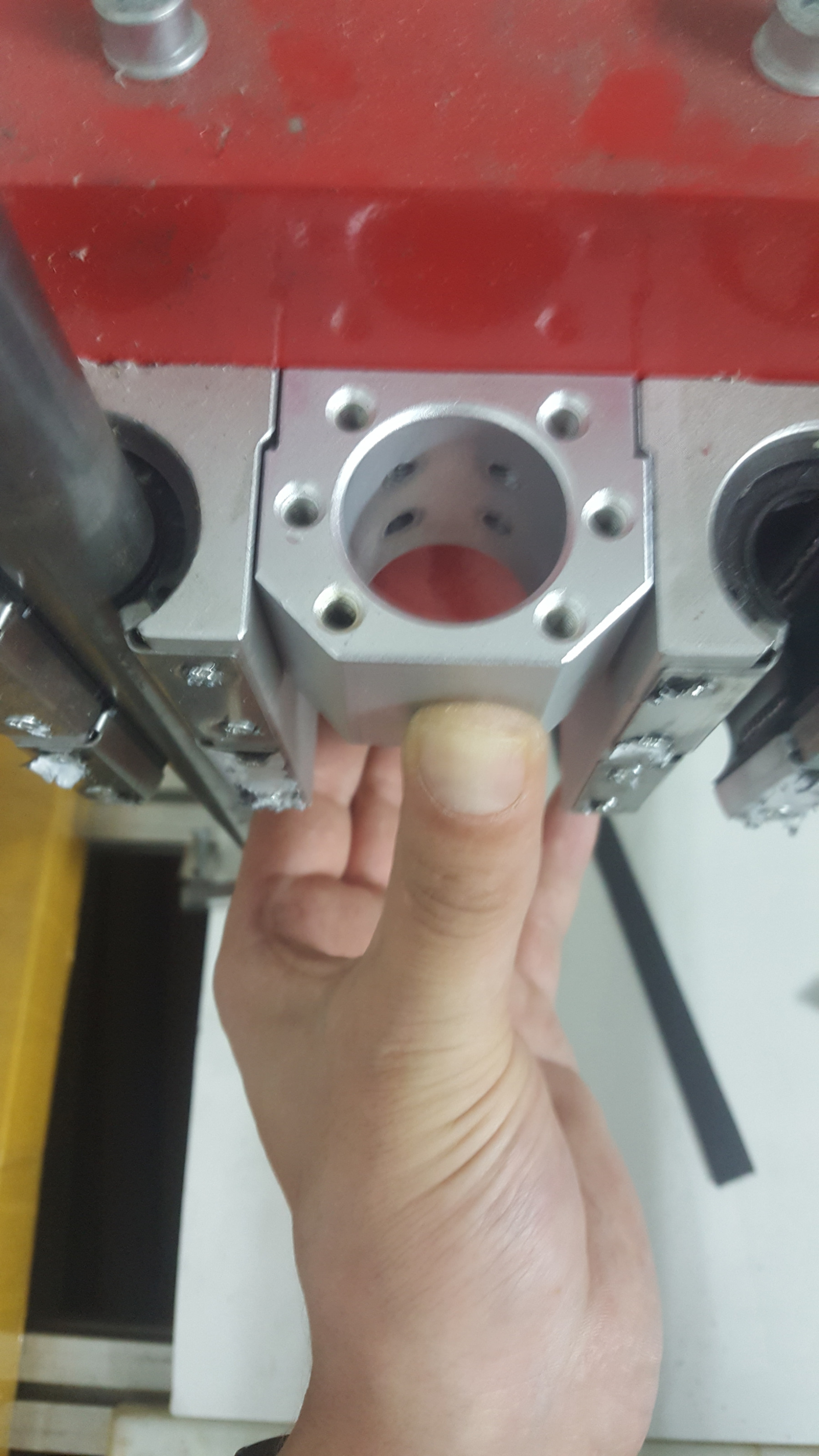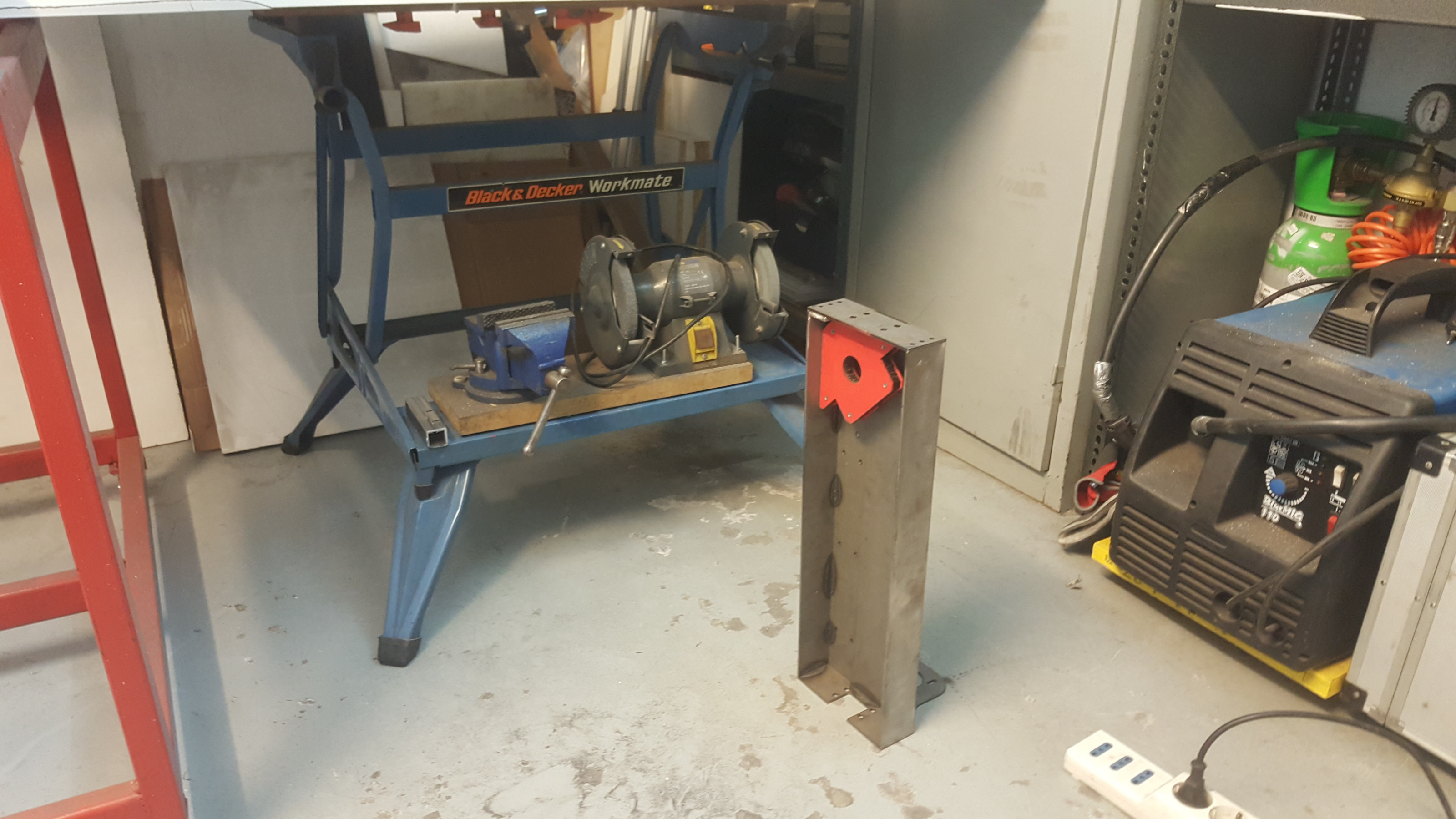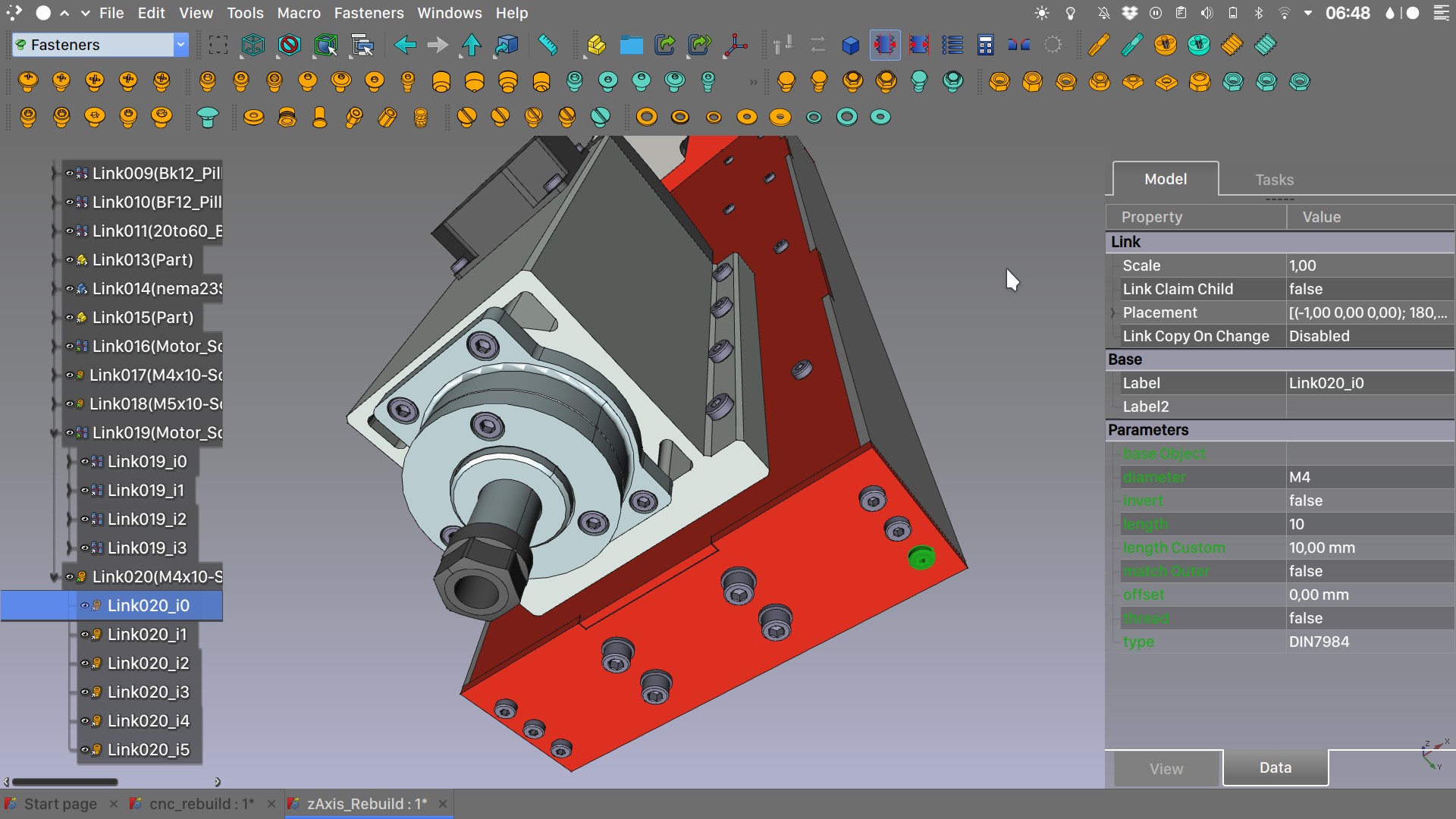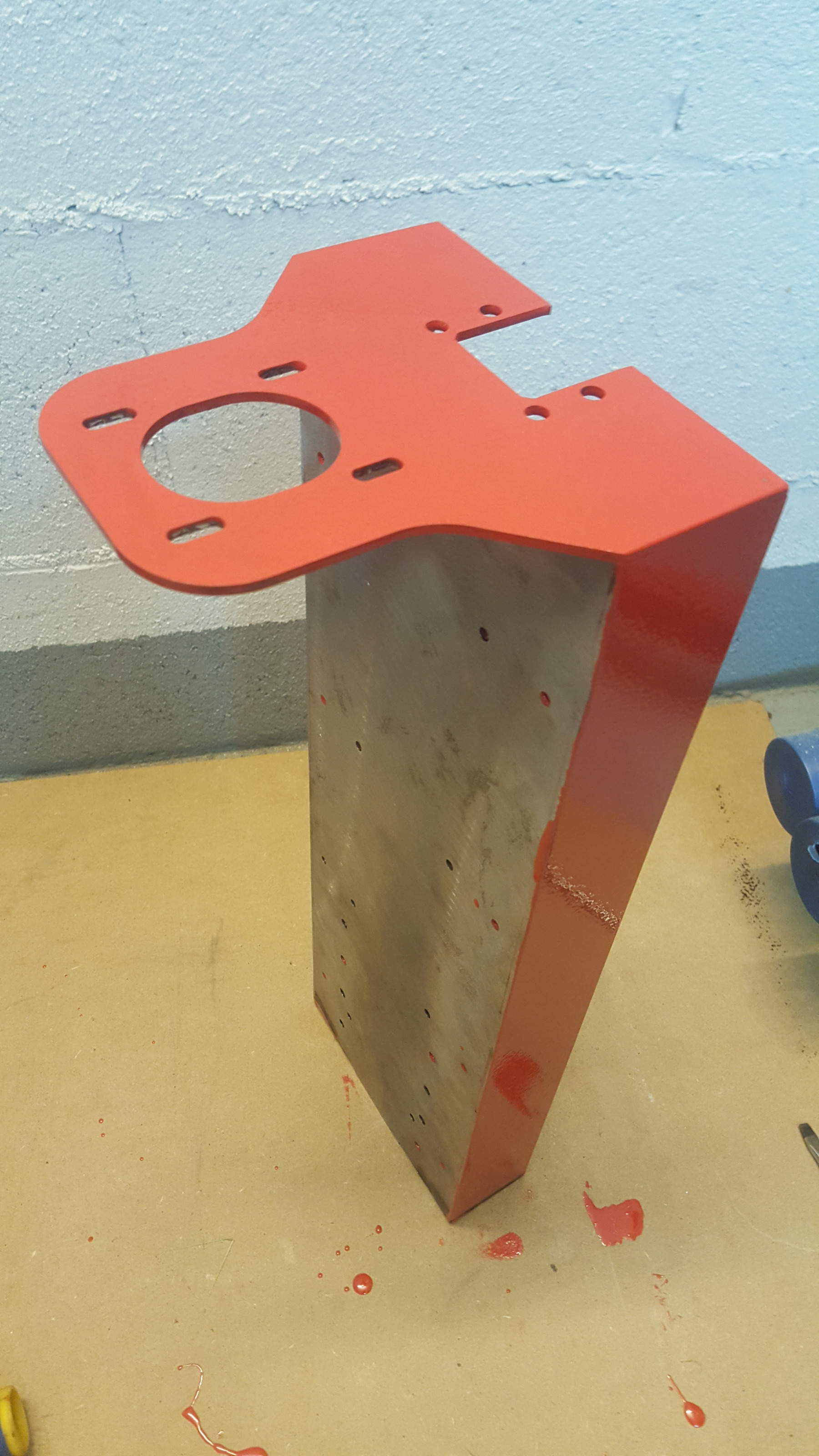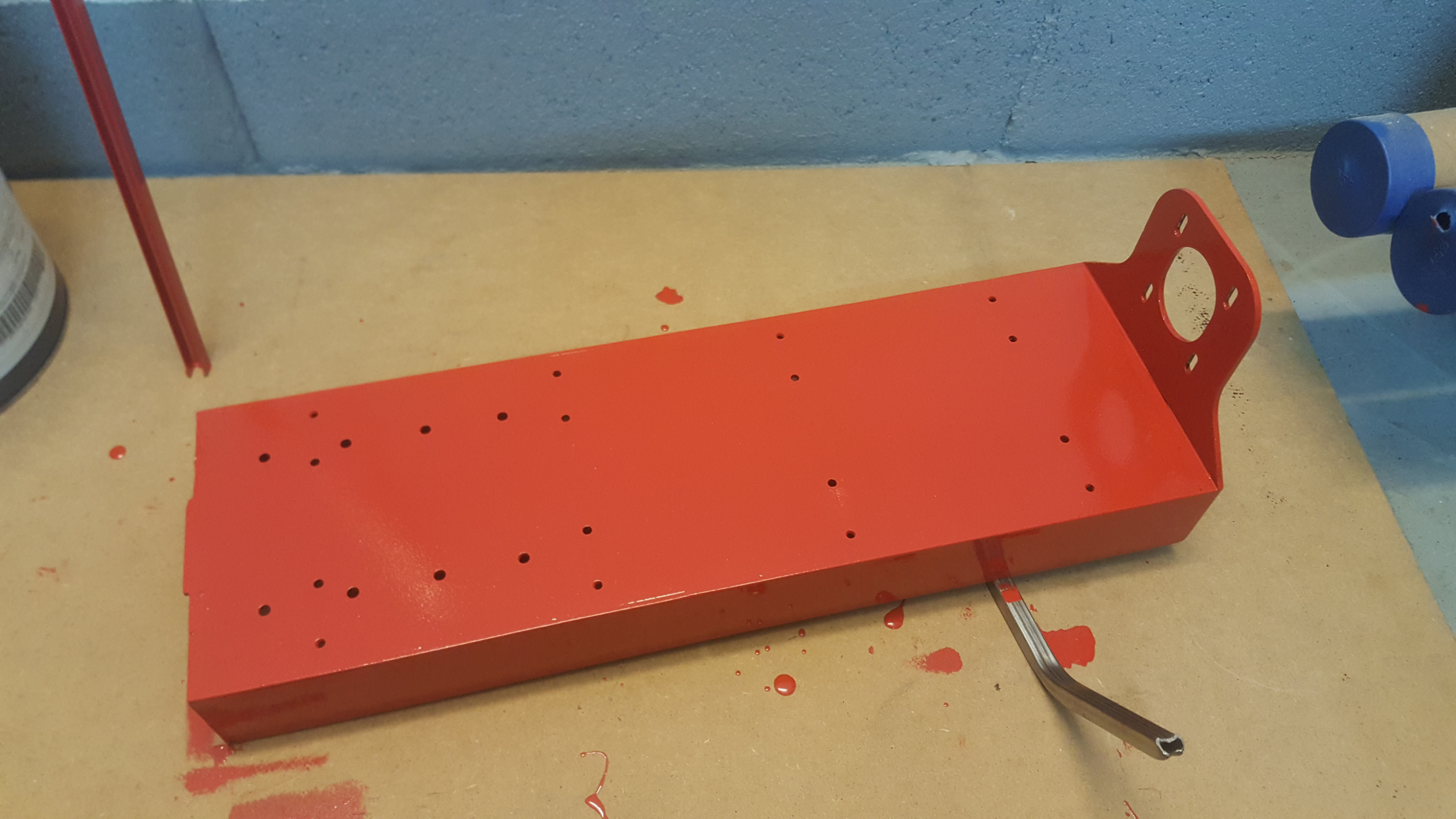DIY high soulder CNC with cad model.
- oficinerobotica
-
 Topic Author
Topic Author
- Offline
- Senior Member
-

Less
More
- Posts: 47
- Thank you received: 12
24 Jun 2021 16:15 #212834
by oficinerobotica
Replied by oficinerobotica on topic DIY high soulder CNC with cad model.
@tommylight you are a hero. Now that you pointed that out it seems so obvious. I just assumed that tandem is just another way of saying generate the same steps on two motors( well it is but it also seems to be allot more)
Having a self squaring gantry and limit switches is definitely on the wish list amd they will happen but atm I'm learning so one step at the time.
Thank you again.
Having a self squaring gantry and limit switches is definitely on the wish list amd they will happen but atm I'm learning so one step at the time.
Thank you again.
The following user(s) said Thank You: tommylight
Please Log in or Create an account to join the conversation.
- oficinerobotica
-
 Topic Author
Topic Author
- Offline
- Senior Member
-

Less
More
- Posts: 47
- Thank you received: 12
24 Jun 2021 19:08 #212843
by oficinerobotica
Replied by oficinerobotica on topic DIY high soulder CNC with cad model.
@Clive S neat. Thank you. Limit switches will definitely happen. Bookmarking your reply. I just hope that I have enough inputs on the 7i96. I need to wire in the closed loop steppers alarms as eStop also.
Thank you again
Thank you again
Please Log in or Create an account to join the conversation.
- oficinerobotica
-
 Topic Author
Topic Author
- Offline
- Senior Member
-

Less
More
- Posts: 47
- Thank you received: 12
27 Jun 2021 16:35 #213029
by oficinerobotica
Replied by oficinerobotica on topic DIY high soulder CNC with cad model.
I finally managed to move on the Y axis by setting a negative home position of -700mm in PncConf. The 2 motors work together only if they are set up as tandem. For some reason, setting up 2 outputs for the same axis on the 7i96 will not work. I can see the leds on the drivers activating both at the same time when doing an axis test but when I try to move the gantry only one motor is driven. It seems that, if i set 2 outputs for the same axis, for a brief moment the drivers are both activated but when actively triyng to move only one motor is receiving step signals.
Anyway, I was able to move it using the tandem option but man....that lead screw curvature is BAAAD.
Now I need the experts advice, is it a bad idea to have different pitch ball screws on X and Y axis? My reasoning is this. I have 2x3Nm motors on the Y and one 3Nm motor on the X. Beacause the Y needs 1000mm lead screws I was thinking about 1610 for reduced whip and 1605 on the X for a bit more torque. What do you guys think? I know that I might hit a linear velocity ceiling but then again these motors seem to behave well even at high velocity.
Any suggestions?
Anyway, I was able to move it using the tandem option but man....that lead screw curvature is BAAAD.
Now I need the experts advice, is it a bad idea to have different pitch ball screws on X and Y axis? My reasoning is this. I have 2x3Nm motors on the Y and one 3Nm motor on the X. Beacause the Y needs 1000mm lead screws I was thinking about 1610 for reduced whip and 1605 on the X for a bit more torque. What do you guys think? I know that I might hit a linear velocity ceiling but then again these motors seem to behave well even at high velocity.
Any suggestions?
Please Log in or Create an account to join the conversation.
- andypugh
-

- Offline
- Moderator
-

Less
More
- Posts: 19798
- Thank you received: 4608
29 Jun 2021 21:09 #213271
by andypugh
My lathe has 5mm pitch on the Z and 5.08mm pitch on X. (maybe not a good example, but the point is that it mixes imperial and metric, and it's no problem)
Replied by andypugh on topic DIY high soulder CNC with cad model.
It's not a problem.Now I need the experts advice, is it a bad idea to have different pitch ball screws on X and Y axis?
My lathe has 5mm pitch on the Z and 5.08mm pitch on X. (maybe not a good example, but the point is that it mixes imperial and metric, and it's no problem)
The following user(s) said Thank You: oficinerobotica
Please Log in or Create an account to join the conversation.
- oficinerobotica
-
 Topic Author
Topic Author
- Offline
- Senior Member
-

Less
More
- Posts: 47
- Thank you received: 12
01 May 2022 02:06 - 01 May 2022 02:08 #241760
by oficinerobotica
Replied by oficinerobotica on topic DIY high soulder CNC with cad model.
My day work and the general situation have kept me away from this project for quite some time now but I have finally made some progress.
Here is a quick test of the Z axis in motion.
I also made a tut of the modelling process in FreeCAD hoping it might help someone.
Here is a quick test of the Z axis in motion.
I also made a tut of the modelling process in FreeCAD hoping it might help someone.
Last edit: 01 May 2022 02:08 by oficinerobotica.
The following user(s) said Thank You: tommylight, robertspark
Please Log in or Create an account to join the conversation.
- tommylight
-

- Away
- Moderator
-

Less
More
- Posts: 21316
- Thank you received: 7279
01 May 2022 08:54 #241776
by tommylight
Replied by tommylight on topic DIY high soulder CNC with cad model.
I have been watching your FreeCAD videos lately ! 
Very nice, thank you.
Very nice, thank you.
The following user(s) said Thank You: oficinerobotica
Please Log in or Create an account to join the conversation.
- oficinerobotica
-
 Topic Author
Topic Author
- Offline
- Senior Member
-

Less
More
- Posts: 47
- Thank you received: 12
05 May 2022 06:42 #242023
by oficinerobotica
Replied by oficinerobotica on topic DIY high soulder CNC with cad model.
Not much to be shown but here it is.
I had to machine the ball nut holder in order for it to fit between the Z axis linear bearings. Now I will need to drill the corresponding holes on the plate.
I made, welded and drilled/tapped the support lip for the bottom of the Z axis. This has 6 screws that will keep it in place
And finally the first coat of paint
I had to machine the ball nut holder in order for it to fit between the Z axis linear bearings. Now I will need to drill the corresponding holes on the plate.
I made, welded and drilled/tapped the support lip for the bottom of the Z axis. This has 6 screws that will keep it in place
And finally the first coat of paint
Attachments:
Please Log in or Create an account to join the conversation.
- robertspark
- Offline
- Platinum Member
-

Less
More
- Posts: 915
- Thank you received: 216
05 May 2022 09:21 #242025
by robertspark
Replied by robertspark on topic DIY high soulder CNC with cad model.
Question about freecad.... how do you get it to look for Fusion 360 ish?
Where all the components or assembly items are on the LHS and overlaid over the model and not in a seperate menu box?
Where all the components or assembly items are on the LHS and overlaid over the model and not in a seperate menu box?
Please Log in or Create an account to join the conversation.
- oficinerobotica
-
 Topic Author
Topic Author
- Offline
- Senior Member
-

Less
More
- Posts: 47
- Thank you received: 12
05 May 2022 09:35 - 05 May 2022 09:36 #242026
by oficinerobotica
Replied by oficinerobotica on topic DIY high soulder CNC with cad model.
@robertspark
To get the same result is a bit of a rabbit hole but highly worth it imo.
First you need FreeCAD LinkStage3 dev branch from here github.com/realthunder/FreeCAD_assembly3/releases
This FC branch has a substantial amount of improvements from the interface to the modelling tools but the highlight would be a improved TopoNaming algorithm (Freecad's Achilles heel)
Follow this guide after you installed FreeCAD LinkStage3
Hope this helps
To get the same result is a bit of a rabbit hole but highly worth it imo.
First you need FreeCAD LinkStage3 dev branch from here github.com/realthunder/FreeCAD_assembly3/releases
This FC branch has a substantial amount of improvements from the interface to the modelling tools but the highlight would be a improved TopoNaming algorithm (Freecad's Achilles heel)
Follow this guide after you installed FreeCAD LinkStage3
Hope this helps
Last edit: 05 May 2022 09:36 by oficinerobotica.
The following user(s) said Thank You: tommylight, robertspark
Please Log in or Create an account to join the conversation.
- robertspark
- Offline
- Platinum Member
-

Less
More
- Posts: 915
- Thank you received: 216
05 May 2022 09:59 #242028
by robertspark
Replied by robertspark on topic DIY high soulder CNC with cad model.
Thanks very much for the tip and direction, off to learn.
It's a much nicer user interface
It's a much nicer user interface
Please Log in or Create an account to join the conversation.
Time to create page: 0.319 seconds