Getting started... Again?
- bogie6040
-
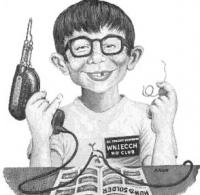 Topic Author
Topic Author
- Offline
- Senior Member
-

Less
More
- Posts: 48
- Thank you received: 10
21 Mar 2013 09:40 #31658
by bogie6040
Getting started... Again? was created by bogie6040
Hi all,
This is my first post and maybe slightly off topic IDK.... Anyway I have downloaded the ISO from the download page (from the link on the black bar above) and after reading on the forums it sounds like I have the live CD version of Linuxcnc and perhaps I need to perform an upgrade? I have purchased a Mesa 7i77 - 5i25 PNG kit as well as a 7i73 to retrofit a friends mill (a Republic Lagun 310 knee mill - conversion from a Delta 10 control)
This isn't my first time using EM... err LinuxCNC and in the past I have successfully setup small stepper driven machines on home brew drive boards without too much trouble, but now that I'm trying to use Pncconf Wizard - I confused with the setup, I did some of the recommendations on other posts creating the folders and copying the /hm2/5i25/ ***.XML files as admin and I can get the 5i25 to show up and the card seems to respond when I get to the firmware setup page ie: 7i77x2, 7i77_7i76, etc. But when I go to the tabs it is very confusing and the encoder selections don't seem to go active, I can set X, Y & Z but the pin type selection box does not go active for these selections - when I get to the next page trying to setup an axis is says "You must designate a ENCODER / RESOLVER signal and a PWM signal for this axis test." This is an analog control board +/- 10V so unless it converts a PWM in software to the analog signal, I don't get it.
My impression is it just shouldn't be this hard..... I'm not new to linux and I'm not a programmer either, electronics I totally understand, most computer things I can figure out, I've even written scripts for Puppy Linux - but this seems to escape me, should I just forget about the Pncconf wizard and just figure it out in the HAL?? Could someone please point me in a direction that I can follow with the current 2.5.2 software, unless I need to use an older version of course, and how do you determine which version you have?
Flustrated,
Jake
This is my first post and maybe slightly off topic IDK.... Anyway I have downloaded the ISO from the download page (from the link on the black bar above) and after reading on the forums it sounds like I have the live CD version of Linuxcnc and perhaps I need to perform an upgrade? I have purchased a Mesa 7i77 - 5i25 PNG kit as well as a 7i73 to retrofit a friends mill (a Republic Lagun 310 knee mill - conversion from a Delta 10 control)
This isn't my first time using EM... err LinuxCNC and in the past I have successfully setup small stepper driven machines on home brew drive boards without too much trouble, but now that I'm trying to use Pncconf Wizard - I confused with the setup, I did some of the recommendations on other posts creating the folders and copying the /hm2/5i25/ ***.XML files as admin and I can get the 5i25 to show up and the card seems to respond when I get to the firmware setup page ie: 7i77x2, 7i77_7i76, etc. But when I go to the tabs it is very confusing and the encoder selections don't seem to go active, I can set X, Y & Z but the pin type selection box does not go active for these selections - when I get to the next page trying to setup an axis is says "You must designate a ENCODER / RESOLVER signal and a PWM signal for this axis test." This is an analog control board +/- 10V so unless it converts a PWM in software to the analog signal, I don't get it.
My impression is it just shouldn't be this hard..... I'm not new to linux and I'm not a programmer either, electronics I totally understand, most computer things I can figure out, I've even written scripts for Puppy Linux - but this seems to escape me, should I just forget about the Pncconf wizard and just figure it out in the HAL?? Could someone please point me in a direction that I can follow with the current 2.5.2 software, unless I need to use an older version of course, and how do you determine which version you have?
Flustrated,
Jake
Please Log in or Create an account to join the conversation.
- cmorley
- Offline
- Moderator
-

Less
More
- Posts: 7939
- Thank you received: 2154
21 Mar 2013 10:41 #31660
by cmorley
Replied by cmorley on topic Getting started... Again?
If you are using the version from the live CD then yes Pncconf is broken - I wish we would update the CD.
upgrade to 2.5.2
PWM is the analog signal.
You can of course skip Pncconf and build the config by hand.
Chris M
upgrade to 2.5.2
PWM is the analog signal.
You can of course skip Pncconf and build the config by hand.
Chris M
The following user(s) said Thank You: bogie6040
Please Log in or Create an account to join the conversation.
- bogie6040
-
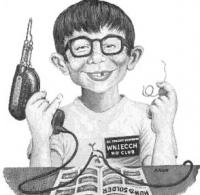 Topic Author
Topic Author
- Offline
- Senior Member
-

Less
More
- Posts: 48
- Thank you received: 10
21 Mar 2013 10:55 #31661
by bogie6040
Replied by bogie6040 on topic Getting started... Again?
Chris,
Thanks for getting back to me so quick! Ok - I opened the synaptic package manager and searched for "Linuxcnc" and it found 1.2.5.2 and is downloading... so I assume I'm on the right track now, will this fix the issues with the 5i25 in Pncconf?? or would you recommend pouring over the HAL manual and just doing it the hard way.
Jake
Thanks for getting back to me so quick! Ok - I opened the synaptic package manager and searched for "Linuxcnc" and it found 1.2.5.2 and is downloading... so I assume I'm on the right track now, will this fix the issues with the 5i25 in Pncconf?? or would you recommend pouring over the HAL manual and just doing it the hard way.
Jake
Please Log in or Create an account to join the conversation.
- cmorley
- Offline
- Moderator
-

Less
More
- Posts: 7939
- Thank you received: 2154
21 Mar 2013 11:08 #31663
by cmorley
Replied by cmorley on topic Getting started... Again?
Well I built Pncconf so I find it easier to use then doing it manually.
You can use a sample config and edit it to load the basic machine and go from there..
Let me see if I can find the name of the config...
Chris M
You can use a sample config and edit it to load the basic machine and go from there..
Let me see if I can find the name of the config...
Chris M
Please Log in or Create an account to join the conversation.
- cmorley
- Offline
- Moderator
-

Less
More
- Posts: 7939
- Thank you received: 2154
21 Mar 2013 11:44 #31665
by cmorley
Replied by cmorley on topic Getting started... Again?
I can't find the referece but here is John T's web page of samples:
gnipsel.com/linuxcnc/configs/index.html
gnipsel.com/linuxcnc/configs/index.html
Please Log in or Create an account to join the conversation.
- bogie6040
-
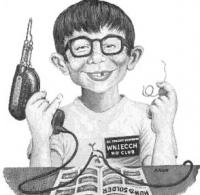 Topic Author
Topic Author
- Offline
- Senior Member
-

Less
More
- Posts: 48
- Thank you received: 10
21 Mar 2013 12:16 #31667
by bogie6040
Replied by bogie6040 on topic Getting started... Again?
Thanks Chris,
Yes the Pncconf is starting to make a little more sense now, and I will look at trying to plugin John T's files tomorrow evening, examine and make any necessary changes - then I can get everything plugged in and see if maybe I can read an encoder and verify some inputs and outputs.... Just curious - what's up with not being able to update the Live CD with Fixes and the 5i25 folders / files missing? Seems like the 5i25 type hardware (DB25 external cable) from Mesa would be the preferred way to go - steppers just can't compete with a servo performance wise.
Jake
Yes the Pncconf is starting to make a little more sense now, and I will look at trying to plugin John T's files tomorrow evening, examine and make any necessary changes - then I can get everything plugged in and see if maybe I can read an encoder and verify some inputs and outputs.... Just curious - what's up with not being able to update the Live CD with Fixes and the 5i25 folders / files missing? Seems like the 5i25 type hardware (DB25 external cable) from Mesa would be the preferred way to go - steppers just can't compete with a servo performance wise.
Jake
Please Log in or Create an account to join the conversation.
- andypugh
-

- Offline
- Moderator
-

Less
More
- Posts: 23377
- Thank you received: 4966
21 Mar 2013 20:24 - 21 Mar 2013 20:28 #31676
by andypugh
There is probably a simple way round this, but the hm2_firmware package from LinuxCNC is a bit of an orphan, it is very out of date, and I don't think anyone is maintaining it.
(Edit) This shouldn't be seen as a sign that Mesa support for LinuxCNC or LinuxCNC support for Mesa is unmaintained. if you want the full set of firmwares, including a tool to change the installed firmware on the 5i25 then these are available from Mesa.
The 7i73 matrix keyboard is not easy to use at the moment, but I am working on a HAL component. (It works great with the 7i73 already, but I decided to make it work with any hardware and it took a step backwards)
Replied by andypugh on topic Getting started... Again?
The problem is that the XML files that pncconf uses are part of the firmware package. As the 5i25 and 6i25 don't need firmware, they don't feature in the firmware package, and so the XML files don't get installed.- what's up with not being able to update the Live CD with Fixes and the 5i25 folders / files missing?
There is probably a simple way round this, but the hm2_firmware package from LinuxCNC is a bit of an orphan, it is very out of date, and I don't think anyone is maintaining it.
(Edit) This shouldn't be seen as a sign that Mesa support for LinuxCNC or LinuxCNC support for Mesa is unmaintained. if you want the full set of firmwares, including a tool to change the installed firmware on the 5i25 then these are available from Mesa.
The 7i73 matrix keyboard is not easy to use at the moment, but I am working on a HAL component. (It works great with the 7i73 already, but I decided to make it work with any hardware and it took a step backwards)
Last edit: 21 Mar 2013 20:28 by andypugh.
Please Log in or Create an account to join the conversation.
- bogie6040
-
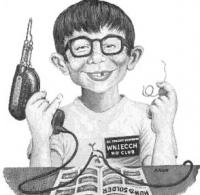 Topic Author
Topic Author
- Offline
- Senior Member
-

Less
More
- Posts: 48
- Thank you received: 10
22 Mar 2013 10:40 #31707
by bogie6040
Replied by bogie6040 on topic Getting started... Again?
Ok so next question,
I'm guessing that I can't do any bench testing because I don't have all the hardware connected after configuring it. (the actual machine is 45 minutes away, and I have limited time outside of my day-job) Pncconf won't let me configure for only one axis so after going through and setting up what would be a standard 3 axis mill and trying to start it, it gives me an error and I'm not sure what I'm looking at in the error window....
I would just like to test the card (you know - see that the single ended encoder I have is being read, see that inputs are being "seen" etc.) and maybe do some pre-configuration so that when I start tearing apart a semi working machine it is not 2 - 3 months before getting it operational because of having to figuring out software.....
Here's the error log window contents:
I'm guessing that I can't do any bench testing because I don't have all the hardware connected after configuring it. (the actual machine is 45 minutes away, and I have limited time outside of my day-job) Pncconf won't let me configure for only one axis so after going through and setting up what would be a standard 3 axis mill and trying to start it, it gives me an error and I'm not sure what I'm looking at in the error window....
I would just like to test the card (you know - see that the single ended encoder I have is being read, see that inputs are being "seen" etc.) and maybe do some pre-configuration so that when I start tearing apart a semi working machine it is not 2 - 3 months before getting it operational because of having to figuring out software.....
Here's the error log window contents:
Please Log in or Create an account to join the conversation.
- cmorley
- Offline
- Moderator
-

Less
More
- Posts: 7939
- Thank you received: 2154
22 Mar 2013 11:01 #31708
by cmorley
Replied by cmorley on topic Getting started... Again?
You must have the field power connected for all the expected pins to be available.
Do you have the field power connected ?
Chris M
Do you have the field power connected ?
Chris M
Please Log in or Create an account to join the conversation.
- bogie6040
-
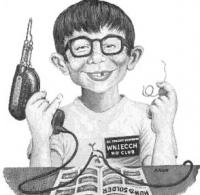 Topic Author
Topic Author
- Offline
- Senior Member
-

Less
More
- Posts: 48
- Thank you received: 10
22 Mar 2013 11:25 - 22 Mar 2013 11:34 #31712
by bogie6040
Replied by bogie6040 on topic Getting started... Again?
Yes I have field power connected and correctly - CR3,15 & 16 LEDs are lit up.
I did go back into Pncconf and edited the config and while in there I clicked the button to run the tests that you give the warning about "hesitate to even allow it" and in there I clicked the first item axis 0 encoder count if I remember correctly and the count did change with the shaft of the encoder - for CCW and + for CW so I at least know that the 5i25 to 7i77 to encoder link is fuctional....
Is it expecting to see an e-stop input active on some pin (that I don't have hooked up)?? The only thing I have attached ATM is a single ended A/B only quadrature encoder to TB3 - 1,3,4,6 pins axis 0 or X as defined in setup.
Jake
I did go back into Pncconf and edited the config and while in there I clicked the button to run the tests that you give the warning about "hesitate to even allow it" and in there I clicked the first item axis 0 encoder count if I remember correctly and the count did change with the shaft of the encoder - for CCW and + for CW so I at least know that the 5i25 to 7i77 to encoder link is fuctional....
Is it expecting to see an e-stop input active on some pin (that I don't have hooked up)?? The only thing I have attached ATM is a single ended A/B only quadrature encoder to TB3 - 1,3,4,6 pins axis 0 or X as defined in setup.
Jake
Last edit: 22 Mar 2013 11:34 by bogie6040.
Please Log in or Create an account to join the conversation.
Moderators: cmorley
Time to create page: 0.090 seconds
