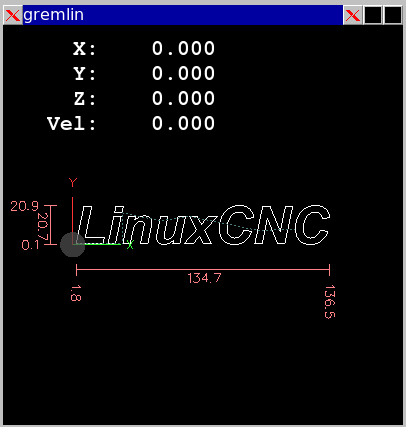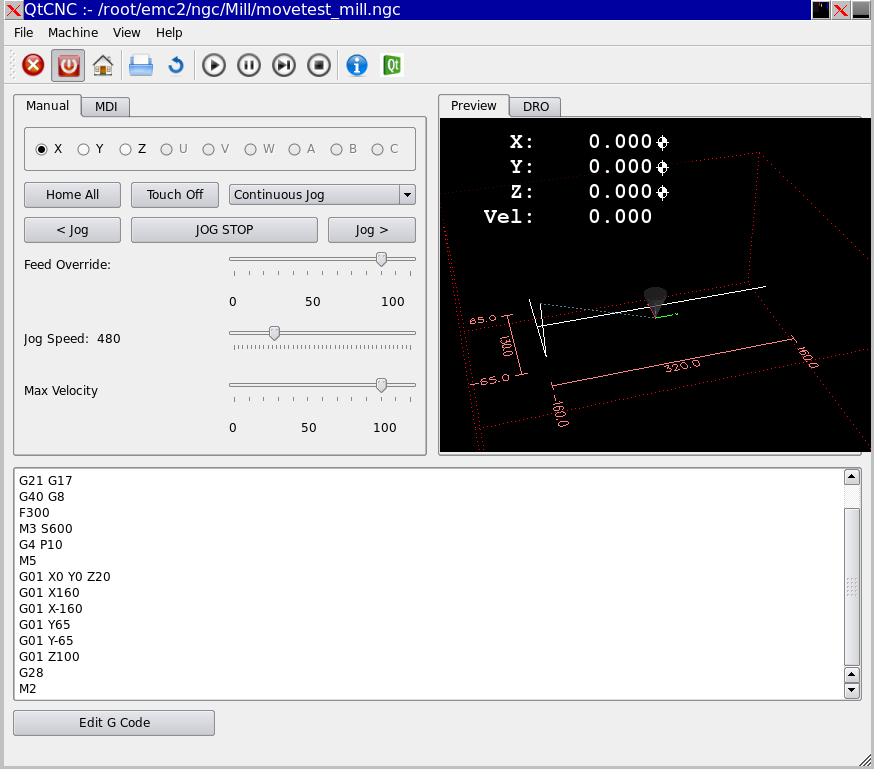Gremlin
- ArcEye
- Offline
- Junior Member
-

Less
More
- Posts: 24
- Thank you received: 758
12 Dec 2012 18:03 - 12 Dec 2012 18:04 #27615
by ArcEye
Replied by ArcEye on topic Gremlin
Thanks Chris
I have some debugging of and potentially re-writing of parts of Gremlin to look at.
I'll might start by substituting the file updating code with that from Axis, to ensure that it is reading the emcStatus struct and not a local variable.
Once finished, I will use the same underlying code with a different GUI based upon a main docking window and dockable widgets.
Should allow much more flexibilty and ability to just hide the bits you are not using and fill the space with those that you are.
Lots more to do yet though.
regards
I have some debugging of and potentially re-writing of parts of Gremlin to look at.
I'll might start by substituting the file updating code with that from Axis, to ensure that it is reading the emcStatus struct and not a local variable.
Thanks, it is just an Axis clone for now, made it easier to implement like for like features, without spending too long thinking about design.That screen shot looks nice! clean design. I bet the response is snappy being written in C+
Once finished, I will use the same underlying code with a different GUI based upon a main docking window and dockable widgets.
Should allow much more flexibilty and ability to just hide the bits you are not using and fill the space with those that you are.
Lots more to do yet though.
regards
Last edit: 12 Dec 2012 18:04 by ArcEye.
Please Log in or Create an account to join the conversation.
- ArcEye
- Offline
- Junior Member
-

Less
More
- Posts: 24
- Thank you received: 758
12 Dec 2012 19:08 - 12 Dec 2012 19:39 #27617
by ArcEye
Replied by ArcEye on topic Gremlin
EDIT - Partial sucess
I hacked the gremlin code thusand
This forces the use of the global emcStatus structure (or rather its python binding equivalent, linuxcnc.stat) and makes it use emcStatus->task.file from that, not some local variable passed by another mechanism.
The other error caused by shutil being unable to open sim_mm.var referenced in the .INI file (even though it was right there in the config dir)
was bypassed by hard coding linuxcnc.var as an alternative and commenting out the shutil.copy() call
Result, a fully functioning preview.
However it does not update when a new file is loaded, back to the drawing board
regards
I hacked the gremlin code thus
def realize(self, widget):
self.set_current_view()
#s = self.stat
s = linuxcnc.stat()def load(self,filename = None):
#s = self.stat
s = linuxcnc.stat()
..........
parameter = self.inifile.find("RS274NGC", "PARAMETER_FILE")
temp_parameter = os.path.join(td, os.path.basename("linuxcnc.var"))
# if parameter:
# shutil.copy(parameter, temp_parameter)
canon.parameter_file = temp_parameterThis forces the use of the global emcStatus structure (or rather its python binding equivalent, linuxcnc.stat) and makes it use emcStatus->task.file from that, not some local variable passed by another mechanism.
The other error caused by shutil being unable to open sim_mm.var referenced in the .INI file (even though it was right there in the config dir)
was bypassed by hard coding linuxcnc.var as an alternative and commenting out the shutil.copy() call
Result, a fully functioning preview.
However it does not update when a new file is loaded, back to the drawing board
regards
Last edit: 12 Dec 2012 19:39 by ArcEye.
Please Log in or Create an account to join the conversation.
- ArcEye
- Offline
- Junior Member
-

Less
More
- Posts: 24
- Thank you received: 758
12 Dec 2012 20:13 - 12 Dec 2012 21:50 #27619
by ArcEye
Replied by ArcEye on topic Gremlin
Hopefully now cracked it? 
The substitutionwas not really necessary, they turned out to have the same contents, so were being updated at the same time.
Commenting out use of parameterwas necessary, for this context at least and prevented failure of the call to self.load_preview(filename, canon, unitcode, initcode)
What was needed was a mechanism to force gremlin to check if the displayed file was the current one and if not update, in the absence of any input through gladeVCP.
This was achieved by creating a global oldFile and updating it every time Gremlin loaded a new file
Then the poll() sub was changed to check current filename against the one held in oldFile
Result, Gremlin now integrates with my GUI and loads a new preview when a new file is opened
NB.
For this to work however you need to implement a status loop in the GUI to compare and update the emcStatus struct.
Mine is only partially complete, so for now I directly write the new file name when ever one is opened with
strcpy(emcStatus->task.file, program);
Hopefully save someone else the same head scratching in the future
regards
The substitution
#s = self.stat
s = linuxcnc.stat()Commenting out use of parameter
parameter = self.inifile.find("RS274NGC", "PARAMETER_FILE")
temp_parameter = os.path.join(td, os.path.basename("linuxcnc.var"))
# if parameter:
# shutil.copy(parameter, temp_parameter)
canon.parameter_file = temp_parameterWhat was needed was a mechanism to force gremlin to check if the displayed file was the current one and if not update, in the absence of any input through gladeVCP.
This was achieved by creating a global oldFile and updating it every time Gremlin loaded a new file
def load(self,filename = None):
s = self.stat
#s = linuxcnc.stat()
s.poll()
if not filename and s.file:
filename = s.file
elif not filename and not s.file:
return
global oldFile
oldFile = filename
.............................Then the poll() sub was changed to check current filename against the one held in oldFile
def poll(self):
global oldFile
s = self.stat
s.poll()
fingerprint = (self.logger.npts, self.soft_limits(),
s.actual_position, s.joint_actual_position,
s.homed, s.g5x_offset, s.g92_offset, s.limit, s.tool_in_spindle,
s.motion_mode, s.current_vel)
if s.file != oldFile:
self.load()
if fingerprint != self.fingerprint:
self.fingerprint = fingerprint
self.queue_draw()
# return self.visible
return TrueResult, Gremlin now integrates with my GUI and loads a new preview when a new file is opened
NB.
For this to work however you need to implement a status loop in the GUI to compare and update the emcStatus struct.
Mine is only partially complete, so for now I directly write the new file name when ever one is opened with
strcpy(emcStatus->task.file, program);
Hopefully save someone else the same head scratching in the future
regards
Last edit: 12 Dec 2012 21:50 by ArcEye.
Please Log in or Create an account to join the conversation.
- BigJohnT
-
 Topic Author
Topic Author
- Offline
- Administrator
-

Less
More
- Posts: 6999
- Thank you received: 1176
12 Dec 2012 20:49 #27620
by BigJohnT
Replied by BigJohnT on topic Gremlin
Dang, and I was hoping someone had cracked the gremlin error when loaded with GladeVCP...
John
John
Please Log in or Create an account to join the conversation.
- ArcEye
- Offline
- Junior Member
-

Less
More
- Posts: 24
- Thank you received: 758
12 Dec 2012 22:07 #27625
by ArcEye
Sorry I have hi-jacked your thread, hopefully the program flow I used will help you get yours working
I start linuxcnc from a test config (modified axis_mm.ini ) that specifies my GUI, qtCNC in the DISPLAY = qtCNC
This ensures that real time is loaded, linuxcnc, then the GUI
Once the GUI has loaded, I launch Gremlin (with the same ini file as an argument) and then embed it in my GUI
Because Gremlin is native to your system, I assume that you can start it within a widget in your GUI, rather than a main window as gremlin-run does.
I didn't have that choice so had to let it start in a window, then get its winID and then grab it and embed it in my container widget.
good luck
Replied by ArcEye on topic Gremlin
Dang, and I was hoping someone had cracked the gremlin error when loaded with GladeVCP...
John
Sorry I have hi-jacked your thread, hopefully the program flow I used will help you get yours working
I start linuxcnc from a test config (modified axis_mm.ini ) that specifies my GUI, qtCNC in the DISPLAY = qtCNC
This ensures that real time is loaded, linuxcnc, then the GUI
Once the GUI has loaded, I launch Gremlin (with the same ini file as an argument) and then embed it in my GUI
Because Gremlin is native to your system, I assume that you can start it within a widget in your GUI, rather than a main window as gremlin-run does.
I didn't have that choice so had to let it start in a window, then get its winID and then grab it and embed it in my container widget.
good luck
Please Log in or Create an account to join the conversation.
- BigJohnT
-
 Topic Author
Topic Author
- Offline
- Administrator
-

Less
More
- Posts: 6999
- Thank you received: 1176
12 Dec 2012 23:58 #27635
by BigJohnT
Replied by BigJohnT on topic Gremlin
No problem it just draws more attention to the thread...
John
John
Please Log in or Create an account to join the conversation.
- cmorley
- Away
- Moderator
-

Less
More
- Posts: 7950
- Thank you received: 2160
13 Dec 2012 09:24 #27655
by cmorley
Replied by cmorley on topic Gremlin
John is there an actual problem or are you just trying to rid your self of the error message?
Chris M
Chris M
Please Log in or Create an account to join the conversation.
- BigJohnT
-
 Topic Author
Topic Author
- Offline
- Administrator
-

Less
More
- Posts: 6999
- Thank you received: 1176
13 Dec 2012 19:47 #27662
by BigJohnT
Replied by BigJohnT on topic Gremlin
Error messages bother me LOL because I know something is wrong when you see them. Also it clutters up the terminal when your testing.
John
John
Please Log in or Create an account to join the conversation.
- BigJohnT
-
 Topic Author
Topic Author
- Offline
- Administrator
-

Less
More
- Posts: 6999
- Thank you received: 1176
14 Dec 2012 20:50 #27726
by BigJohnT
Replied by BigJohnT on topic Gremlin
Something has to be different, when I run gscreen I get:
GtkWarning: _gdk_drawable_get_source_drawable: assertion `GDK_IS_DRAWABLE (drawable)' failed
But when I run my GUI I get:
(gui7:19209): GtkGLExt-CRITICAL **: gtk_widget_get_gl_context: assertion `GTK_WIDGET_REALIZED (widget)' failed
(gui7:19209): GtkGLExt-CRITICAL **: gtk_widget_get_gl_window: assertion `GTK_WIDGET_REALIZED (widget)' failed
(gui7:19209): GtkGLExt-CRITICAL **: gtk_widget_get_gl_window: assertion `GTK_WIDGET_REALIZED (widget)' failed
Traceback (most recent call last):
File "/usr/lib/pymodules/python2.6/gladevcp/hal_gremlin.py", line 66, in <lambda>
self.gstat.connect('file-loaded', lambda w, f: self._load(f))
File "/usr/lib/pymodules/python2.6/rs274/glcanon.py", line 268, in inner
self.deactivate()
File "/usr/lib/pymodules/python2.6/gremlin.py", line 153, in deactivate
gldrawable.gl_end()
AttributeError: 'NoneType' object has no attribute 'gl_end'
John
GtkWarning: _gdk_drawable_get_source_drawable: assertion `GDK_IS_DRAWABLE (drawable)' failed
But when I run my GUI I get:
(gui7:19209): GtkGLExt-CRITICAL **: gtk_widget_get_gl_context: assertion `GTK_WIDGET_REALIZED (widget)' failed
(gui7:19209): GtkGLExt-CRITICAL **: gtk_widget_get_gl_window: assertion `GTK_WIDGET_REALIZED (widget)' failed
(gui7:19209): GtkGLExt-CRITICAL **: gtk_widget_get_gl_window: assertion `GTK_WIDGET_REALIZED (widget)' failed
Traceback (most recent call last):
File "/usr/lib/pymodules/python2.6/gladevcp/hal_gremlin.py", line 66, in <lambda>
self.gstat.connect('file-loaded', lambda w, f: self._load(f))
File "/usr/lib/pymodules/python2.6/rs274/glcanon.py", line 268, in inner
self.deactivate()
File "/usr/lib/pymodules/python2.6/gremlin.py", line 153, in deactivate
gldrawable.gl_end()
AttributeError: 'NoneType' object has no attribute 'gl_end'
John
Please Log in or Create an account to join the conversation.
- ArcEye
- Offline
- Junior Member
-

Less
More
- Posts: 24
- Thank you received: 758
15 Dec 2012 20:15 #27763
by ArcEye
Replied by ArcEye on topic Gremlin
A query re Gremlin and python for you or Chris, John
It has a method self.clear_live_plotter() which I want to bind to a keyboard combination to make it work in the same way as Axis
I have wasted a lot of time trying to get XXX.bind("Ctrl k", self.clear_live_plotter()) to work, but have been unable to determine what should replace XXX
Reading docs it just needs to be the frame window or widget, but everything I have tried errors with
File "/usr/local/bin/gremlin", line 27, in __init__
XXX.bind("<Control-k>", self.clear_live_plotter())
AttributeError: 'XXX' object has no attribute 'bind'
or similar
Any ideas?
regards
It has a method self.clear_live_plotter() which I want to bind to a keyboard combination to make it work in the same way as Axis
I have wasted a lot of time trying to get XXX.bind("Ctrl k", self.clear_live_plotter()) to work, but have been unable to determine what should replace XXX
Reading docs it just needs to be the frame window or widget, but everything I have tried errors with
File "/usr/local/bin/gremlin", line 27, in __init__
XXX.bind("<Control-k>", self.clear_live_plotter())
AttributeError: 'XXX' object has no attribute 'bind'
or similar
Any ideas?
regards
Please Log in or Create an account to join the conversation.
Time to create page: 0.220 seconds