Parallel port stepper control and etherCAT I/O
- tommylight
-

- Away
- Moderator
-

Less
More
- Posts: 21243
- Thank you received: 7251
19 Oct 2022 07:24 #254495
by tommylight
Replied by tommylight on topic Parallel port stepper control and etherCAT I/O
@O.R.
You are loged in as root, that is not preffered in Linux for many reasons, but most important is some software will not run as root or will complain about access rights and permissions.
Start new install.
You are loged in as root, that is not preffered in Linux for many reasons, but most important is some software will not run as root or will complain about access rights and permissions.
Start new install.
The following user(s) said Thank You: arvidb, CORBETT
Please Log in or Create an account to join the conversation.
- O.R
- Offline
- Senior Member
-

Less
More
- Posts: 50
- Thank you received: 4
19 Oct 2022 17:28 #254544
by O.R
Replied by O.R on topic Parallel port stepper control and etherCAT I/O
I have Wheezy 7, i inserted the line with Pico, i failed to install geany without root also.
Next step is security key, i get "bash: curl: command not found" and "gpg: no valid OpenPGP data found".
I am not sure where the first command ends and where the second command begins.
"Enter these two commands to create a security key"
Next step is security key, i get "bash: curl: command not found" and "gpg: no valid OpenPGP data found".
I am not sure where the first command ends and where the second command begins.
"Enter these two commands to create a security key"
KEYRING=/usr/share/keyrings/ethercat.gpg
curl -fsSL https://download.opensuse.org/repositories/home:/bone11111:/branches:/science:/EtherLab/Debian_10/Release.key | gpg --dearmor | sudo tee "$KEYRING" >/dev/nullPlease Log in or Create an account to join the conversation.
- CORBETT
-
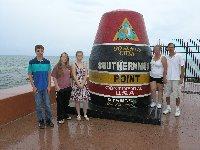
- Offline
- Elite Member
-

Less
More
- Posts: 286
- Thank you received: 113
20 Oct 2022 03:03 - 20 Oct 2022 04:01 #254584
by CORBETT
Replied by CORBETT on topic Parallel port stepper control and etherCAT I/O
@Tom
Thanks for catching that... I never login as root and therefore never look at the login name, always look after the prompt.
@OR
Like Tom said, don't use root. When you do the fresh Wheezy install, don't put a password in for root and just skip over that step. Don't worry about trying to install geany as it's just an editor. Pico is in Wheezy from what I remember and shouldn't need to install it.
About the Key, I think Dan had a problem with this, I will have to go read and see what he did... Did you update the sources.list and save it.
*EDIT*
Ok I can't go read tonight as I have work tomorrow, but are you dead set on using Wheezy? You could use Buster and then when you build LCNC you can just revert back to the 2.6 branch that you were using so that your HAL and INI still work. That way you can follow the instructions how Rod put together as he uses Buster. I don't have time to tweak my instructions for a manual build as it's more involved than the repository build Rod put together. His is very quick to get working,
Thanks for catching that... I never login as root and therefore never look at the login name, always look after the prompt.
@OR
Like Tom said, don't use root. When you do the fresh Wheezy install, don't put a password in for root and just skip over that step. Don't worry about trying to install geany as it's just an editor. Pico is in Wheezy from what I remember and shouldn't need to install it.
About the Key, I think Dan had a problem with this, I will have to go read and see what he did... Did you update the sources.list and save it.
*EDIT*
Ok I can't go read tonight as I have work tomorrow, but are you dead set on using Wheezy? You could use Buster and then when you build LCNC you can just revert back to the 2.6 branch that you were using so that your HAL and INI still work. That way you can follow the instructions how Rod put together as he uses Buster. I don't have time to tweak my instructions for a manual build as it's more involved than the repository build Rod put together. His is very quick to get working,
Last edit: 20 Oct 2022 04:01 by CORBETT.
The following user(s) said Thank You: tommylight
Please Log in or Create an account to join the conversation.
- tommylight
-

- Away
- Moderator
-

Less
More
- Posts: 21243
- Thank you received: 7251
20 Oct 2022 08:39 #254591
by tommylight
Replied by tommylight on topic Parallel port stepper control and etherCAT I/O
To install Geany, do
sudo apt-get update
sudo apt-get install geany
It is in all repos, so the only way it does not find it is before doing an update.
sudo apt-get update
sudo apt-get install geany
It is in all repos, so the only way it does not find it is before doing an update.
Please Log in or Create an account to join the conversation.
- O.R
- Offline
- Senior Member
-

Less
More
- Posts: 50
- Thank you received: 4
20 Oct 2022 17:36 #254620
by O.R
Replied by O.R on topic Parallel port stepper control and etherCAT I/O
I try to use this older Wheezy 7 than Buster 10, because with Buster the base thread latency is too high.
I tried install updates and geany, but failed.
I tried install updates and geany, but failed.
sorvi@cnc-sorvi:~$ sudo apt-get update
[sudo] password for sorvi:
Ign http://security.debian.org wheezy/updates Release.gpg
Ign http://security.debian.org wheezy/updates Release
Hit http://linuxcnc.org wheezy Release.gpg
Ign http://http.debian.net wheezy Release.gpg
Hit http://linuxcnc.org wheezy Release
Ign http://http.debian.net wheezy-updates Release.gpg
Hit http://linuxcnc.org wheezy/base Sources
Ign http://http.debian.net wheezy Release
Ign http://http.debian.net wheezy-updates Release
Hit http://linuxcnc.org wheezy/2.6 Sources
Hit http://linuxcnc.org wheezy/base i386 Packages
Hit http://linuxcnc.org wheezy/2.6 i386 Packages
Err http://security.debian.org wheezy/updates/main Sources
404 Not Found [IP: 151.101.2.132 80]
Err http://security.debian.org wheezy/updates/contrib Sources
404 Not Found [IP: 151.101.2.132 80]
Err http://security.debian.org wheezy/updates/non-free Sources
404 Not Found [IP: 151.101.2.132 80]
Err http://security.debian.org wheezy/updates/main i386 Packages
404 Not Found [IP: 151.101.2.132 80]
Err http://security.debian.org wheezy/updates/contrib i386 Packages
404 Not Found [IP: 151.101.2.132 80]
Err http://security.debian.org wheezy/updates/non-free i386 Packages
404 Not Found [IP: 151.101.2.132 80]
Ign http://security.debian.org wheezy/updates/contrib Translation-en_GB
Ign http://security.debian.org wheezy/updates/contrib Translation-en
Ign http://security.debian.org wheezy/updates/main Translation-en_GB
Ign http://security.debian.org wheezy/updates/main Translation-en
Ign http://security.debian.org wheezy/updates/non-free Translation-en_GB
Ign http://security.debian.org wheezy/updates/non-free Translation-en
Ign http://linuxcnc.org wheezy/2.6 Translation-en_GB
Ign http://linuxcnc.org wheezy/2.6 Translation-en
Ign http://linuxcnc.org wheezy/base Translation-en_GB
Ign http://linuxcnc.org wheezy/base Translation-en
Err http://http.debian.net wheezy/main Sources
404 Not Found [IP: 151.101.246.132 80]
Err http://http.debian.net wheezy/contrib Sources
404 Not Found [IP: 151.101.246.132 80]
Err http://http.debian.net wheezy/non-free Sources
404 Not Found [IP: 151.101.246.132 80]
Err http://http.debian.net wheezy/main i386 Packages
404 Not Found [IP: 151.101.246.132 80]
Err http://http.debian.net wheezy/contrib i386 Packages
404 Not Found [IP: 151.101.246.132 80]
Err http://http.debian.net wheezy/non-free i386 Packages
404 Not Found [IP: 151.101.246.132 80]
Ign http://http.debian.net wheezy/contrib Translation-en_GB
Ign http://http.debian.net wheezy/contrib Translation-en
Ign http://http.debian.net wheezy/main Translation-en_GB
Ign http://http.debian.net wheezy/main Translation-en
Ign http://http.debian.net wheezy/non-free Translation-en_GB
Ign http://http.debian.net wheezy/non-free Translation-en
Err http://http.debian.net wheezy-updates/main Sources
404 Not Found [IP: 151.101.246.132 80]
Err http://http.debian.net wheezy-updates/contrib Sources
404 Not Found [IP: 151.101.246.132 80]
Err http://http.debian.net wheezy-updates/non-free Sources
404 Not Found [IP: 151.101.246.132 80]
Err http://http.debian.net wheezy-updates/main i386 Packages
404 Not Found [IP: 151.101.246.132 80]
Err http://http.debian.net wheezy-updates/contrib i386 Packages
404 Not Found [IP: 151.101.246.132 80]
Err http://http.debian.net wheezy-updates/non-free i386 Packages
404 Not Found [IP: 151.101.246.132 80]
Ign http://http.debian.net wheezy-updates/contrib Translation-en_GB
Ign http://http.debian.net wheezy-updates/contrib Translation-en
Ign http://http.debian.net wheezy-updates/main Translation-en_GB
Ign http://http.debian.net wheezy-updates/main Translation-en
Ign http://http.debian.net wheezy-updates/non-free Translation-en_GB
Ign http://http.debian.net wheezy-updates/non-free Translation-en
W: Failed to fetch http://security.debian.org/dists/wheezy/updates/main/source/Sources 404 Not Found [IP: 151.101.2.132 80]
W: Failed to fetch http://security.debian.org/dists/wheezy/updates/contrib/source/Sources 404 Not Found [IP: 151.101.2.132 80]
W: Failed to fetch http://security.debian.org/dists/wheezy/updates/non-free/source/Sources 404 Not Found [IP: 151.101.2.132 80]
W: Failed to fetch http://security.debian.org/dists/wheezy/updates/main/binary-i386/Packages 404 Not Found [IP: 151.101.2.132 80]
W: Failed to fetch http://security.debian.org/dists/wheezy/updates/contrib/binary-i386/Packages 404 Not Found [IP: 151.101.2.132 80]
W: Failed to fetch http://security.debian.org/dists/wheezy/updates/non-free/binary-i386/Packages 404 Not Found [IP: 151.101.2.132 80]
W: Failed to fetch http://http.debian.net/debian/dists/wheezy/main/source/Sources 404 Not Found [IP: 151.101.246.132 80]
W: Failed to fetch http://http.debian.net/debian/dists/wheezy/contrib/source/Sources 404 Not Found [IP: 151.101.246.132 80]
W: Failed to fetch http://http.debian.net/debian/dists/wheezy/non-free/source/Sources 404 Not Found [IP: 151.101.246.132 80]
W: Failed to fetch http://http.debian.net/debian/dists/wheezy/main/binary-i386/Packages 404 Not Found [IP: 151.101.246.132 80]
W: Failed to fetch http://http.debian.net/debian/dists/wheezy/contrib/binary-i386/Packages 404 Not Found [IP: 151.101.246.132 80]
W: Failed to fetch http://http.debian.net/debian/dists/wheezy/non-free/binary-i386/Packages 404 Not Found [IP: 151.101.246.132 80]
W: Failed to fetch http://http.debian.net/debian/dists/wheezy-updates/main/source/Sources 404 Not Found [IP: 151.101.246.132 80]
W: Failed to fetch http://http.debian.net/debian/dists/wheezy-updates/contrib/source/Sources 404 Not Found [IP: 151.101.246.132 80]
W: Failed to fetch http://http.debian.net/debian/dists/wheezy-updates/non-free/source/Sources 404 Not Found [IP: 151.101.246.132 80]
W: Failed to fetch http://http.debian.net/debian/dists/wheezy-updates/main/binary-i386/Packages 404 Not Found [IP: 151.101.246.132 80]
W: Failed to fetch http://http.debian.net/debian/dists/wheezy-updates/contrib/binary-i386/Packages 404 Not Found [IP: 151.101.246.132 80]
W: Failed to fetch http://http.debian.net/debian/dists/wheezy-updates/non-free/binary-i386/Packages 404 Not Found [IP: 151.101.246.132 80]
E: Some index files failed to download. They have been ignored, or old ones used instead.
sorvi@cnc-sorvi:~$ sudo apt-get install geany
Reading package lists... Done
Building dependency tree
Reading state information... Done
E: Unable to locate package geany
sorvi@cnc-sorvi:~$
Please Log in or Create an account to join the conversation.
- tommylight
-

- Away
- Moderator
-

Less
More
- Posts: 21243
- Thank you received: 7251
20 Oct 2022 18:35 #254623
by tommylight
Replied by tommylight on topic Parallel port stepper control and etherCAT I/O
That is Debian Wheezy, it is way past it's end of life, so there is no support for it.
You might want to think about installing something from this century!
I think there are 3 or 4 Debian version out since Wheezy.
You might want to think about installing something from this century!
I think there are 3 or 4 Debian version out since Wheezy.
Please Log in or Create an account to join the conversation.
- O.R
- Offline
- Senior Member
-

Less
More
- Posts: 50
- Thank you received: 4
20 Oct 2022 21:42 #254632
by O.R
Replied by O.R on topic Parallel port stepper control and etherCAT I/O
Any recommendations for distro that is still supported? I have Intel D945GCLF2 with Atom 330.
Please Log in or Create an account to join the conversation.
- CORBETT
-
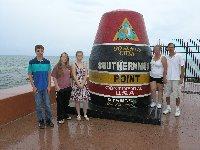
- Offline
- Elite Member
-

Less
More
- Posts: 286
- Thank you received: 113
21 Oct 2022 00:13 - 21 Oct 2022 03:00 #254637
by CORBETT
Replied by CORBETT on topic Parallel port stepper control and etherCAT I/O
O.R.
I have had LCNC 2.7 with Wheezy on a couple of atom chips before, but latency was a problem and I moved on to other boards. I think you got lucky in the past with 2.6 for it work well. I never could get any of the atom boards that I had to not flake out while running just the sim with EtherCAT, The models I had were not very strong, seems like 1.3Ghz for the atom chip and the 1G of RAM at 533Mhz, nice compact boards but just didn't work out for me.
Not sure what to say about another distro other than Buster as time has moved on a little. I didn't mess with 8 or 9 much as I stayed with 7 wheezy until just moving on to Buster 10 because of reliability. Seems like 9 Stretch had a few issues when running LCNC 2.7, so I stayed away. I could be wrong about that, but just seems like it wasn't fully reliable at the time and that is why I stayed with wheezy so long.
*EDIT*
Ok I got to thinking... I know you were stressing about latency, but truthfully, I never even run the test myself unless I see a problem pop up in LCNC. Have you tried finishing and running LCNC to see how it runs? If you have a problem, it will start showing up. I would unhook your machine and just run the simulation to see how it does. It may have high latency, but it may be fine to run in the real world. I use a lot of Dell OptiPlex computers for my setups and nothing fancy on the Procs, usually Celeron or Pentium. Latency varied, but I can't remember the last time I had a real problem. Problems for me always showed up in the mini-itx boards with soldered chips.
Another thing that may help is if you are using an SSD. I don't know how old your intel board is, but that is what I did for all of my older motherboards. Plus, it just speeds up the whole building practice. I was low on SSD's and decided to use a platter HDD and boy was it much slower to install Linux, LCNC, and EtherCAT. Slow enough to make a difference, especially if you are experimenting and need to start over several times.
I have had LCNC 2.7 with Wheezy on a couple of atom chips before, but latency was a problem and I moved on to other boards. I think you got lucky in the past with 2.6 for it work well. I never could get any of the atom boards that I had to not flake out while running just the sim with EtherCAT, The models I had were not very strong, seems like 1.3Ghz for the atom chip and the 1G of RAM at 533Mhz, nice compact boards but just didn't work out for me.
Not sure what to say about another distro other than Buster as time has moved on a little. I didn't mess with 8 or 9 much as I stayed with 7 wheezy until just moving on to Buster 10 because of reliability. Seems like 9 Stretch had a few issues when running LCNC 2.7, so I stayed away. I could be wrong about that, but just seems like it wasn't fully reliable at the time and that is why I stayed with wheezy so long.
*EDIT*
Ok I got to thinking... I know you were stressing about latency, but truthfully, I never even run the test myself unless I see a problem pop up in LCNC. Have you tried finishing and running LCNC to see how it runs? If you have a problem, it will start showing up. I would unhook your machine and just run the simulation to see how it does. It may have high latency, but it may be fine to run in the real world. I use a lot of Dell OptiPlex computers for my setups and nothing fancy on the Procs, usually Celeron or Pentium. Latency varied, but I can't remember the last time I had a real problem. Problems for me always showed up in the mini-itx boards with soldered chips.
Another thing that may help is if you are using an SSD. I don't know how old your intel board is, but that is what I did for all of my older motherboards. Plus, it just speeds up the whole building practice. I was low on SSD's and decided to use a platter HDD and boy was it much slower to install Linux, LCNC, and EtherCAT. Slow enough to make a difference, especially if you are experimenting and need to start over several times.
Last edit: 21 Oct 2022 03:00 by CORBETT.
Please Log in or Create an account to join the conversation.
- rodw
-

- Offline
- Platinum Member
-

Less
More
- Posts: 11691
- Thank you received: 3942
21 Oct 2022 04:44 #254647
by rodw
Replied by rodw on topic Parallel port stepper control and etherCAT I/O
I'm surprised Curl is not available. Something is wrong with your config. What linux flavour are you running?
Its been in all versions of Debian since stretch. See the repo search here.
packages.debian.org/search?keywords=curl...uite=all§ion=all
The original instructions came from this page (hit show more) but curl is a requirement
build.opensuse.org/project/show/home:bon...hes:science:EtherLab
Its been in all versions of Debian since stretch. See the repo search here.
packages.debian.org/search?keywords=curl...uite=all§ion=all
The original instructions came from this page (hit show more) but curl is a requirement
build.opensuse.org/project/show/home:bon...hes:science:EtherLab
Please Log in or Create an account to join the conversation.
- tommylight
-

- Away
- Moderator
-

Less
More
- Posts: 21243
- Thank you received: 7251
21 Oct 2022 08:27 #254653
by tommylight
Replied by tommylight on topic Parallel port stepper control and etherCAT I/O
Seems like the OP is using Debian Wheezy, from the title of the topic for parallel port and EtherCat, and since Wheezy came with RTAI kernel EtherCat does not work with it.
EtheCat requires Preempt-RT kernel and that also works with parallel.
Also Wheezy has no support as it is past EOL.
EtheCat requires Preempt-RT kernel and that also works with parallel.
Also Wheezy has no support as it is past EOL.
Please Log in or Create an account to join the conversation.
Time to create page: 0.125 seconds
