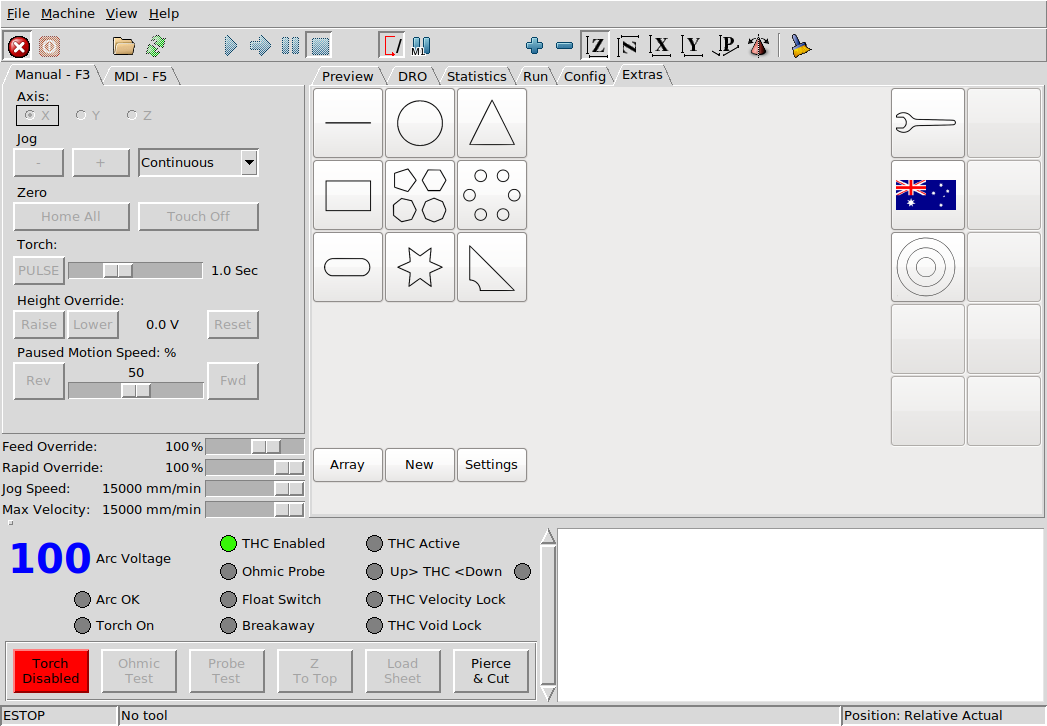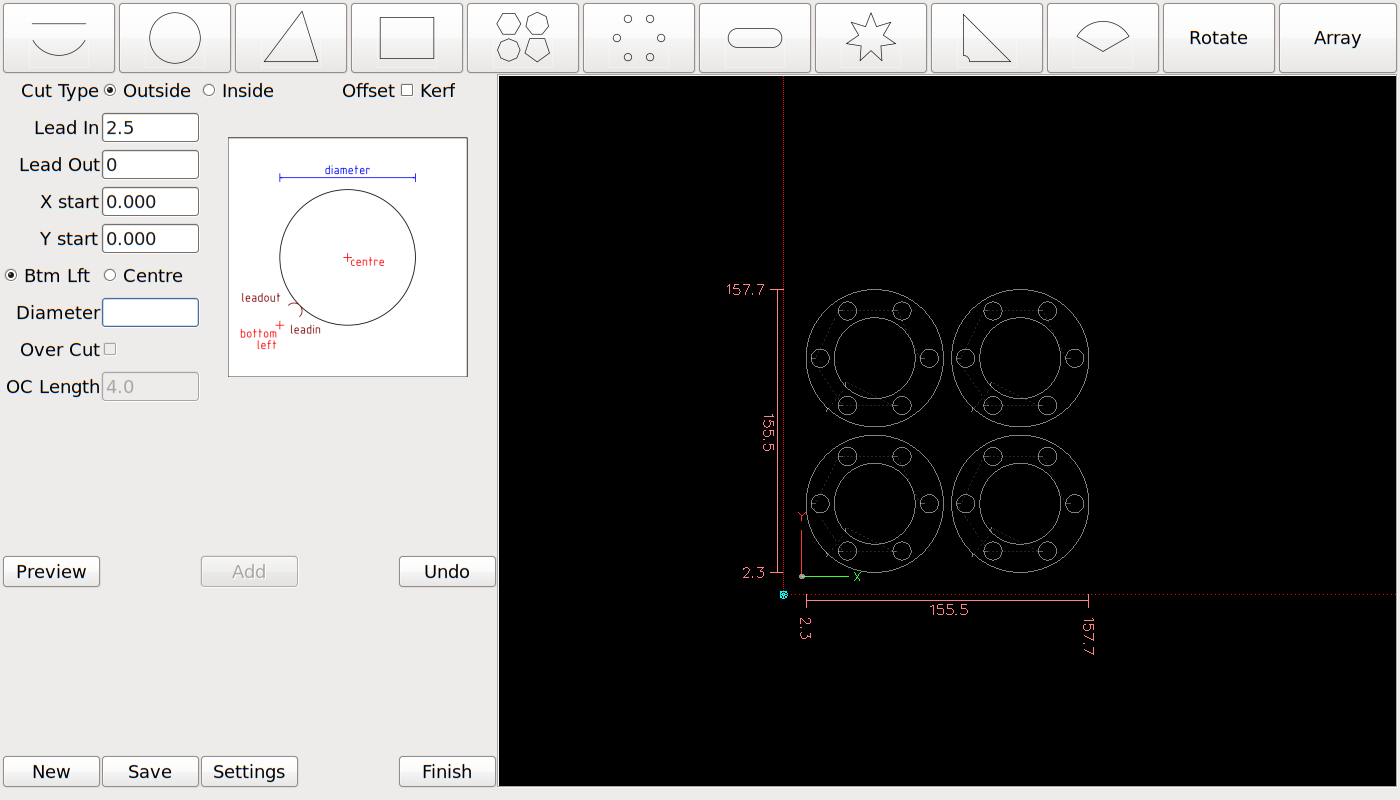Shape Library
- phillc54
-
 Topic Author
Topic Author
- Offline
- Platinum Member
-

Less
More
- Posts: 5711
- Thank you received: 2093
26 Nov 2019 23:24 - 29 Nov 2019 07:46 #151323
by phillc54
Replied by phillc54 on topic Shape Library
Attachments:
Last edit: 29 Nov 2019 07:46 by phillc54.
The following user(s) said Thank You: billykid, tommylight, Clive S, EW_CNC, thefabricator03
Please Log in or Create an account to join the conversation.
- grijalvap
-

- Offline
- Elite Member
-

Less
More
- Posts: 197
- Thank you received: 63
01 Dec 2019 17:48 #151674
by grijalvap
Replied by grijalvap on topic Shape Library
how to install?
Please Log in or Create an account to join the conversation.
- phillc54
-
 Topic Author
Topic Author
- Offline
- Platinum Member
-

Less
More
- Posts: 5711
- Thank you received: 2093
01 Dec 2019 21:15 #151699
by phillc54
Update your LinuxCNC installation then run the PlasmaC Configurator in upgrade mode.
Update LinuxCNC
Upgrade plasmaC
Shape Library
Replied by phillc54 on topic Shape Library
how to install?
Update your LinuxCNC installation then run the PlasmaC Configurator in upgrade mode.
Update LinuxCNC
Upgrade plasmaC
Shape Library
Please Log in or Create an account to join the conversation.
- grijalvap
-

- Offline
- Elite Member
-

Less
More
- Posts: 197
- Thank you received: 63
03 Dec 2019 00:29 #151793
by grijalvap
Replied by grijalvap on topic Shape Library
thanks, I have upgraded my installation and it is working very good
The following user(s) said Thank You: phillc54
Please Log in or Create an account to join the conversation.
- grijalvap
-

- Offline
- Elite Member
-

Less
More
- Posts: 197
- Thank you received: 63
03 Dec 2019 03:50 #151810
by grijalvap
Replied by grijalvap on topic Shape Library
other question, I have an oxicut equipment attached to the same machine, any idea how to use the multi-tool feature (I don't need any automatic control) or how to disable the probe during the simulation
Please Log in or Create an account to join the conversation.
- phillc54
-
 Topic Author
Topic Author
- Offline
- Platinum Member
-

Less
More
- Posts: 5711
- Thank you received: 2093
03 Dec 2019 04:01 #151815
by phillc54
Replied by phillc54 on topic Shape Library
At this stage multi tool is only used to switch between plasma cutting, air scribe and plasma spotting. They use spindle numbers 0,1 & 2 respectively.
Currently here is no way to disable probing. If you comment out the M3 lines in GCode it will not probe but also it will not move to Pierce and Cut heights either, it will just run through all X/Y motion.
Currently here is no way to disable probing. If you comment out the M3 lines in GCode it will not probe but also it will not move to Pierce and Cut heights either, it will just run through all X/Y motion.
Please Log in or Create an account to join the conversation.
- billykid
-

- Offline
- Platinum Member
-

Less
More
- Posts: 468
- Thank you received: 80
17 Mar 2020 17:54 - 17 Mar 2020 19:48 #160579
by billykid
Replied by billykid on topic Shape Library
thank you Phillip great job !!
I have only one problem ... how do you clean up the unused shapes?
in practice return empty as at startup.
i read this I'm interested to know if it can be remedied or if I have to restart
Once a shape is added to the job it cannot be edited or removed.
Jobs cannot be edited, only added to.
best regards
Mauro
I have only one problem ... how do you clean up the unused shapes?
in practice return empty as at startup.
i read this I'm interested to know if it can be remedied or if I have to restart
Once a shape is added to the job it cannot be edited or removed.
Jobs cannot be edited, only added to.
best regards
Mauro
Last edit: 17 Mar 2020 19:48 by billykid.
Please Log in or Create an account to join the conversation.
- phillc54
-
 Topic Author
Topic Author
- Offline
- Platinum Member
-

Less
More
- Posts: 5711
- Thank you received: 2093
17 Mar 2020 22:59 #160601
by phillc54
Replied by phillc54 on topic Shape Library
Yes, it is limited in what it can do.
If you have an existing shape or job and want to create a new one, click New in the opening dialog, then create a new shape. When you Preview it the new shape will replace the old shape/job.
If you have an existing shape or job and want to create a new one, click New in the opening dialog, then create a new shape. When you Preview it the new shape will replace the old shape/job.
The following user(s) said Thank You: billykid
Please Log in or Create an account to join the conversation.
- phillc54
-
 Topic Author
Topic Author
- Offline
- Platinum Member
-

Less
More
- Posts: 5711
- Thank you received: 2093
25 Jul 2020 07:15 #175713
by phillc54
Replied by phillc54 on topic Shape Library
A preview of the new conversational screen.
It loads above the GUI screen and can be resized in the Settings panel.
It self updates if you use the enter key or change a checkbutton state and there are enough values to create the shape.
GCode can be saved directly with the Save button.
A bit more work to go...
It loads above the GUI screen and can be resized in the Settings panel.
It self updates if you use the enter key or change a checkbutton state and there are enough values to create the shape.
GCode can be saved directly with the Save button.
A bit more work to go...
Attachments:
The following user(s) said Thank You: tommylight, Clive S, EW_CNC
Please Log in or Create an account to join the conversation.
- phillc54
-
 Topic Author
Topic Author
- Offline
- Platinum Member
-

Less
More
- Posts: 5711
- Thank you received: 2093
25 Jul 2020 07:37 #175716
by phillc54
Replied by phillc54 on topic Shape Library
A quick video:
The following user(s) said Thank You: snowgoer540
Please Log in or Create an account to join the conversation.
Moderators: snowgoer540
Time to create page: 0.156 seconds