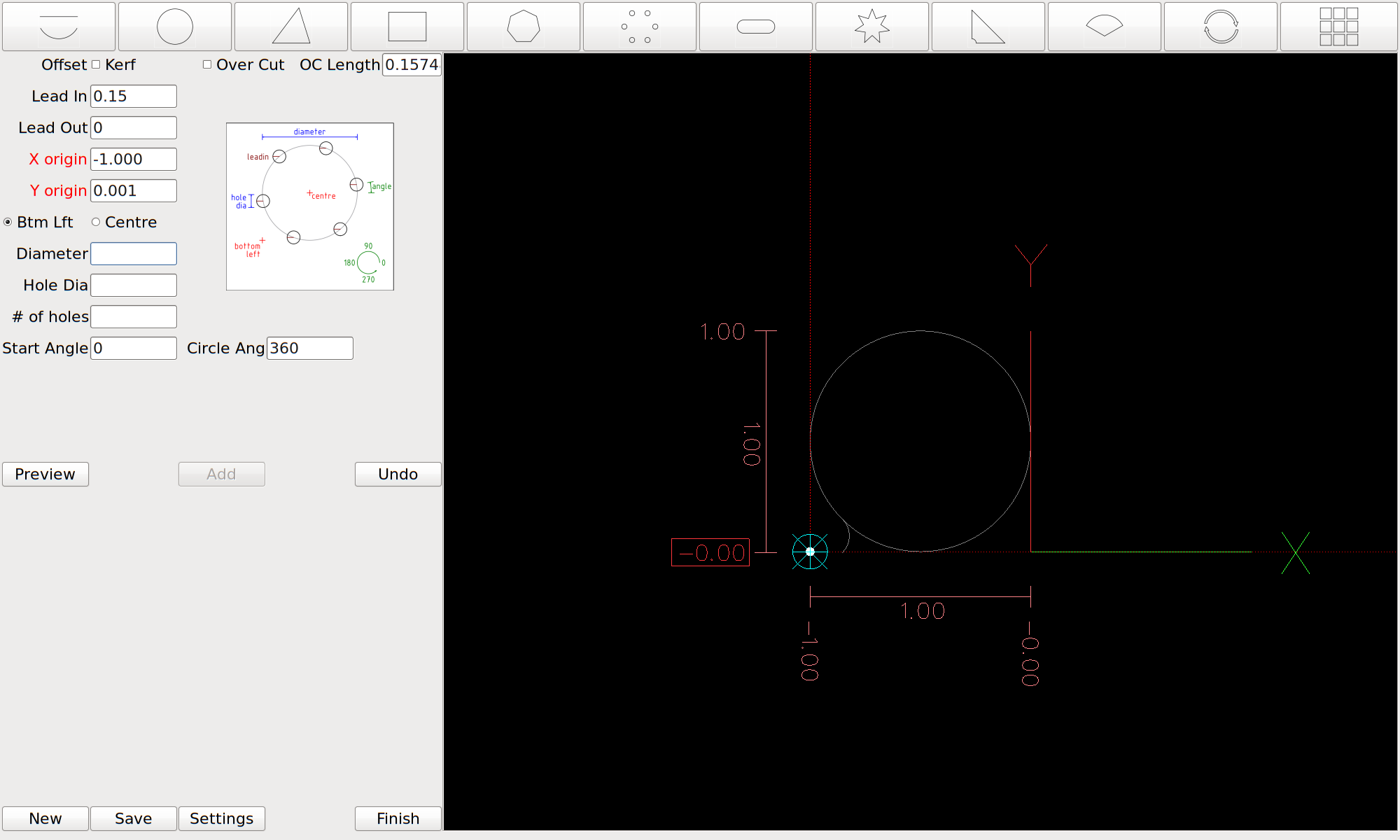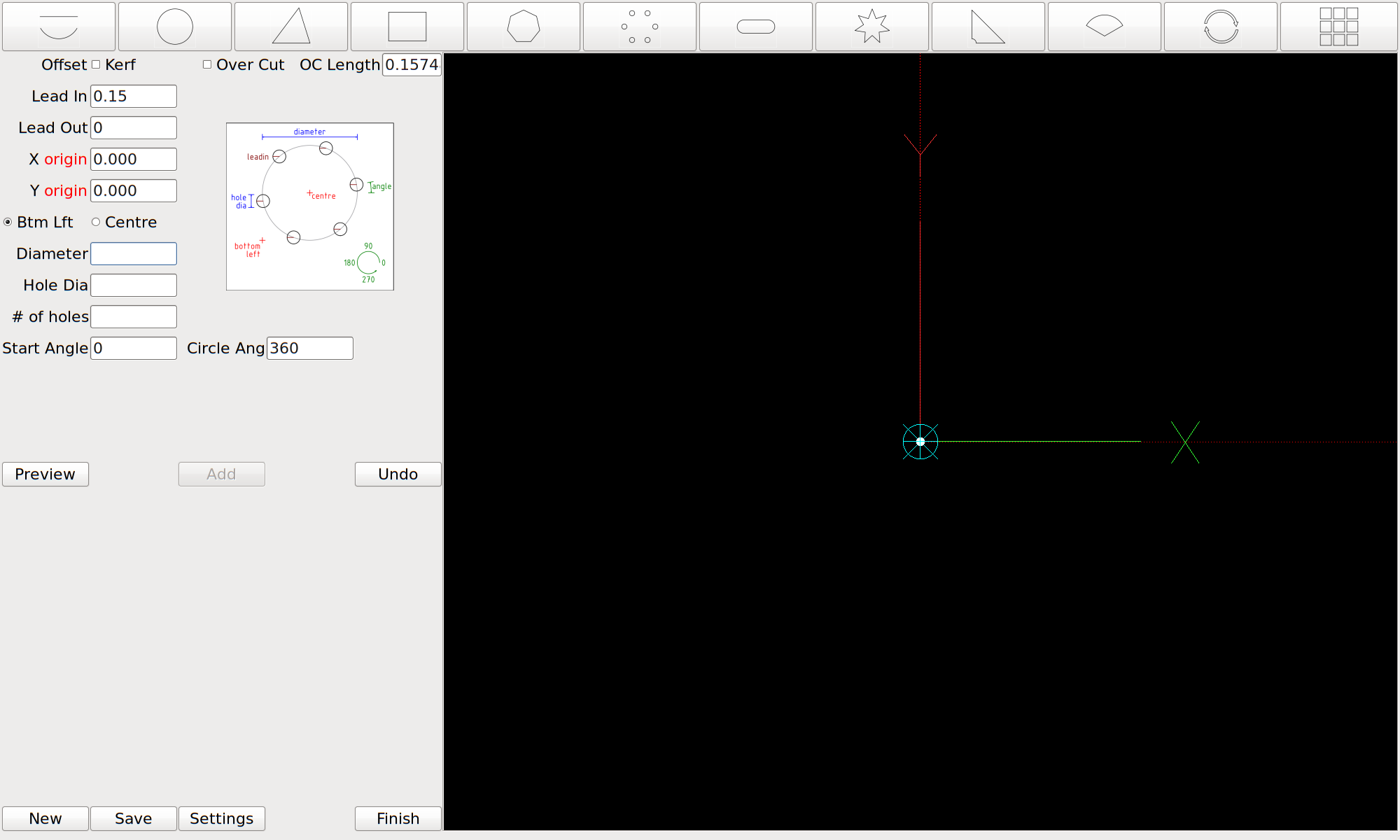Feature Request
- snowgoer540
-
 Topic Author
Topic Author
- Offline
- Moderator
-

- Posts: 2533
- Thank you received: 865
I see the -1 here but it picks that up from the preview screen, notice the same on the preview so I don't think I can do much about that.Oops, I am obviously not thinking while I type...
Note the dinosaur units.
What about something like this:
What I was seeing was -0.000 for the Y value.
I think that works, looks good to me!
Please Log in or Create an account to join the conversation.
- phillc54
-

- Offline
- Platinum Member
-

- Posts: 5711
- Thank you received: 2093
Attachments:
Please Log in or Create an account to join the conversation.
- snowgoer540
-
 Topic Author
Topic Author
- Offline
- Moderator
-

- Posts: 2533
- Thank you received: 865
I realised that after I postedWhat I was seeing was -0.000 for the Y value.
hence the edit
You don't think the red is too much?I think that works, looks good to me!
V2:
I like that “origin” Is the same color as the words “centre” (whatever that is
Please Log in or Create an account to join the conversation.
- phillc54
-

- Offline
- Platinum Member
-

- Posts: 5711
- Thank you received: 2093
Being at the bottom of the world we need a different one to you guys.“centre” (whatever that is
)
Please Log in or Create an account to join the conversation.
- Clive S
- Offline
- Platinum Member
-

- Posts: 2203
- Thank you received: 482
Please Log in or Create an account to join the conversation.
- phillc54
-

- Offline
- Platinum Member
-

- Posts: 5711
- Thank you received: 2093
The new one is phillc54/snowgoer540_1
There still seems to be some timing issues with cut recovery and I can't quite pin it down. I think it is better behaved than before and the conversational has been updated as well.
Please Log in or Create an account to join the conversation.
- snowgoer540
-
 Topic Author
Topic Author
- Offline
- Moderator
-

- Posts: 2533
- Thank you received: 865
Crazy day, I totally wrecked that branch so it is now deketed. (and deleted as well)
The new one is phillc54/snowgoer540_1
There still seems to be some timing issues with cut recovery and I can't quite pin it down. I think it is better behaved than before and the conversational has been updated as well.
No worries, hopefully you at least got a chuckle out of my mesh mode machine gun
I’ll switch over and begin testing in a bit. Thanks Phill!
Please Log in or Create an account to join the conversation.
- snowgoer540
-
 Topic Author
Topic Author
- Offline
- Moderator
-

- Posts: 2533
- Thank you received: 865
1. Conversational button does nothing when clicked. No worries, hand coding to the rescue
2. The CC stuff seems fixed! No Running through the soft limits today, and no jerky table. Am I getting lucky, or did you get that all sorted out?
3. I can get the torch to forget about probing during CR still. The steps to reproduce are similar to last night. But, that said, I couldn't get it to prevent me from bumping the torch around this time, but the second pause session after hitting cancel (and clicking on the X for the window since cancel doesn't take the window away anymore (not sure if that's a feature or an accident) does cause it to be very forgetful about probing...
Request for testing:
1. Can you add a check box next to the "Enable" for mesh mode. You can call it "IAS" (Ignore Arc-OK on Start), or name it whatever you'd like really. It would toggle the parameter plasmac.mesh-arc-ok between true/false. Just saves going into Hal Config, I definitely see this feature being really useful for cutting Mesh.
General note:
1. I realized this session that HalMeter stays dominantly on top as well, so forget that idea. It's really not a big deal, I also learned that you can click the window in the task bar, and it takes it down. I didn't realize that before. Actually I see the CR window has a minimize button, maybe I missed it before, or maybe you added it. Either way, I think it's fine the way it is. Conversational would follow suit of course (if you changed anything).
That's all for now, I cut another piece of mesh today (well same piece just cut it into a small rectangle as I change my plan), and there were no issues that I saw, except I did get that joint 3 follow error once when I pressed stop during a test cut with mesh mode on and the torch off. I've never had that problem previously.
Another note for people watching this who will cut mesh in the future. I had to slow it way down to get a nice clean cut in CPA mode. This stuff was 16GA material, which at 45A had a recommended cut speed of 350ipm. I cut it around 100ipm, and it cut much nicer than last night.
I have to say again, this mesh mode is awesome! Both times I did need to use Rod's suggested initial cut ignore the Arc-ok mode. This was mostly because my starts were near the voids in the expanded mesh metal. But I could also see where needing the mode might not always be the case.
Please Log in or Create an account to join the conversation.
- phillc54
-

- Offline
- Platinum Member
-

- Posts: 5711
- Thank you received: 2093
Hmm, works fine here...Feedback:
Conversational button does nothing when clicked.
Do you get any error messages?
I am reasonably sure all the CC issues are sorted. It now disables the X/Y offset enable when not required. My table has the soft limits very close to the endstops (I have no limit switches) and when the offsets were enabled, after a CR or CC and jogging to the limit would cause a following error and it smacks into the endstops. Disabling the offsets cured that. So it seems that there is some issue with external offsets and soft limits.The CC stuff seems fixed! No Running through the soft limits today, and no jerky table. Am I getting lucky, or did you get that all sorted out?
I "think" this is part of the timing issues I mentioned previously. I am sure we will get a solution.I can get the torch to forget about probing during CR still. The steps to reproduce are similar to last night. But, that said, I couldn't get it to prevent me from bumping the torch around this time, but the second pause session after hitting cancel (and clicking on the X for the window since cancel doesn't take the window away anymore (not sure if that's a feature or an accident) does cause it to be very forgetful about probing...
Sure. I was going to ask whether this should be automatically applied during mesh mode but I see further down you mention that both options may be required. I haven't and probably won't cut expanded metal so I am not sure.Can you add a check box next to the "Enable" for mesh mode. You can call it "IAS" (Ignore Arc-OK on Start), or name it whatever you'd like really. It would toggle the parameter plasmac.mesh-arc-ok between true/false. Just saves going into Hal Config, I definitely see this feature being really useful for cutting Mesh.
You can also drag it out of the way from the title bar.I realized this session that HalMeter stays dominantly on top as well, so forget that idea. It's really not a big deal, I also learned that you can click the window in the task bar, and it takes it down.
I would expect that as you don't get the preheat from the pierce.Another note for people watching this who will cut mesh in the future. I had to slow it way down to get a nice clean cut in CPA mode. This stuff was 16GA material, which at 45A had a recommended cut speed of 350ipm. I cut it around 100ipm, and it cut much nicer than last night.
Please Log in or Create an account to join the conversation.
- phillc54
-

- Offline
- Platinum Member
-

- Posts: 5711
- Thank you received: 2093
I did see why the conversational wasn't working, the Ignore OK button exists now plusI made a couple of changes to CR.
Have fun...
Please Log in or Create an account to join the conversation.