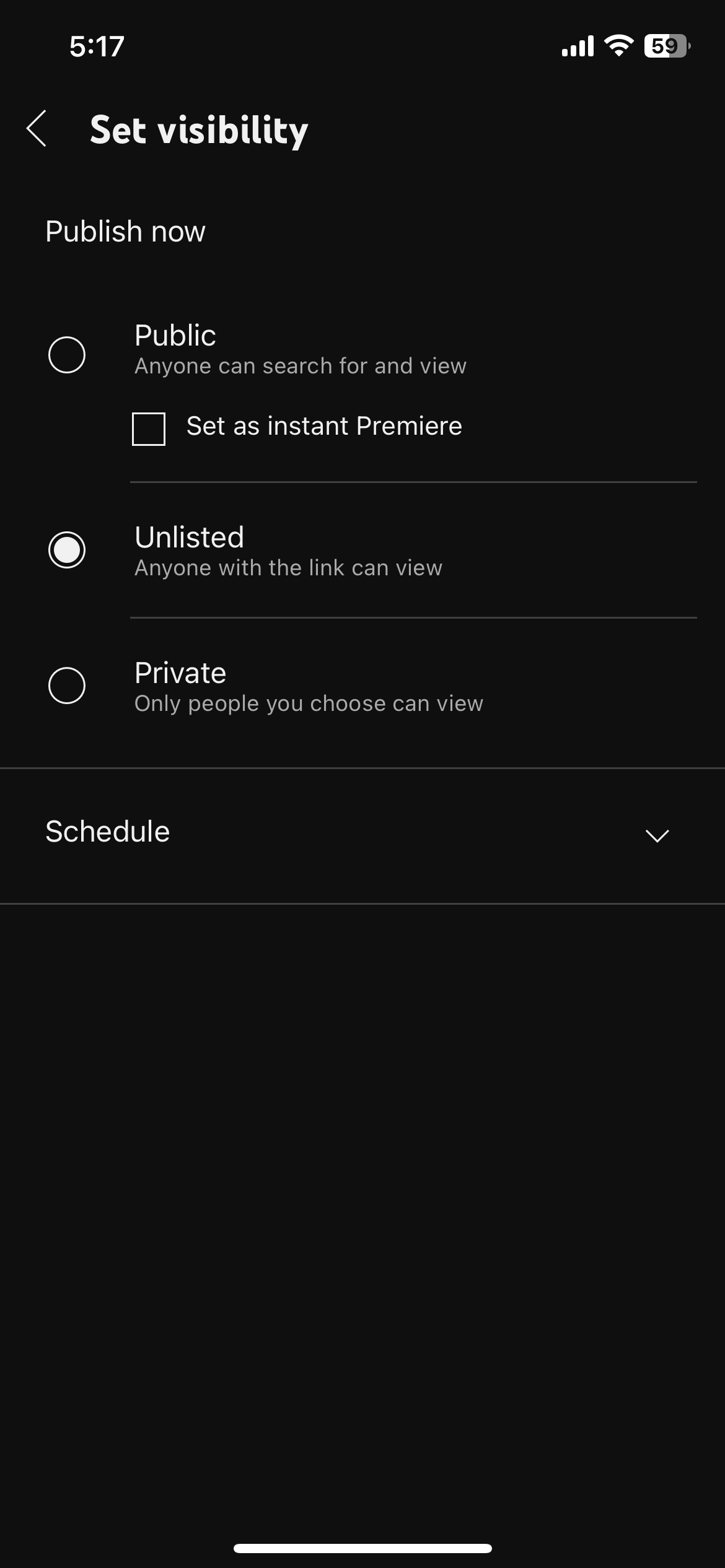Possible to manually use laser on a dry run ?
- beefy
- Offline
- Elite Member
-

Less
More
- Posts: 227
- Thank you received: 58
20 Aug 2023 01:53 #278515
by beefy
Replied by beefy on topic Possible to manually use laser on a dry run ?
Thanks Snowgoer,
can't remember offhand but that's certainly possible because I was sometimes on another tab.
can't remember offhand but that's certainly possible because I was sometimes on another tab.
Please Log in or Create an account to join the conversation.
- snowgoer540
-

- Offline
- Moderator
-

Less
More
- Posts: 2534
- Thank you received: 864
20 Aug 2023 02:04 #278516
by snowgoer540
What exactly is the subroutine you're using?
Replied by snowgoer540 on topic Possible to manually use laser on a dry run ?
I used your gcode example and put it in a subroutine that I call from a button on my pendant. Works fantastic, so for my outer profile dry run I can simply turn the laser on, and use the crosshair as though it was the torch itself.
After that I just press my button "Torch to Crosshair" and it moves the torch over to where the crosshair was.
What exactly is the subroutine you're using?
Please Log in or Create an account to join the conversation.
- beefy
- Offline
- Elite Member
-

Less
More
- Posts: 227
- Thank you received: 58
20 Aug 2023 02:50 #278517
by beefy
Replied by beefy on topic Possible to manually use laser on a dry run ?
This is the subroutine:
(FILE NAME IS torch-to-crosshair.ngc)
(NOTE - HARD CODE THE XY PERIPHERAL OFFSETS FOR THE LASER CROSSHAIR)
o<torch-to-crosshair> sub
G91 (Change to incremental mode)
G0 X60 Y40 (Move torch by laser offset amounts)
G90 (Change back to absolute mode)
o<torch-to-crosshair> endsub
However, I realised after my last post I need to "reset" the XY values so I'm going to add this line:
G92 X[#5221-60] Y[#5222-20] (This is for G54 only work offsets)
(FILE NAME IS torch-to-crosshair.ngc)
(NOTE - HARD CODE THE XY PERIPHERAL OFFSETS FOR THE LASER CROSSHAIR)
o<torch-to-crosshair> sub
G91 (Change to incremental mode)
G0 X60 Y40 (Move torch by laser offset amounts)
G90 (Change back to absolute mode)
o<torch-to-crosshair> endsub
However, I realised after my last post I need to "reset" the XY values so I'm going to add this line:
G92 X[#5221-60] Y[#5222-20] (This is for G54 only work offsets)
Please Log in or Create an account to join the conversation.
- beefy
- Offline
- Elite Member
-

Less
More
- Posts: 227
- Thank you received: 58
20 Aug 2023 03:58 - 20 Aug 2023 04:02 #278518
by beefy
Replied by beefy on topic Possible to manually use laser on a dry run ?
First of all, forget the G92 addition to my subroutine. It was a disaster, so I think I need to study up on co-ordinates and that command LOL.
Back to the new external pin.
Here's a link to the first video showing my pendant activating the qtplasmac.ext_laser_toggle pin but nothing happening on the plasmac:laser-on output pin.
I made sure the main tab was open.
drive.google.com/file/d/1GPd8QL8q2g23S-y.../view?usp=drive_link
So as suggested I tried direct from Halshow.
The Set/Clr buttons for qtplasmac.ext_laser_toggle pin were greyed out, no doubt because my demux output pin was connected to it, so I commented that line out in my postgui hal file, then the Set/Clr buttons became active.
With the main tab open, this next video shows me using the Halshow Set/Clr buttons to "pulse" the qtplasmac.ext_laser_toggle pin yet the plasmac:laser-on output pin still does not activate.
drive.google.com/file/d/1rPMMLOHQcGNADwL.../view?usp=drive_link
I've attached a copy of my config file too.
Back to the new external pin.
Here's a link to the first video showing my pendant activating the qtplasmac.ext_laser_toggle pin but nothing happening on the plasmac:laser-on output pin.
I made sure the main tab was open.
drive.google.com/file/d/1GPd8QL8q2g23S-y.../view?usp=drive_link
So as suggested I tried direct from Halshow.
The Set/Clr buttons for qtplasmac.ext_laser_toggle pin were greyed out, no doubt because my demux output pin was connected to it, so I commented that line out in my postgui hal file, then the Set/Clr buttons became active.
With the main tab open, this next video shows me using the Halshow Set/Clr buttons to "pulse" the qtplasmac.ext_laser_toggle pin yet the plasmac:laser-on output pin still does not activate.
drive.google.com/file/d/1rPMMLOHQcGNADwL.../view?usp=drive_link
I've attached a copy of my config file too.
Attachments:
Last edit: 20 Aug 2023 04:02 by beefy.
The following user(s) said Thank You: tommylight
Please Log in or Create an account to join the conversation.
- snowgoer540
-

- Offline
- Moderator
-

Less
More
- Posts: 2534
- Thank you received: 864
20 Aug 2023 14:57 #278550
by snowgoer540
Yea, G92 sure is ... something lol
I was a bit confused because the code I suggested will not persist. What I had intended was that you would run the dry run to a spot where you were concerned with the part fitting on the material, and then click the button with that code, which would move the laser pointer to point to the spot the torch was just above.
Similarly, you could just jog around until the cone is over that spot in the preview window, and then click the button to move the laser point over the spot.
I believe having the offset persist throughout the dry run will require work on the software side.
Both of these links say access is denied.
I am not sure how you made the videos (cell phone or screen recorder), but either way I would suggest using youtube to host them. You can easily upload them to your account from your phone, and you can set the visibility to "unlisted" so that anyone you give the link to can see it. Then post that link here. That's how I share them and it doesnt require anyone to download large unprocessed video files (some people here have expressed that they have small Gb limits form their internet service providers).
For screen recording, I use "simple screen recorder", and upload the result to youtube.
Here is from the virtual machine I run:
If it's still not working with the pin unlinked, something else is going on, so I'm going to hold off on looking through the config for now. I probably need to see your videos to better understand.
Replied by snowgoer540 on topic Possible to manually use laser on a dry run ?
First of all, forget the G92 addition to my subroutine. It was a disaster, so I think I need to study up on co-ordinates and that command LOL.
Yea, G92 sure is ... something lol
I was a bit confused because the code I suggested will not persist. What I had intended was that you would run the dry run to a spot where you were concerned with the part fitting on the material, and then click the button with that code, which would move the laser pointer to point to the spot the torch was just above.
Similarly, you could just jog around until the cone is over that spot in the preview window, and then click the button to move the laser point over the spot.
I believe having the offset persist throughout the dry run will require work on the software side.
drive.google.com/file/d/1GPd8QL8q2g23S-y.../view?usp=drive_link
drive.google.com/file/d/1rPMMLOHQcGNADwL.../view?usp=drive_link
Both of these links say access is denied.
I am not sure how you made the videos (cell phone or screen recorder), but either way I would suggest using youtube to host them. You can easily upload them to your account from your phone, and you can set the visibility to "unlisted" so that anyone you give the link to can see it. Then post that link here. That's how I share them and it doesnt require anyone to download large unprocessed video files (some people here have expressed that they have small Gb limits form their internet service providers).
For screen recording, I use "simple screen recorder", and upload the result to youtube.
Here is from the virtual machine I run:
Warning: Spoiler!
If it's still not working with the pin unlinked, something else is going on, so I'm going to hold off on looking through the config for now. I probably need to see your videos to better understand.
Please Log in or Create an account to join the conversation.
- beefy
- Offline
- Elite Member
-

Less
More
- Posts: 227
- Thank you received: 58
20 Aug 2023 20:55 - 21 Aug 2023 06:39 #278571
by beefy
Replied by beefy on topic Possible to manually use laser on a dry run ?
Here's the YT links Snowgoer.
USING PENDANT BUTTON
USING HALSHOW:
Something is very different to mine and yours. No sign of any activity on mine.
My 2 week "rest" is over and I'm heading out the door to start my new job in a few minutes. I'll have to wait until after work to try using Halshow in sim mode, and see if mine is the same.
USING PENDANT BUTTON
USING HALSHOW:
Something is very different to mine and yours. No sign of any activity on mine.
My 2 week "rest" is over and I'm heading out the door to start my new job in a few minutes. I'll have to wait until after work to try using Halshow in sim mode, and see if mine is the same.
Last edit: 21 Aug 2023 06:39 by beefy.
Please Log in or Create an account to join the conversation.
- snowgoer540
-

- Offline
- Moderator
-

Less
More
- Posts: 2534
- Thank you received: 864
20 Aug 2023 21:19 - 20 Aug 2023 22:05 #278574
by snowgoer540
Replied by snowgoer540 on topic Possible to manually use laser on a dry run ?
Attachments:
Last edit: 20 Aug 2023 22:05 by snowgoer540.
Please Log in or Create an account to join the conversation.
- snowgoer540
-

- Offline
- Moderator
-

Less
More
- Posts: 2534
- Thank you received: 864
20 Aug 2023 22:09 #278577
by snowgoer540
Replied by snowgoer540 on topic Possible to manually use laser on a dry run ?
I decided to simulate your config this evening.
You are missing a LASER button, because in the [LASER_OFFSET] section of your BEEFYS_PLASMA_DURAMAX.prefs file, but options "X Axis" and "Y Axis" are equal to zero. QtPlasmaC takes this as "there is no laser".
I recommend following the Peripheral Offsets Section of the user guide, which will help you set the offsets precisely.
Alternatively, if you really dont want to do that, you could manually edit the aforementioned .prefs file to change those options to whatever their values are.
ext_laser_touchoff would not have worked either.
You are missing a LASER button, because in the [LASER_OFFSET] section of your BEEFYS_PLASMA_DURAMAX.prefs file, but options "X Axis" and "Y Axis" are equal to zero. QtPlasmaC takes this as "there is no laser".
I recommend following the Peripheral Offsets Section of the user guide, which will help you set the offsets precisely.
Alternatively, if you really dont want to do that, you could manually edit the aforementioned .prefs file to change those options to whatever their values are.
ext_laser_touchoff would not have worked either.
Please Log in or Create an account to join the conversation.
- snowgoer540
-

- Offline
- Moderator
-

Less
More
- Posts: 2534
- Thank you received: 864
20 Aug 2023 22:11 #278578
by snowgoer540
Replied by snowgoer540 on topic Possible to manually use laser on a dry run ?
I should note, if you decide to hand edit the .prefs file, you need to do so with LinuxCNC shut down. Otherwise when you exit QtPlasmaC, your changes will be overridden.
Please Log in or Create an account to join the conversation.
- beefy
- Offline
- Elite Member
-

Less
More
- Posts: 227
- Thank you received: 58
21 Aug 2023 06:26 - 21 Aug 2023 08:01 #278586
by beefy
Replied by beefy on topic Possible to manually use laser on a dry run ?
Aha, so that's what it is, thanks a bunch Snowgoer.
I would never have picked that one up without your help. My lasers are not even installed yet, still in their plastic bags. I was getting everything working (pendant, hal, 7i96 output, etc) before installing them, so would never be setting their peripheral offsets before they are installed. I'll stick some dummy offsets in place just for testing.
Sorted out the YT video links too. Things are a bit different now from when I last uploaded a video. I had to go through a few question boxes (one of which is asking if the video is made for kids or not) before YT would publish the video. On the last question box was the setting for Private, Public, etc.
UPDATE:
Working good now Snowgoer. Thanks again.
Can now turn the laser on/off from my pendant, woohoo
I would never have picked that one up without your help. My lasers are not even installed yet, still in their plastic bags. I was getting everything working (pendant, hal, 7i96 output, etc) before installing them, so would never be setting their peripheral offsets before they are installed. I'll stick some dummy offsets in place just for testing.
Sorted out the YT video links too. Things are a bit different now from when I last uploaded a video. I had to go through a few question boxes (one of which is asking if the video is made for kids or not) before YT would publish the video. On the last question box was the setting for Private, Public, etc.
UPDATE:
Working good now Snowgoer. Thanks again.
Can now turn the laser on/off from my pendant, woohoo
Last edit: 21 Aug 2023 08:01 by beefy.
The following user(s) said Thank You: snowgoer540
Please Log in or Create an account to join the conversation.
Moderators: snowgoer540
Time to create page: 0.129 seconds