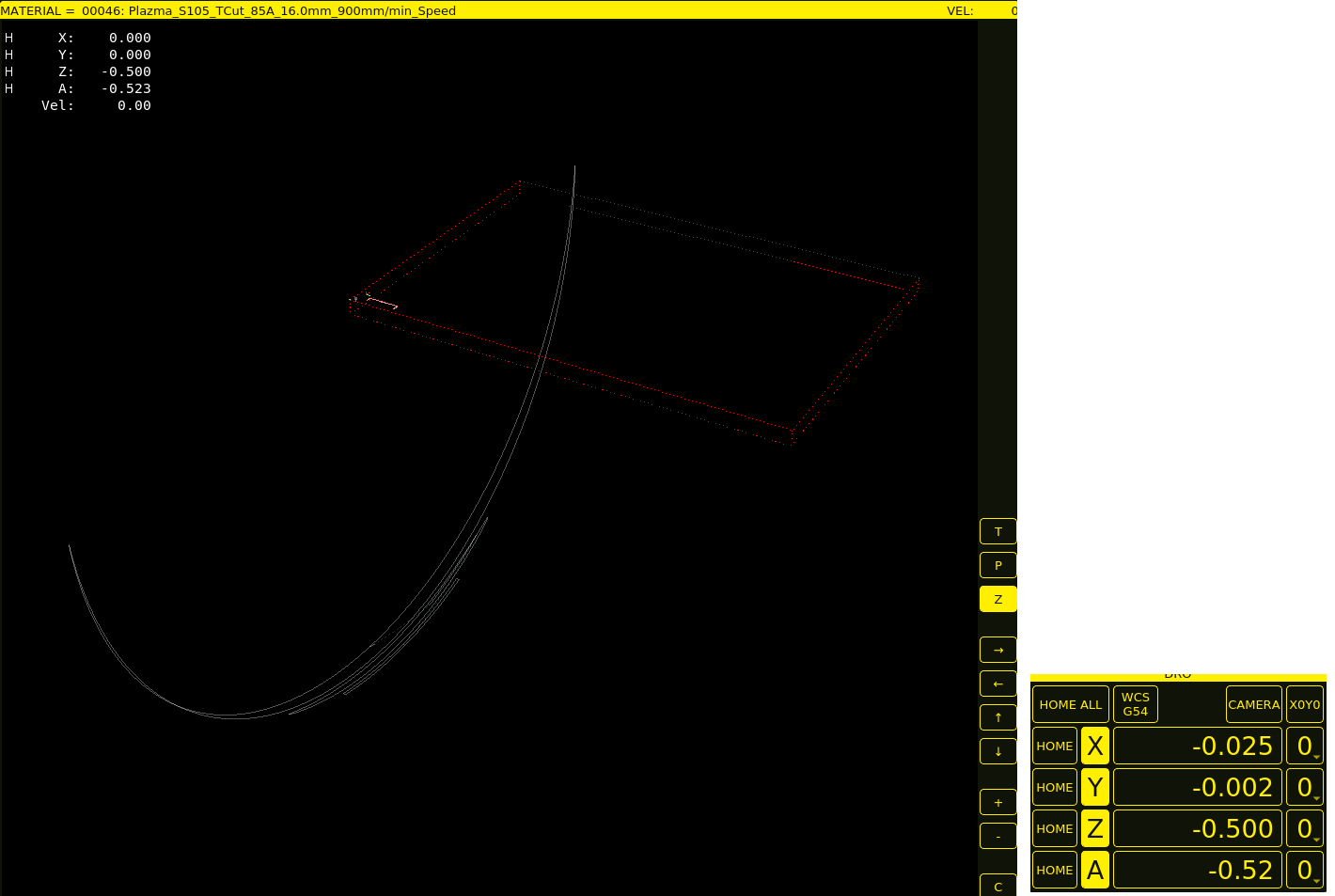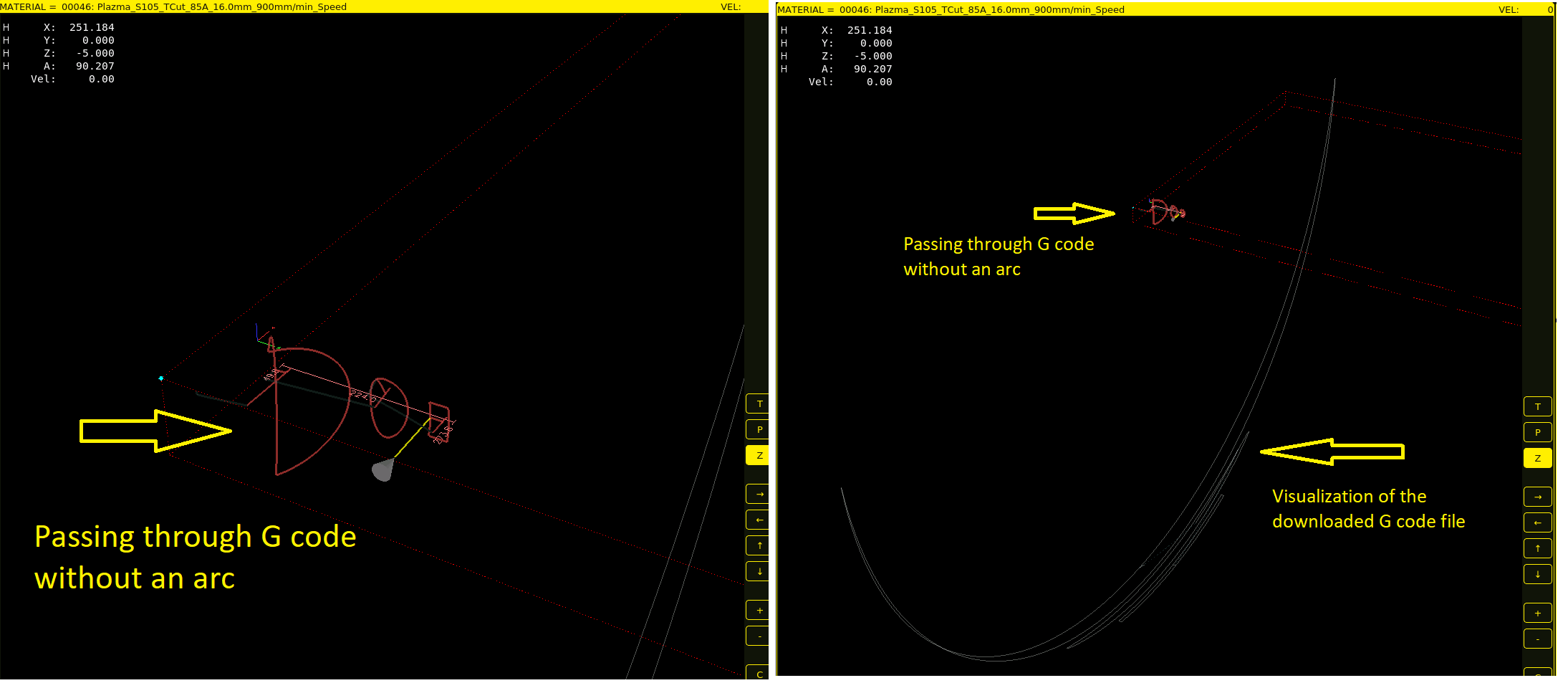Is it possible to display the cutting path in 3D in QTPlasmac?
- cmorley
- Offline
- Moderator
-

- Posts: 7239
- Thank you received: 2107
You need to set the Z touch off to the diameter of the pipe.
Please Log in or Create an account to join the conversation.
- DmitryKV
- Offline
- Junior Member
-

- Posts: 21
- Thank you received: 1
You asked: if you jog Y to something like 20mm then jog A around 360 degrees, do you see a circle?
No, I only see a line along the Y axis.
I've added two screenshots, before and after the move, as well as the coordinates.
Regards, Dmitry.
Please Log in or Create an account to join the conversation.
- DmitryKV
- Offline
- Junior Member
-

- Posts: 21
- Thank you received: 1
Please clarify how to do this?
Please Log in or Create an account to join the conversation.
- cmorley
- Offline
- Moderator
-

- Posts: 7239
- Thank you received: 2107
Please Log in or Create an account to join the conversation.
- DmitryKV
- Offline
- Junior Member
-

- Posts: 21
- Thank you received: 1
Sorry, I got caught up in routine and couldn’t answer right away.
I took several screenshots, they are in the archive.
Regards, Dmitry.
Please Log in or Create an account to join the conversation.
- scotth
- Away
- Elite Member
-

- Posts: 243
- Thank you received: 61
This may be the problem I described in Axis.
forum.linuxcnc.org/38-general-linuxcnc-q...-9-part-display-axis
Scott
Please Log in or Create an account to join the conversation.
- DmitryKV
- Offline
- Junior Member
-

- Posts: 21
- Thank you received: 1
Scott, thank you very much. Your advice helped reflect the G-code and this is what happened.
I added the line GEOMETRY = A!XYZ to the INI file.
This is a screenshot after I load the G-code. The drawing is very large in relation to the size of the table.
Tell me, what could be the reason for this difference in scale?
Regards, Dmitry.
Attachments:
Please Log in or Create an account to join the conversation.
- Aciera
-

- Away
- Administrator
-

- Posts: 4591
- Thank you received: 2038
Please Log in or Create an account to join the conversation.
- scotth
- Away
- Elite Member
-

- Posts: 243
- Thank you received: 61
Please Log in or Create an account to join the conversation.
- Aciera
-

- Away
- Administrator
-

- Posts: 4591
- Thank you received: 2038
So in order to see the preview correctly you need to set your work offsets to zero and reload the gcode or switch to a different work offset that is set to zero and reload.This provision applies for liveplots only — G-code previews should be done with zero G5x, G92 offsets. This can be facilitated by setting offsets in programs only when task is running as indicated by #<_task> == 1. If nonzero offsets exist at startup due to persistence, offsets should be zeroed and preview reloaded.
Please Log in or Create an account to join the conversation.