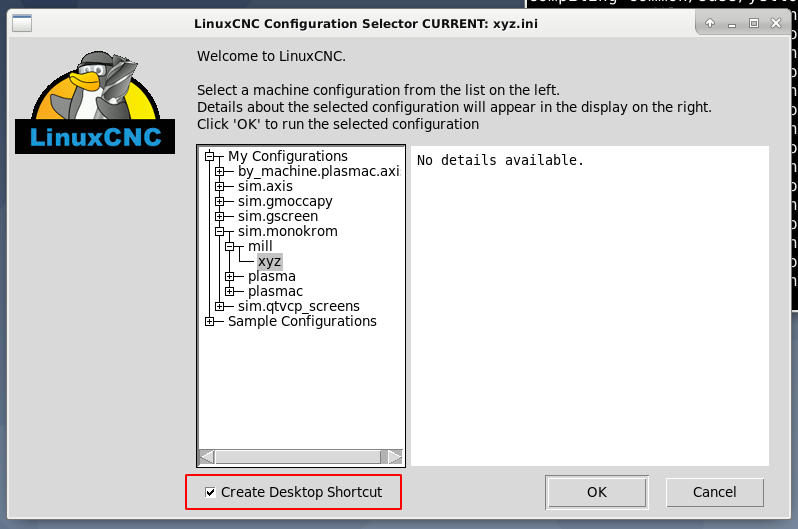My setup Process confusion
- swalts
- Offline
- Senior Member
-

Less
More
- Posts: 65
- Thank you received: 4
12 Nov 2020 10:42 #189099
by swalts
My setup Process confusion was created by swalts
I want to setup a system with probe basic but i am stuck on the "how to" big picture.
Here is what I have:
LinuxCNC latest release at time of writing (2.9 i believe)
PM-25mv converted to cnc, R8 collet system
Mesa 7i96 ethernet controller
strong desktop with 2 ethernet ports 1 for mesa 1 for network (pull in my designs)
closed loop steppers for 3 axis
Drewtronics probe (normally closed)
tool touch probe (normally closed) no automatic tool changer
no homing switches yet
As far as I can tell this is what I should do:
1. install LinuxCNC
2. configure using PNCconf for the mesa 7i96 (do i need to run Mesa's Support Software first?)
3. Follow tutorial for installing QtPyVCP (tutorial BigJohnT linked to, thanks by the way)
4. install Probe Basic ( I read a post giving Turboss credit for it, so thank you as well)
5. Figure out how to combine the programs into one icon to launch "my-mill"
6. setup probe for creating work piece offset (what hal file equals, what pins on the board?) also the same for the tool touch off
7. Figure out how to manually change the tool then click a button and have it go to tool touch plate to set the tool height because r8
collet system.
Steps 1, 3, and 4: worked in simulation so i think i can do those again in real life.
Step 2: tutorials are unclear if i need to run mesa's software first before running PNCconf.
Steps 5 - 7: I am drawing a blank
For those of you who still here. Is this right? What is wrong? Any tips to move this project forward?
Thank you for your time.
Respectfully
Here is what I have:
LinuxCNC latest release at time of writing (2.9 i believe)
PM-25mv converted to cnc, R8 collet system
Mesa 7i96 ethernet controller
strong desktop with 2 ethernet ports 1 for mesa 1 for network (pull in my designs)
closed loop steppers for 3 axis
Drewtronics probe (normally closed)
tool touch probe (normally closed) no automatic tool changer
no homing switches yet
As far as I can tell this is what I should do:
1. install LinuxCNC
2. configure using PNCconf for the mesa 7i96 (do i need to run Mesa's Support Software first?)
3. Follow tutorial for installing QtPyVCP (tutorial BigJohnT linked to, thanks by the way)
4. install Probe Basic ( I read a post giving Turboss credit for it, so thank you as well)
5. Figure out how to combine the programs into one icon to launch "my-mill"
6. setup probe for creating work piece offset (what hal file equals, what pins on the board?) also the same for the tool touch off
7. Figure out how to manually change the tool then click a button and have it go to tool touch plate to set the tool height because r8
collet system.
Steps 1, 3, and 4: worked in simulation so i think i can do those again in real life.
Step 2: tutorials are unclear if i need to run mesa's software first before running PNCconf.
Steps 5 - 7: I am drawing a blank
For those of you who still here. Is this right? What is wrong? Any tips to move this project forward?
Thank you for your time.
Respectfully
Please Log in or Create an account to join the conversation.
- PCW
-

- Away
- Moderator
-

Less
More
- Posts: 17707
- Thank you received: 5179
12 Nov 2020 14:18 #189108
by PCW
Replied by PCW on topic My setup Process confusion
You donlt need to run any 7I96 tools other than pncconf.
You do need to setup the Ethernet port that connects to the 7I96 with a static IP address
You do need to setup the Ethernet port that connects to the 7I96 with a static IP address
Please Log in or Create an account to join the conversation.
- swalts
- Offline
- Senior Member
-

Less
More
- Posts: 65
- Thank you received: 4
12 Nov 2020 14:42 #189111
by swalts
Replied by swalts on topic My setup Process confusion
From what I understand it's a matter of using the correct jumper to get 10.10.10.10.
I will verify that though.
That is step 2 knocked out.
Thank you for your response.
I will verify that though.
That is step 2 knocked out.
Thank you for your response.
Please Log in or Create an account to join the conversation.
- PCW
-

- Away
- Moderator
-

Less
More
- Posts: 17707
- Thank you received: 5179
12 Nov 2020 15:54 - 12 Nov 2020 15:54 #189117
by PCW
Replied by PCW on topic My setup Process confusion
My comment about Ethernet was about setting up a static IP address
on your PC
on your PC
Last edit: 12 Nov 2020 15:54 by PCW.
Please Log in or Create an account to join the conversation.
- swalts
- Offline
- Senior Member
-

Less
More
- Posts: 65
- Thank you received: 4
12 Nov 2020 15:58 #189118
by swalts
Replied by swalts on topic My setup Process confusion
Ah my mistake.
That is where I need to tell linuxcnc which adapter goes to what controller, right ?
I think there was a network manager tutorial on the forum I glanced at. Will try to find it during that step.
Thanks again.
That is where I need to tell linuxcnc which adapter goes to what controller, right ?
I think there was a network manager tutorial on the forum I glanced at. Will try to find it during that step.
Thanks again.
Please Log in or Create an account to join the conversation.
- BigJohnT
-

- Offline
- Administrator
-

Less
More
- Posts: 3990
- Thank you received: 994
12 Nov 2020 23:54 #189164
by BigJohnT
Replied by BigJohnT on topic My setup Process confusion
I have a 7i96 configuration tool here github.com/jethornton/7i96
and setup info here gnipsel.com/linuxcnc/uspace/
JT
and setup info here gnipsel.com/linuxcnc/uspace/
JT
Please Log in or Create an account to join the conversation.
- swalts
- Offline
- Senior Member
-

Less
More
- Posts: 65
- Thank you received: 4
13 Nov 2020 03:41 #189176
by swalts
Replied by swalts on topic My setup Process confusion
BigJohnT,
Appreciate the intel. I think I have enough to be dangerous for the first few steps now.
Does anyone want to take a stab at steps 5 -7?
Those steps are really messing with me.
Thanks again for all the help.
Appreciate the intel. I think I have enough to be dangerous for the first few steps now.
Does anyone want to take a stab at steps 5 -7?
Those steps are really messing with me.
Thanks again for all the help.
Please Log in or Create an account to join the conversation.
- swalts
- Offline
- Senior Member
-

Less
More
- Posts: 65
- Thank you received: 4
13 Nov 2020 20:05 #189247
by swalts
Replied by swalts on topic My setup Process confusion
Just so we all know. I do not have linuxcnc 2.9 as mentioned previously.
I go this one:
LinuxCNC 2.8.0 Debian 10 Buster PREEMPT-RT ISO
BigJohnT= What is this (below)? what does it mean? only add this if i am using Debian 9? Can i copy /paste this stuff?
3. Create a file in your home directory called .xsessionrc and add the following if your using Debian 9 then log out and back in or reboot the PC.
if [ -d $HOME/.local/bin ]; then
export PATH="$HOME/.local/bin:$PATH"
fi
5. Follow the instructions at github.com/LinuxCNC/mesaflash to install Mesaflash.
also pncconf, seemed to work although i have not plugged my card in yet. i am really trying to not smoke this thing.
Any help with the probing stuff would be great also.
thanks everyone.
I go this one:
LinuxCNC 2.8.0 Debian 10 Buster PREEMPT-RT ISO
BigJohnT= What is this (below)? what does it mean? only add this if i am using Debian 9? Can i copy /paste this stuff?
3. Create a file in your home directory called .xsessionrc and add the following if your using Debian 9 then log out and back in or reboot the PC.
if [ -d $HOME/.local/bin ]; then
export PATH="$HOME/.local/bin:$PATH"
fi
5. Follow the instructions at github.com/LinuxCNC/mesaflash to install Mesaflash.
also pncconf, seemed to work although i have not plugged my card in yet. i am really trying to not smoke this thing.
Any help with the probing stuff would be great also.
thanks everyone.
Please Log in or Create an account to join the conversation.
- swalts
- Offline
- Senior Member
-

Less
More
- Posts: 65
- Thank you received: 4
15 Nov 2020 13:10 #189452
by swalts
Replied by swalts on topic My setup Process confusion
hmm... (crickets chirping)... is there anyone out using a digital probe and tool touch pad with a mesa card? Anyone with a R8 collet system?
Please Log in or Create an account to join the conversation.
- KCJ
-

- Offline
- Moderator
-

Less
More
- Posts: 328
- Thank you received: 267
15 Nov 2020 20:59 #189477
by KCJ
Replied by KCJ on topic My setup Process confusion
Item 5
Once you have your INI set up and working, you can lunch LinuxCNC (either from the menu from from a terminal), select your INI file, and check the box to crate a desktop launcher.
You can also create a launcher manually and enter the correct paths. I usually start with existing launcher and edit it as needed
Item 6
Are you talking about using a part probe for locating the part on the machine?
ProbeBasic has many probing routines already integrated.
All you will have to do is chose an input on your mesa card and connect that signal to the probe-in signal in your HAL file.
Probably look something like this:
# --- PROBE-IN ---
net probe-in <= hm2_5i25.0.7i76.0.0.input-11-not
You may need some HAL logic if you will be using both a tool setter and a touch probe and don't want them wired in series.
Item 7
This would be best done by either a maco if you would like to call it manually after each tool change, or as a tool change epilogue which would be called automatically after every tool change.
Once you have your INI set up and working, you can lunch LinuxCNC (either from the menu from from a terminal), select your INI file, and check the box to crate a desktop launcher.
You can also create a launcher manually and enter the correct paths. I usually start with existing launcher and edit it as needed
Item 6
Are you talking about using a part probe for locating the part on the machine?
ProbeBasic has many probing routines already integrated.
All you will have to do is chose an input on your mesa card and connect that signal to the probe-in signal in your HAL file.
Probably look something like this:
# --- PROBE-IN ---
net probe-in <= hm2_5i25.0.7i76.0.0.input-11-not
You may need some HAL logic if you will be using both a tool setter and a touch probe and don't want them wired in series.
Item 7
This would be best done by either a maco if you would like to call it manually after each tool change, or as a tool change epilogue which would be called automatically after every tool change.
Attachments:
Please Log in or Create an account to join the conversation.
Moderators: KCJ, Lcvette
Time to create page: 0.523 seconds